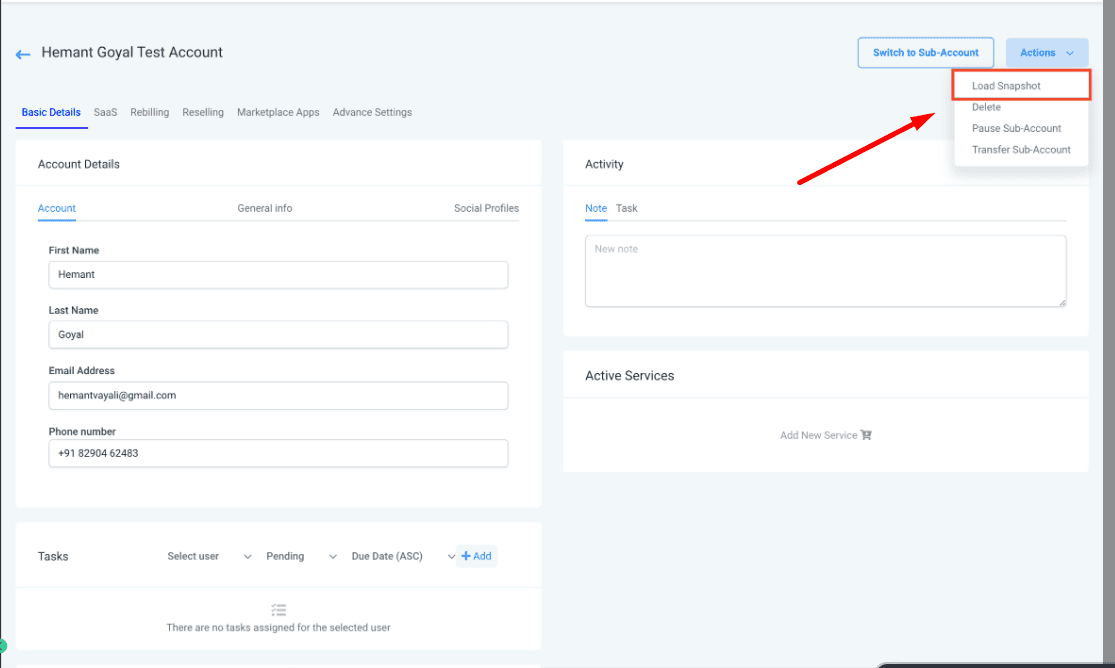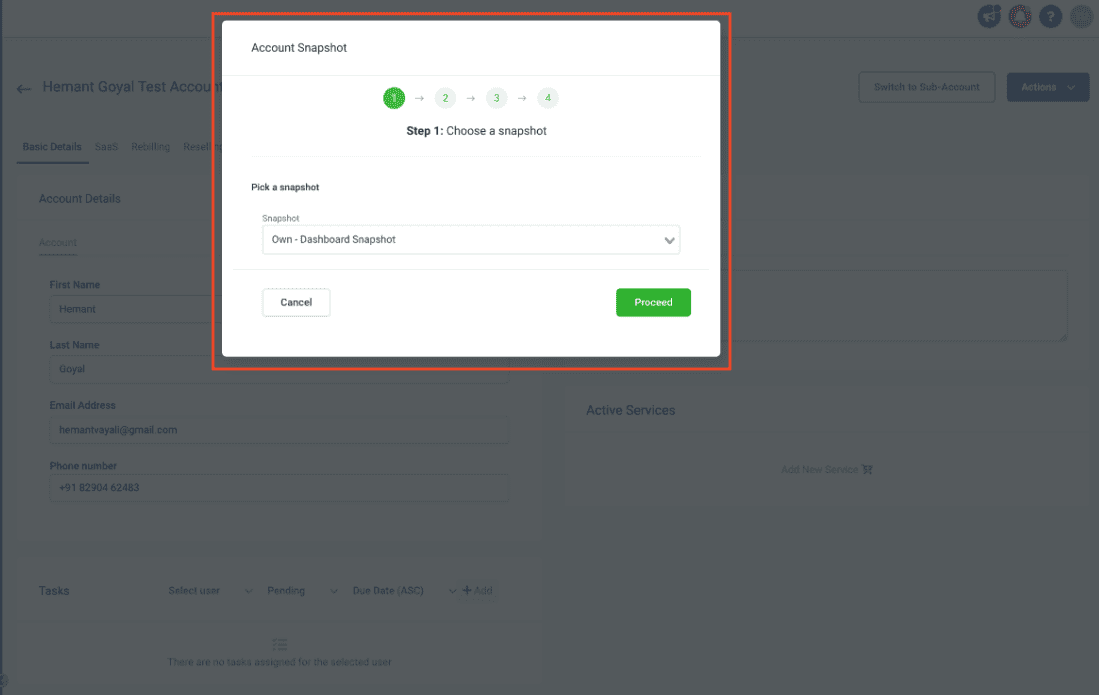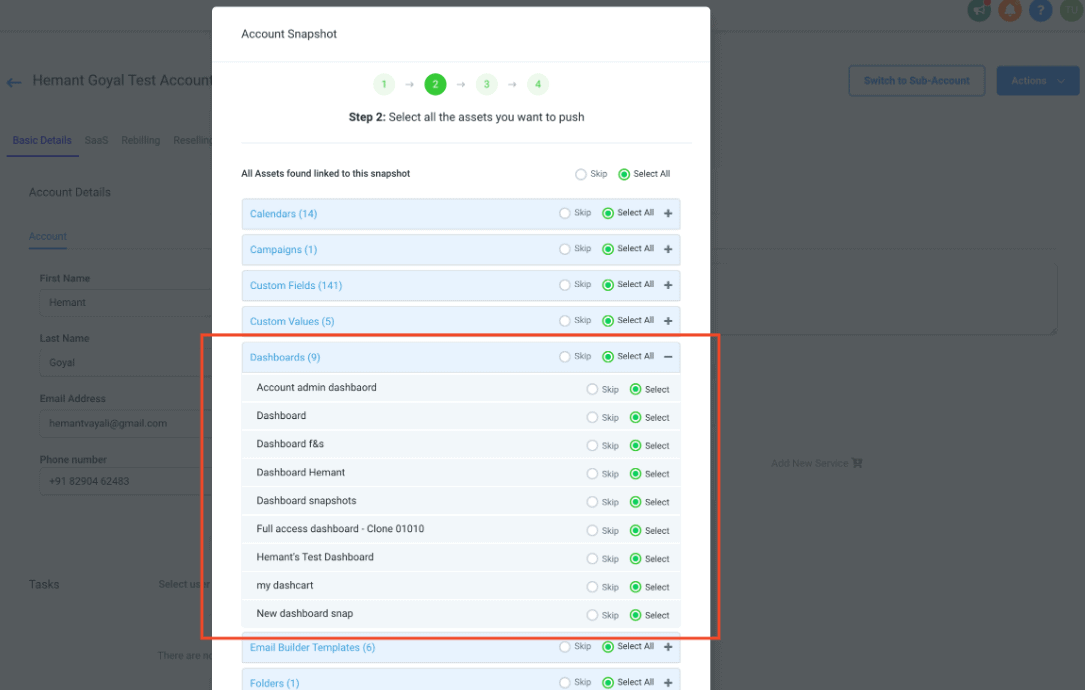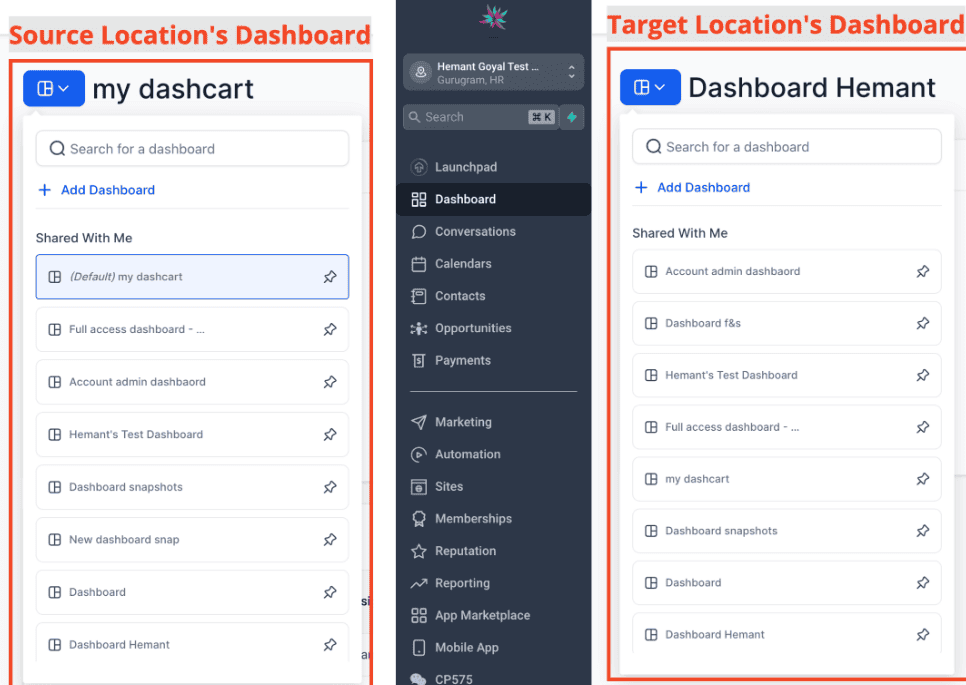Dashboards are now supported in Snapshots!! Now, agencies can effortlessly save time during onboarding and ensure consistent dashboard configurations across multiple locations.
👷 How It Works:
- Navigate to Account Snapshots in Agency View.
- Create a new snapshot and choose the source account.
- Save the snapshot and select the target location.
- Load the snapshot into the desired location
- Select all the Dashboards you want to load into the desired location
⭐ Why it Matters:
This feature streamlines the onboarding process for agencies, allowing them to easily replicate dashboard setups across different accounts. With pre-configured dashboards, agencies can ensure a consistent user experience and quickly provide valuable insights to their clients.
📌 Imp Note:
-
Private Dashboards Exclusion:Private dashboards are not included in the snapshot asset list. Ensure that the required dashboards are not private to include them in the snapshots.
-
Include Linked Assets:Dashboards are loaded with all widgets, conditions, filters, and custom widgets. However, make sure to include other assets linked to dashboard widgets (e.g., custom values and pipelines). Failure to do so may result in an error message on specific dashboards, indicating missing properties. Edit each highlighted widget to correct the properties and save to remove the error.
-
Default Dashboard:Default dashboard will not be changed automatically when a snapshot is loaded into a location