Problem Statement
Users couldn't hide multiple templates at once and had to do it one by one.
What We Did?
We made it possible to hide entire categories from the settings page. This way, hidden categories and templates are only visible to admins and not to location users.
Benefits:
-
Time-Saving: Hide multiple templates at once, reducing manual effort.
-
Improved Organization: Keep the Template Library clean and focused by hiding unused categories.
-
Enhanced Control: Admins can easily manage and review hidden templates.
How to Use It?
- Navigate to the Template Library.
- Click on Settings.
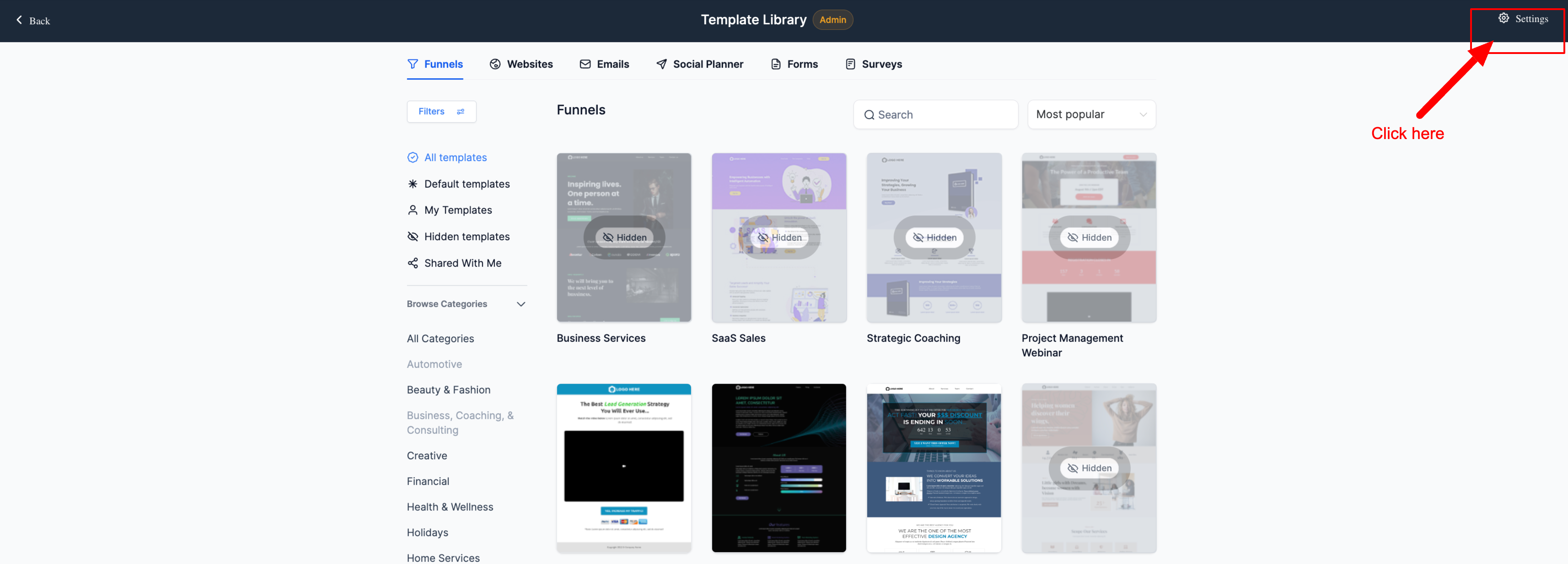
- Choose the category to hide and enables the toggle to hide it.
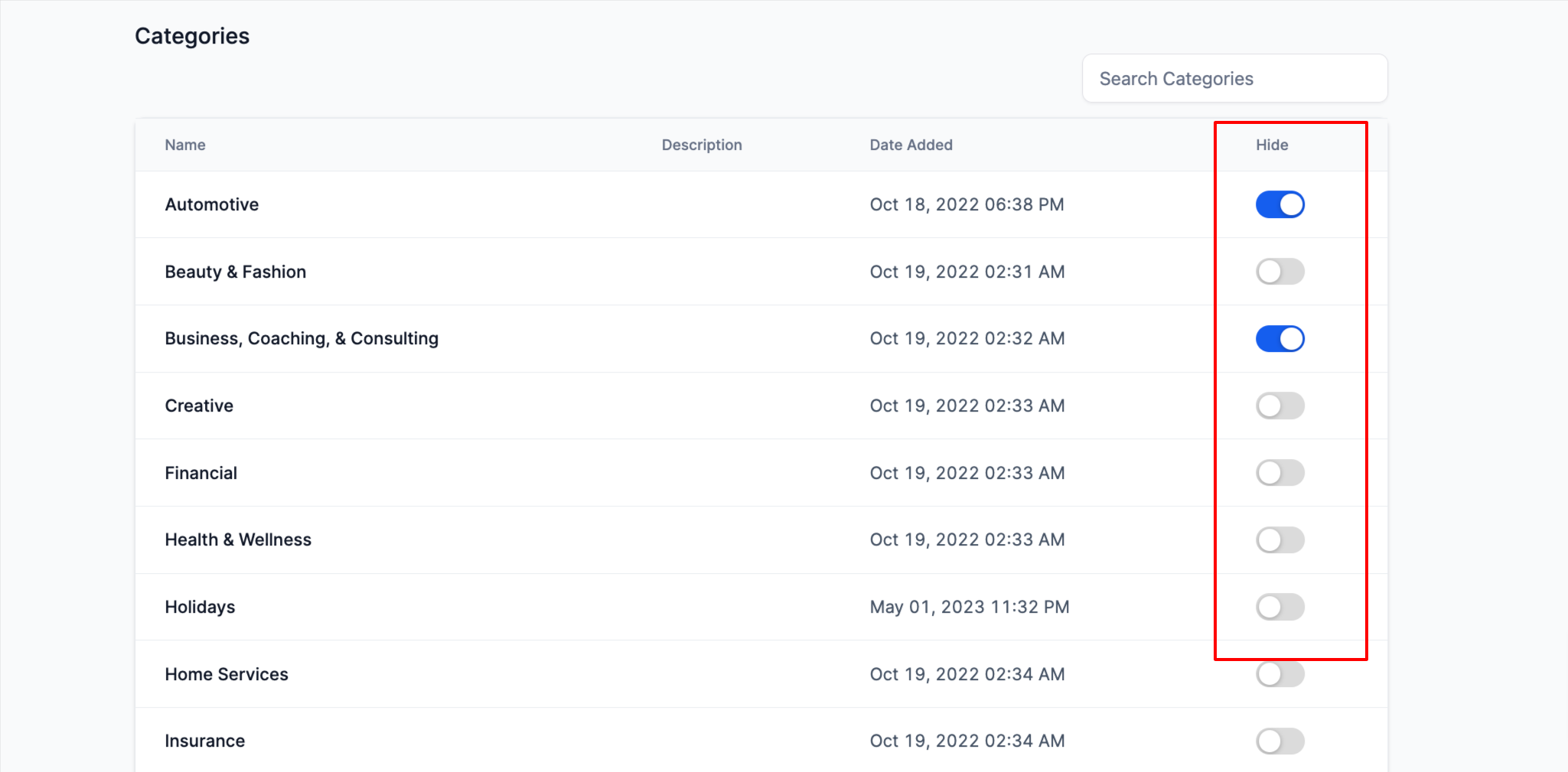
- To unhide, simply turn the toggle off again.
- Hidden templates will be highlighted for the admin.
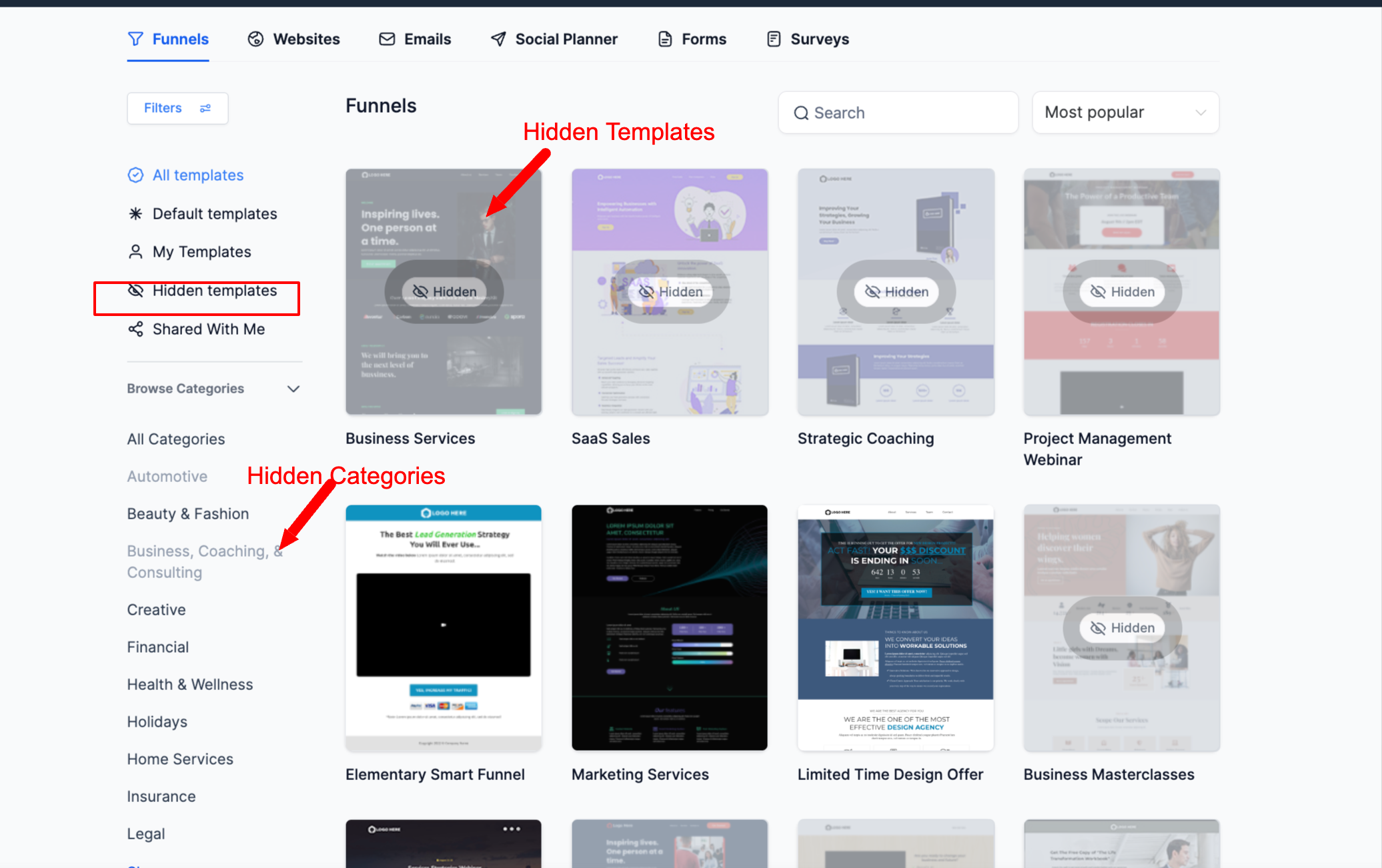
- Admins can use the Hidden Templates filter to see a summary of all hidden templates.