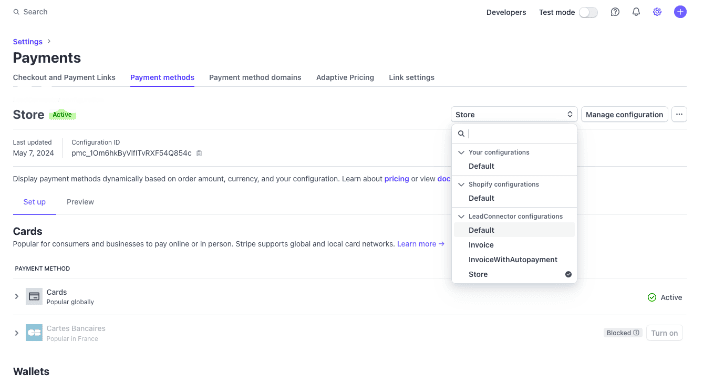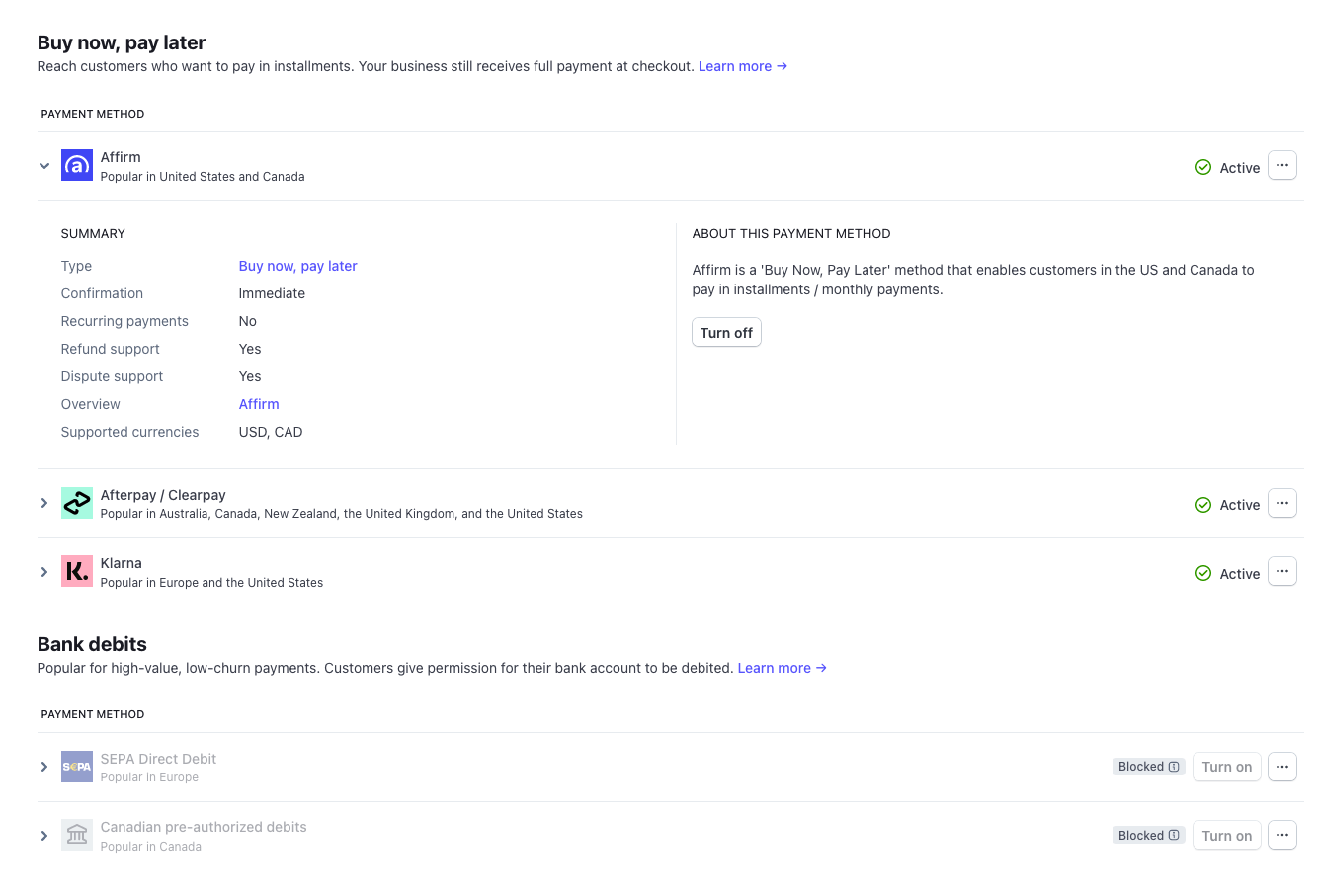What's new?
Previously Unavailable Flexibility
Before this update, connected accounts had limited control over their payment methods. This lack of flexibility meant that all customers had the same set of options, regardless of their preferences. Now, with the ability to manage their own payment methods, users can adapt their payment processes to better suit their needs and preferences.
How to customize
Sub-account users need to navigate to their Stripe dashboard for specifically turning on/off payment methods to display. Navigate to Settings -> Connect -> Payment methods -> Your account to see the list of payment methods activated by FreedomKit.
Remember to select LeadConnector configurations in the dropdown here since there can be more platforms your Stripe account is connected to. Refer to the image below