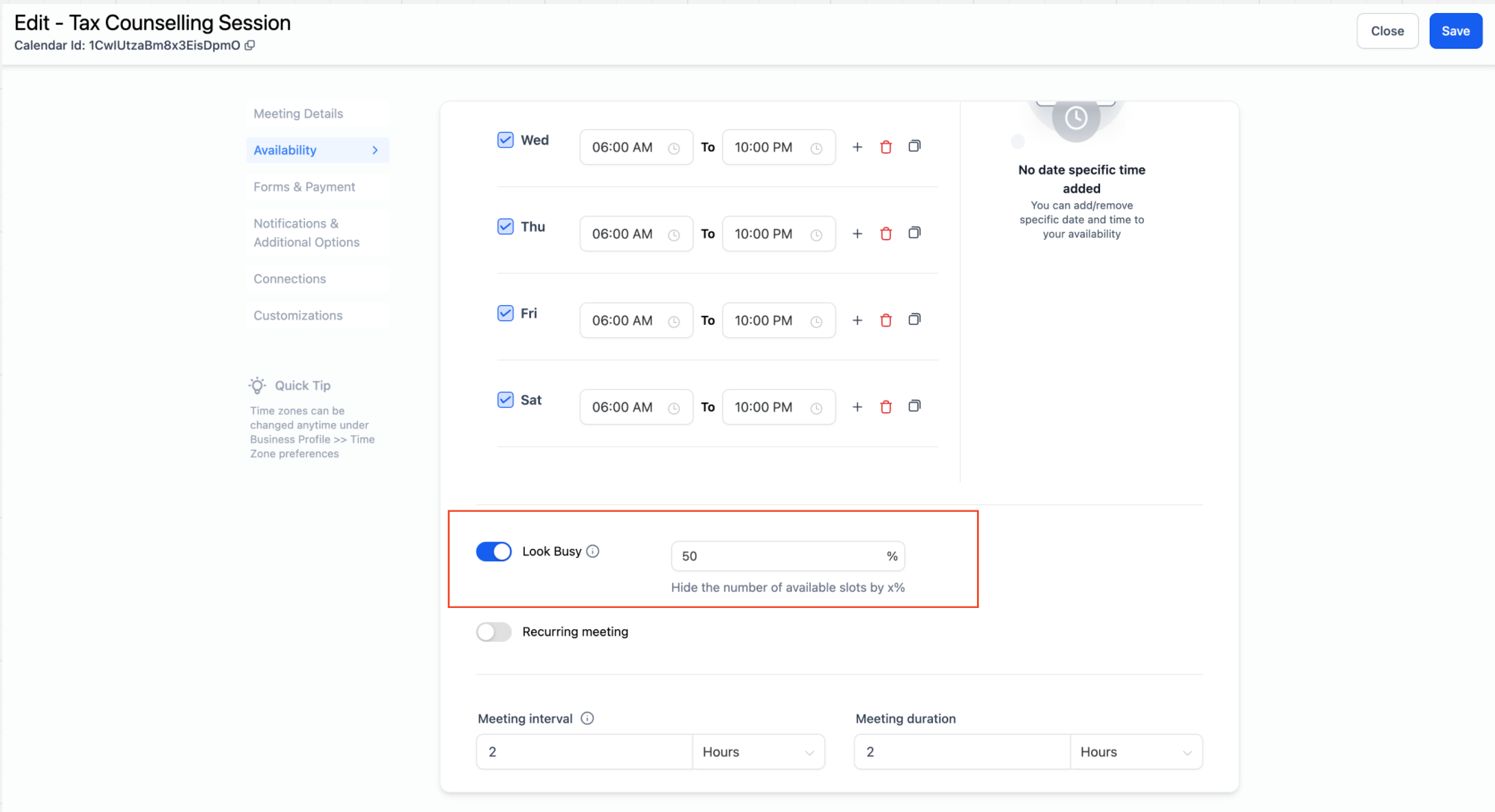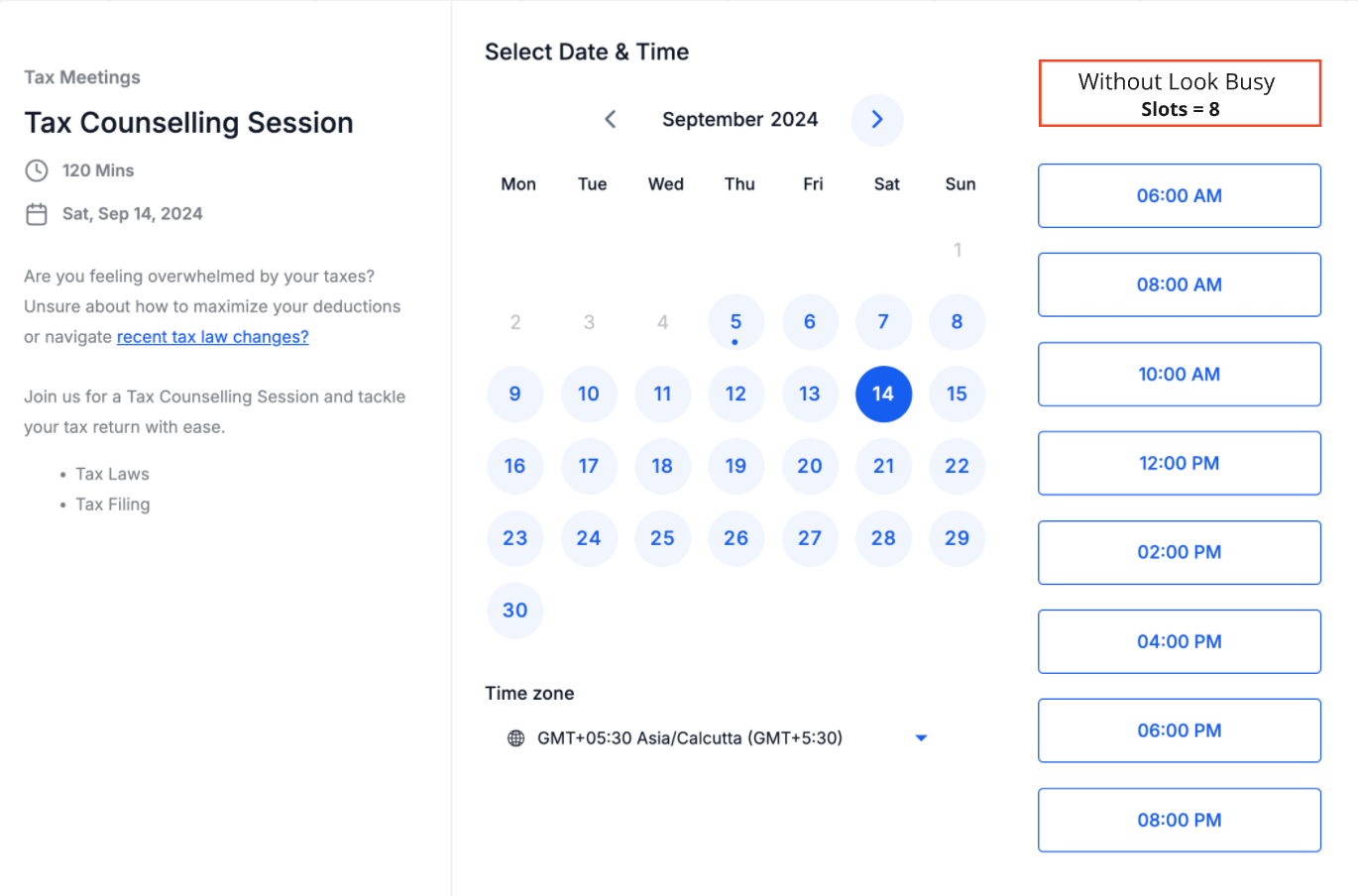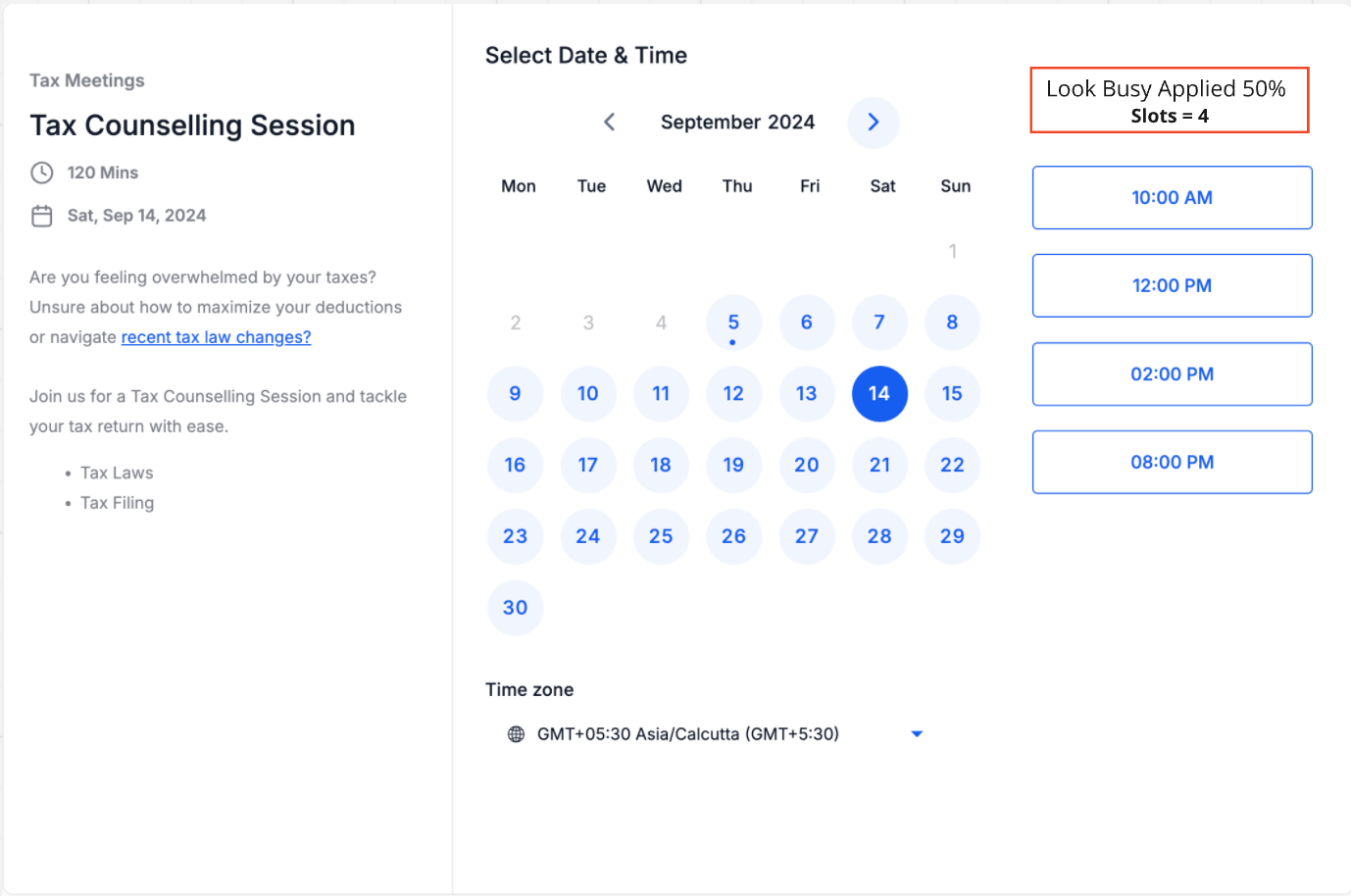The "Look Busy" feature helps users appear more in demand by hiding a percentage of available slots on the booking widget, creating a sense of urgency for bookers.
Previously, the slots that were hidden remained the same throughout the week. With this new enhancement, the hidden slots are now randomized across different days of the week, making your availability appear more realistic and varied.
How does this work?
- When a booker opens the widget, they will see a randomized set of slots.
- If the page is refreshed without booking, the same set of slots will remain visible.
- Once a booking is made, the widget will refresh, and a new random set of available slots will be displayed.
Supported Calendar Types
- Event Calendar
- Round Robin Calendar
- Collective Calendar
- Service Calendar
The "Look Busy" feature is currently not applicable for class bookings and service menus.
How to Use?
- Go to Calendar Settings and select the desired calendar.
- Navigate to the Availability tab.
- Locate the Look Busy option.
- Turn it on and enter the percentage of slots you want to hide.
- Click Save.