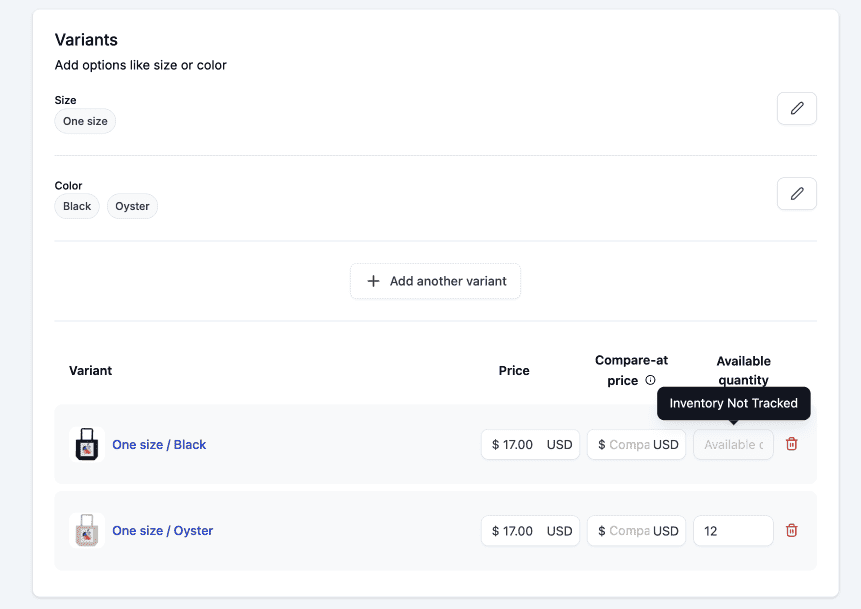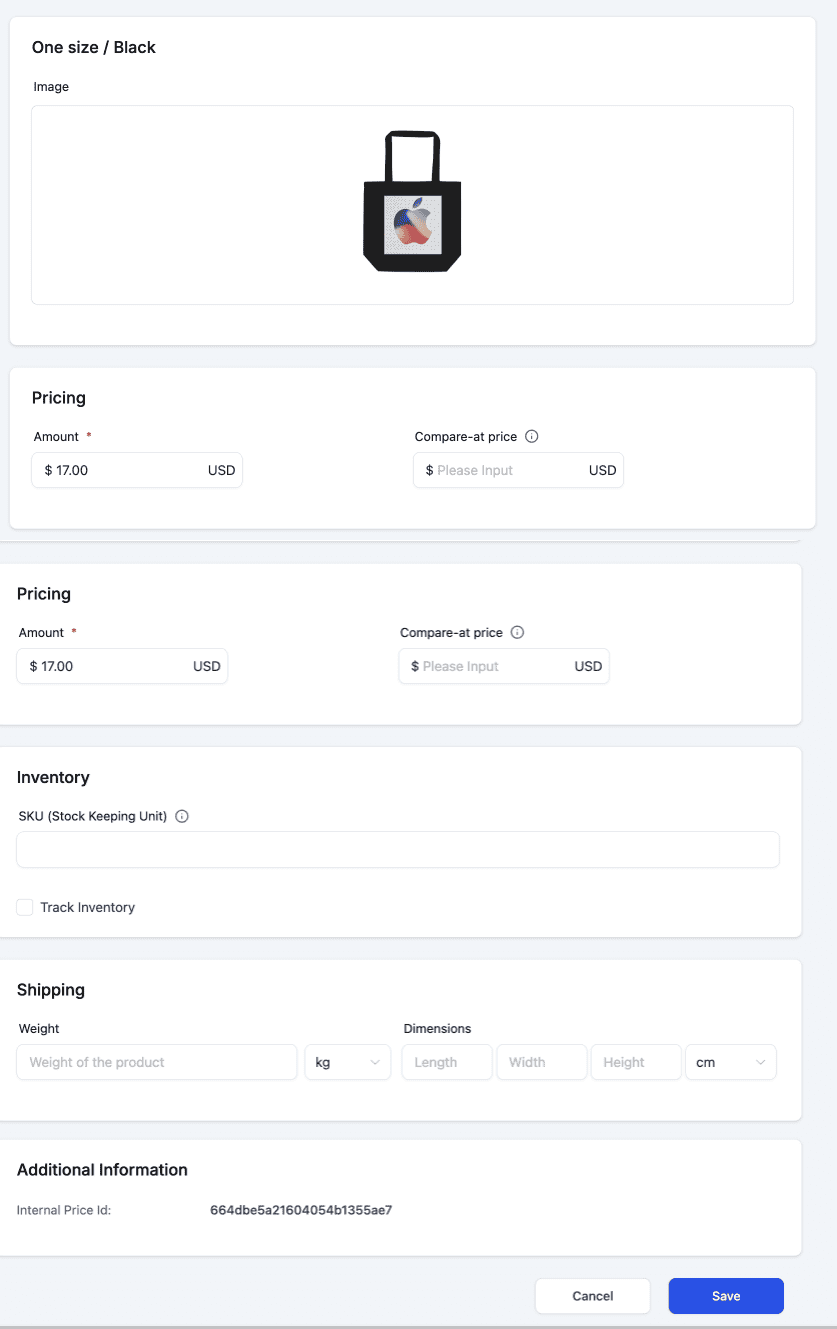Video Overview:
About:
Store owners can add more information for their products: Weight, Dimensions, and SKU (Stock Keeping Unit). These fields are essential for future shipping integrations. We have added a new page for variants/ prices, where users can define product weights, dimensions & SKU details, including the ability of tracking inventory for the specific variants.
How to use:
- To add these details, store owners can access it from:
Payments > Products > Create Product > Add Pricing/ Variants > Pricing/ Variant page
- Initially, users must create a price or variant to access the respective page via the hyperlink in Product name.
- A "New" tag will appear for newly added unsaved prices, and the price/ variant page will be available only after saving the changes.
- In addition to tracking inventory, users can add product weights, dimensions, and SKUs within the variants or pricing page.
Images:
Newly created price:
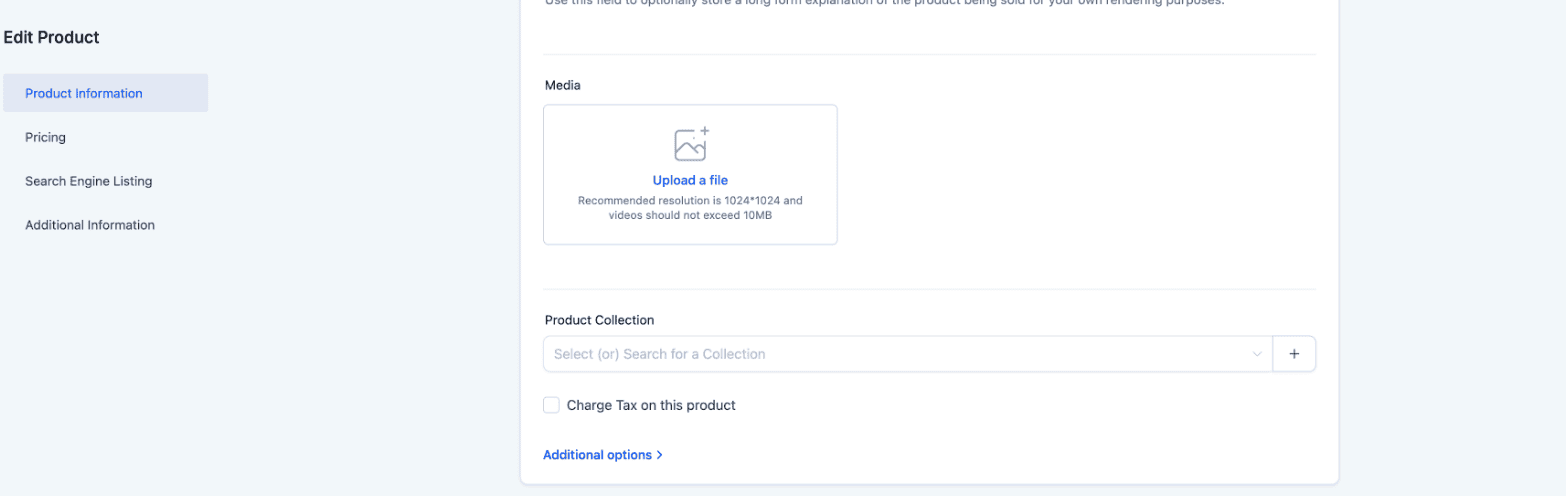
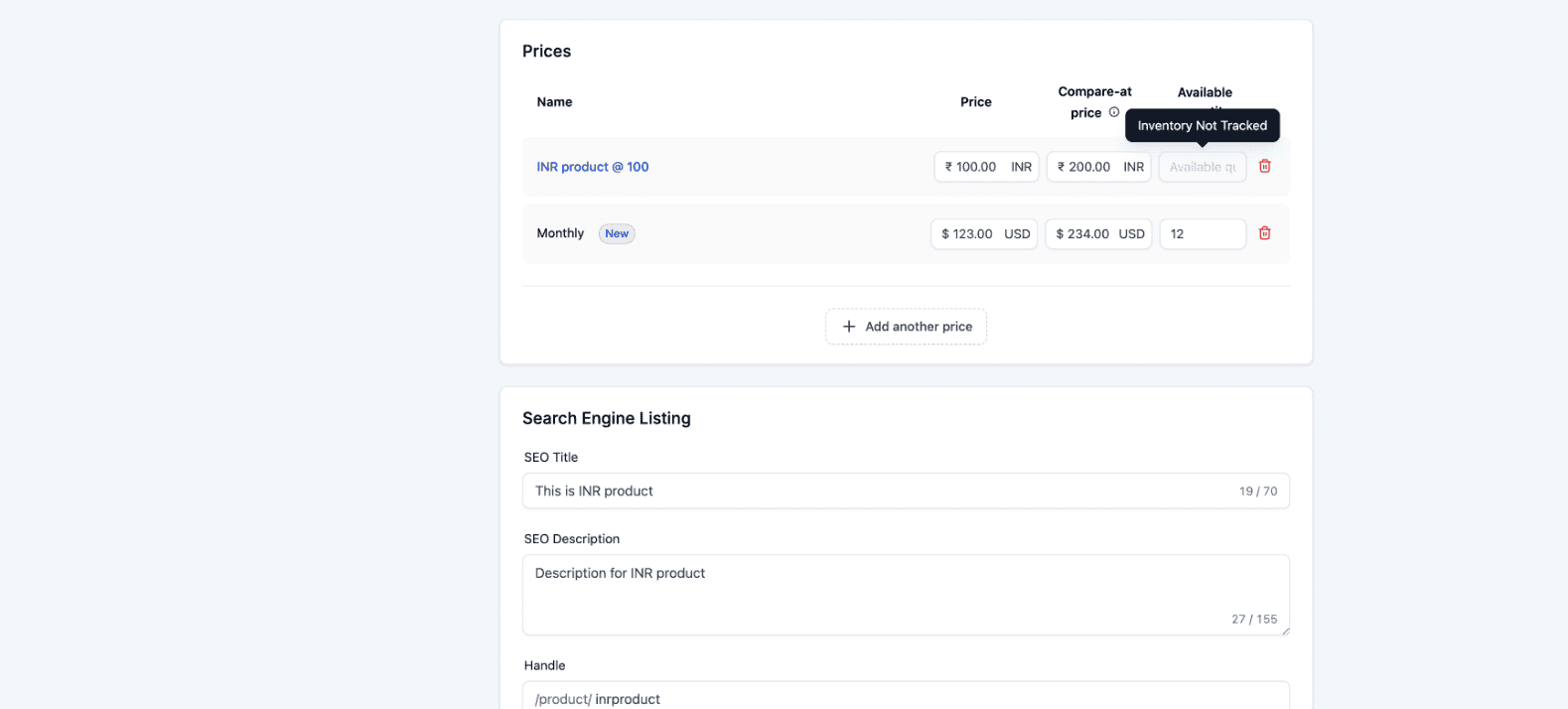
Pricing page view:
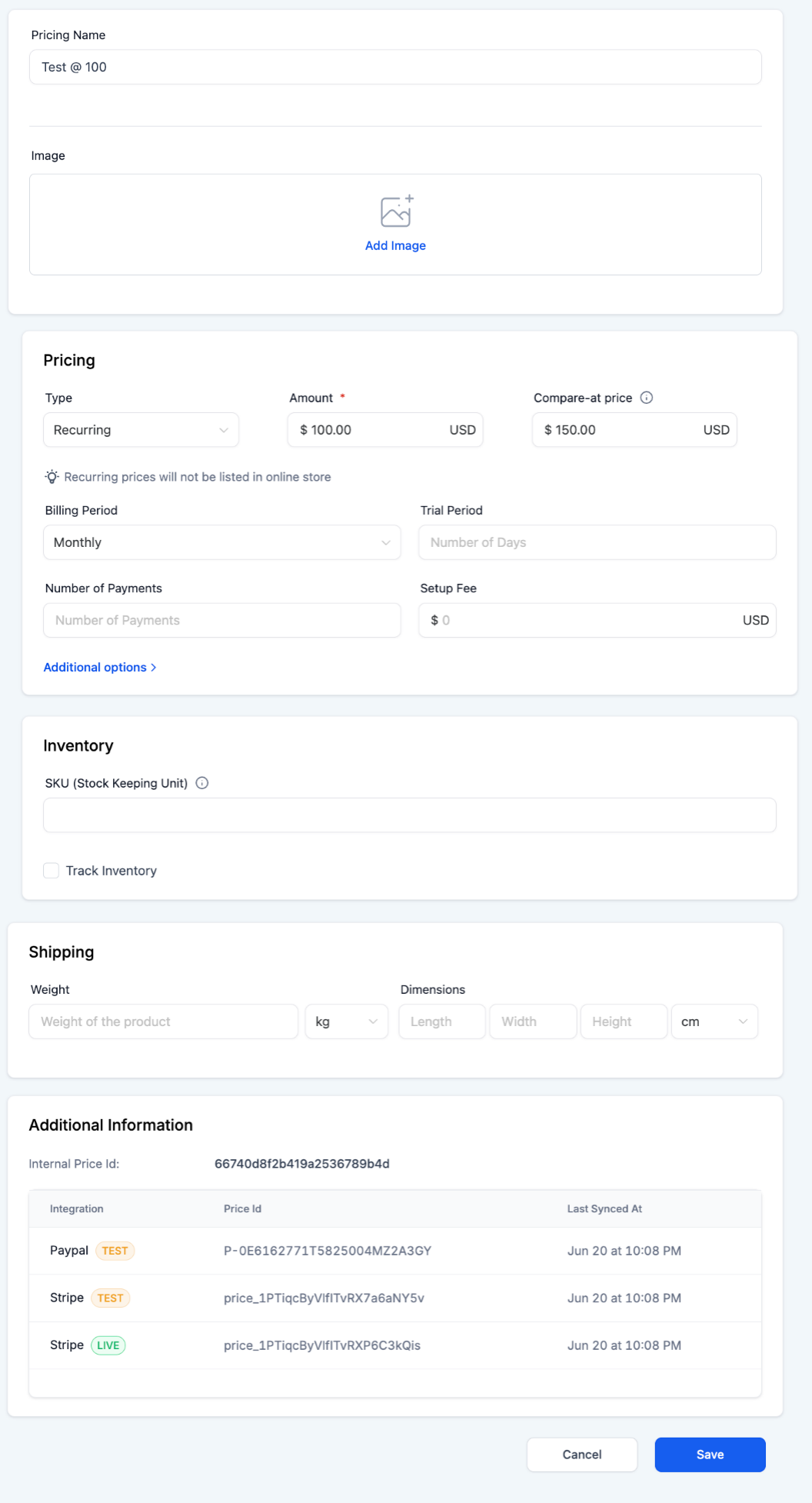
Creating a new price:
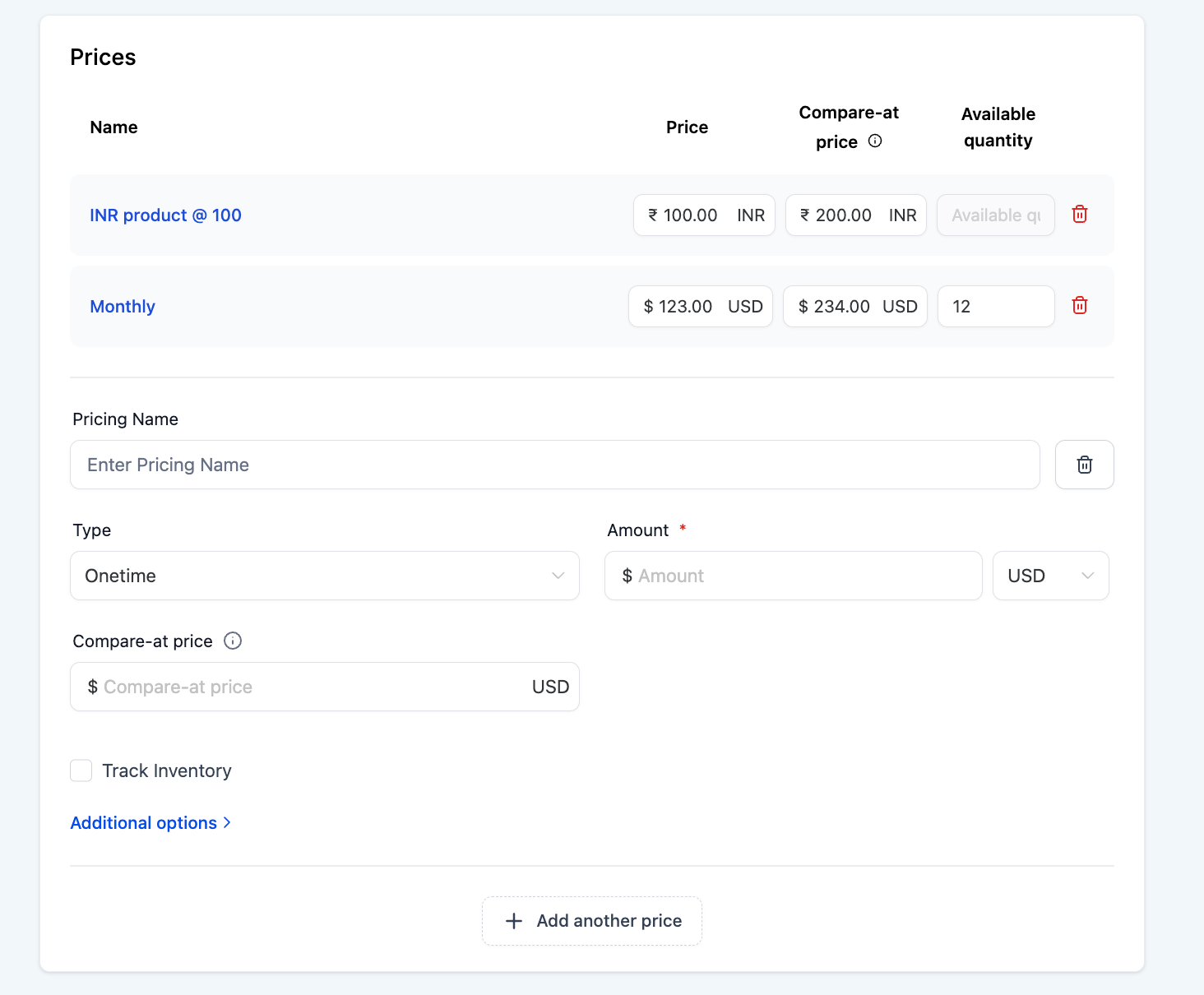
Variant Pages: