🪄 New Feature
Key Features:
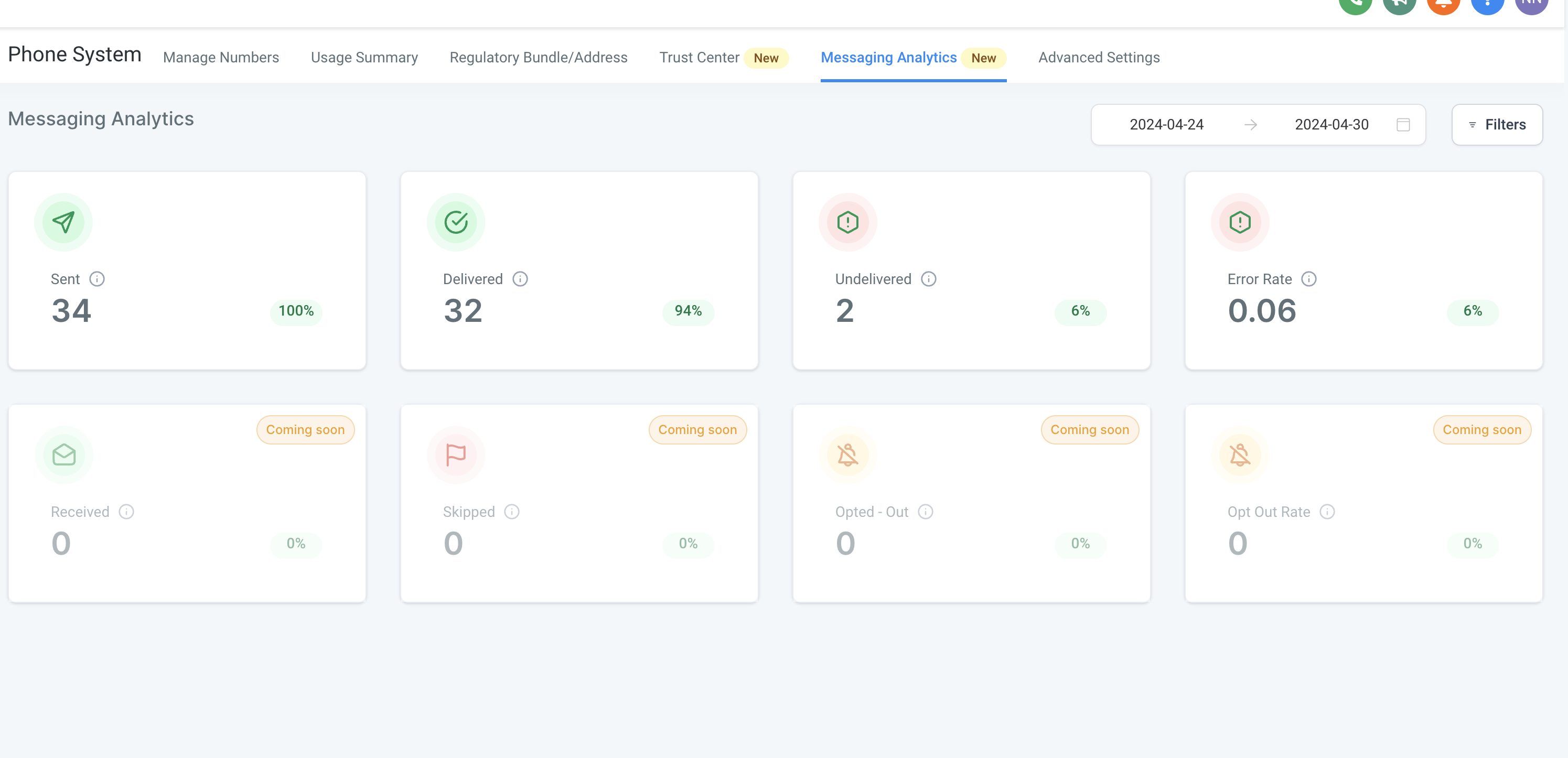
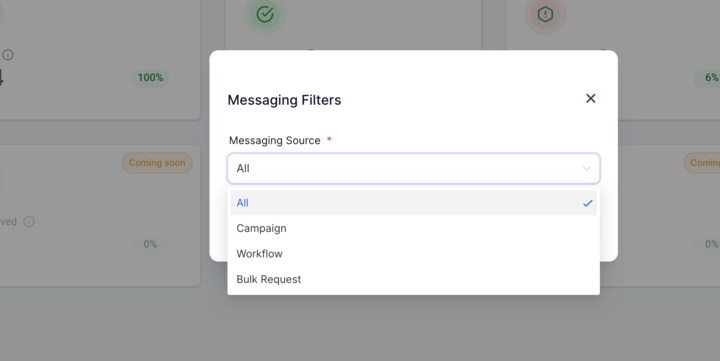
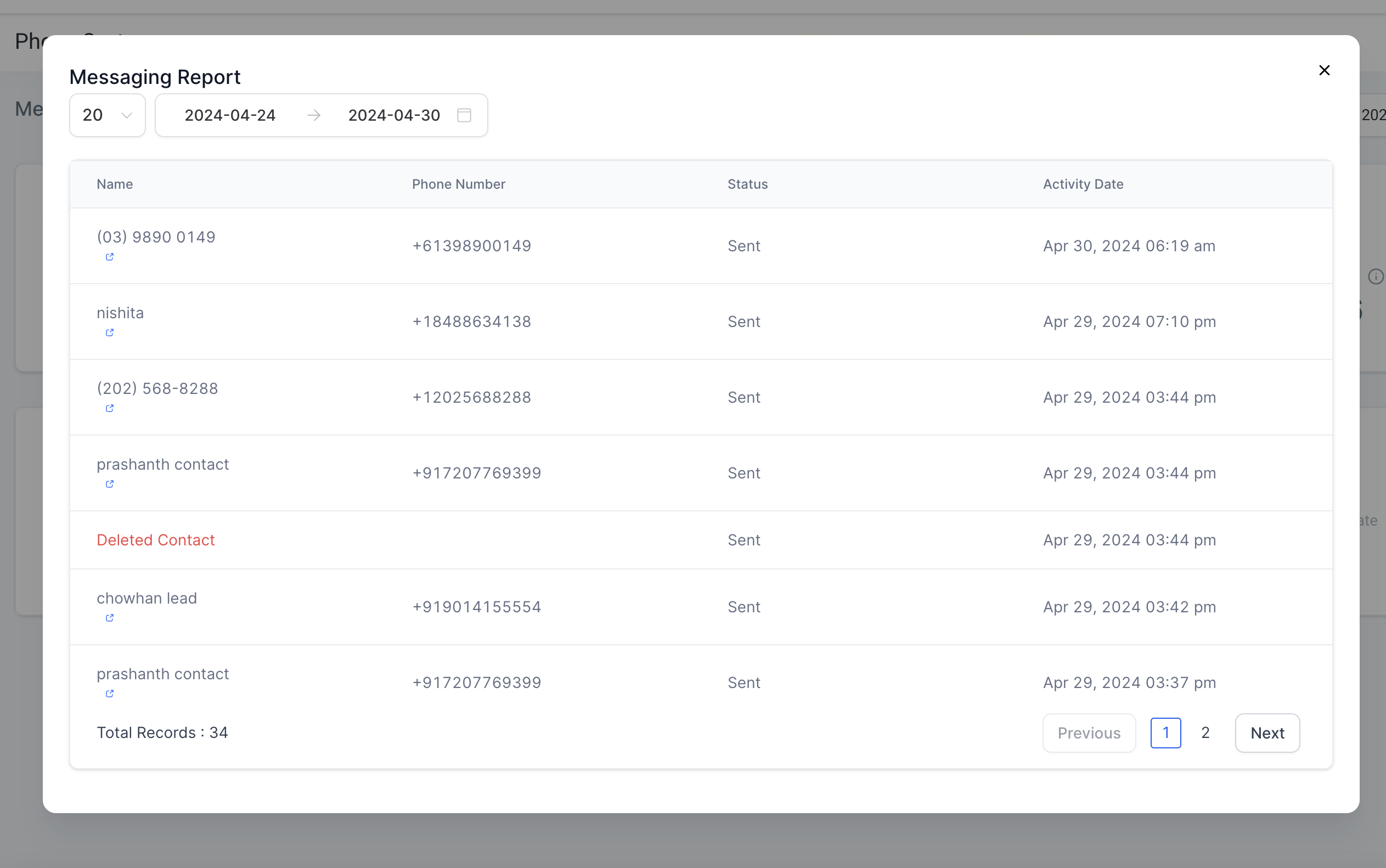
How It Works:
Navigate to the Settings > Labs
Select Messaging Analytics > Enable
⚙️ Advanced Settings Enhancements
Enhance your control with two new additions to the Advanced Settings tab under the Phone Number page.
🎛️ SMS Limit
Set and monitor SMS sending limits for subaccounts. View current limits and track how often these limits are reached.
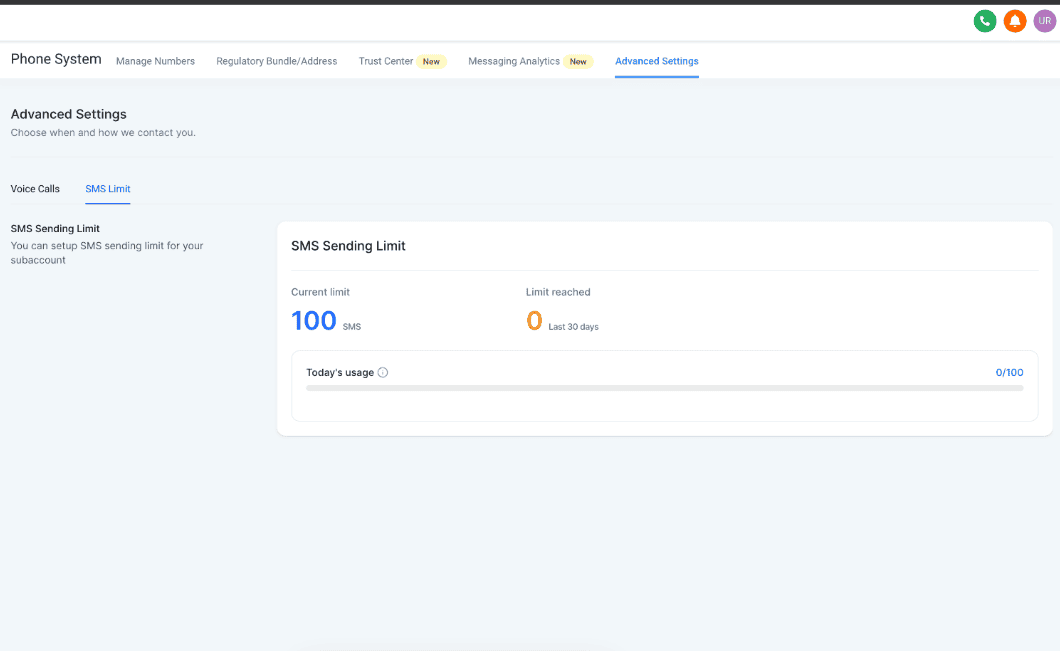
How It Works:
Navigate to the Settings > Labs
Select Voicemail & Missed Call Textback > Enable
🐞 Bug Fixes
Phone Number Relinking/Delinking: We've fixed an issue affecting the relinking and delinking of phone numbers to the A2P messaging service across multiple accounts.
A2P Submission Error: The "Invalid status transition for bundle" error, which occurred in A2P submissions when the customer profile was in draft, has been successfully resolved.