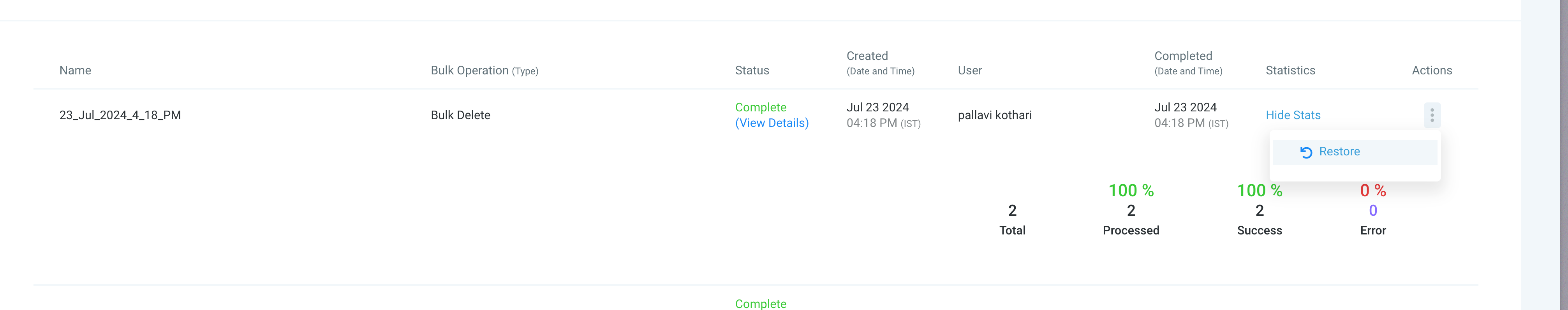We've revamped the bulk delete and restore functionality for contacts, introducing some user experience enhancements. This update increases reliability and efficiency, especially for large contact lists.
Key Features:
Updated Bulk Delete and Restore Architecture: Ensures smooth operation for deleting and restoring large volumes of contacts.
Enhanced UX: Improved bulk action modal for a better user experience.
Updated Stats Modal: Added new Stats modals for Delete and Revert to monitor the action better
Added New Limits: Going forward, we support processing up to 120,000 contacts per hour.
How to Access:
- This feature is currently under Labs. Navigate to Subaccounts > Bulk Delete New Architecture to enable and configure.
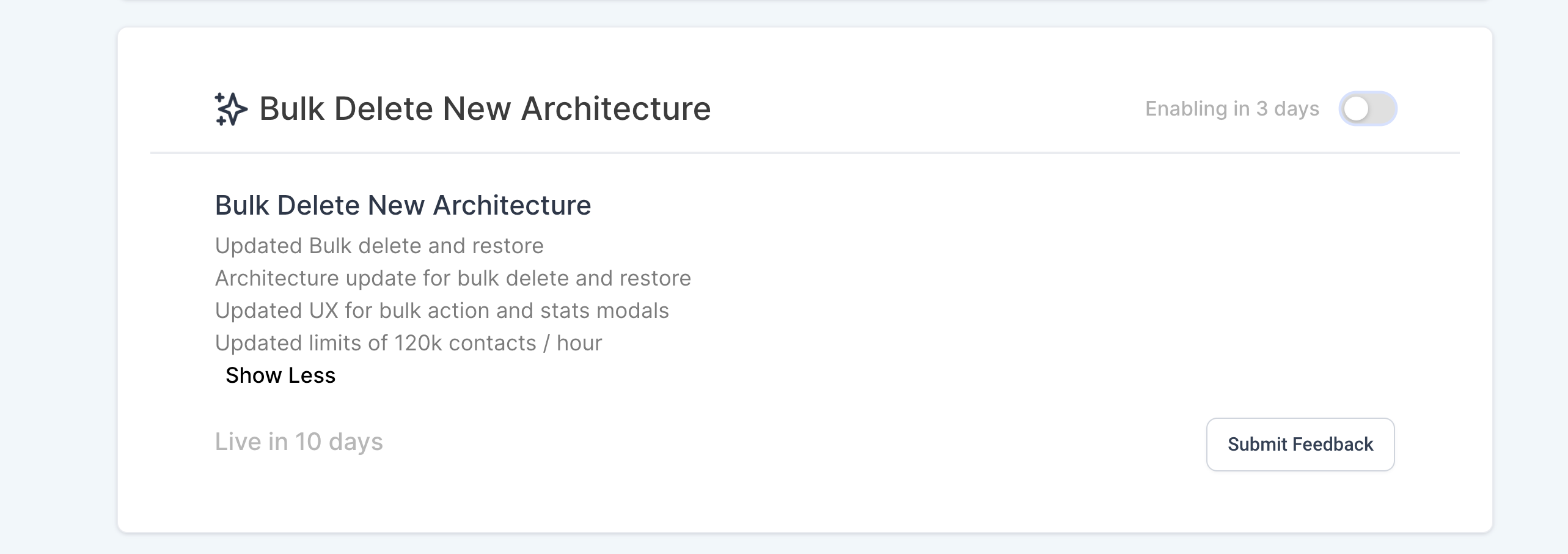
- Select multiple contacts and click on the "Delete" action to delete multiple contacts at once
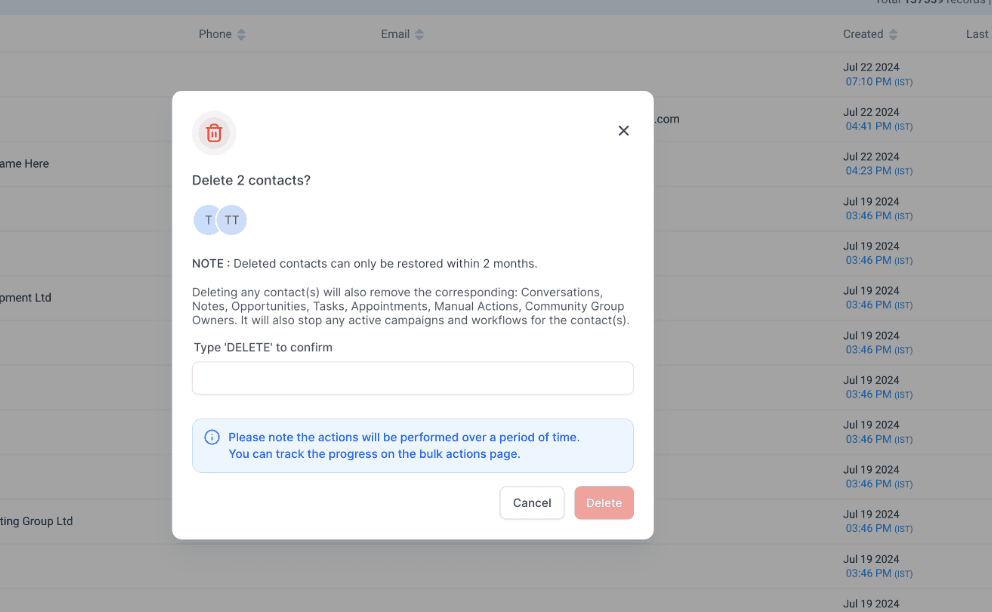
- You can restore the deleted contacts by clicking on the kebab (3 dots) menu on the right and clicking on "Restore"