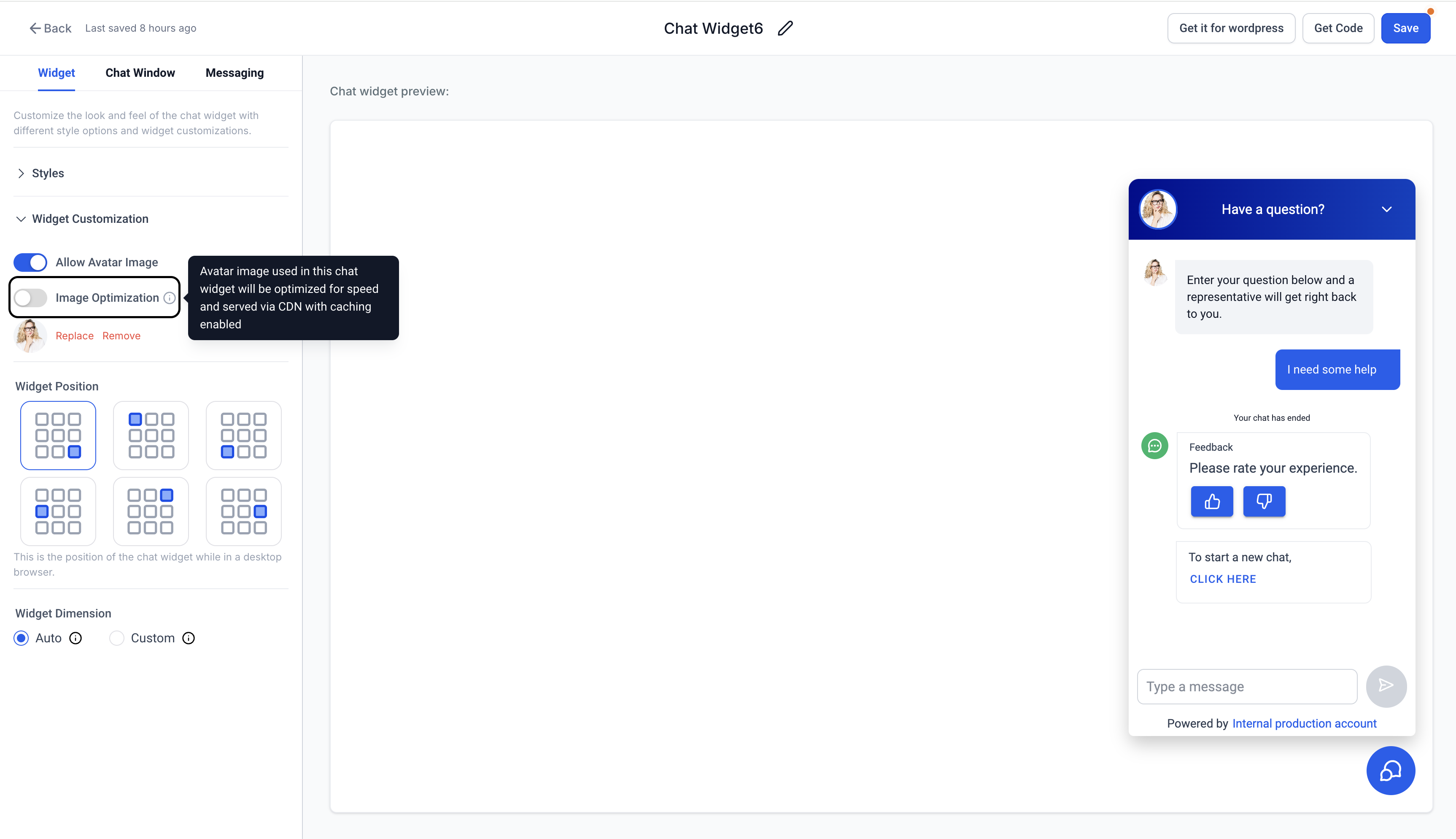😍 Chat Widget Avatar Image Optimization
- Default Behaviour: Image optimization is enabled by default for all chat widgets avatar image. This ensures that avatar images are automatically optimized for performance and delivered via a Content Delivery Network (CDN) with caching enabled, resulting in faster load times and an enhanced user experience.
- High-Resolution Option: Users now have the option to disable image optimization and use high-resolution avatars if preferred. While this may offer higher image quality, it may also result in longer load times.
🤗How does it work?
- Open the chat-widget > click on the widget name
- Go to the Widget tab > scroll down to "Widget Customization" section.
- Use the "Image Optimization" toggle switch to enable or disable optimization according to your preference.
- Save your changes and preview the widget to ensure the settings meet your needs.