Video Overview of Email Validation
How Email Validation works
- All the emails will be validated before sending the email if it was not validated before. There is an option to re-validate the email in 90 days. Before email sending, the validated date will be checked if it has been validated before 90 days, then re-validation will happen.
- On the contact detail page, you can manually check. Navigate into the contact record >scroll down the right side > click the envelope icon.
- Green = Valid
- Red = Invalid or Previously bounced. The error would specify why the Email is invalid.
What does Email Validation check for?
- The email address syntax is correct.
- The domain is set up to receive email.
- The email address exists.
- The email address isn’t a high-risk address.
- The email address isn’t role-based, such as info@domain.com or admin@domain.com.
Why is Email Validation important?
Email Validation is important because it:
- Boosts your delivery rate by removing invalid email addresses.
- Maintains your mailing list hygiene by keeping your email list up-to-date.
- Improves your email marketing metrics like click-through rate (CTR), open rate, and click-to-open ratio (CTOR).
- Protects your sender's reputation.
How does Email Validation impact my email deliverability?
Email deliverability is highly impacted by bounced emails. Decrease email bounces by performing email Validation ahead of time.
Your IP address and domain reputation take a hit when your email service provider (ESP) can’t place your email into a subscriber’s inbox. This impacts future deliverability because email clients rely on IP and sender reputations to determine whether or not to deliver your messages. If you have a bad sender or IP reputation, email clients may decide to place emails sent from your domain name in your subscriber’s spam folder. Or, they may not deliver them at all.
When should I validate my email list?
If you’ve bought a mailing list (which we highly recommend that you don’t) or if you’ve inherited a mailing list you’re unfamiliar with. It’s a great idea to use an email verifier.
In addition, if your list has grown or it’s been some time since you last verified your email addresses, we recommend giving your mailing list a health check today.
How to validate your entire email list?
Head to your Contacts list, and select the check box to select all subscribers: 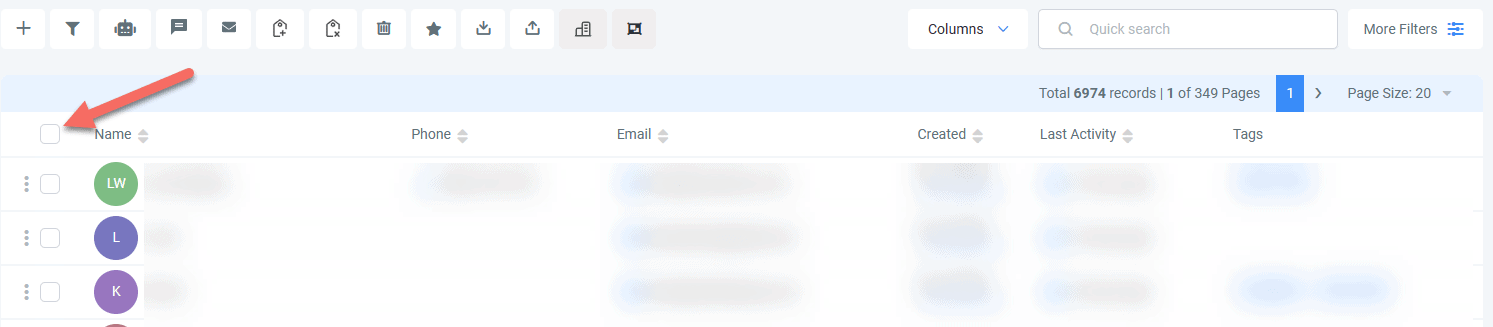
Ensure that you click to select all contacts (by default you will only select the contacts visible on the first page): 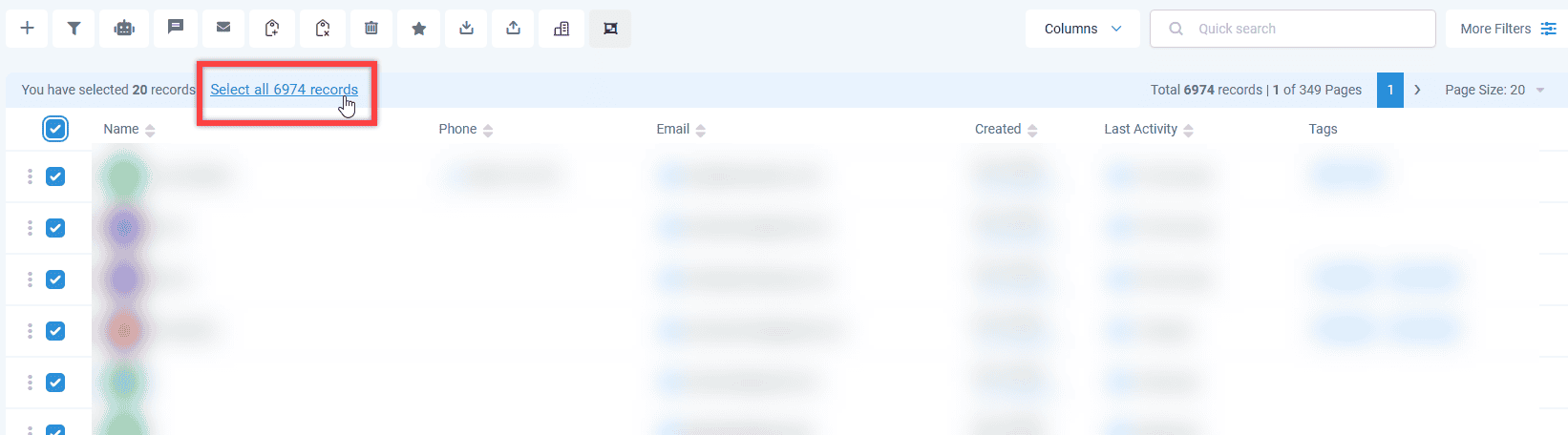
Select the action button for Email Verification: 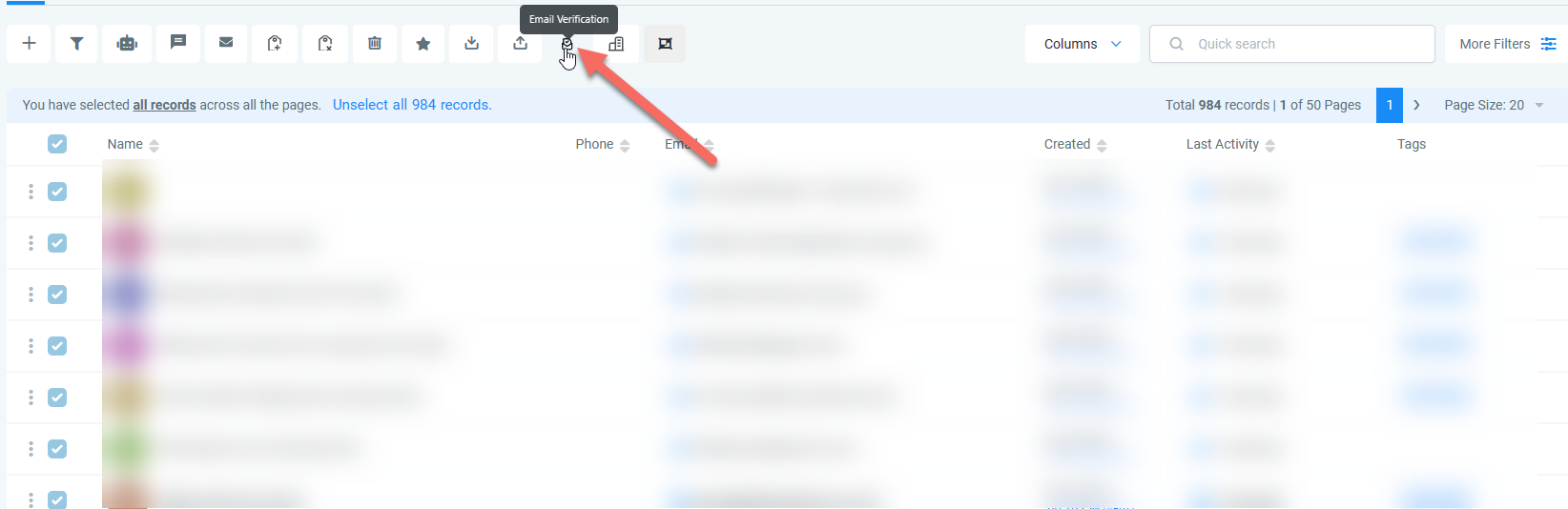
Give your verification job a name, and click Confirm to begin the action: 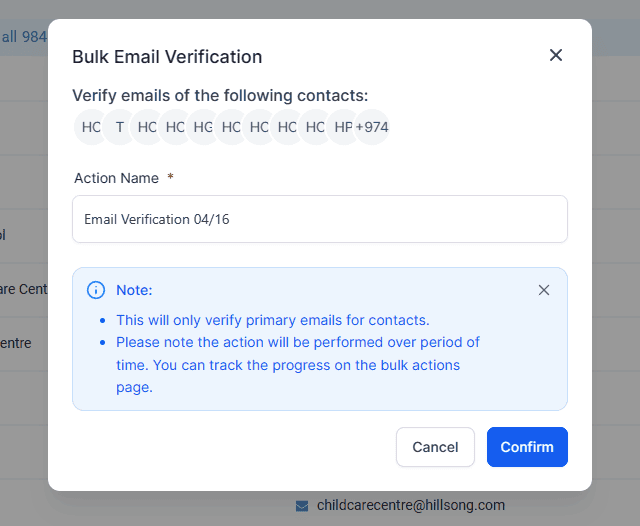
Please note that depending on your email list size, this can take a few minutes, but you can navigate away from the page and your list will be automatically verified for you.
Once your list is verified, you will no longer send emails to invalid email addresses. This will save you money from wasted emails, and will improve your email sending reputation and deliverability! Hooray!