Problem Statement:
Agencies couldn't share email templates to a different location without adding them to the template library. Also cross Agency sharing was not possible
What’s New:
Agencies can now:
- Create a share link for any email template.
- Remove the share link to prevent future access.
Benefits:
- Best Practices: Easily share and standardize templates across the agency.
- Design Editor Access: Work directly with editable templates, no need to download HTML files.
How to Use:
- Go to Templates under Email Marketing.
- Click the three dots next to a template and select Share.
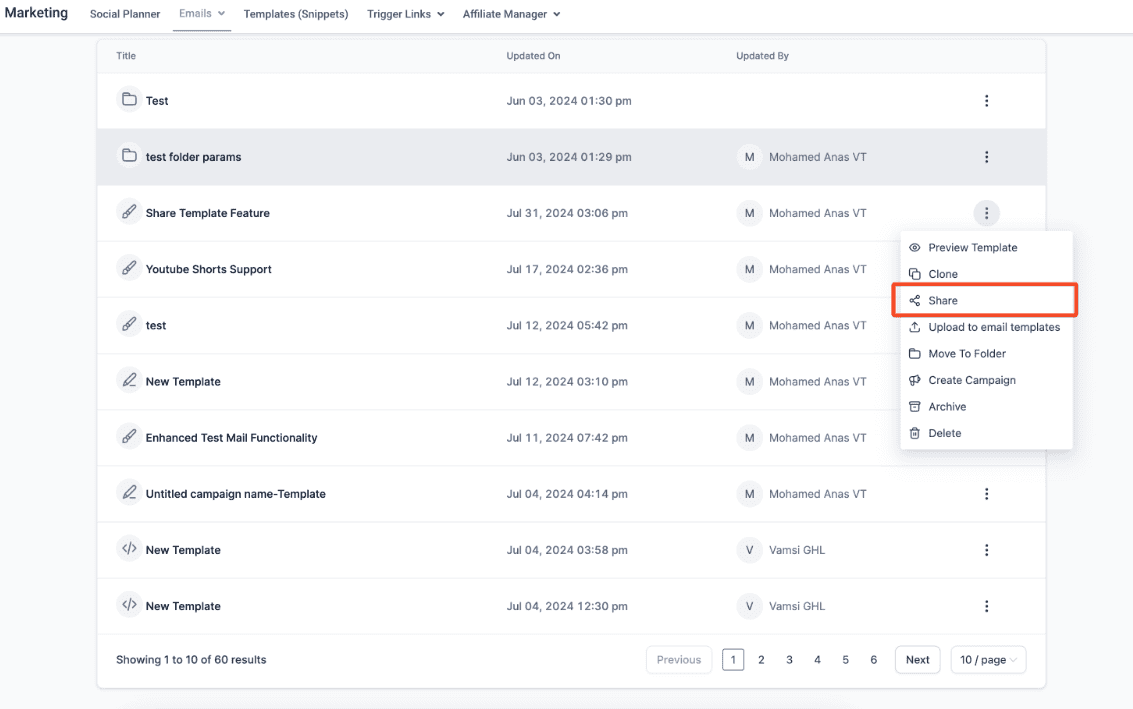
- Set access to anyone within the agency or with the link.
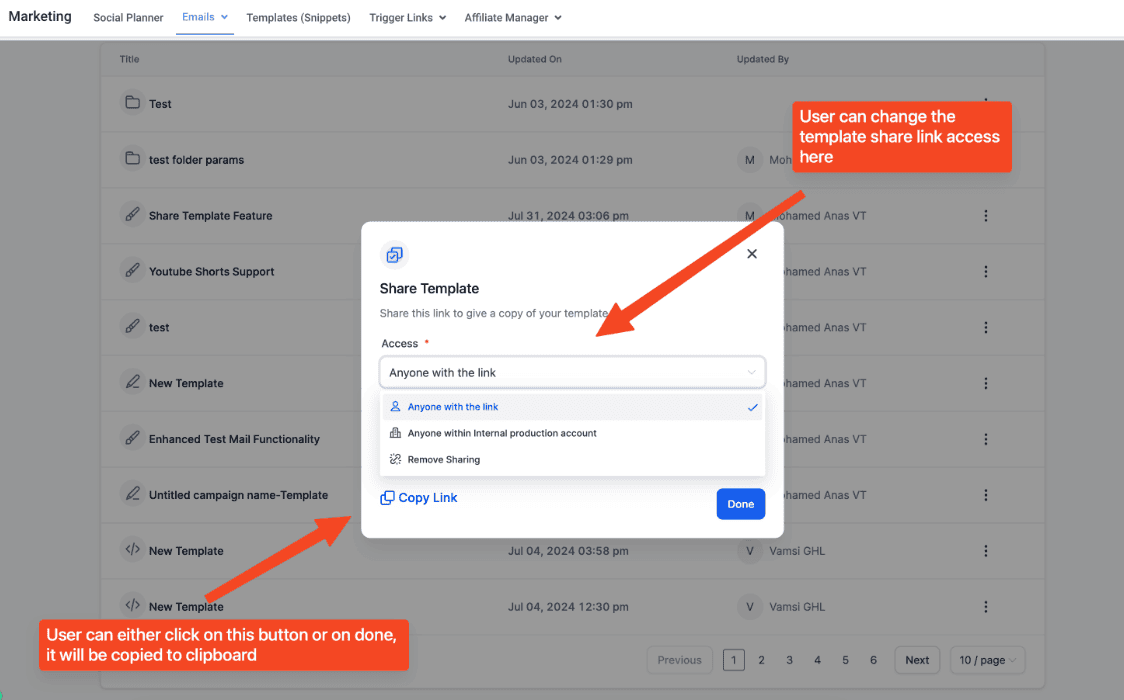
- Share the link via email or other channels.
- Paste the link in your browser and click Add Template to save the copy of the shared template
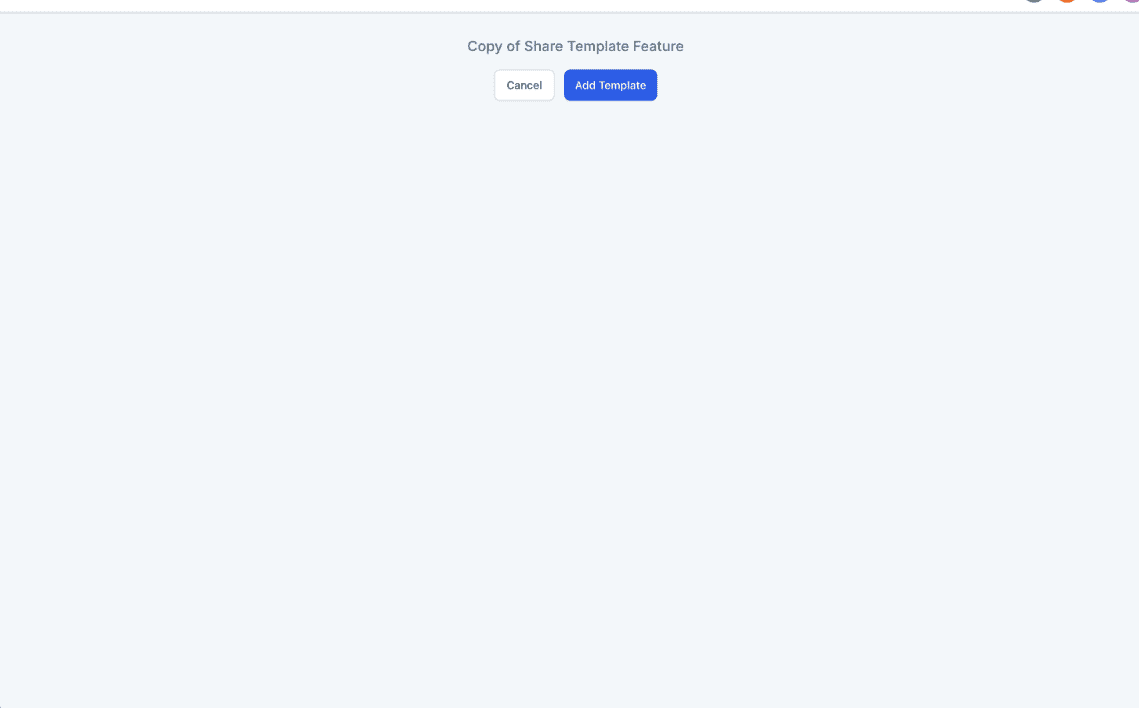
- Edit the template name, choose a sub-account, and click Clone template.
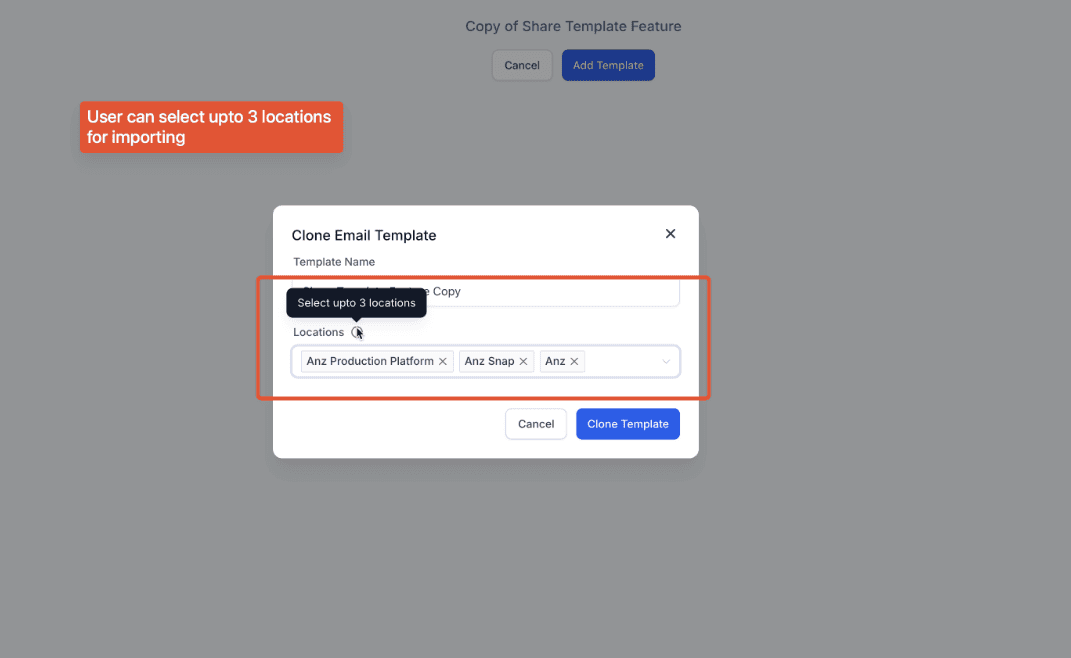
You can select upto three location.
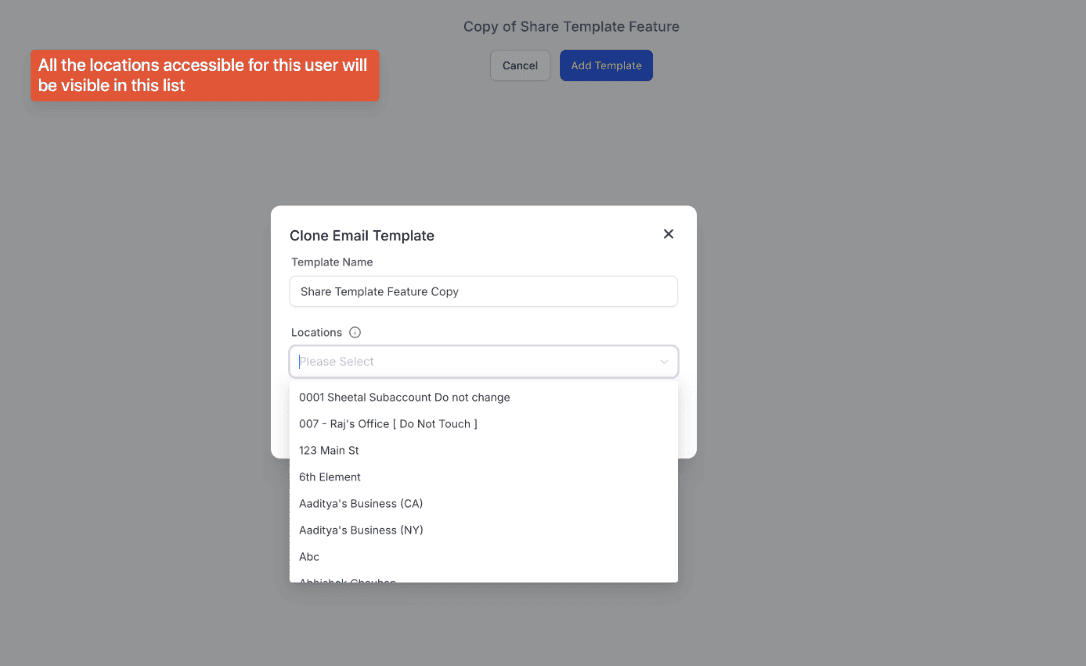
- You would be redirected to the Templates section of the first chosen location. The shared template would now be part of the list.
Note:Only Agency Admin/ user can share a template. Agency admin, Agency user and Accou