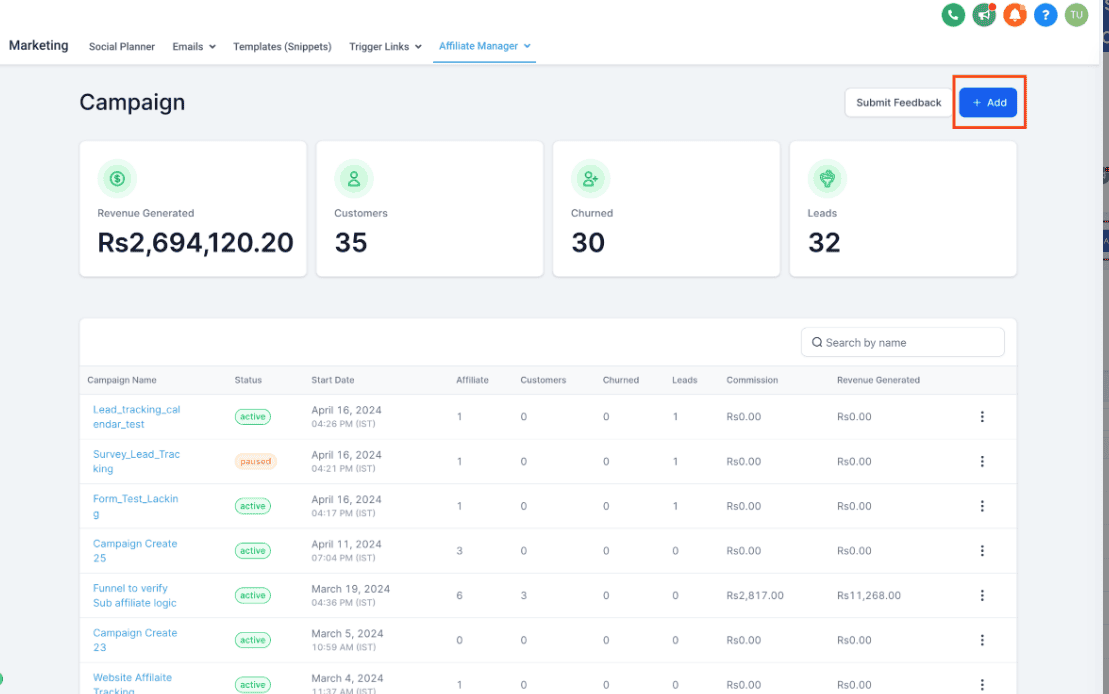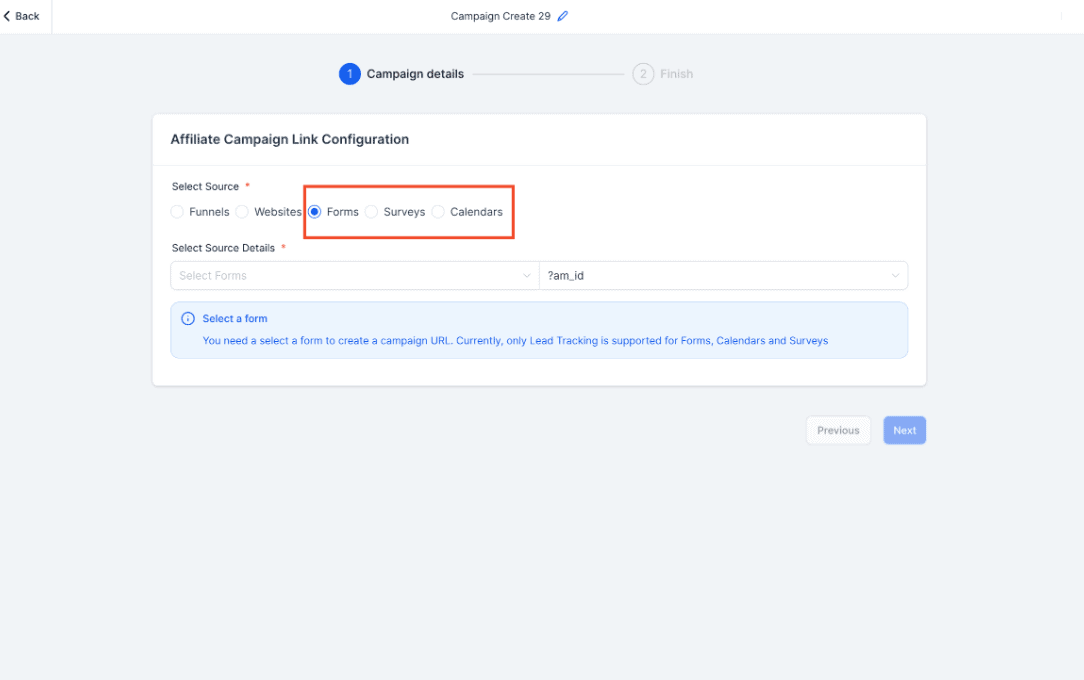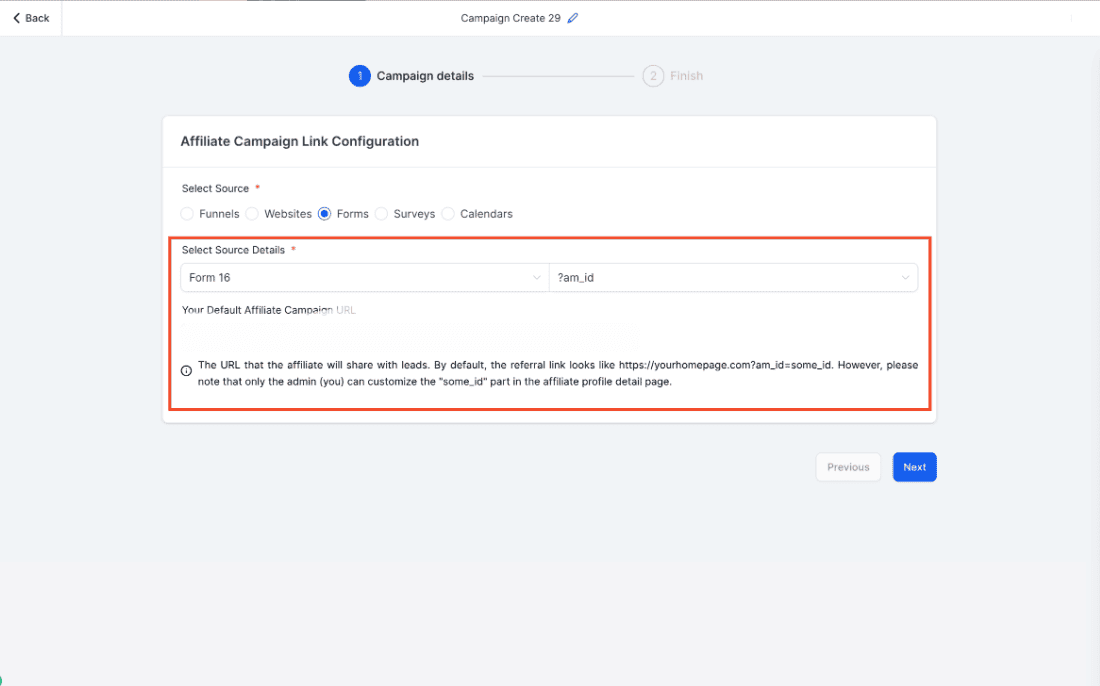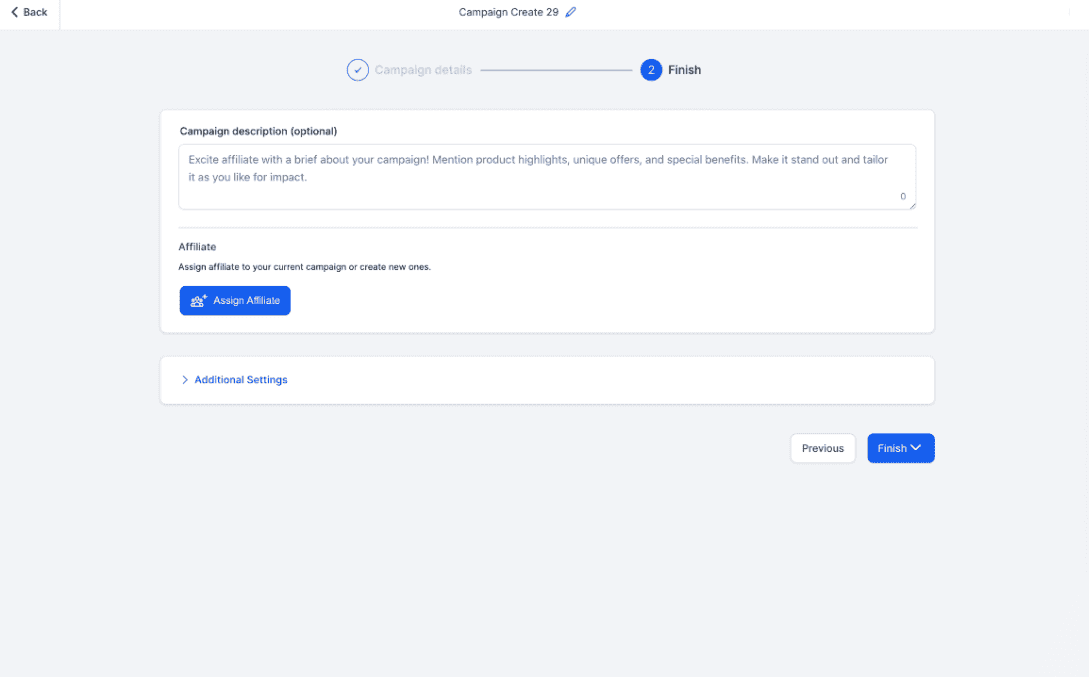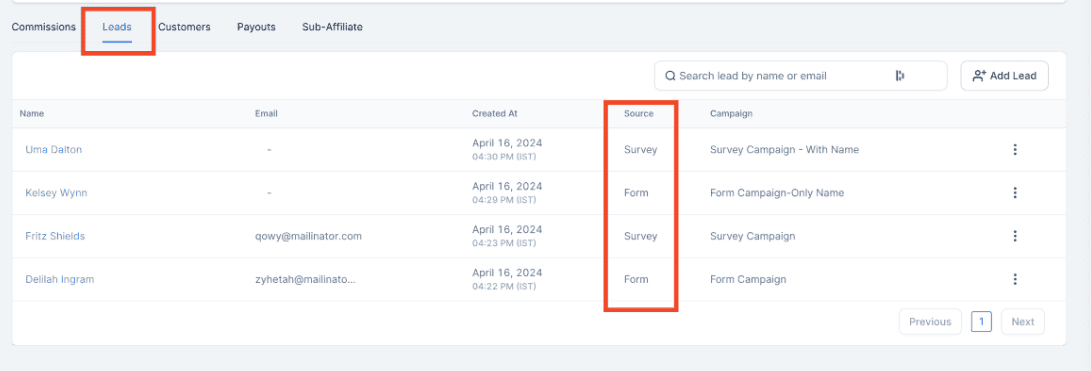Introducing Lead Tracking for Forms, Surveys, and Calendars in Sub Account Affiliate Manager! Now, you can effortlessly monitor leads generated from these sources with ease.
👀 What’s New?
- Create Affiliate campaigns to track leads from Forms, Surveys, and Calendars.
- Enjoy a quick and simple 2-step campaign creation process.
- Access the Source field in the Lead tab of the Affiliate Profile Page for seamless tracking.
👷 How It Works:
- Navigate to Affiliate Manager.
- Click 'Add' on the Campaign Page.
- Choose Forms, Surveys, or Calendars as your source.
- Assign Affiliates, add a description, and review additional settings (optional)
- Publish the campaign and start tracking leads!
⭐ Why it Matters:
- Track leads directly from forms, surveys, and calendars without requiring purchases.
- Perfect for service industry clients relying on appointments, submissions, and leads.
⏩ What's Next:
While we're thrilled about enabling lead tracking for affiliate campaigns, we're not stopping here! In the future, we'll be expanding commission support for leads too.
📌 Imp Note:
- Custom Embed/Iframes are not supported for lead tracking. Users need to add forms/surveys/calendars as components inside a funnel/webpage to enable tracking.
- Users can add their own domain to reflect on the Referral URL. (Settings->Business Profile->Branded Domain). Once added, the new domain will automatically reflect on the referral URLs.