What’s New? / Key Features / Benefits:
Customizable Subject Line for Documents and Contracts
- Users will now be able to change the subject of the email that will be sent along with documents and contracts.
- Earlier this was limited to changing the Body template and not the subject of the email.
How to Use?
- Navigate to Settings under Documents and Contracts
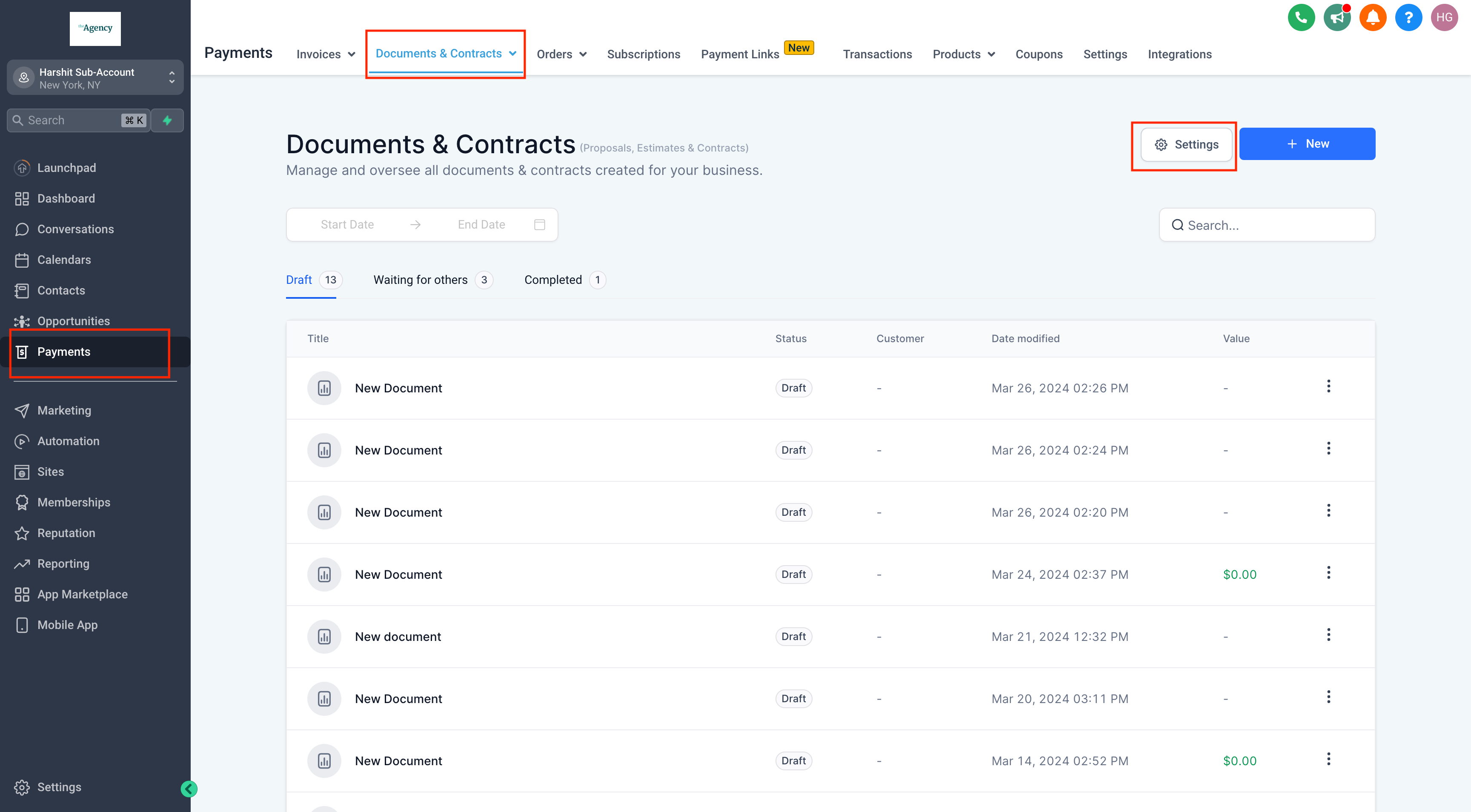
- Change the subject line within Customer Notifications for customer facing emails
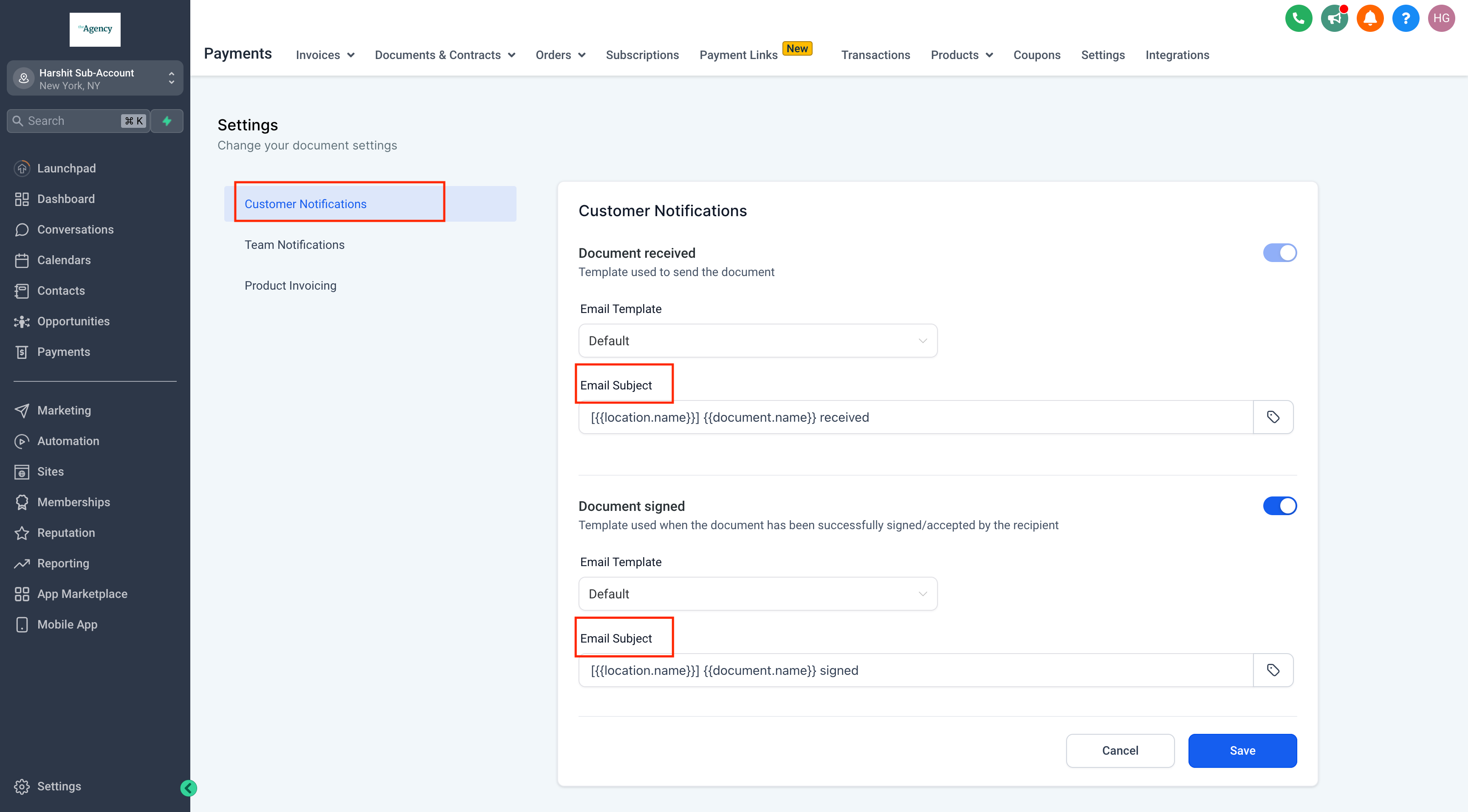
- Change the subject line within Team Notifications for internal emails
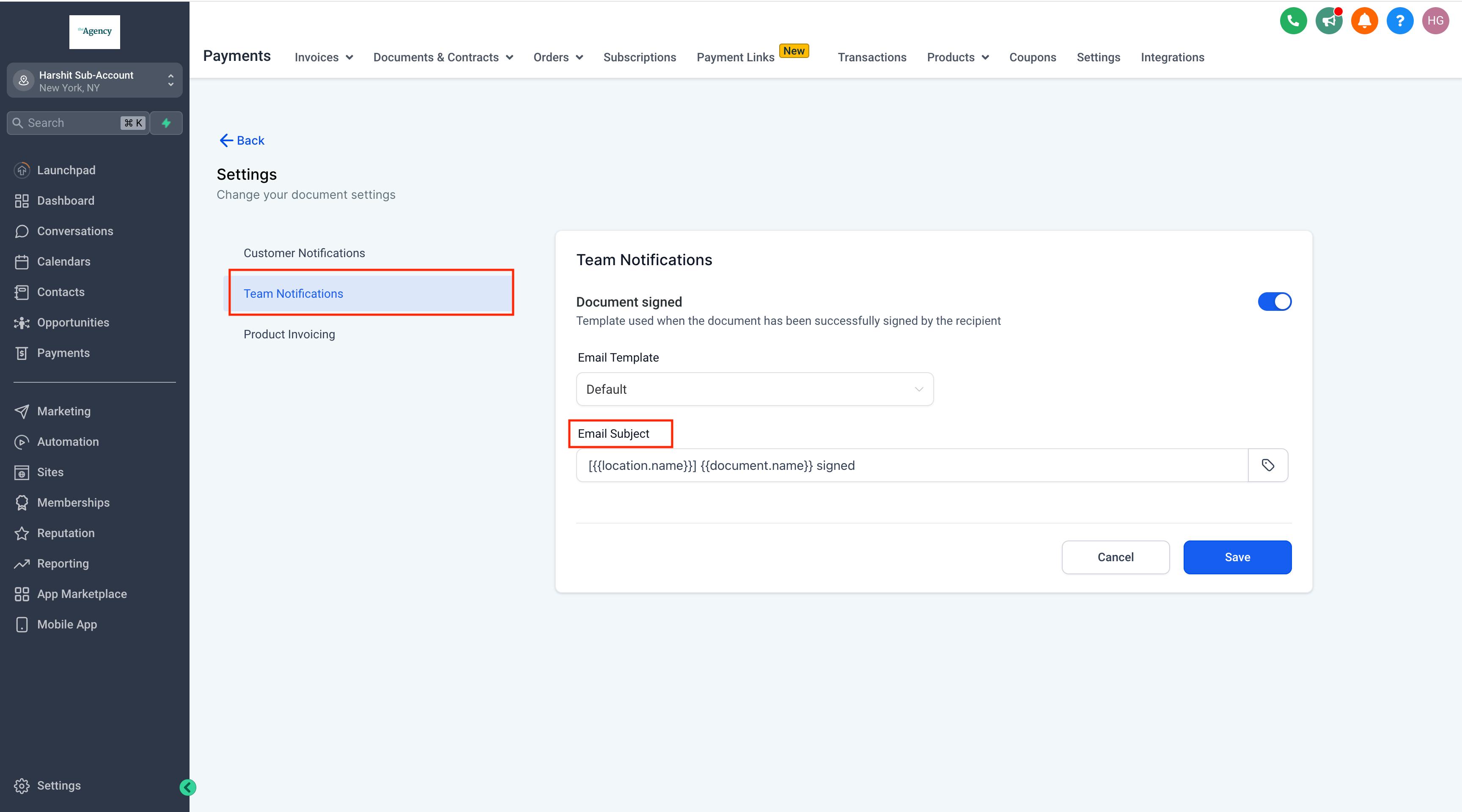
Why This Feature?
- Earlier users were not able to change the subject of the email that was being sent to the users, thereby creating a hiccup in the flexibility.