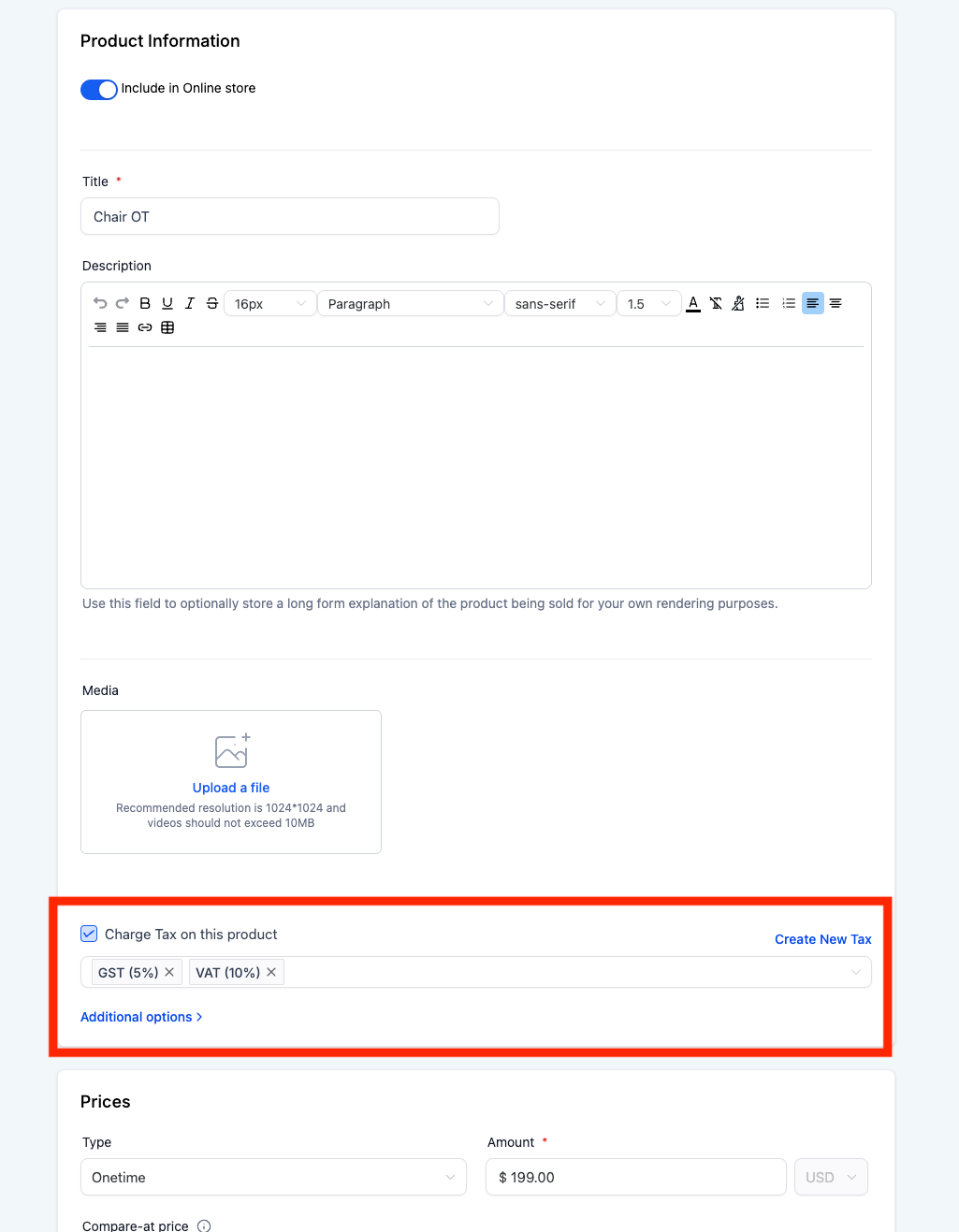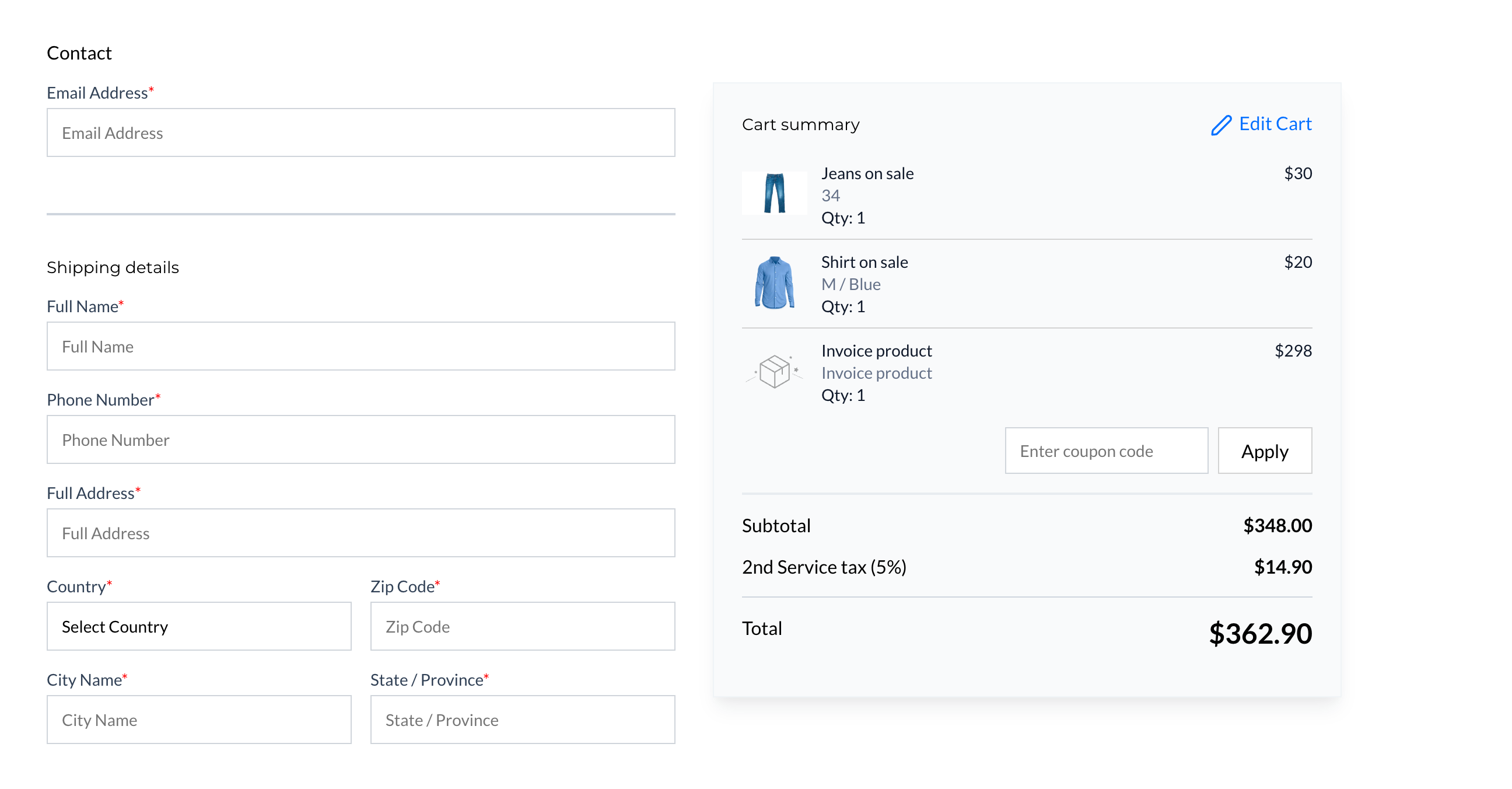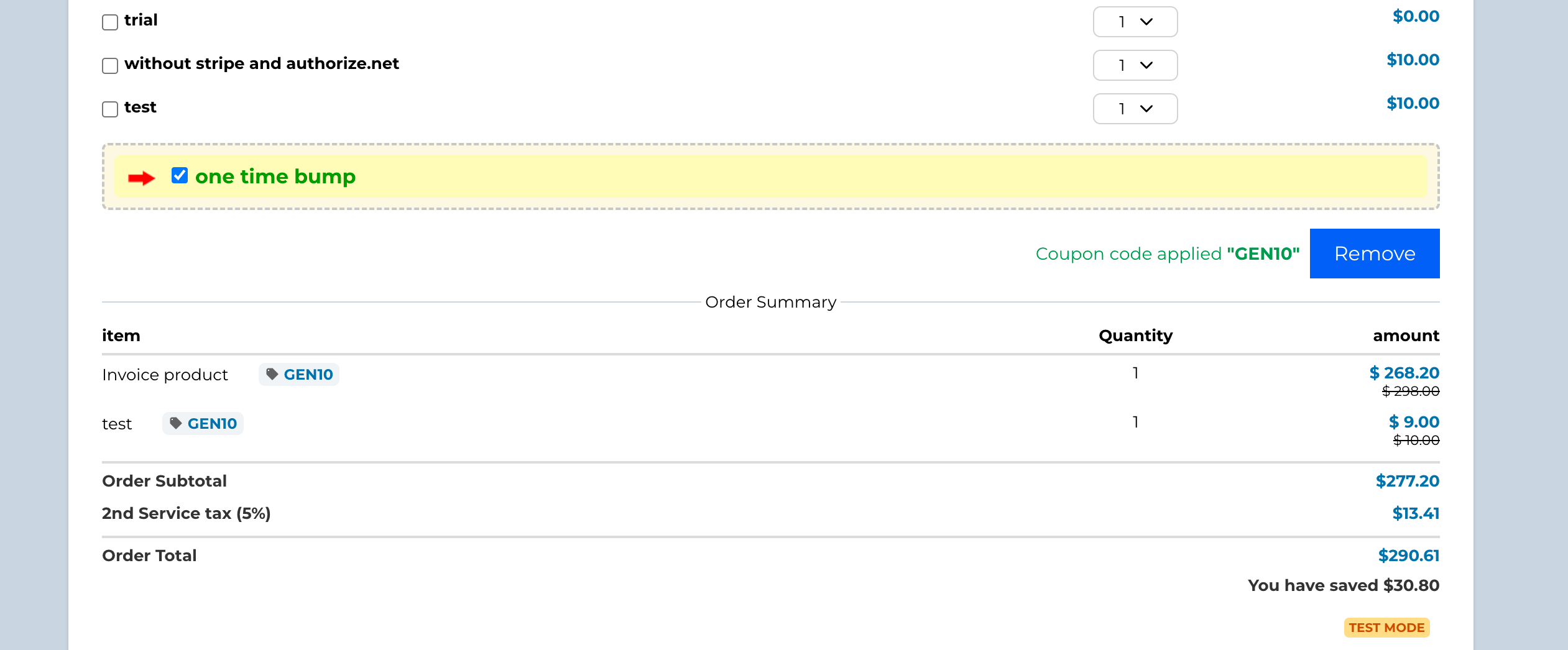Attach manual taxes directly to products
- Business users will now be able to directly attach taxes to a product
- The taxes attached to a product will automatically populate across any channel where the product is sold like Order forms, Payment links, Ecom stores, or invoices
- In Invoices, adding the product will automatically add the attached taxes to that invoice for a given product.
- Users will have the option to attach multiple taxes to any product.
- The taxes will also apply to recurring products, including any subsequent payments happening after the first charge
- Taxes will be calculated on subtotal amount after applying discounts
- Deleting a tax from the Taxes section will remove it from all the products where it was attached
- Tax rate update for a given tax will apply the updated rate to all the existing products where it is attached
- Users can configure taxes manually under Payments -> Settings -> Taxes