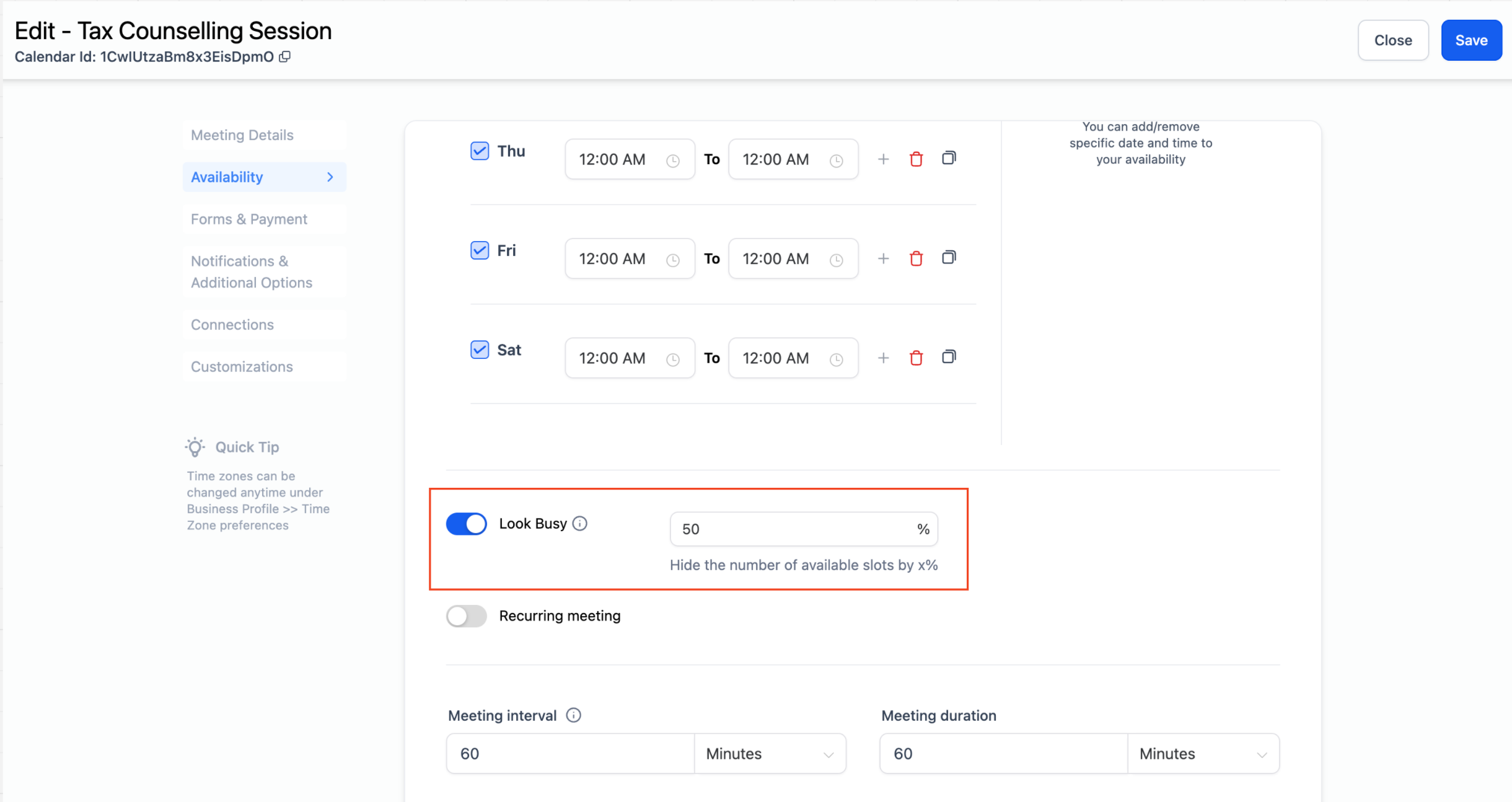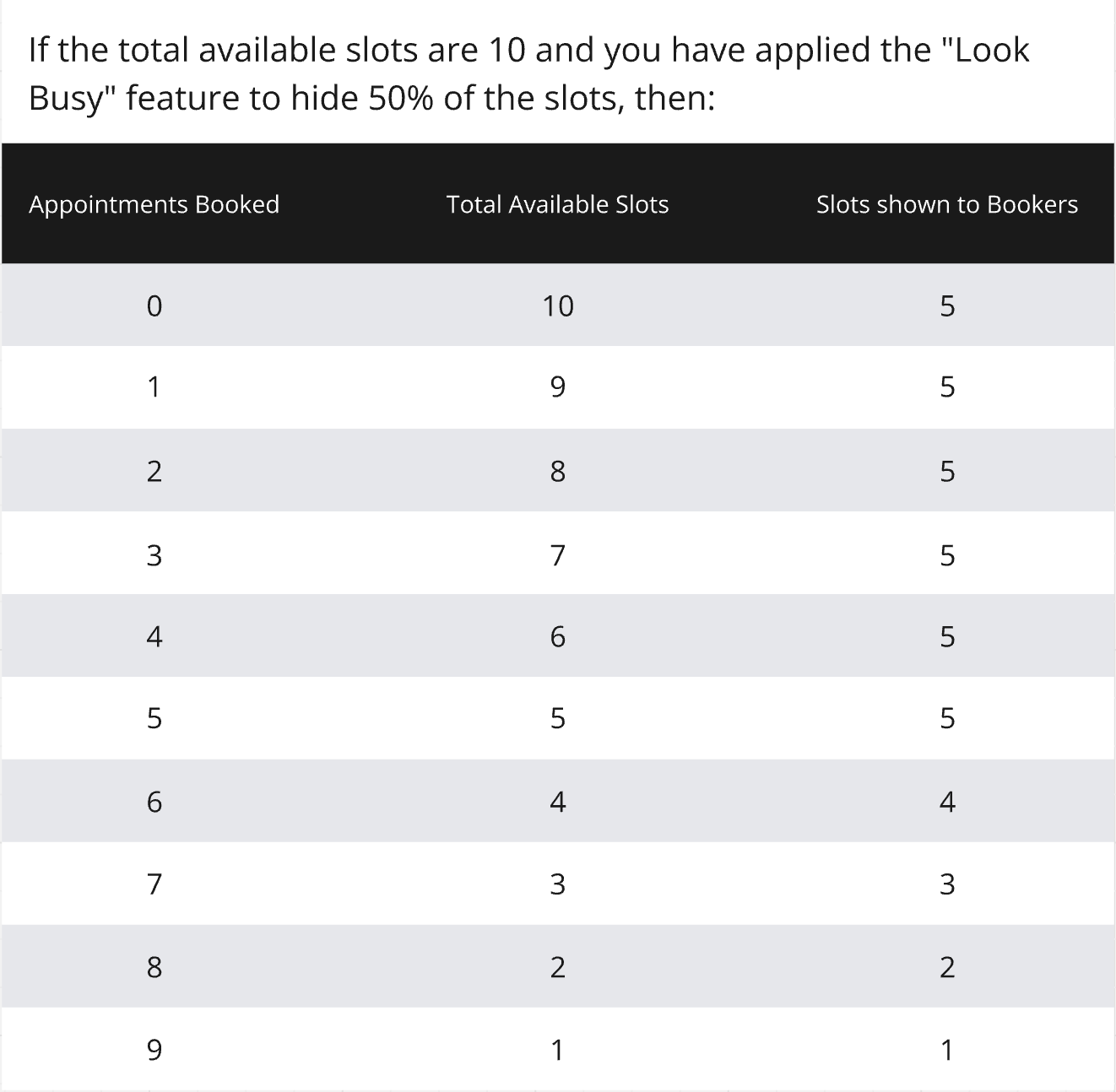What's New?
The "Look Busy" feature helps you appear more in demand by hiding a percentage of available slots on your booking widget, creating urgency for bookers. Once you enable the "Look Busy" feature and set a percentage of slots to hide, that percentage is randomly hidden from the booking widget.
Example: If you have four time slots available in a day and choose to hide 50% of them, your bookers might see only two available slots.
As bookers schedule new appointments, the number of visible slots remains constant until the actual number of slots available matches the number being shown. At that point, the widget displays the actual available slots.
Supported Calendar Types
- Event Calendar
- Round Robin Calendar
- Collective Calendar
- Service Calendar
The "Look Busy" feature is currently not applicable for class bookings and service menus.
How to Use?
- Go to Calendar Settings and select the desired calendar.
- Navigate to the Availability tab.
- Locate the Look Busy option.
- Turn it on and enter the percentage of slots you want to hide.
- Click Save.