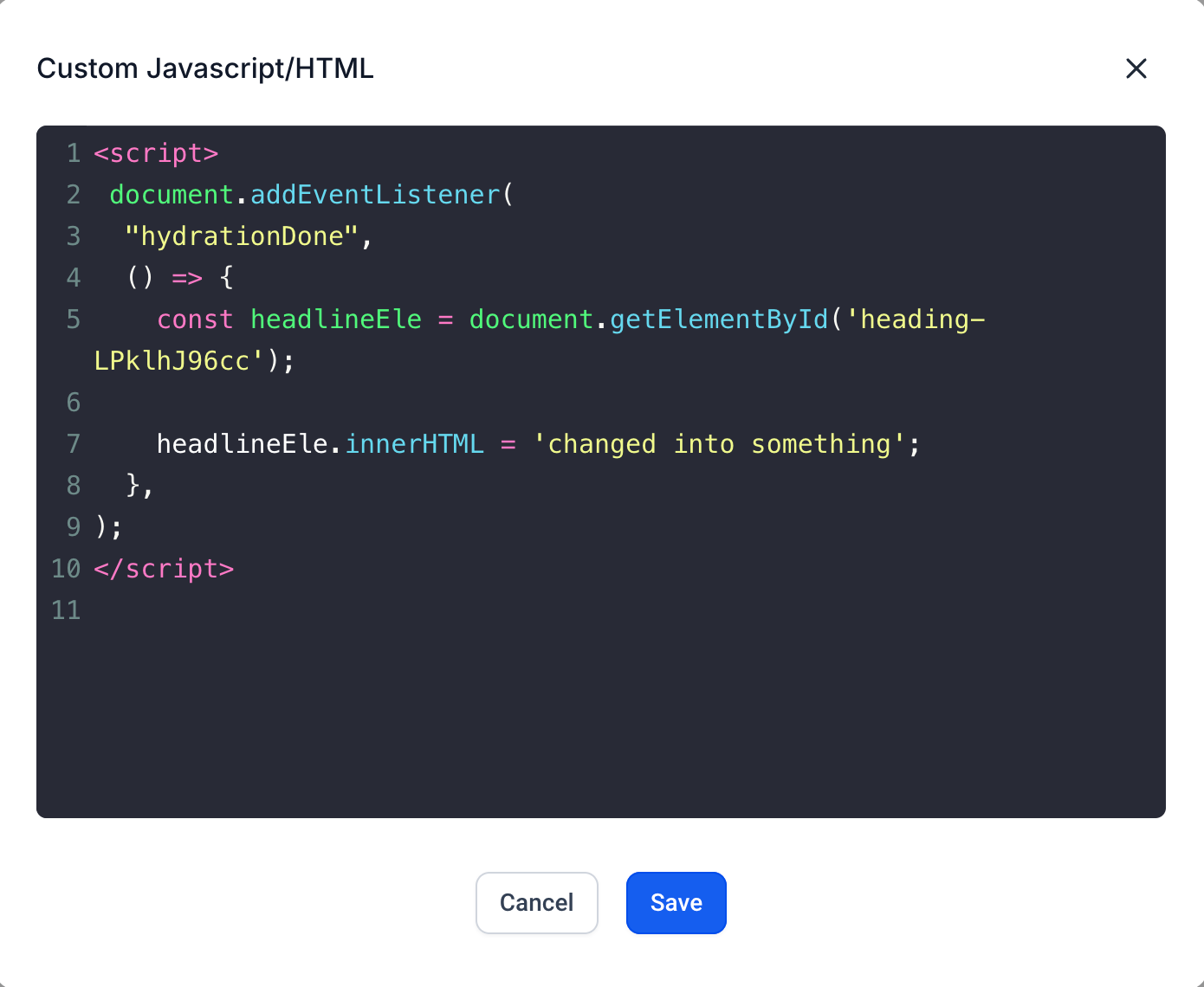A new custom event hydrationDone has been introduced in the preview. This event will be dispatches when the funnel/website preview has completed its hydration so a user can run specific custom code post hydration.
Why?😇
- Previously, users might have faced issues where their custom scripts would execute before our preview hydration had completed.
- This timing mismatch could lead to incorrect execution flow and hinder the intended functionality of their custom code.
How did we solve this?🌟
- By dispatching the 'hydrationDone' event after complete hydration of the preview is completed, we've effectively eliminated this source of contention.
- Users can add an event listener on the hydrationDone event and execute their following code. This is especially useful if they are trying to manipulate DOM content.
How to use?🤩
- Add a code element in the builder
- Listen the hydrationDone event like below
document.addEventListener(
"hydrationDone",
() => {
// Add custom javascript here
})
- Once the preview DOM content is loaded and hydration event is received, the custom code will run without any issue or race condition.
Note: Optimise javascript may need to be disabled if user's custom code is critical on page load, as it delays the hydration event if there is no user interaction.