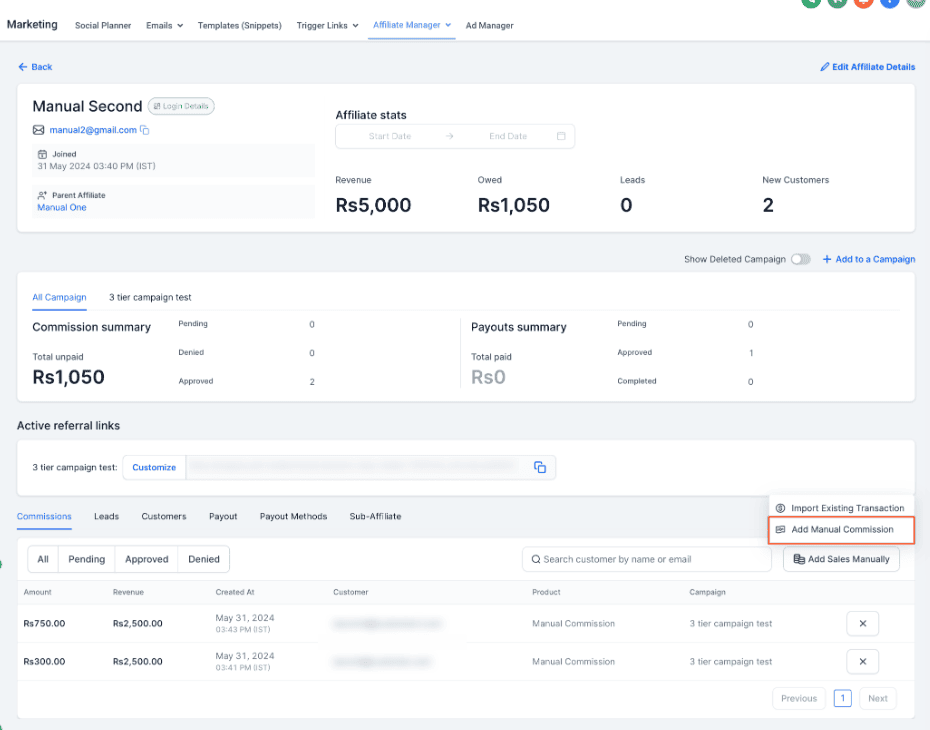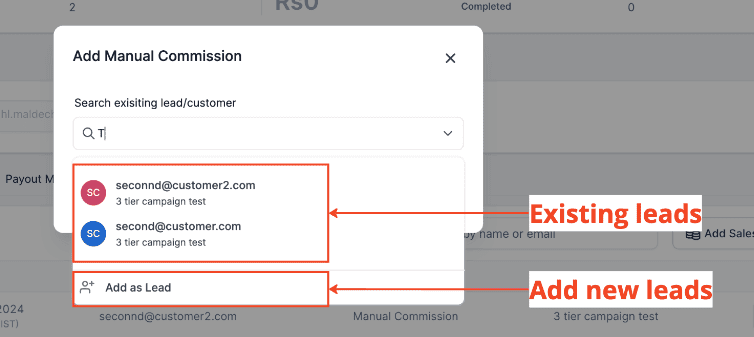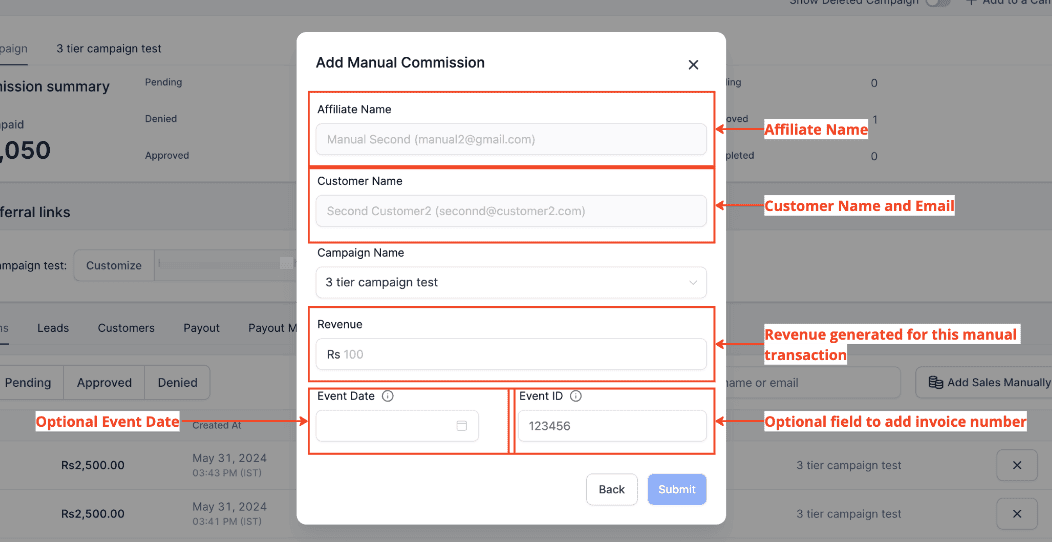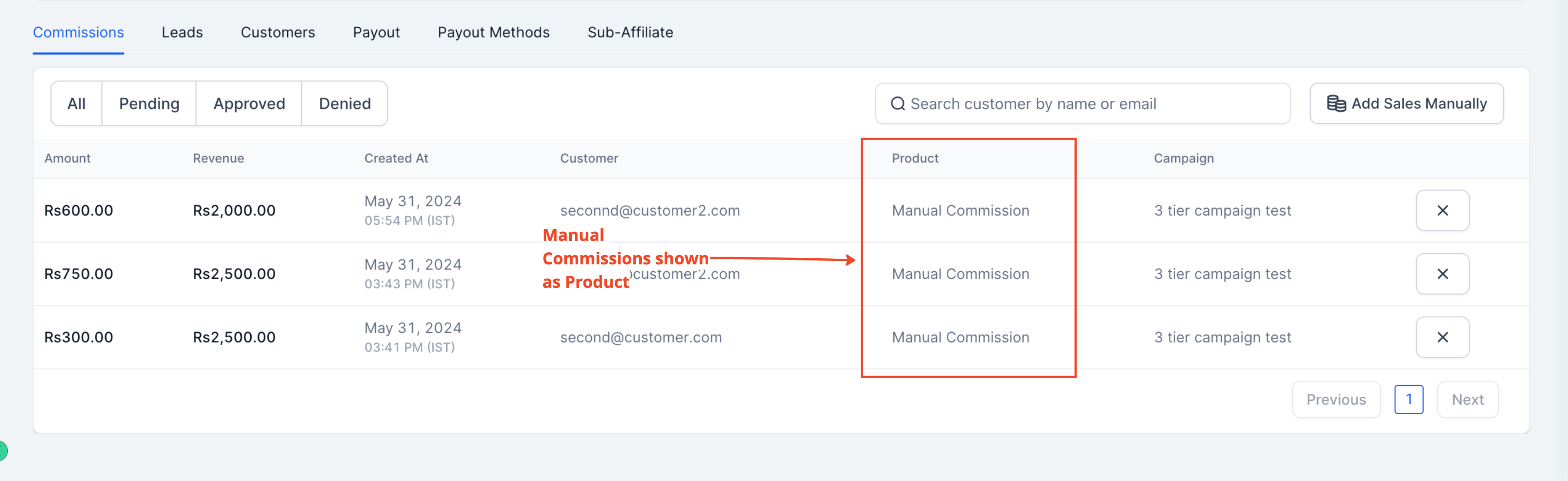We are thrilled to introduce Manual Sales and Commissions, allowing you to add manual sales for affiliates and providing a flexible way to track and credit sales that may not be captured automatically.
What’s New?
-
Add Manual Sales:New option to assign manual sales and commissions on the Affiliate Profile page.
-
Easy Customer/Lead Filtering:Search for existing users or create a new lead.
-
New Optional Fields for Manual Sales:Event ID to add invoice or reference ID, and Event Date to add the transaction date.
How It Works:
- Open Sub Account Affiliate Manager
- Go to the Affiliate Page
- Find and select the affiliate for whom you want to add manual sales.
- On the Affiliate Profile page, scroll down to the Table tab.
- Under the Commission section, click on Add Manual Commissions.
- In the pop-up window, search for the lead or customer associated with the manual sale. If the customer does not exist, click on Add as Lead to create a new lead.
- In the Add Manual Commissions pop-up, confirm the affiliate's name and the customer's name.
- Enter the revenue amount for the transaction.
- Add Event ID and date (Optional)
Why it Matters:
This feature is essential for accurately tracking and crediting sales that might not be captured automatically. By allowing manual additions, it ensures that affiliates receive the correct commissions for all their efforts, improving accuracy and transparency in affiliate management.