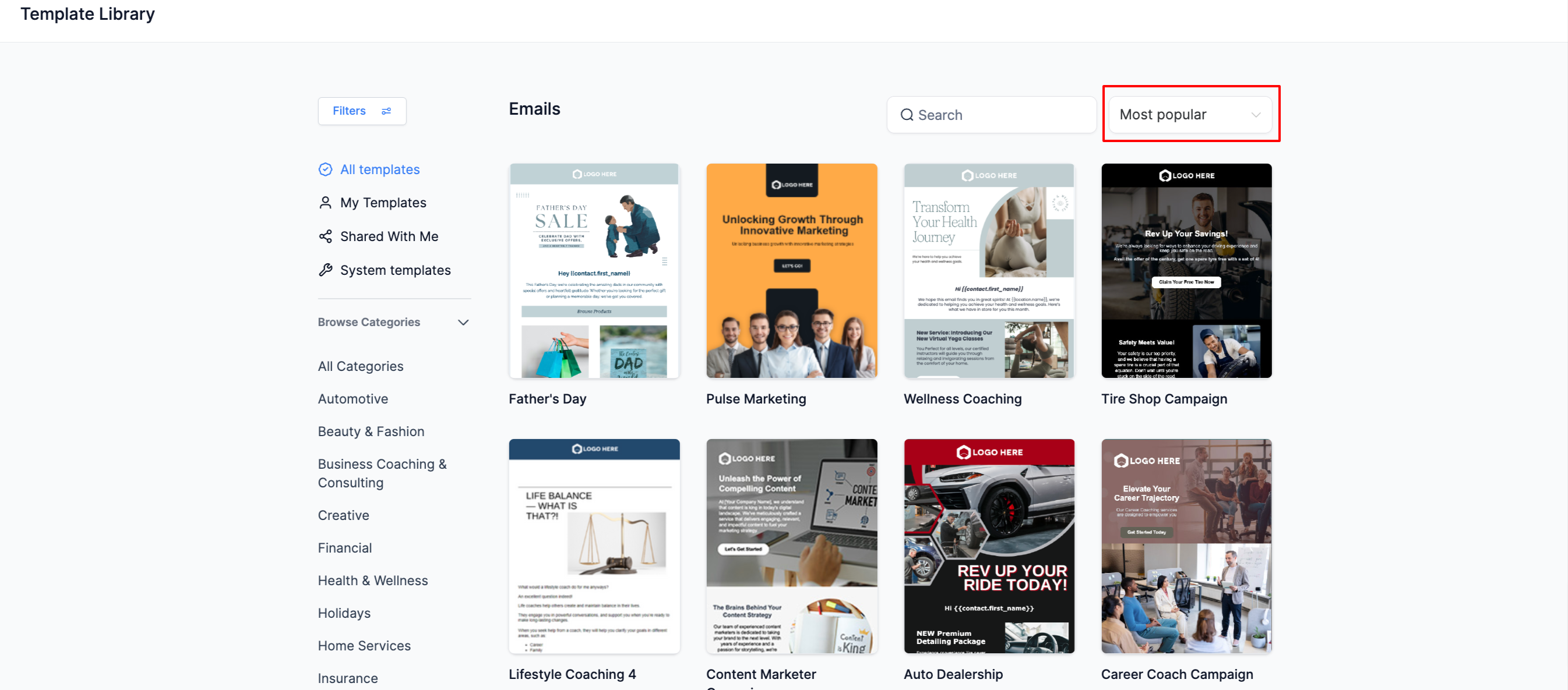We're thrilled to introduce new sorting and filtering options to make your template library experience even better!
Problem Statement:
- Finding recent templates was a hassle.
- Too much scrolling to find the right template
- Admins had trouble spotting new templates from the FreedomKit team.
- No way to spot the most popular/ used templates for benchmarking
- No easy way for admins to track hidden templates to make edits or unhide
What we did?
Filters: (For both Admin and Location View)
-
Default Templates: Easily find templates added by the FreedomKit team.
-
Hidden Templates:Quickly access templates you've hidden.
Sorting: (For Admin View only)
-
Most Recent:Find the latest templates at a glance.
-
Most Popular:Discover the most-used templates effortlessly.
Admins can now see all filters and sorting options, while location users can enjoy the new sorting features.
Benefits:
- Easier and faster template management for admins.
- Save time finding the perfect template.
How to use it?
For Agency Admins
- Navigate to the Template Library Admin section from Agency View
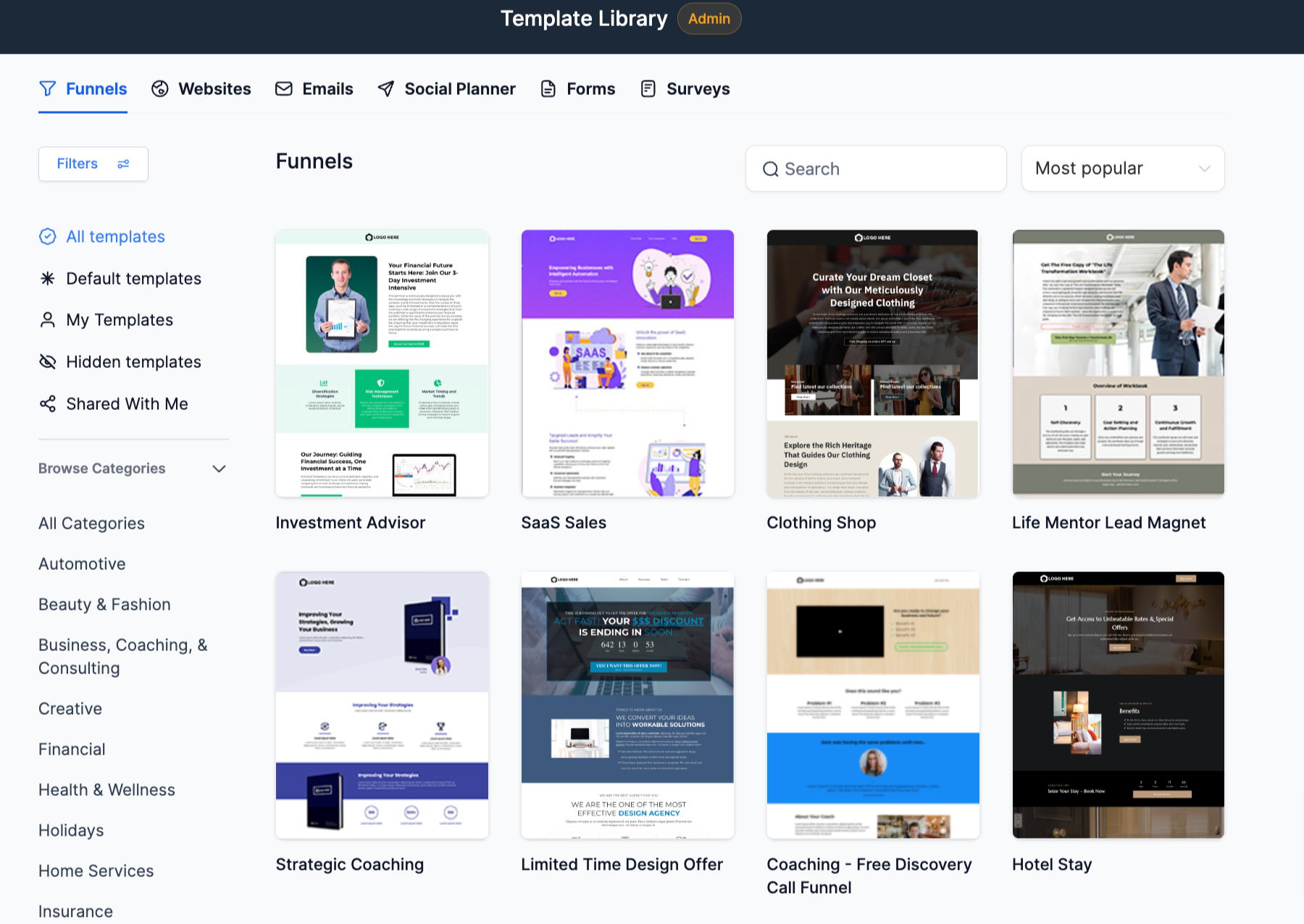
- The Sorting options are present in a drop down menu for every product on right hand top
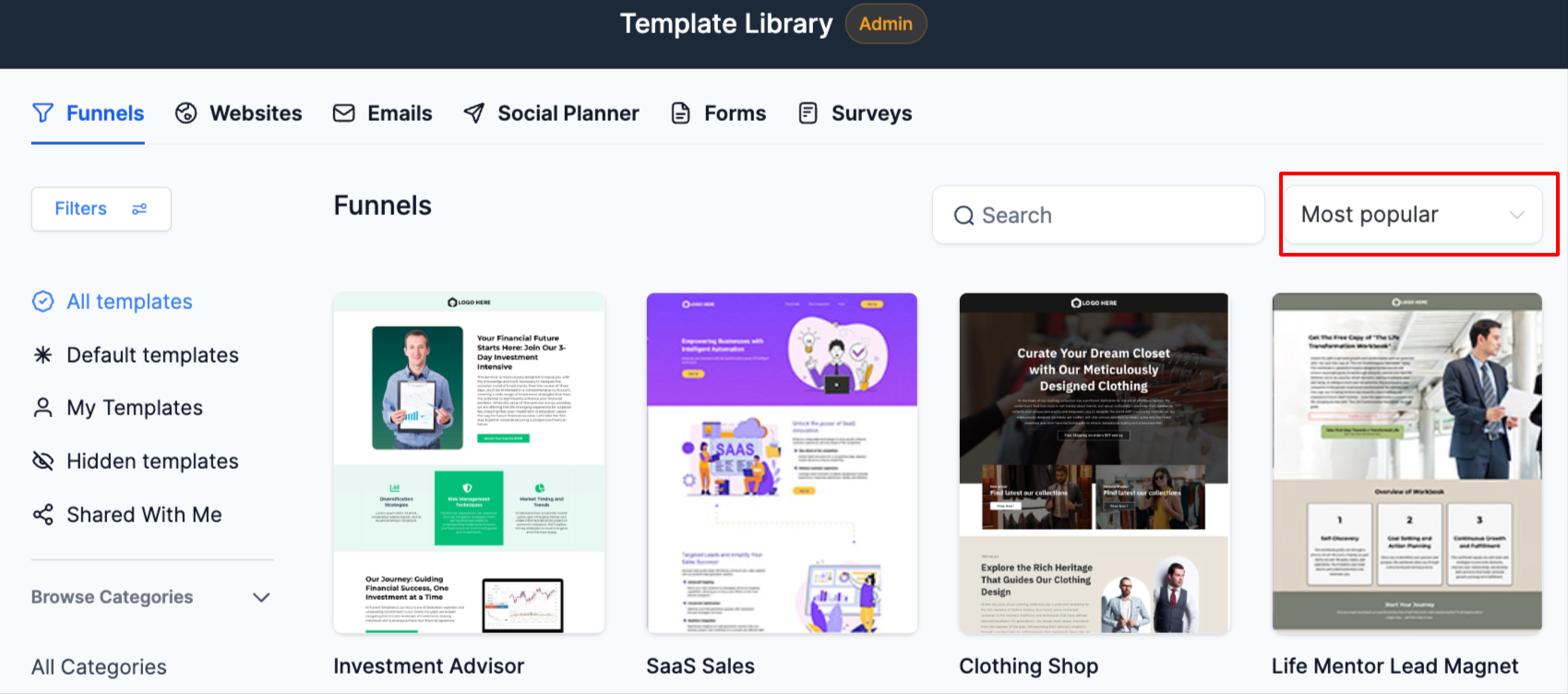
- The Left hand panel has the options to filter view only the Default or Hidden Templates
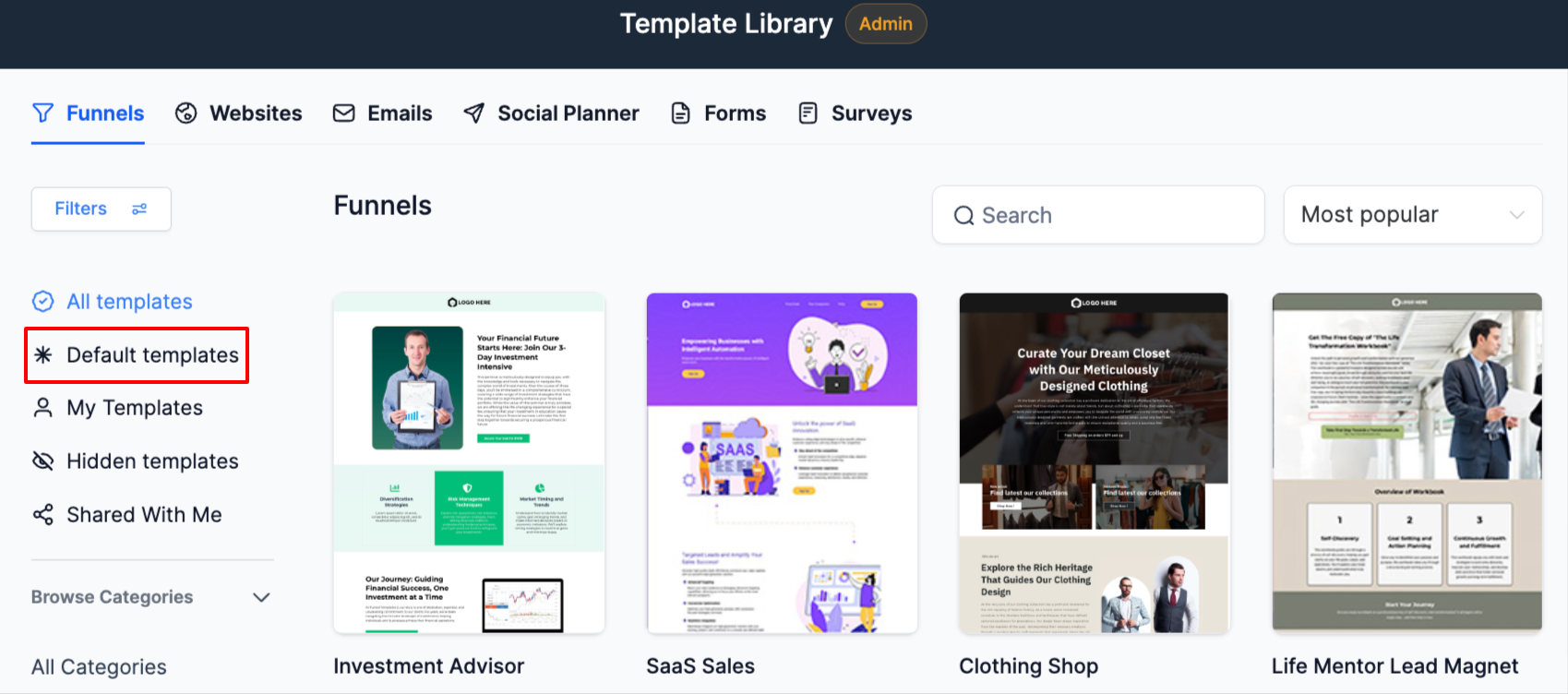
- With this the user can also unhide the template by clicking on
Show
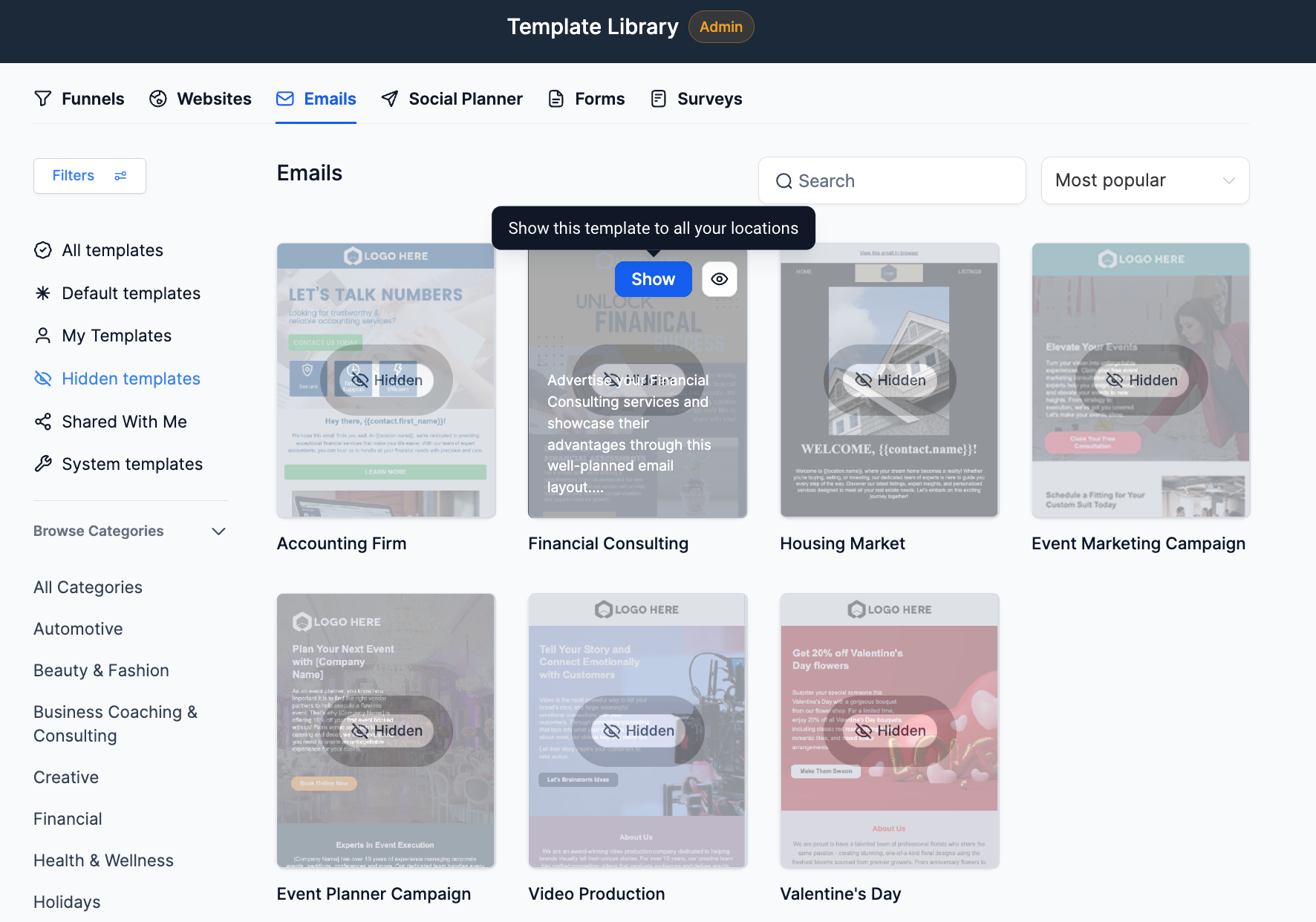
For Location Users
- Click on new to to start with template library
- Then in the window, click on the sorting drop down to choose between most recent or most popular