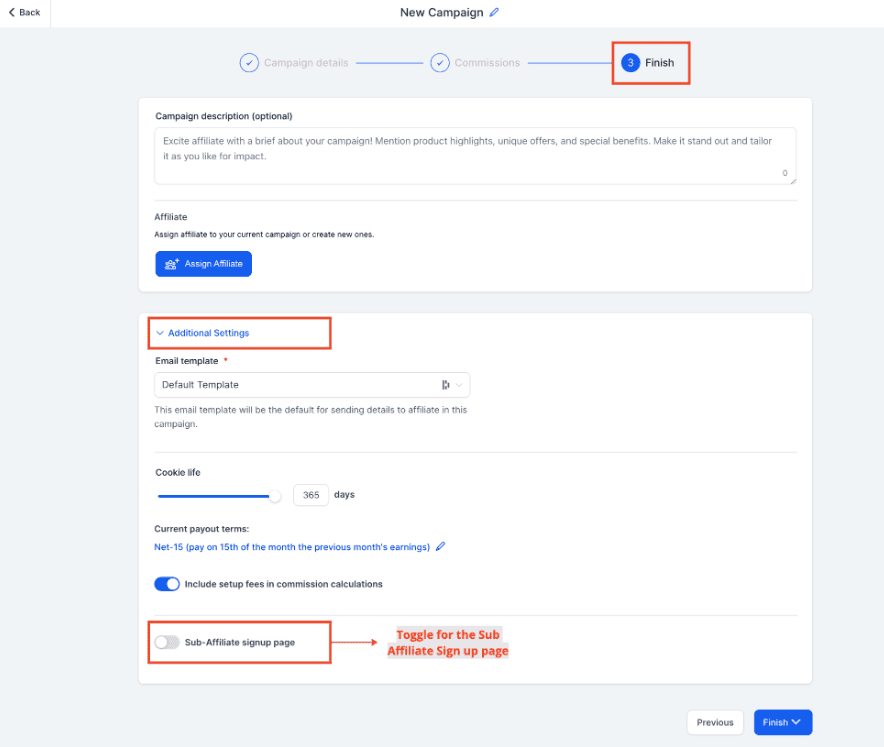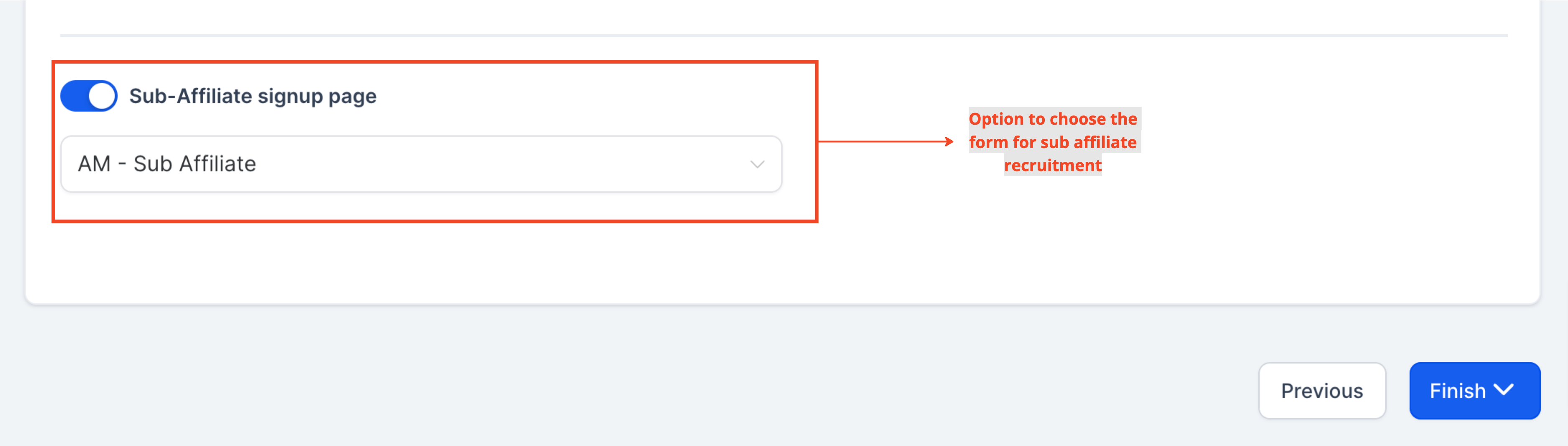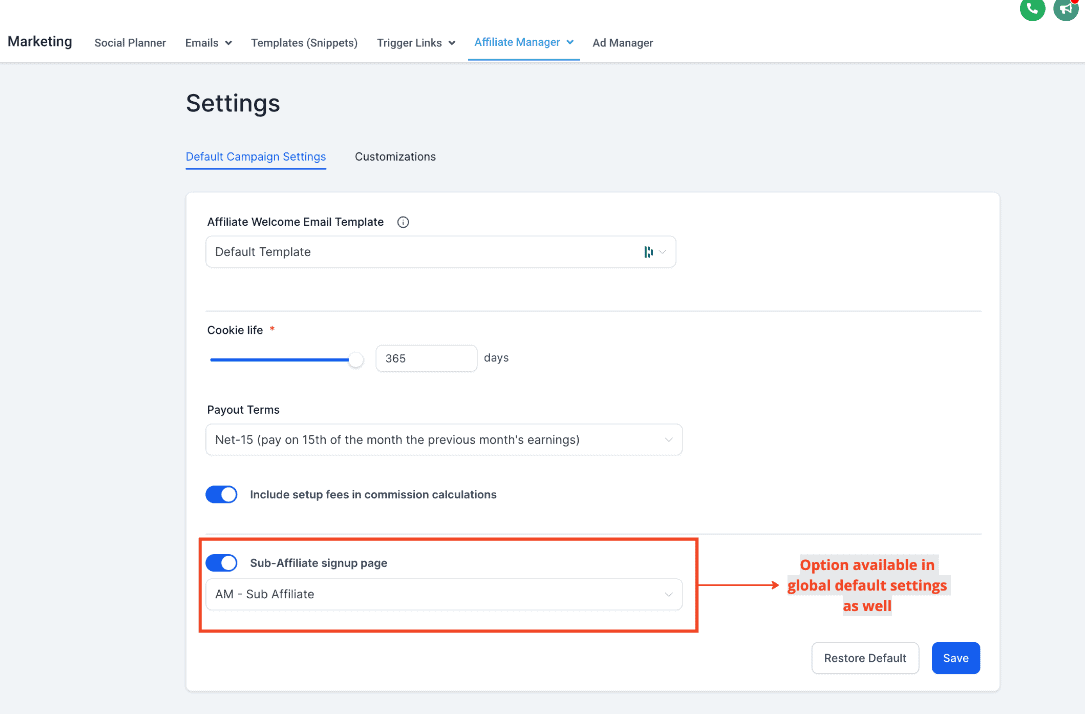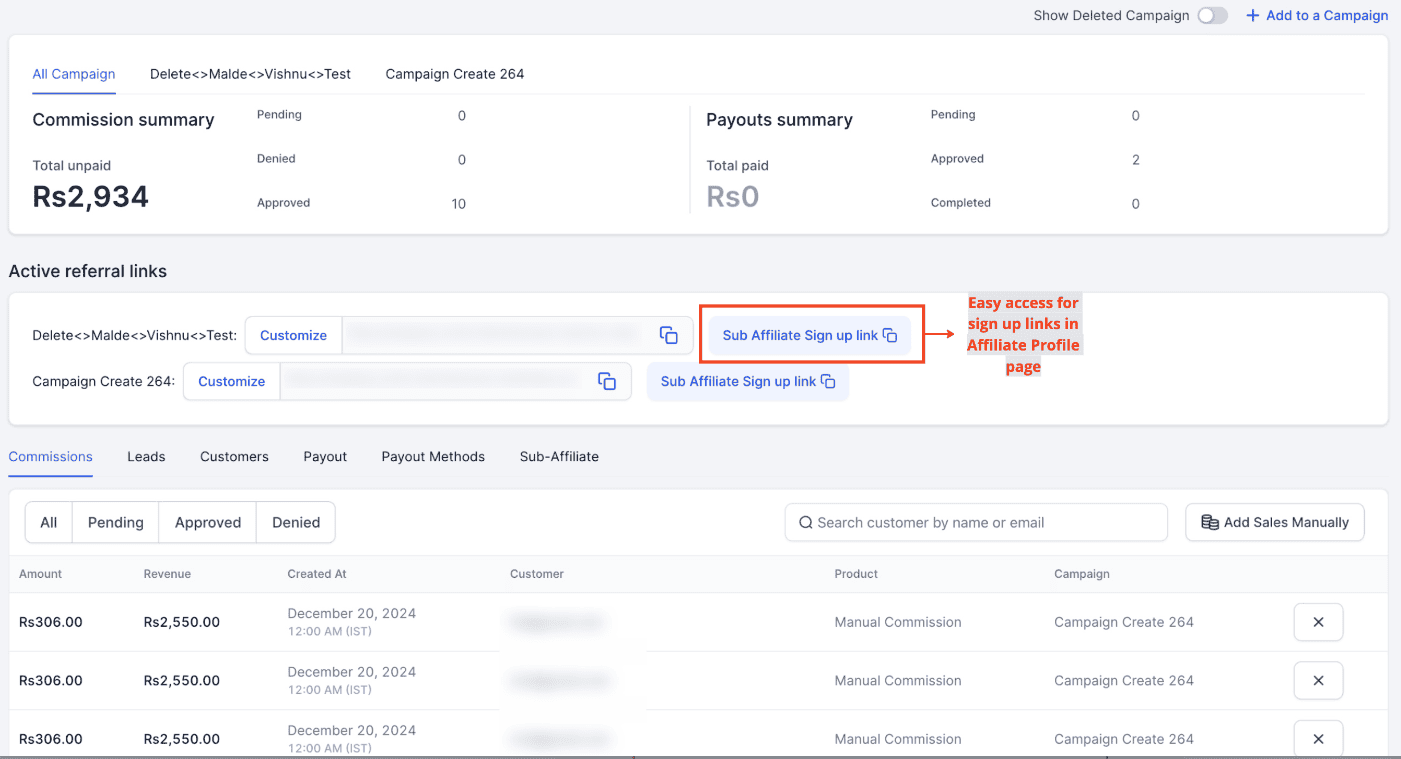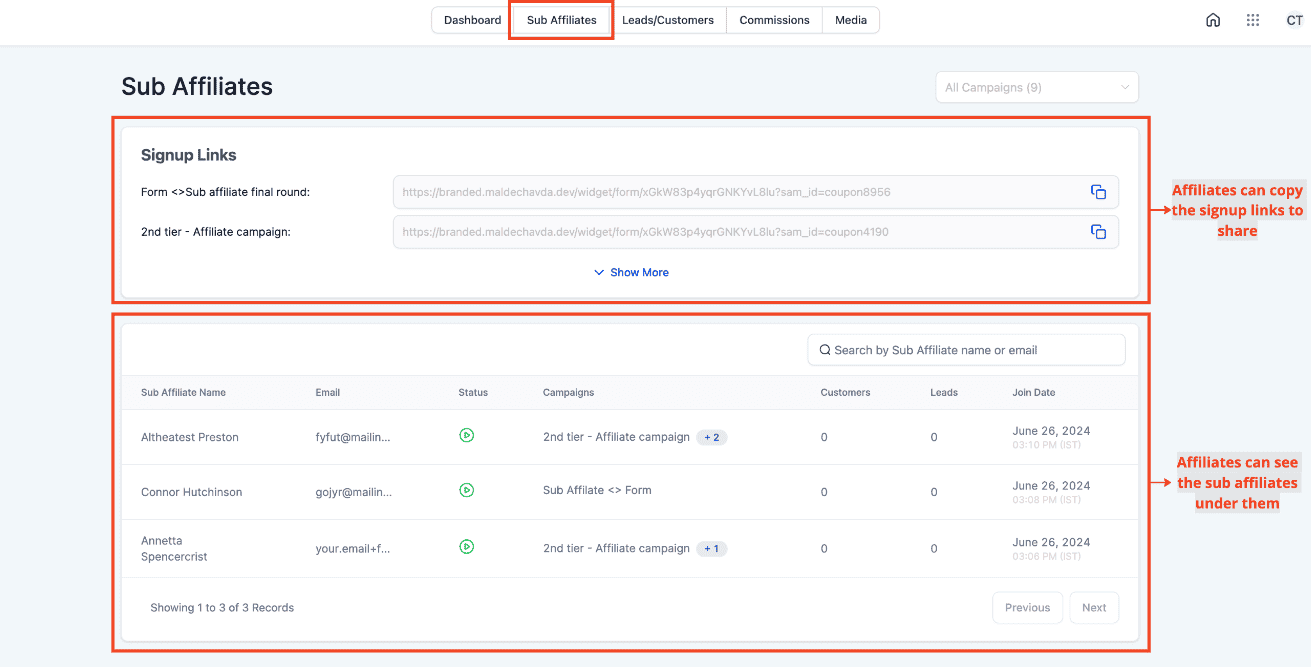We are thrilled to announce a new feature that brings more flexibility and autonomy to our affiliates! Affiliates can now share sign-up links with potential sub-affiliates, making the recruitment process seamless and efficient.
What’s New?
- Sub-Affiliate Sign-Up Flow Toggle: Admins can enable a toggle to allow affiliates to use sign-up forms for recruiting sub-affiliates.
- Global and Campaign-Level Settings: Users can set a default form for sub-affiliate sign-ups in global settings or configure individual campaigns.
- Sub-Affiliate Tab in Affiliate Portal: A new tab in the affiliate portal shows active sign-up forms links and a list of all sub-affiliates under them.
How It Works:
- Open Sub Account Affiliate Manager
- Navigate to Settings page.
- Switch the toggle and configure the default sub affiliate sign up form in the Affiliate Manager settings.
- For individual campaigns, enable the toggle and select form at the last step during campaign creation under Additional Settings.
- Affiliates can access and share sign-up links from the affiliate portal.
- Affiliates can also view their sub-affiliates in the new Sub-Affiliate tab.
Why it Matters:
-
Empowers Affiliates:Allows affiliates to independently recruit sub-affiliates, enhancing flexibility.
-
Improves Visibility:Provides affiliates with better visibility of their sub-affiliate network.
Important Notes:
-
Mandatory Fields: The forms used for sub-affiliate sign-ups must include First Name, Last Name, and Email. If any of these fields are missing, the campaign will display an error. This can be resolved by fixing the form or selecting a different one.
-
Tiers: The feature only works for campaigns with 2 tiers or more.