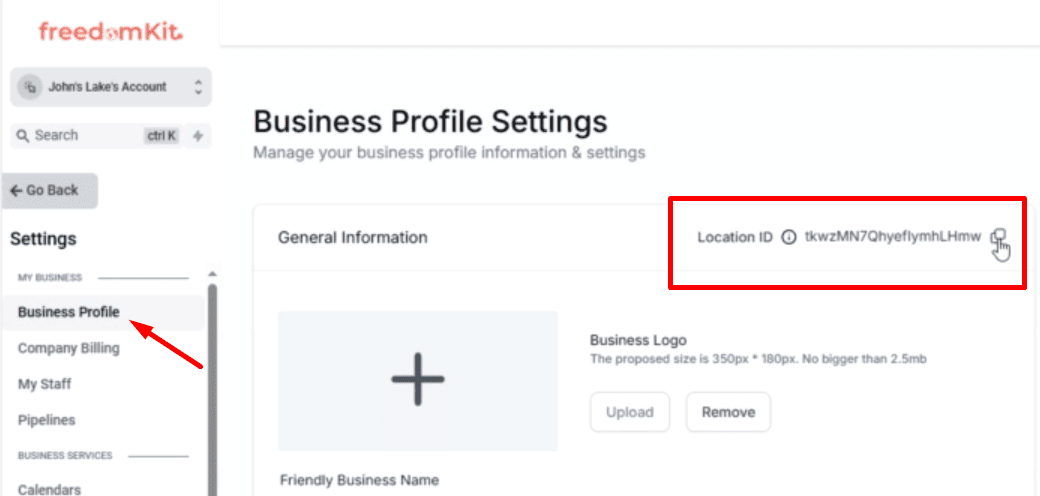✨Manage and Navigate Between two or more FreedomKit Accounts
1. If you purchase the Account with the same Email Address
To access the list of all accounts, locate the Drop-down button under the "Accounts Name" section. The right side panel displays the comprehensive list of accounts for easy navigation and management.
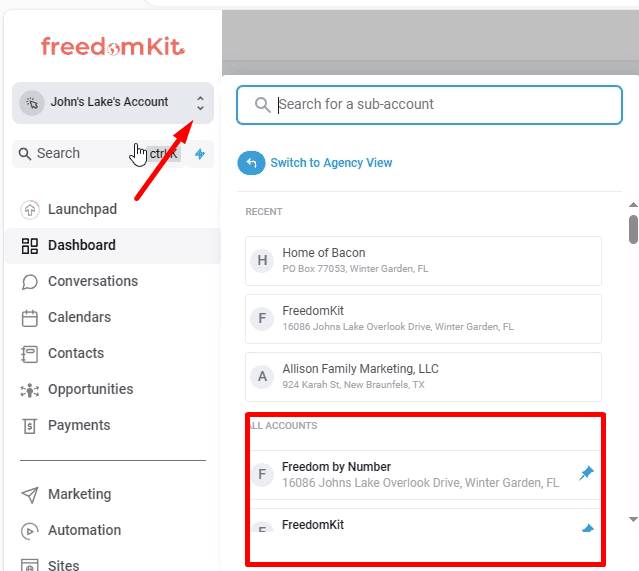
You can now open the dashboard to a specific account by clicking on its name
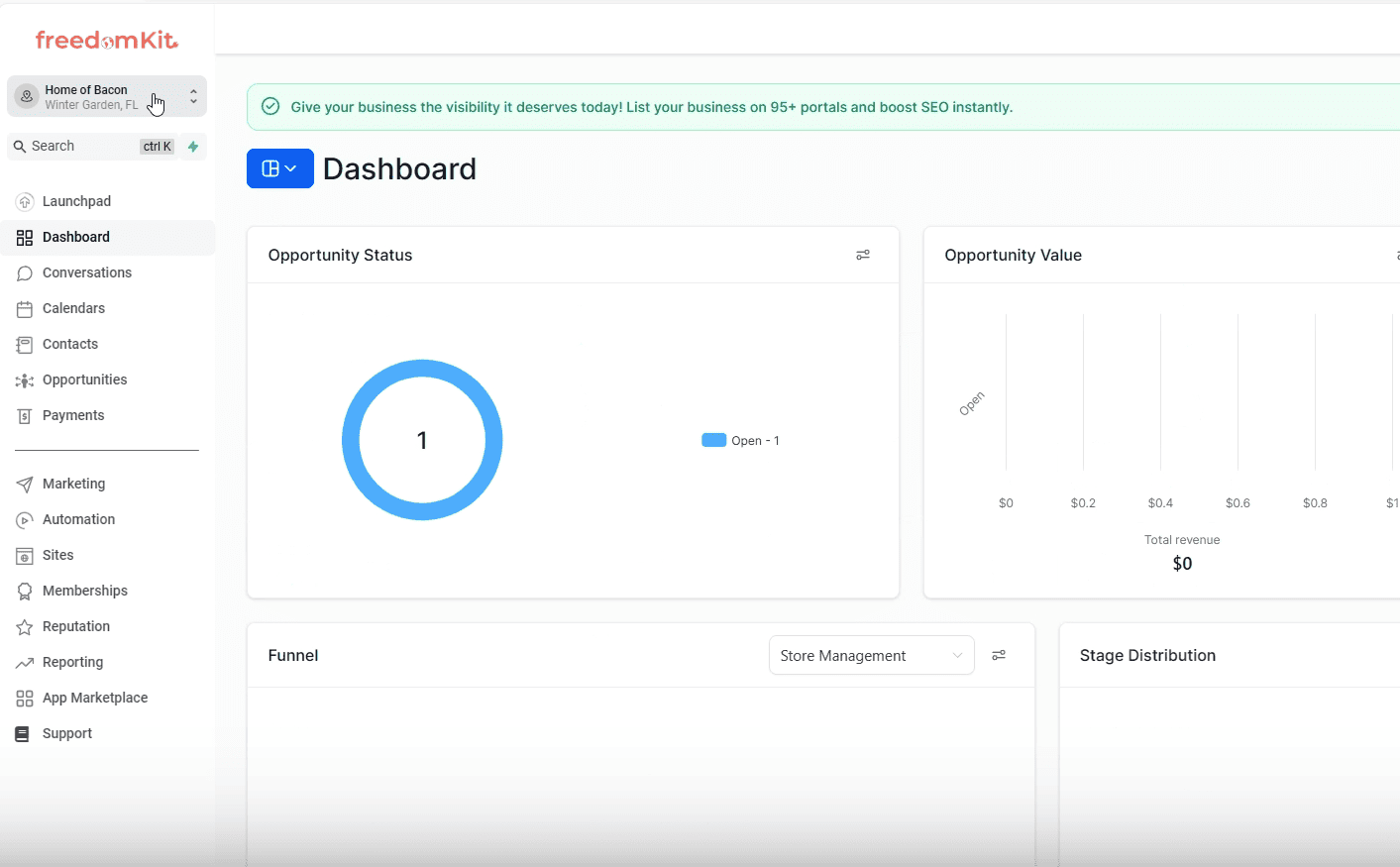
2. If you purchase the Account with two different Email Address
You can visit the "Support Section" and ask for the login credentials for the accounts
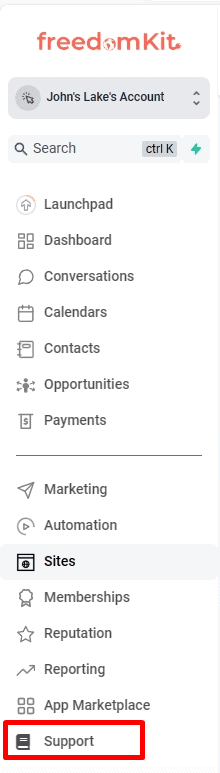
Note: FreedomKit support will ask for your location ID
3. Navigating to your location ID
Go to Account's Settings -> Business Profile