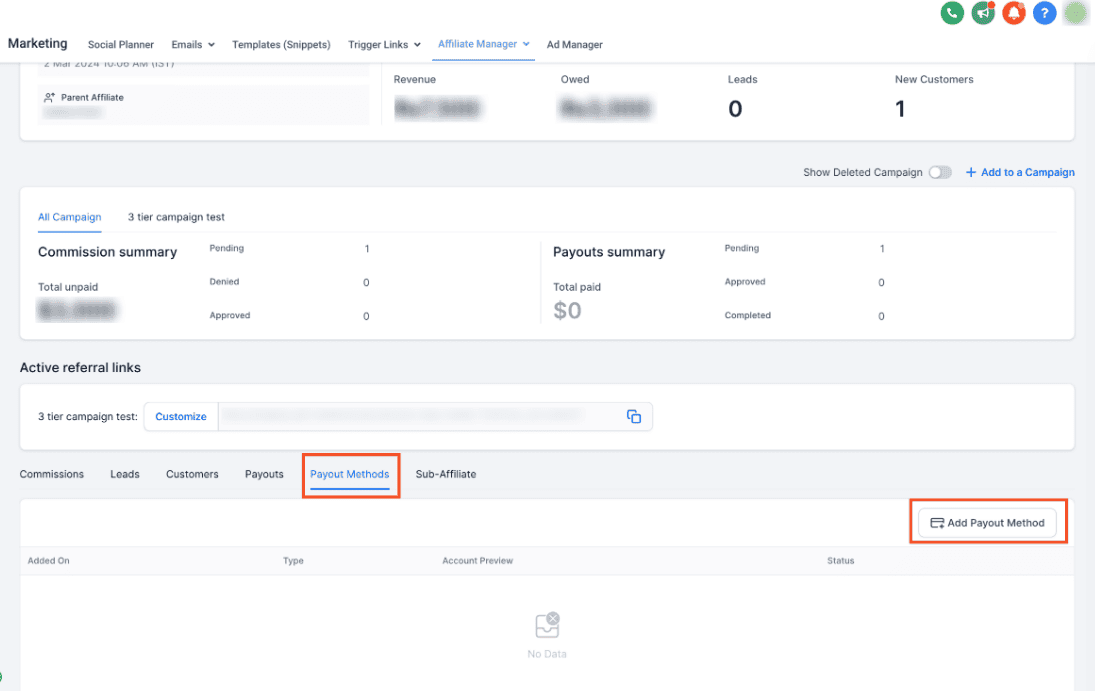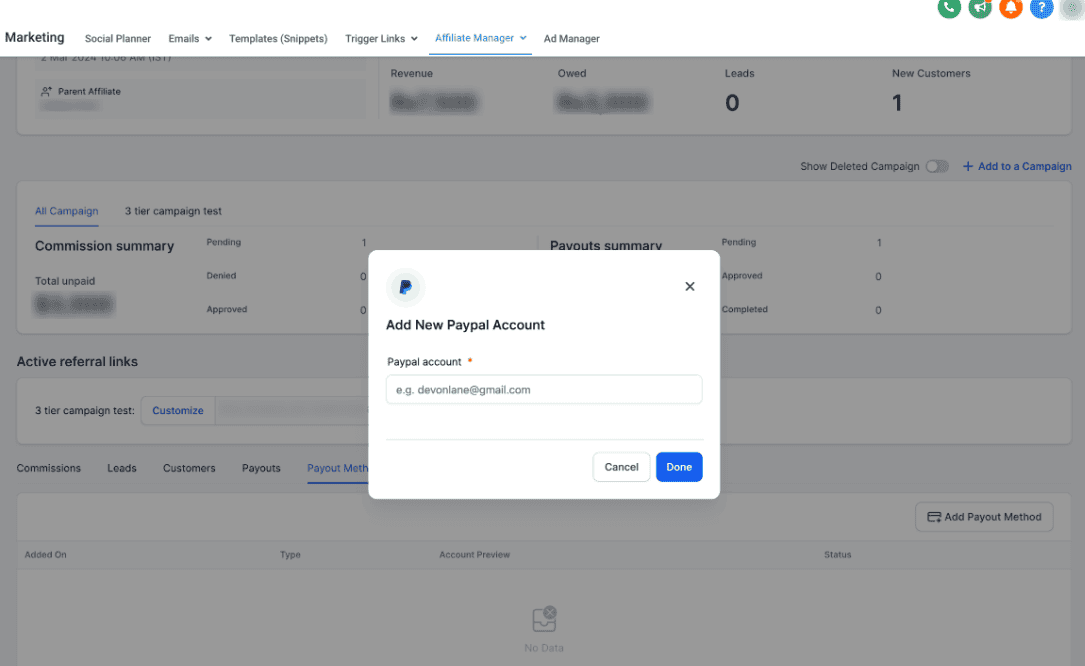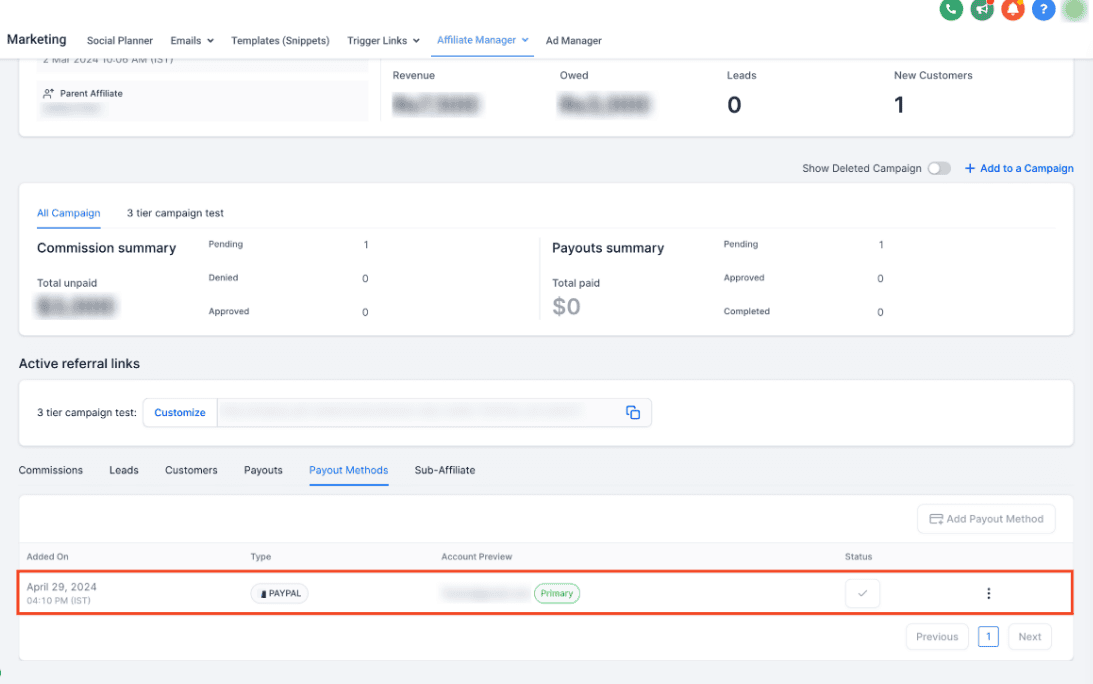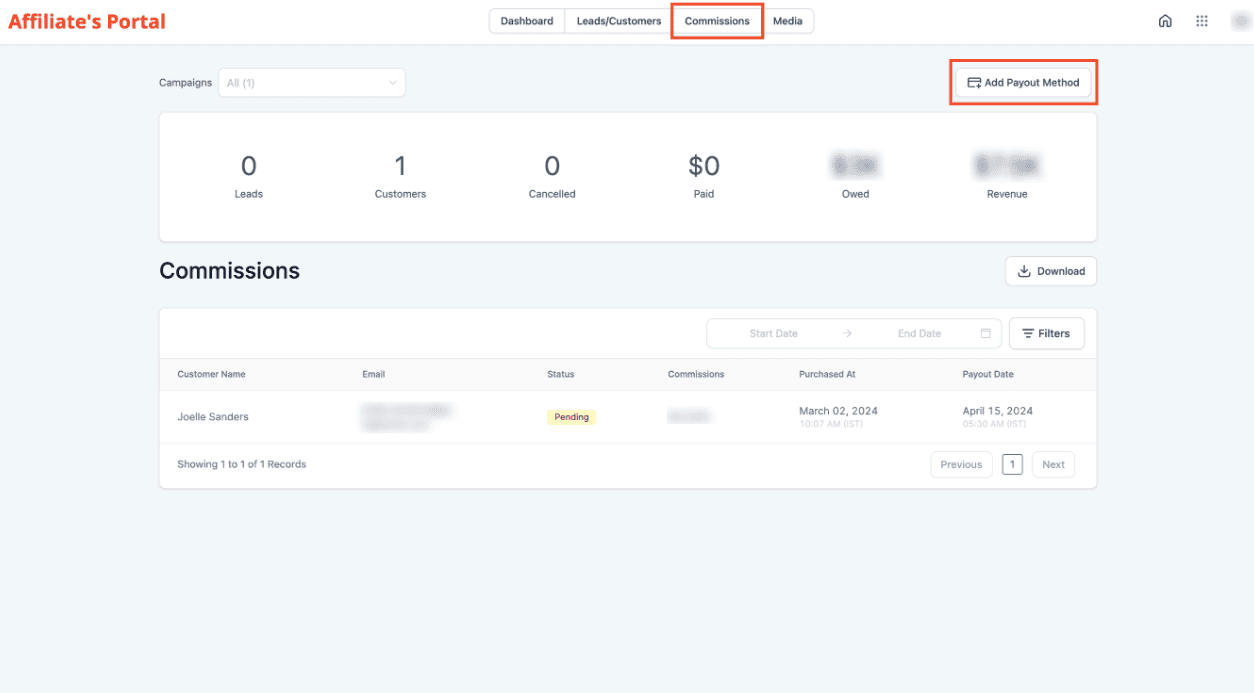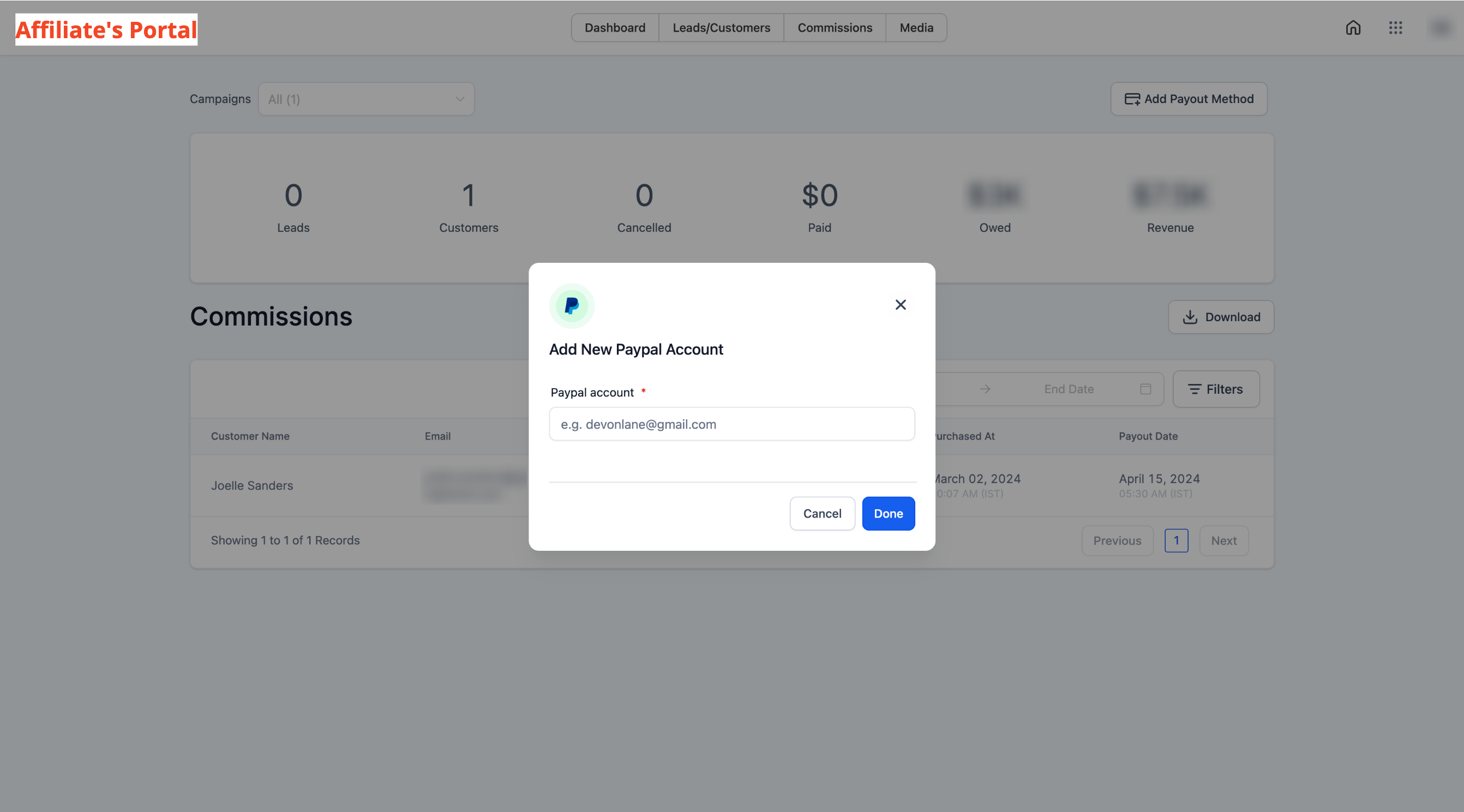We are thrilled to introduce the ability for both admins and affiliates to seamlessly add PayPal as a payout method in affiliates' profiles, which will streamline the payout process and leverage the Auto Payouts using PayPal feature!
👀 What’s New?
- Users can now add PayPal as a payout method for their Affiliates for swift and convenient payments.
- Affiliates can easily add or edit their PayPal Account details directly from the client portal.
👷 How It Works:
For Admins:
- Go to Affiliate's Profile Page.
- Navigate to Payout Methods Tab.
- Add Payout Method.
- Enter Affiliate's PayPal Email ID.
- Click Done.
For Affiliates:
- Access Affiliate Portal.
- Navigate to Commissions Tab.
- Add Payout Method.
- Enter PayPal Email ID.
- Click Done.
🌟 Why it Matters:
- Enables automated payouts using PayPal.
- Facilitates swift and quick payments to Affiliates.
- Empowers affiliates to manage their payout Details conveniently through the client portal.
📌 Imp Note:
- Ensure to enter a valid PayPal email ID for successful payouts.