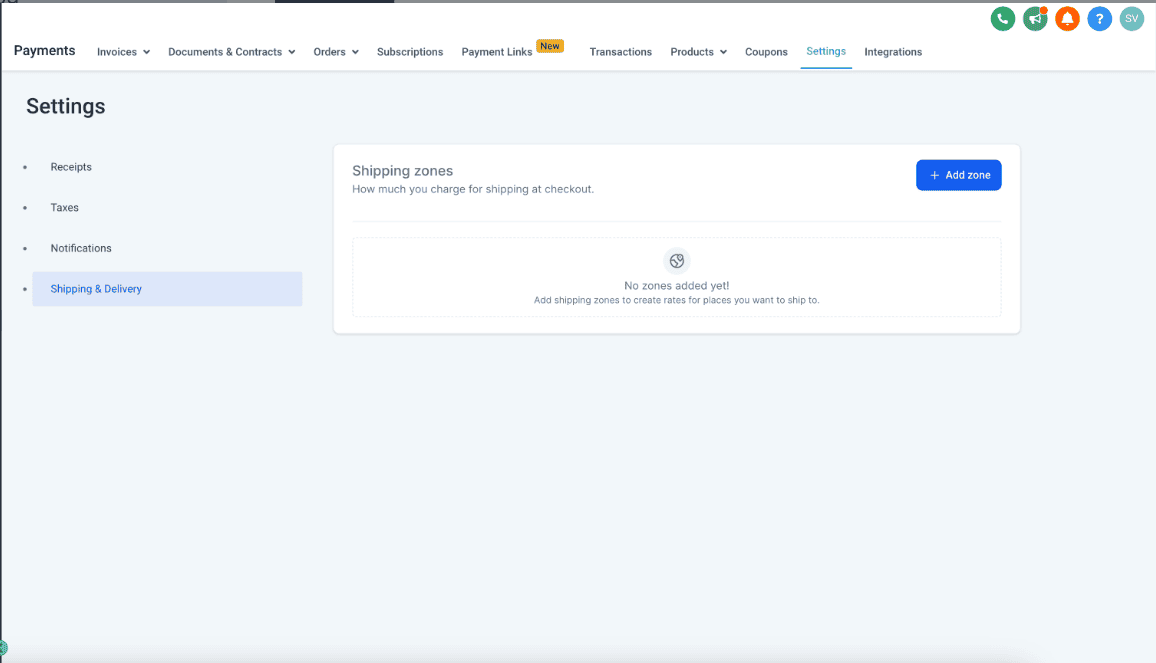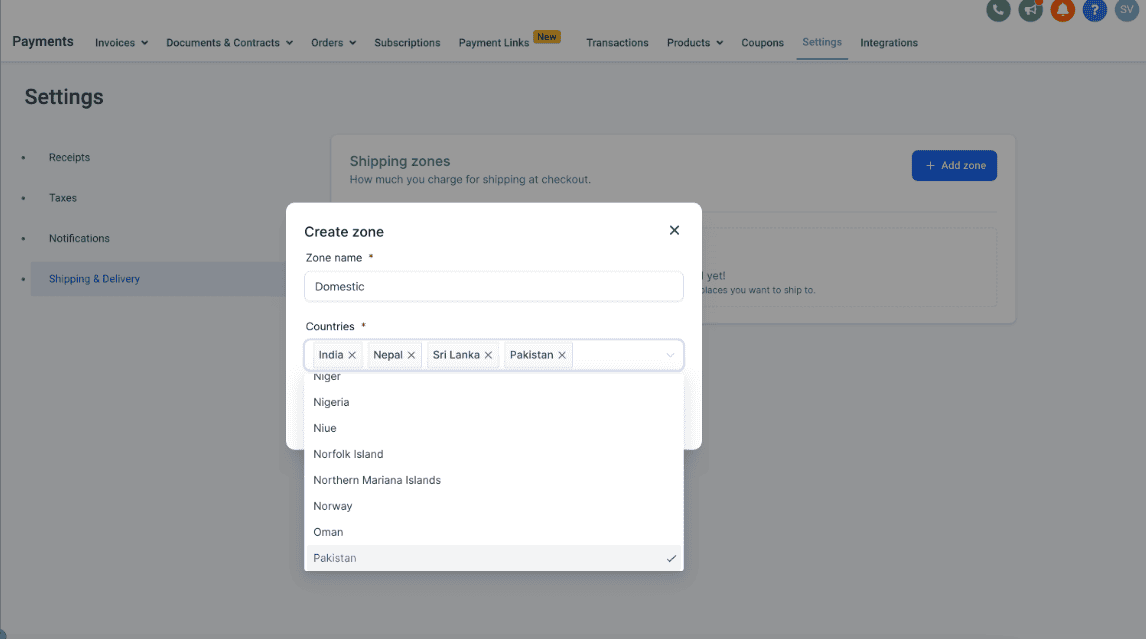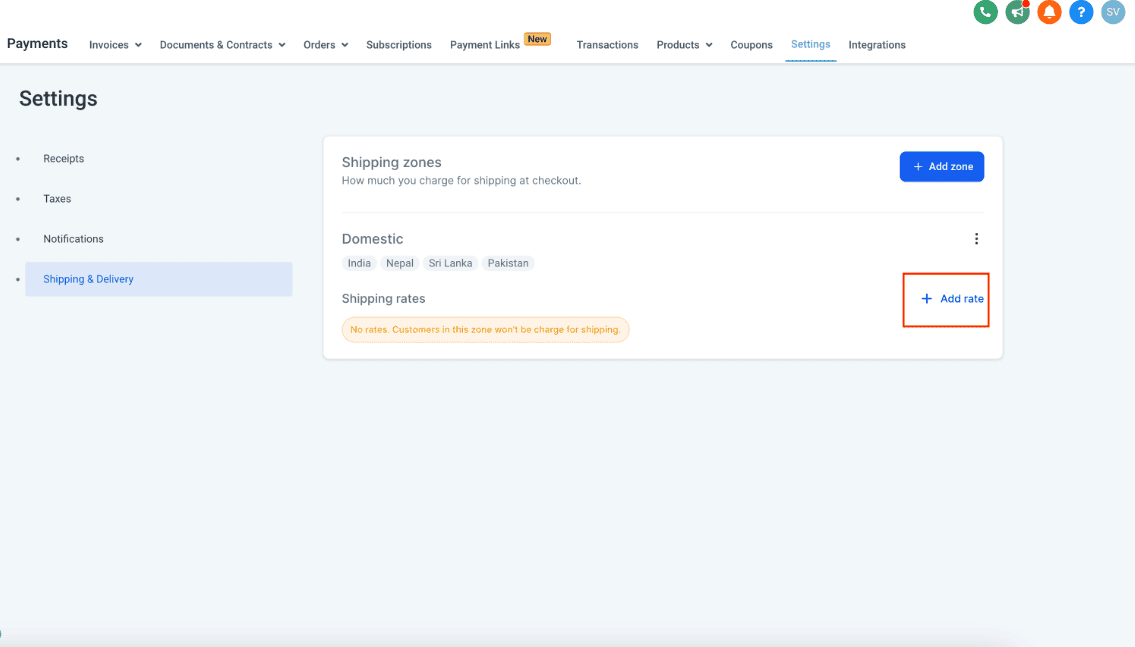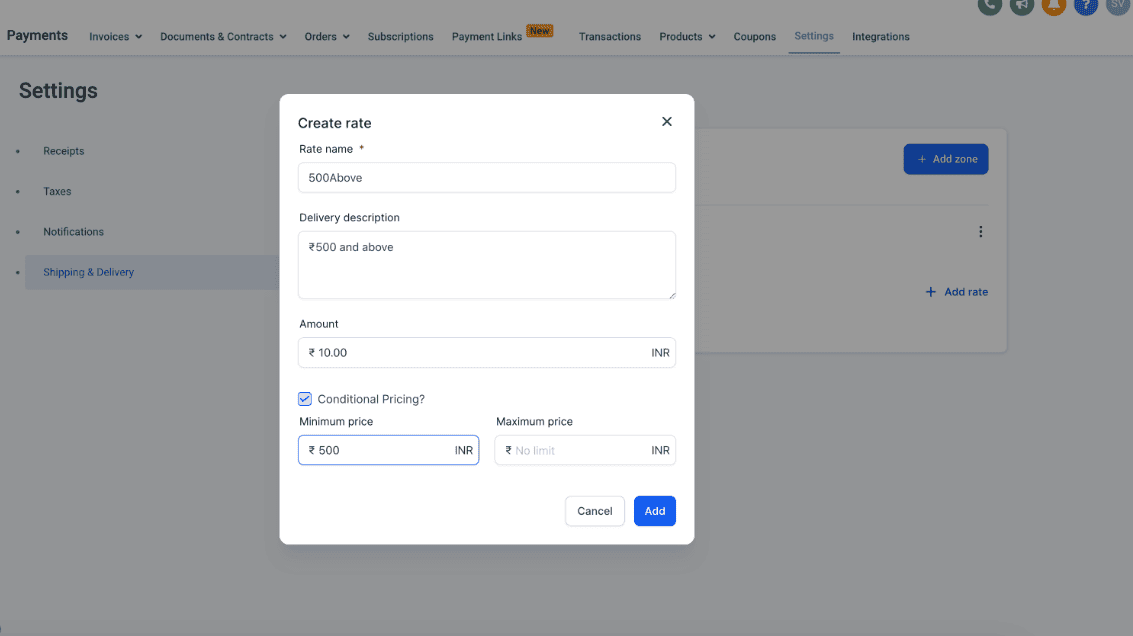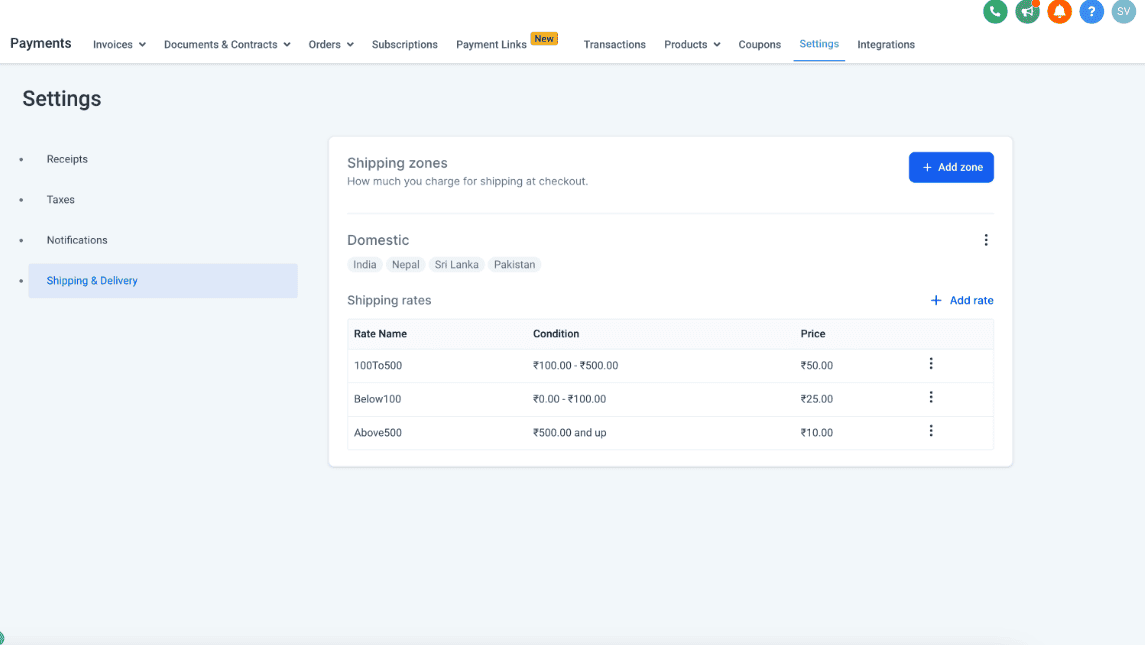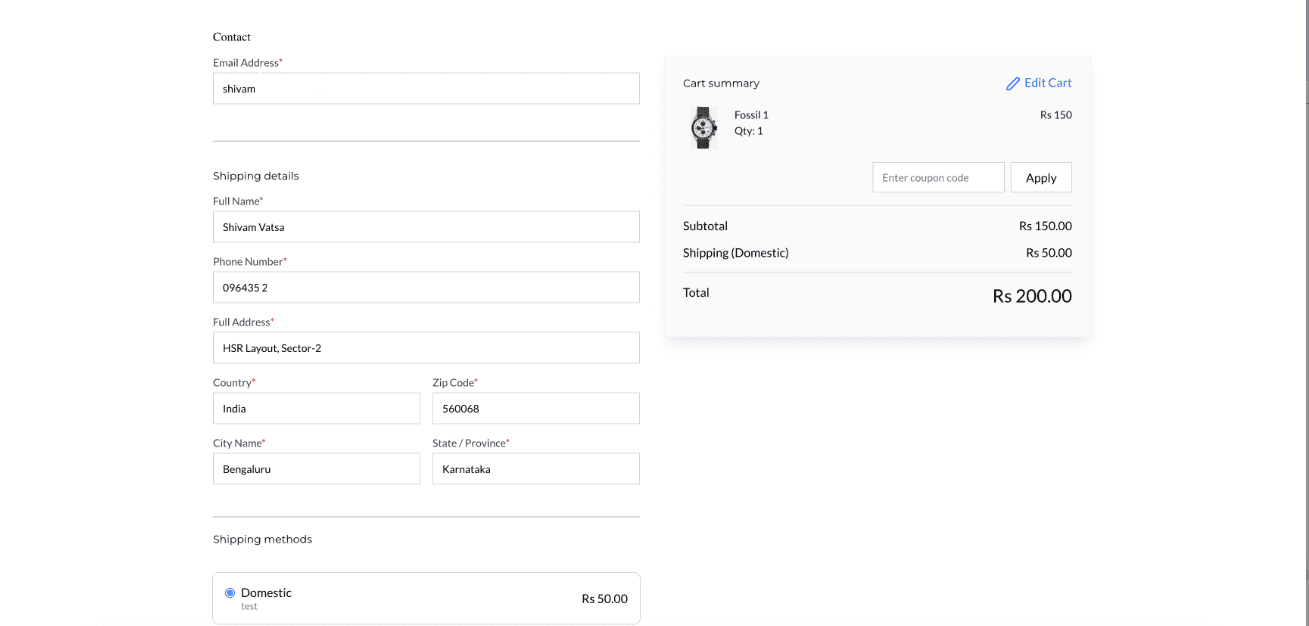- E-commerce store owners can now define manual delivery charges based on shipping zones.
- A zone can be created by selecting countries (by "Add Zone" CTA) and manual rates can be defined (by "Add rate" CTA).
- Store owners can define multiple pricing for each zone. Multiple Shipping zones can be created with different delivery charges.
- While defining rates, delivery rates can be defined as either fixed or in a range format.
- This feature can be found at:
Sub-Account > Payments > Settings > Shipping & Delivery
- This feature will help store owners to create differential pricing for multiple shipping zones