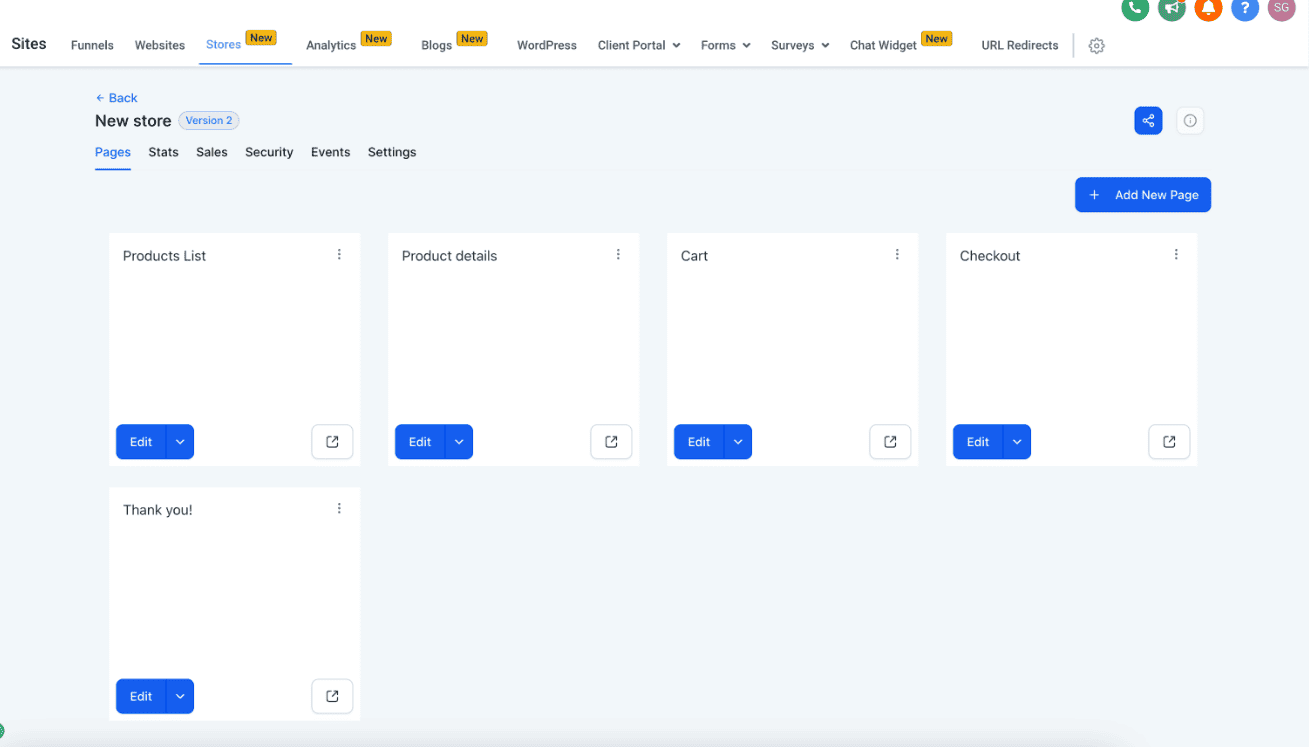What's new?
Stores Tab Under sites
- Store owners can now manage and view all their stores under a single tab called "Stores" under the sites section in the FreedomKit App. This makes sure to have a seamless and clear-cut interface for stores to be displayed.
- The new stores tab will have all the stores listed, and have all the features, such as sorting, filtering, folder creation etc, same as funnels and websites.
- All existing stores will be visible as well as newly created stores.
Create store directly from the FreedomKit App
- Along with the new stores tab, we are also bringing along a much awaited feature, the ability to create a brand new ecommerce store with just one click! :rocket:
- When a new store needs to be created, a user can create it directly from the stores sub menu with all the store pages pre-created by default, with just one click.
- This greatly reduces user effort of creating new stores, and improves user experience drastically, as the user had to create a website --> create a home page --> Navigate to the page builder --> and then create a store, in the previous flow.
How to use:
Stores Tab Under sites
- Navigate to your sub-account, and navigate to sites.
- There will now be a new tab called Stores
- Navigate to Stores, and now you can see all your created stores present.
Create new store
- Navigate to the previously mentioned stores menu
- Click on "New store" button
- You will be prompted with a modal to either created a fresh store "From blank", or create one from templates. Select "From blank" and enter the store name
- You will now see a progress loading, where in the background all the store pages would be created.
- Once created you can see a brand new store created with all your store pages!
Some key aspects and points to note:
1. All websites that have been converted into stores, will come under the stores section.
- Similarly, once the store pages are removed from a store, it will be seen only under the websites section.
2. All stores are still inherently websites. Stores will be found under the websites section as well. It is the same store being shown at both places.
- Any stores deleted under the stores section will always get deleted in the websites section as well.
- All behaviours between stores and websites are very identical.
3. When a new folder is created either in the store or website section, the folder will show up both in stores and websites section.
- The folder shown in the stores section, will only have stores in it. Whereas the websites section folder will have both stores and websites.
- A folder cannot be deleted in the stores section regardless of if it is created there. It can only be deleted from the websites section.
4. While creating a store from a template. only ecom store templates can be found under the stores section.
- Websites section will have all website templates.
Images:
New Stores tab:
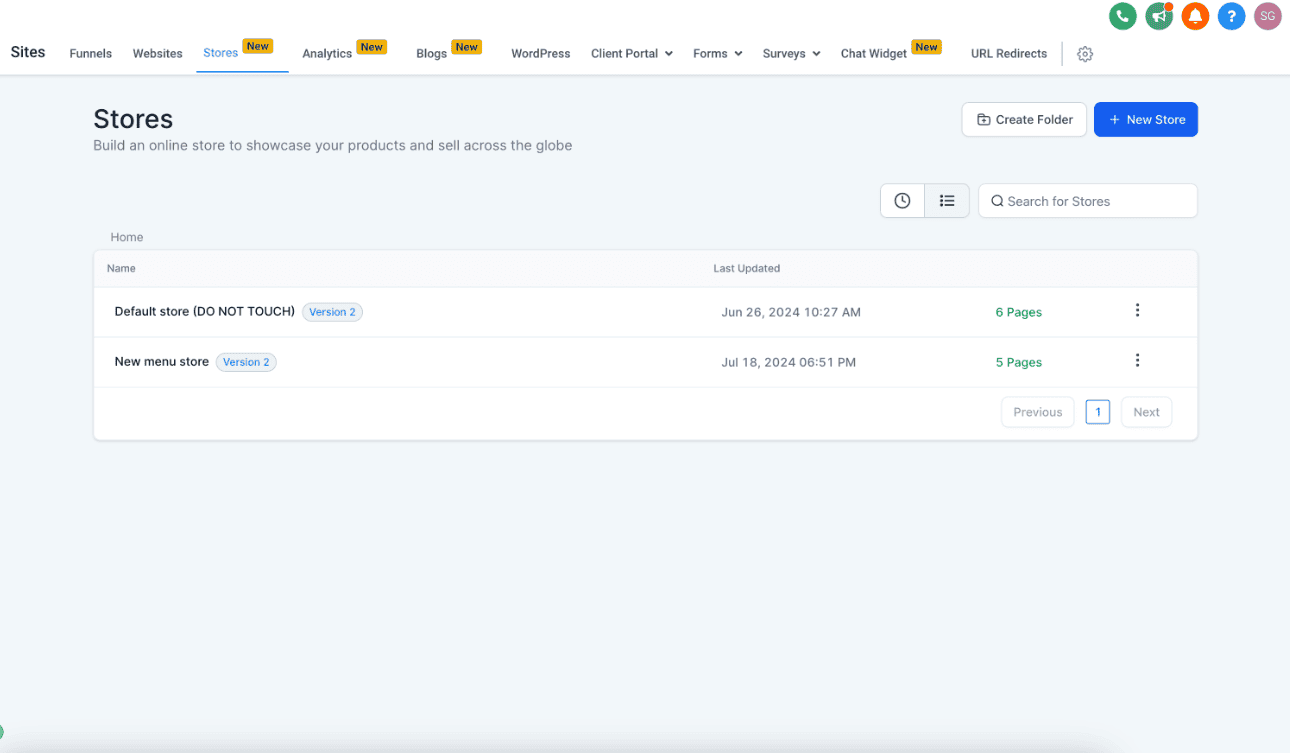
Creating a New blank store or from template:
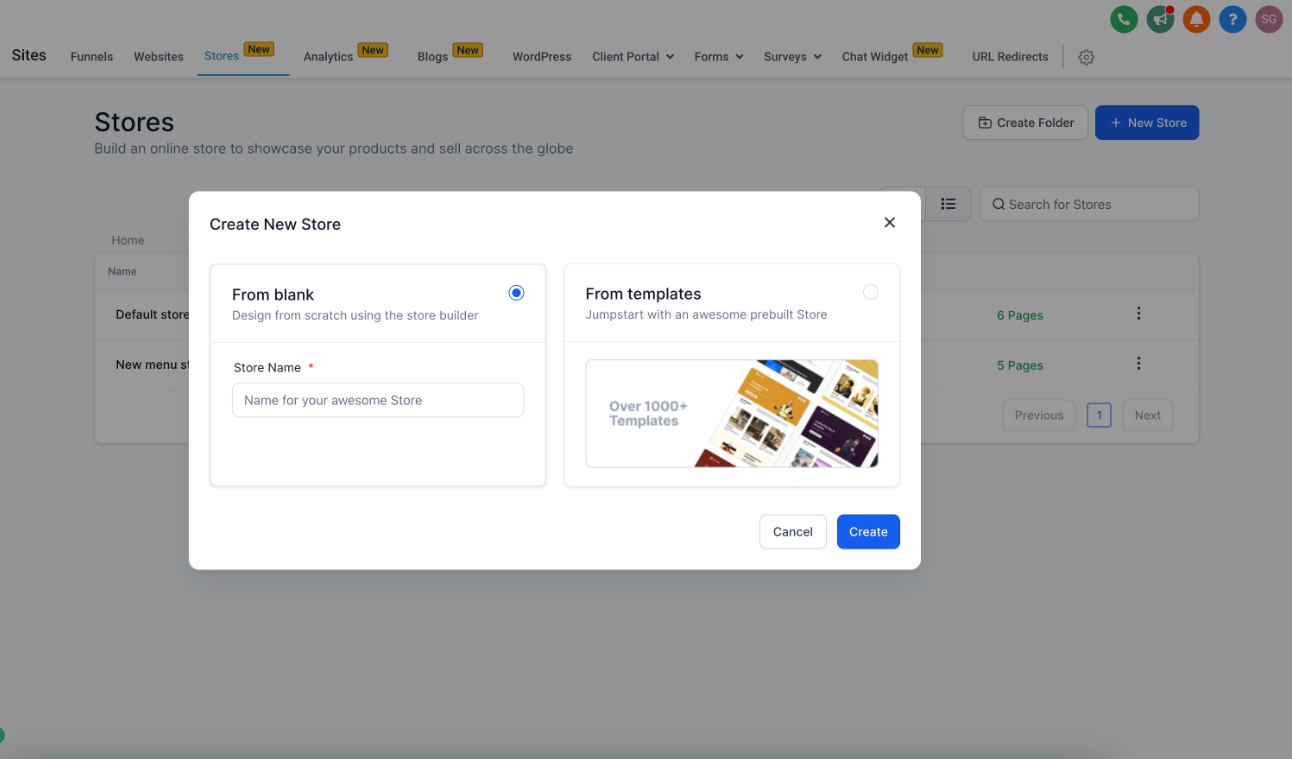
Adding Store loading state:
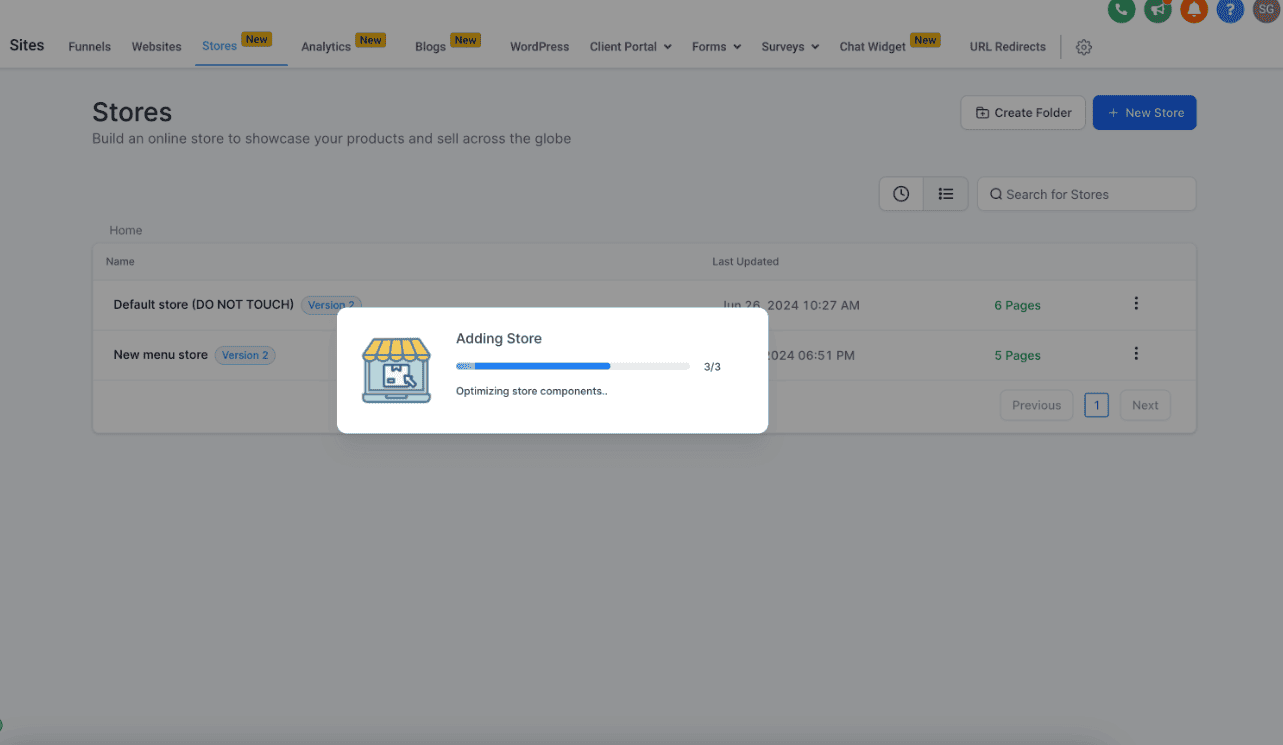
Store pages after store creation: