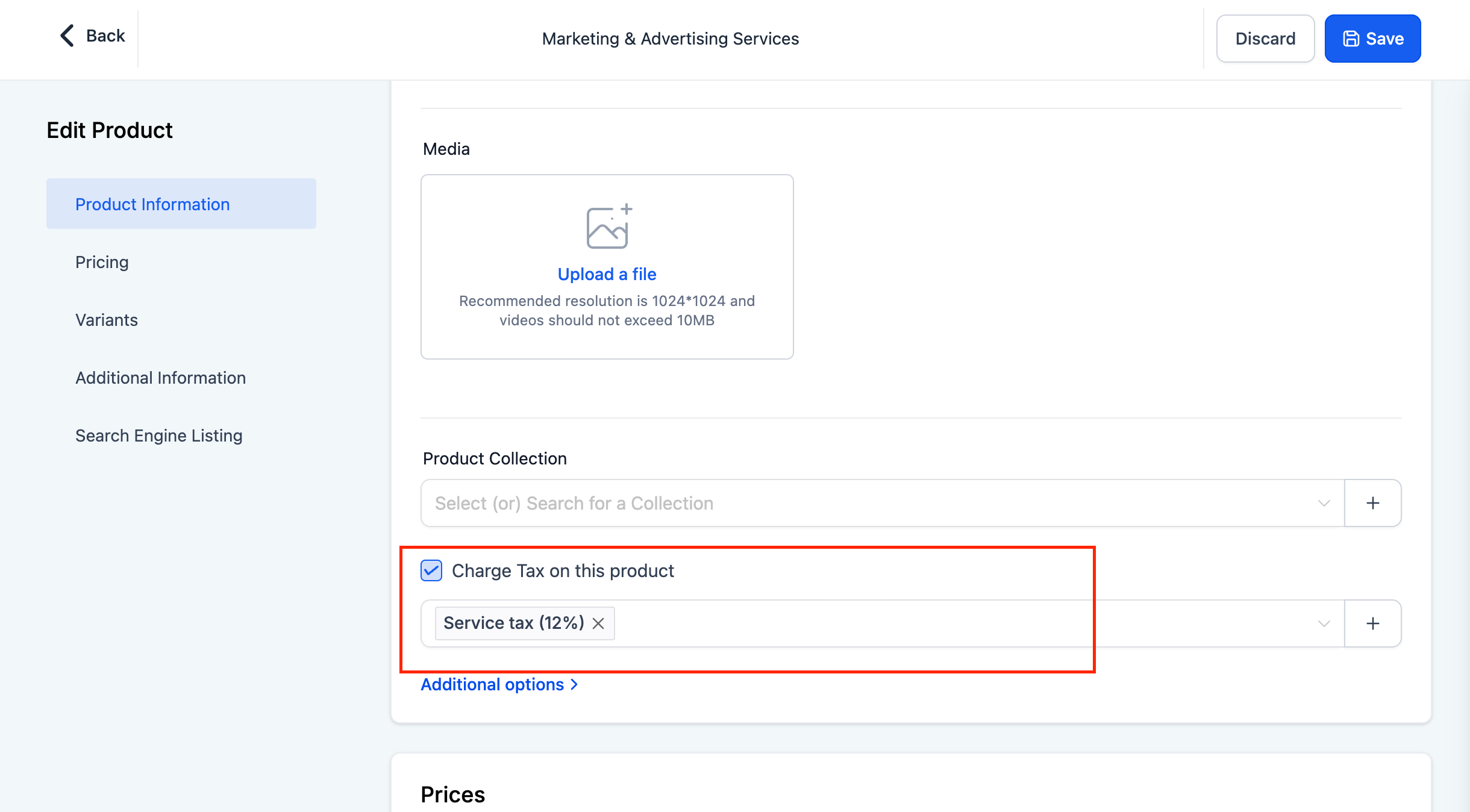What has changed?
- In this release, we have introduced the ability to add manual taxes to Agency products.
- Users can now define and collect taxes for Agency plans, ensuring compliance with various tax regulations and simplifying the billing process.
- Agencies selling Agency plans through their sub-accounts can now add and collect taxes according to their defined rates. This extends our existing functionality for adding taxes to other products, now including Agency plans.
How to Use?
- Go to Payments > Product.
- Edit any Agency product
- Scroll down to find taxes section.
- Check to Charge tax on this product.
- Add tax rates and save.
- This will enhance our platform’s capability for users to now collect taxes on Saas plans, ensuring better compliance to local tax laws and giving customized options for users to charge taxes different taxes on each product.