We can't keep calm, we are thrilled to unveil a brand-new raevolutionaried feature in Social Planner with basic analytics.
How Does It Work?
- Navigate to Marketing > Social Planner
- Near the Social Calendar, there is option of statistics added and click on this
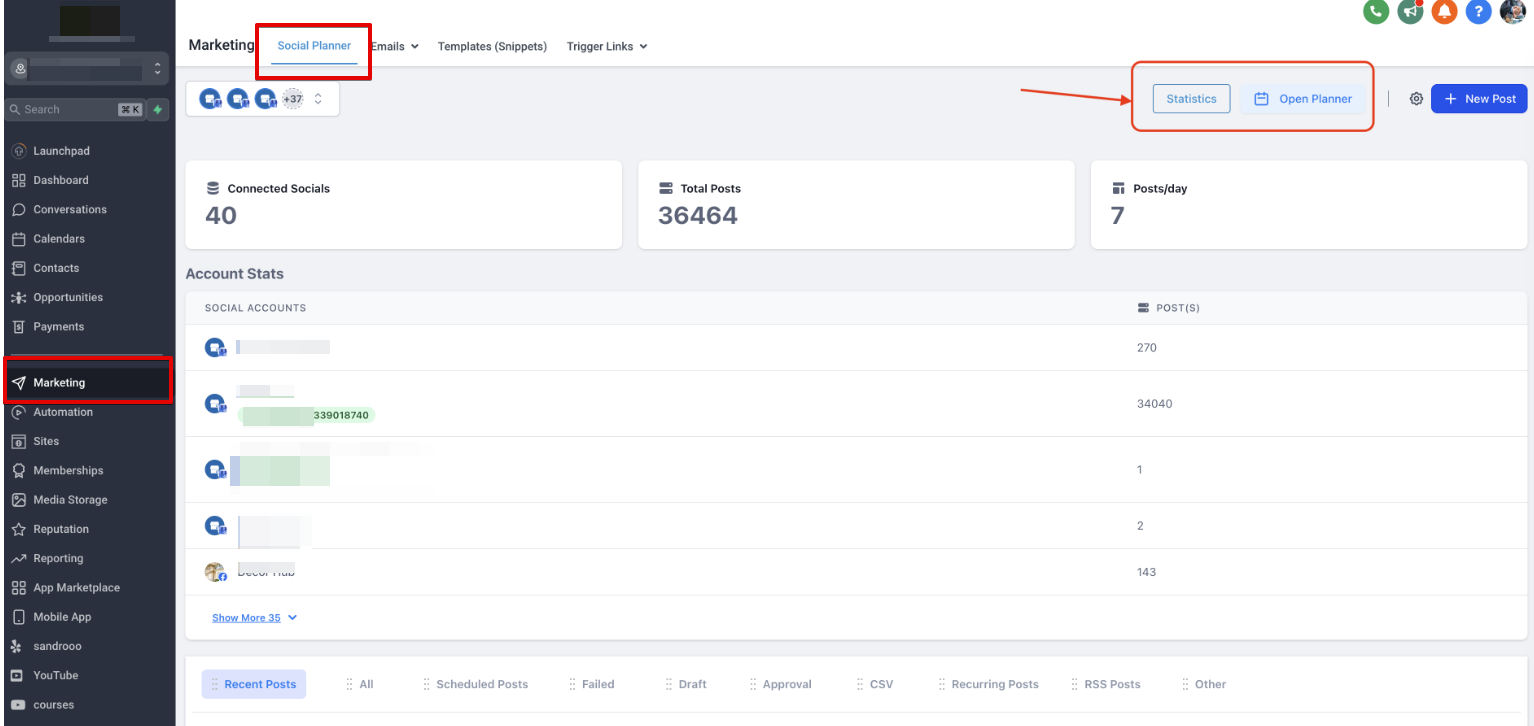
- The Statistics for top performing post on basis of likes and recently published post.
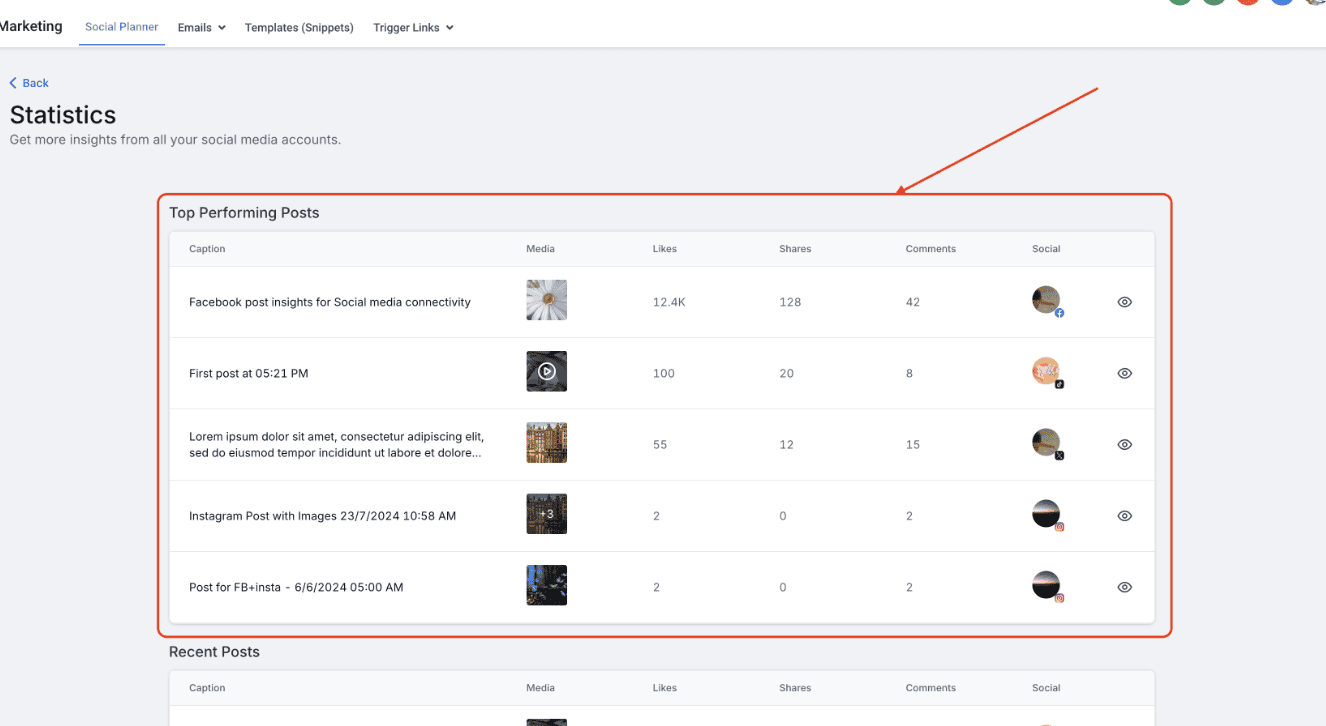
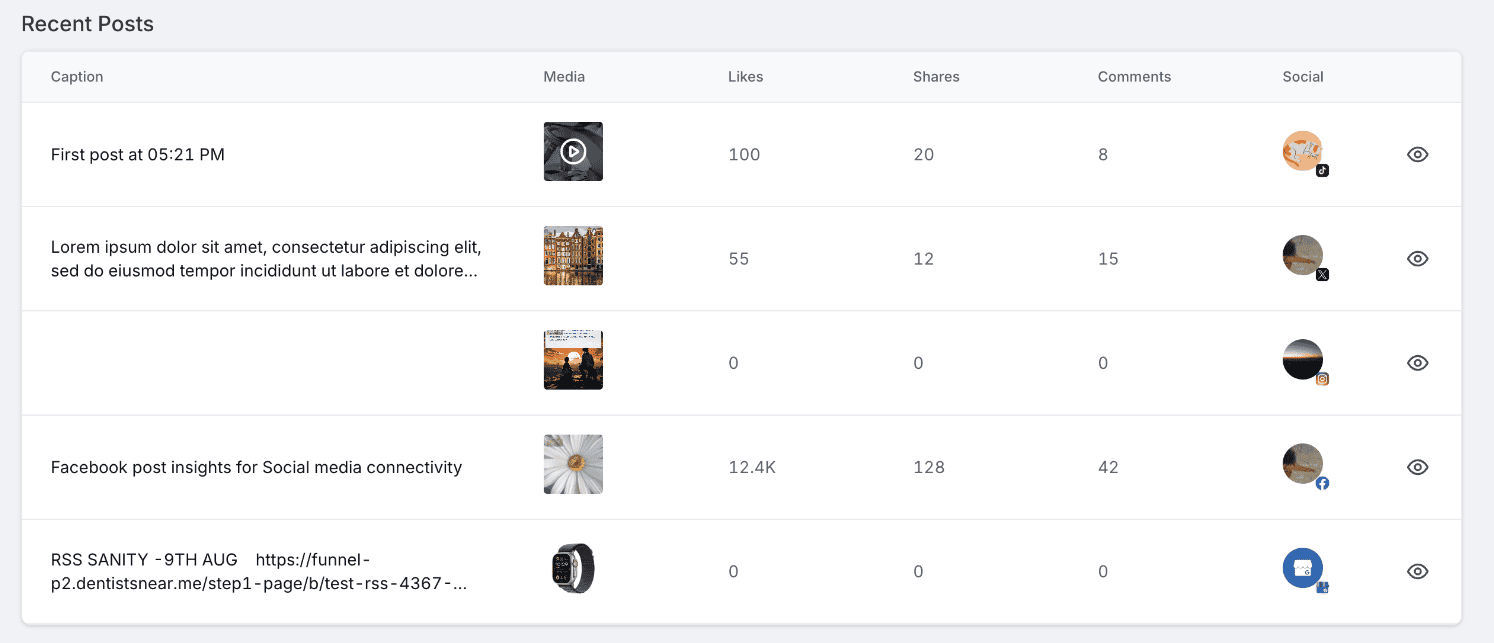
- The data is shown for Socials - Facebook Page, Instagram, LinkedIn Page, Tiktok Personal and Twitter
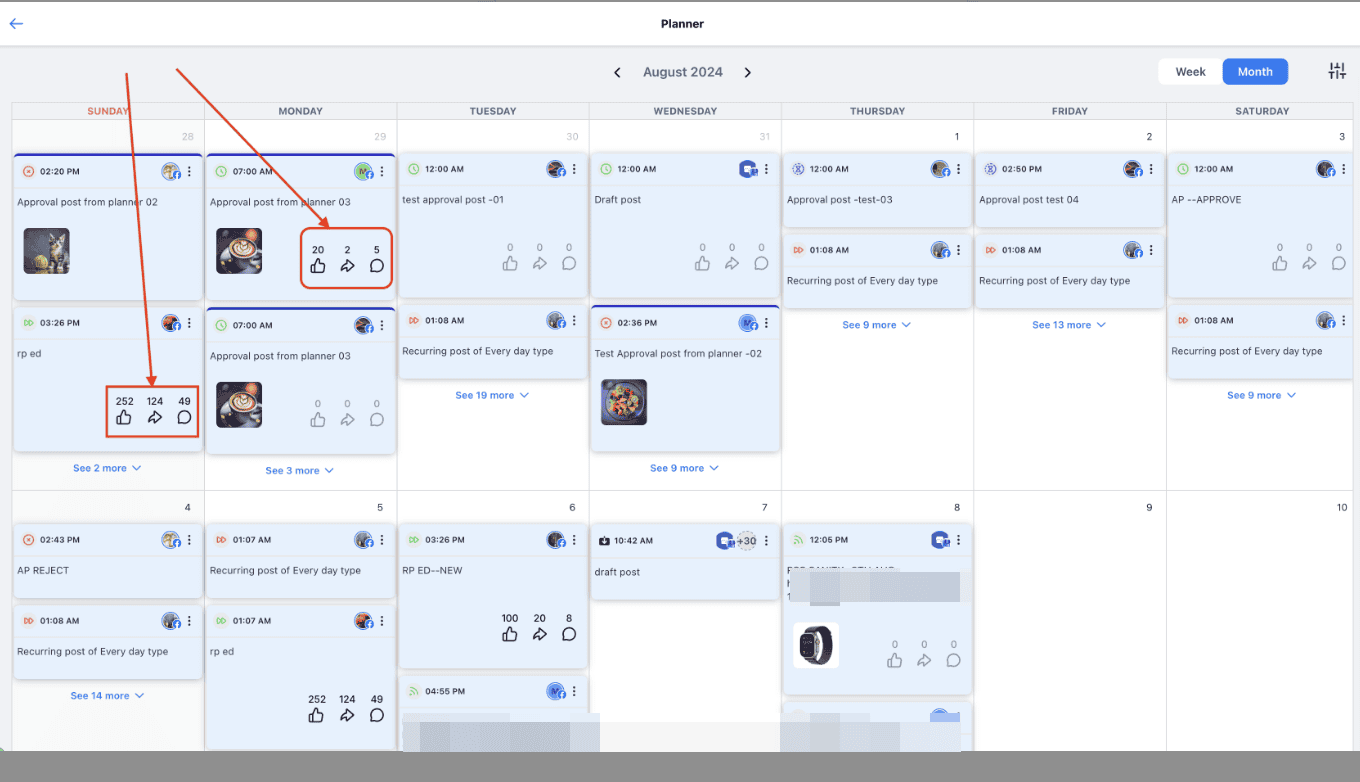
Few Notes
- Social Statistics has two type of options
- Top Performing post based on likes
- Recently Published Post
- The data in the table will show the like, comments and share
- The data show the content, media along with the link to the Post
- It doesn't provide the support for LinkedIn personal profile due to restricted access on scopes. Once the compliance and requested permissions are provided we will try to provide insights for LinkedIn personal profile in future releases.
- It also doesn't provide the support for Tiktok Business due to lack of support on post publish details. We will try to provide these insights once the technical support is resolved from Tiktok.
- Insights for Pinterest and Youtube will also be provided in the upcoming releases