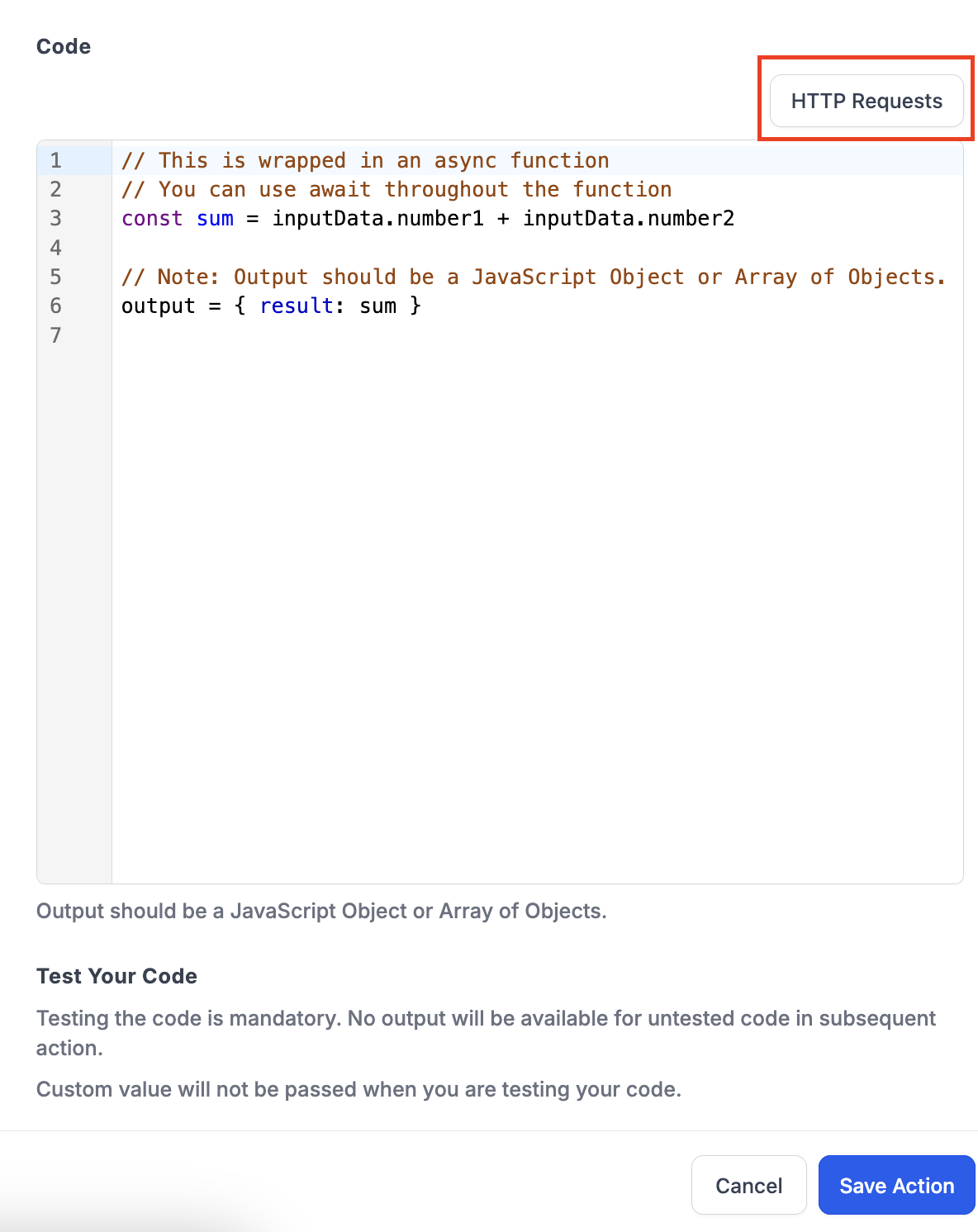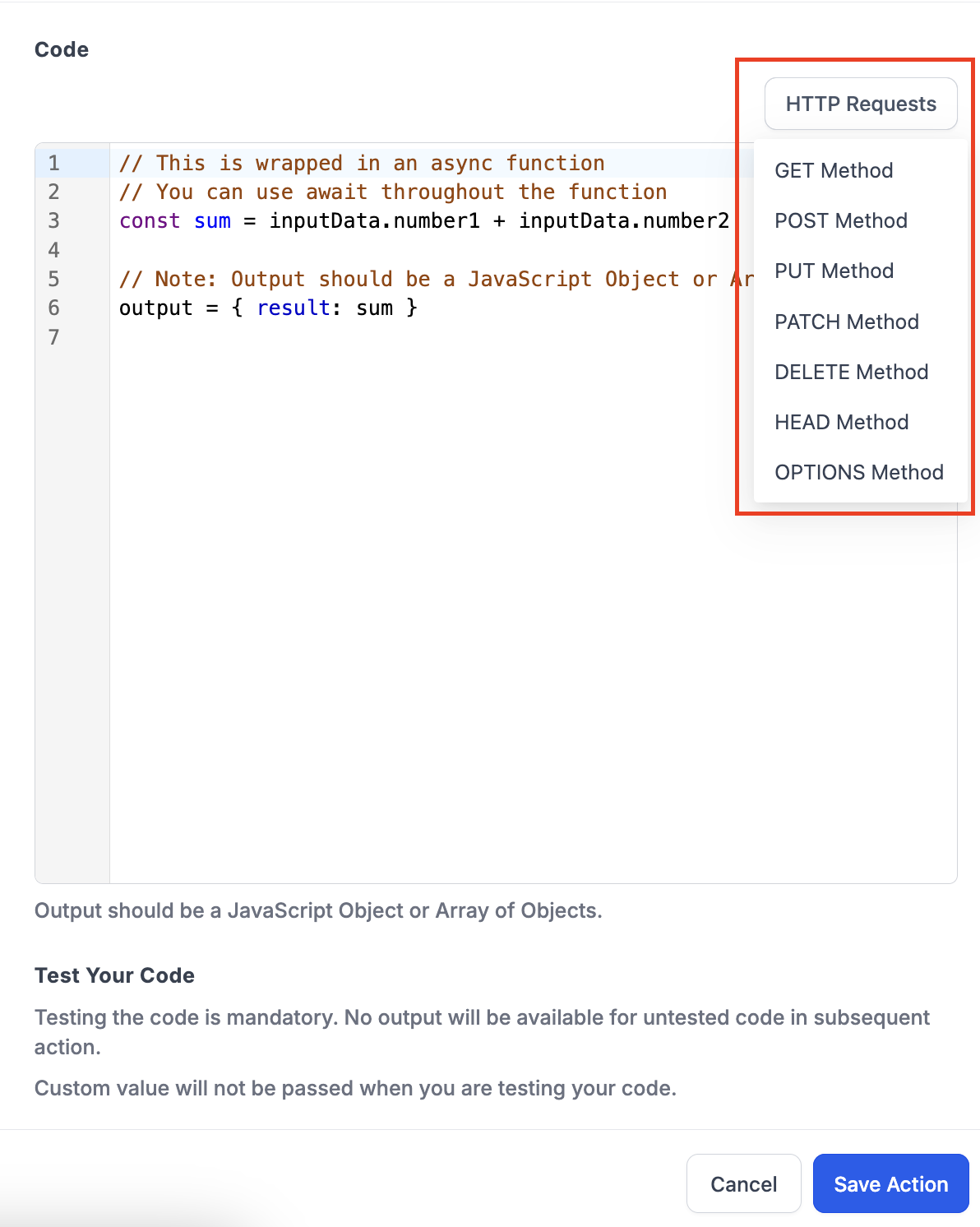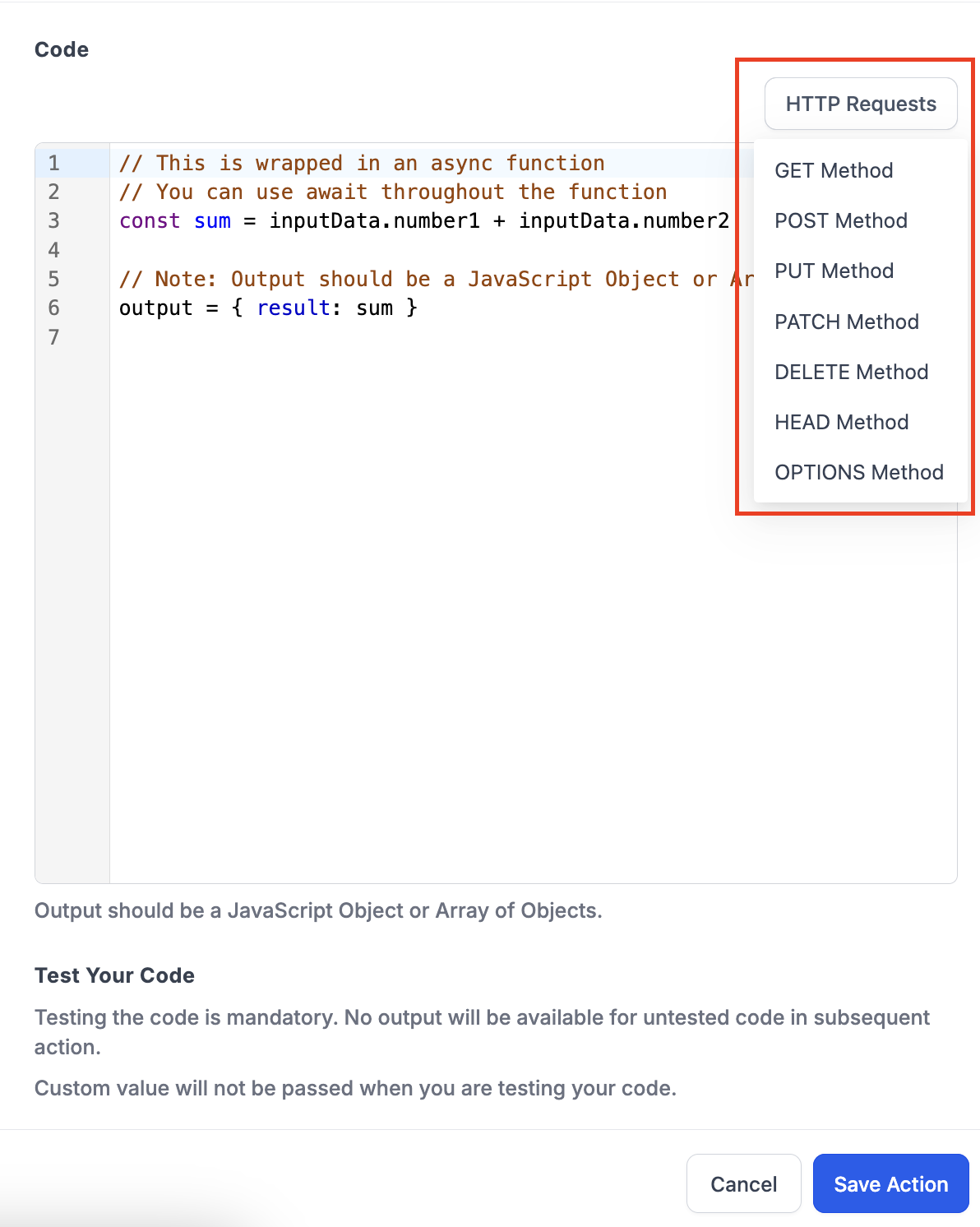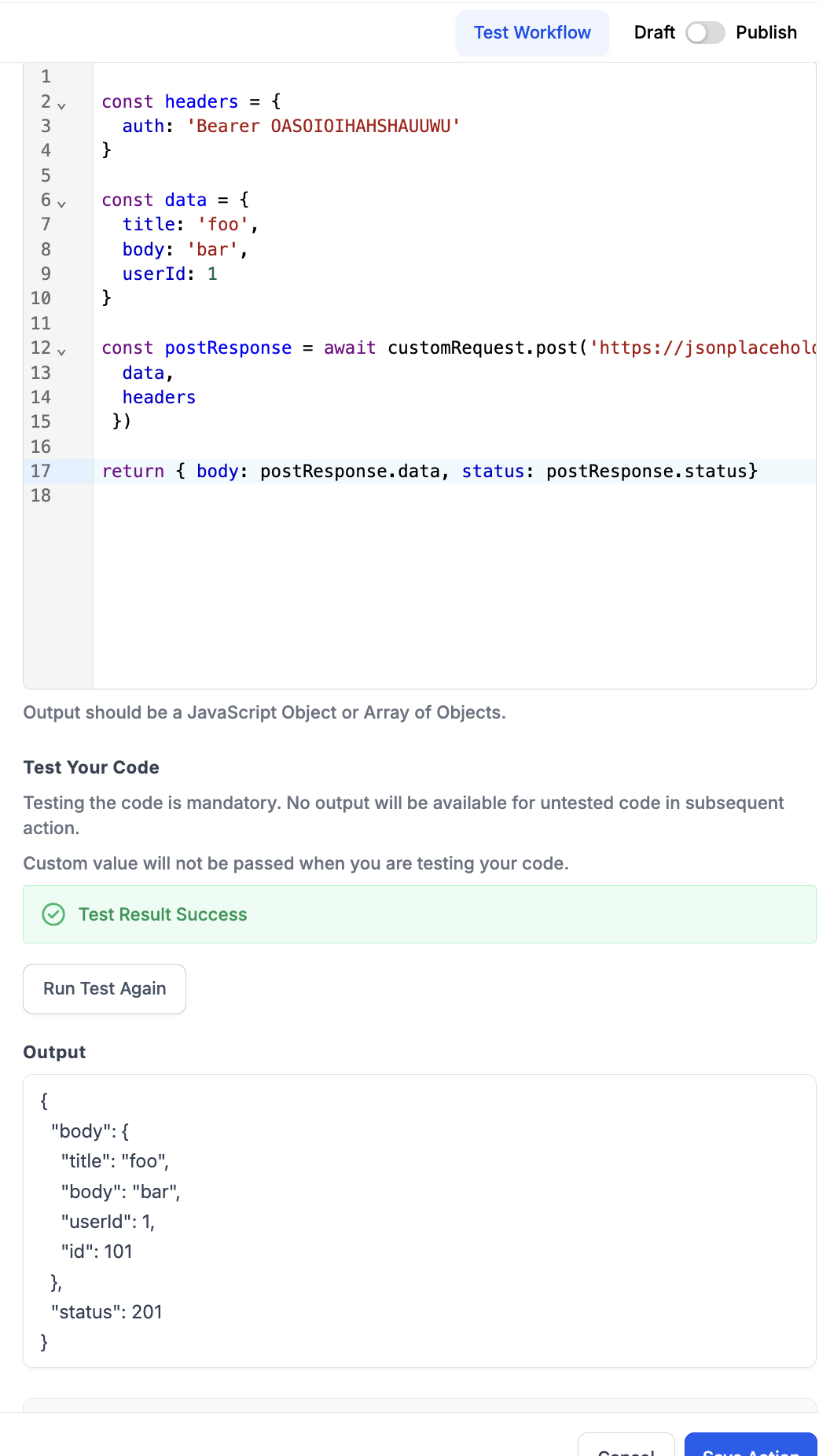We’ve introduced a new custom code action in workflows that supports HTTP requests within the isolated VM environment. This feature allows users to write, execute, and test their code with integrated HTTP requests directly in the workflow.
How to use?
- Click on "HTTP Request" button above the code editor
- Select from the following -
- Get Method
- Post Method
- Put Method
- Patch Method
- Delete Method
- Head Method
- Options Meth
- The selected request will populate at the bottom in the code editor