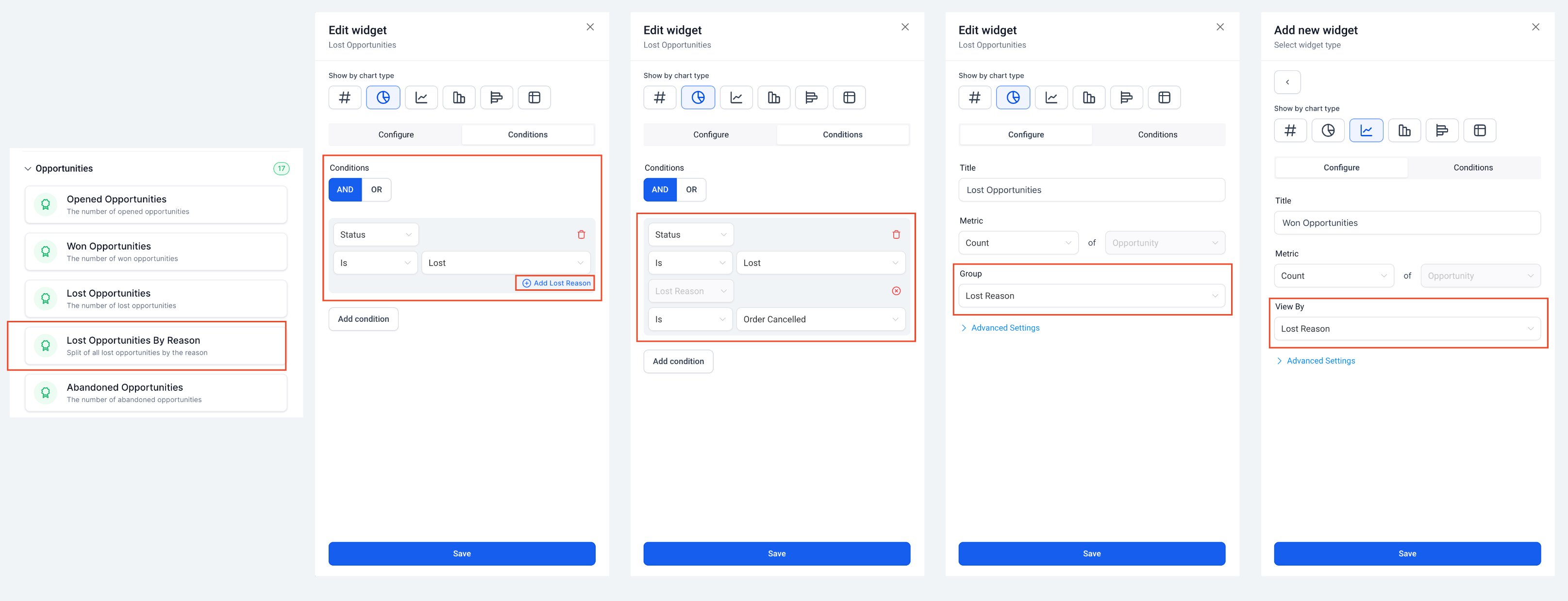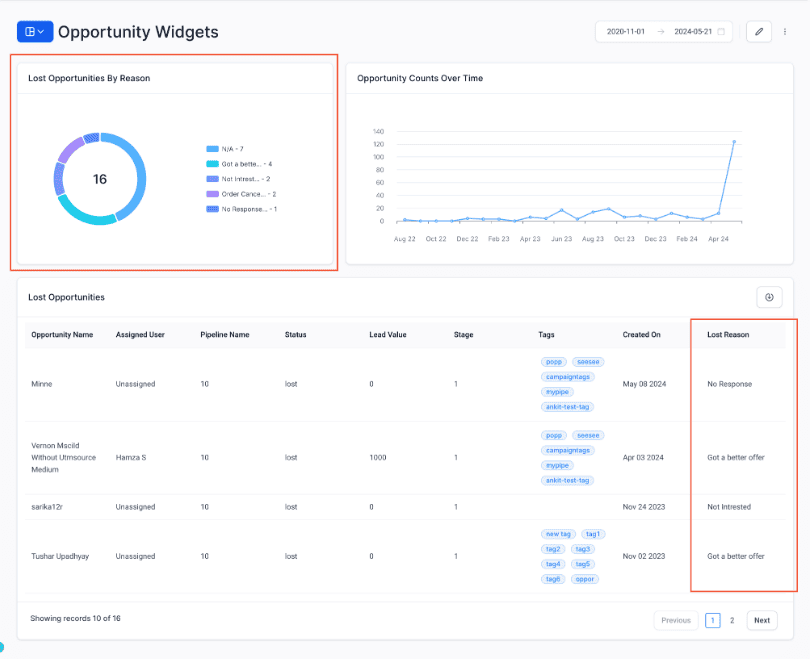We're excited to announce the addition of the Lost Reason filter for Opportunity widgets!
👀 What’s New?
-
New Widget:Lost Opportunities by Reason widget now includes a breakdown of opportunities by lost reason.
-
New Filter:Lost reason filter added to widget conditions for precise analysis.
-
New Properties:Lost reason now available in Group and View by properties for widget configuration.
-
Interlinked Properties:Dive deeper into specific lost reasons to uncover valuable insights.
-
Table Widget Enhancement:Lost reason column now selectable in table widget for opportunity insights.
👷 How It Works:
To add the new widget
- Head on to your Dashboard
- In Edit mode click on Add widget
- Choose "Lost Opportunities By Reason" under Opportunities
To filter out for a specific lost reason
- Add Status IS Lost in conditions
- Choose child filter to add a specific Lost reason.
To add lost reason column in table widget
- Create a table chart for opportunities
- Click on Select columns
- Choose lost reason
- Save your widget
⭐ Why it Matters:
- Targeted Follow-Up: Personalize follow-up strategies based on specific reasons for opportunity loss, boosting re-engagement success.
- Problem-Solving Precision: Pinpointing reasons for lost opportunities enables targeted solutions, enhancing sales strategies.
- Focused Resource Allocation: Allocate resources to primary loss factors to optimize efficiency and fuel strategic growth.
📌 Important Note
Make sure to add Status IS Lost to enable Lost reason option in the Group and View by property