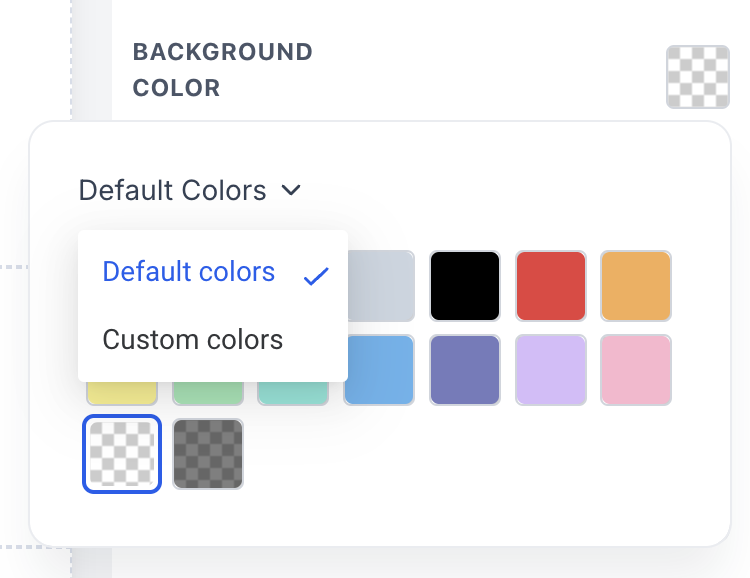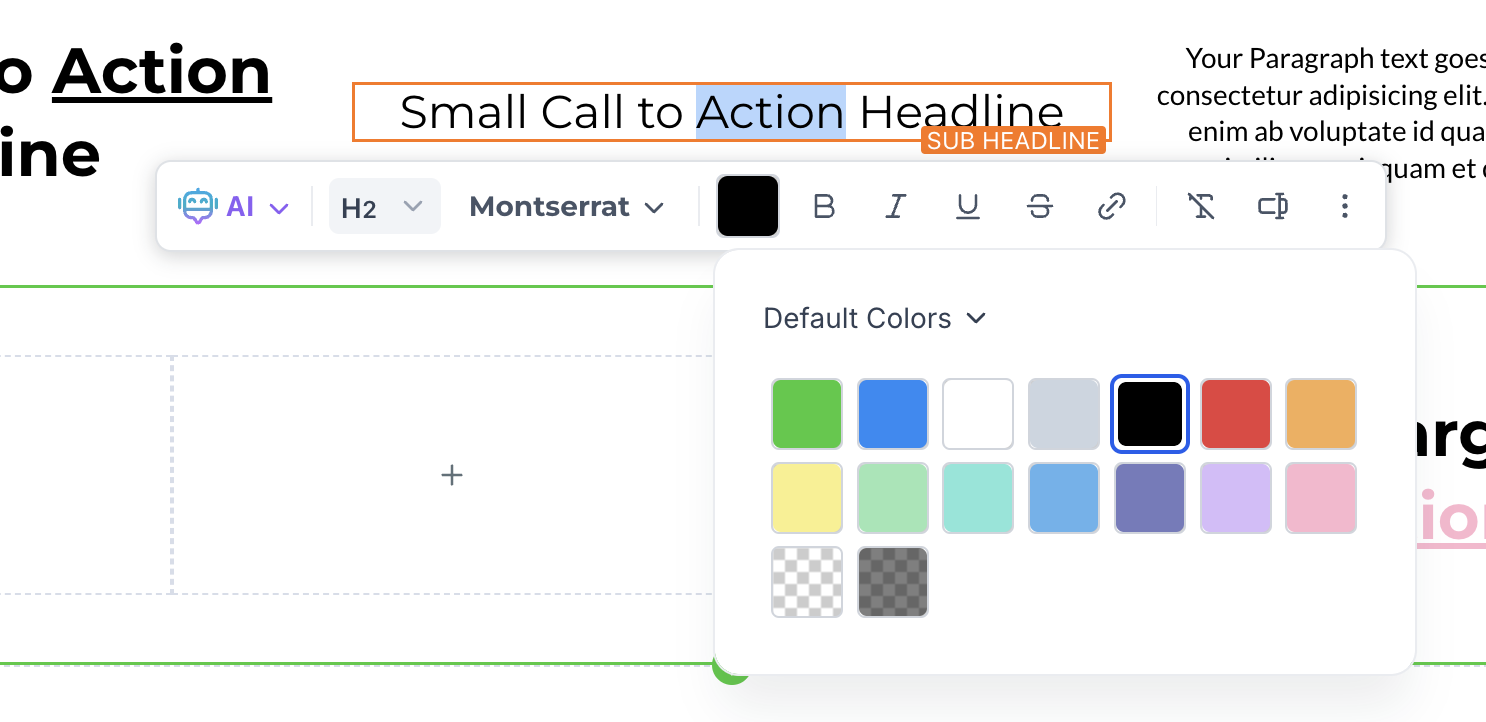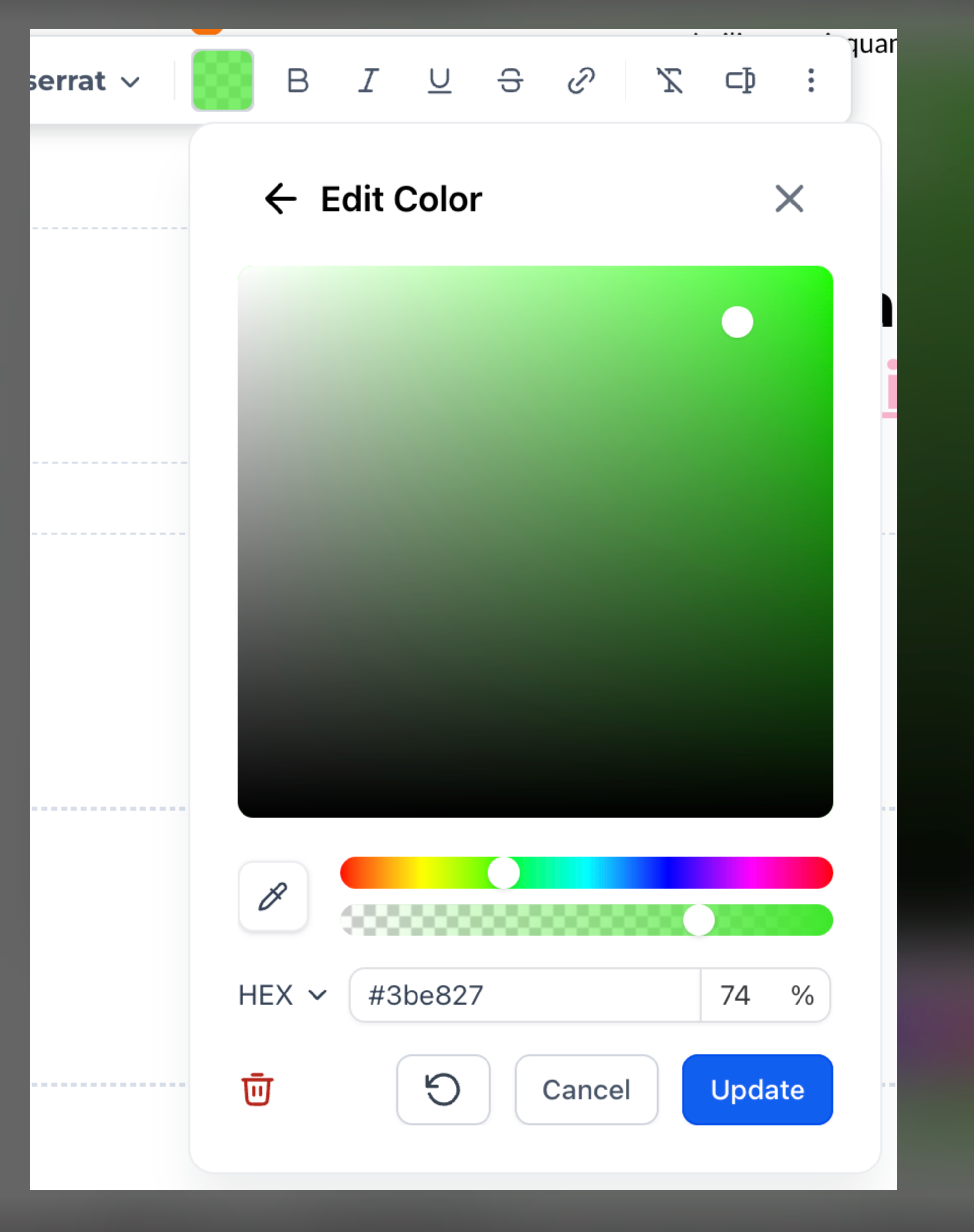Brand-new color palette in our Funnel and Website Builder! This update streamlines the color customization process, allowing you to easily enhance your designs with a more unified and flexible approach.
What’s New?
- 🎨 Unified Color Palette: We’ve consolidated multiple color options into a single, unified palette. Now, you can customize text colors without needing to switch between settings for bold, headline, underline, or italics - one color picker to rule them all
- 🗂️ Default and Custom Colors: The new palette is divided into two sections: Default Colors and Custom Colors. This clear separation allows for easy differentiation between predefined and personalized colors, giving you more control over your design.
- 🖌️ Inline Text Coloring: You can now color selected text directly using the color palette in the inline toolbar, without having to apply the color to the entire block of text.
- 🛠️ Custom Color Management: The new color picker UI lets you add, edit, and delete custom colors with ease. Tailor your palette to match your brand’s unique style effortlessly.
- 🖌️ Dropper support: Use dropper to fine tune the colors in your website and funnel.
How to Use:
- Open the funnel or website builder
- Accessing the Color Palette: Either from the right sidebar or when editing text, click on the text color option in the inline toolbar. You’ll see the new unified color palette with sections for Default and Custom Colors.
- Customizing Text Colors: Go to custom color section in the color palette. You can either add a new color or choose a color from the palette and edit it.
- Managing Custom Colors: To add, edit, or delete a custom color, simply open the color picker UI from the Custom Colors section. Use the color selector or input specific hex codes to fine-tune your choices.
Elevate your designs with our new color palette and enjoy a more streamlined, efficient funnel and website creation process! 🌟