We're thrilled to introduce a highly anticipated enhancement to our platform: the ability to reorder custom fields in opportunities!
Here's what you need to know:
What's New?
Now you can easily rearrange custom fields in opportunities to better organize your data and streamline your workflow. The updated order of fields will be reflected in the opportunity add and edit dialog boxes.
Important Details
Customization Limitation: Please note that only custom fields, not standard fields, can be reordered. The same applies to folders.
Simple Steps
- Navigate to Settings.
- Go to Custom Fields.
- Select "Opportunity" from the dropdown.
- Drag and drop fields to reorder them according to your preferences.
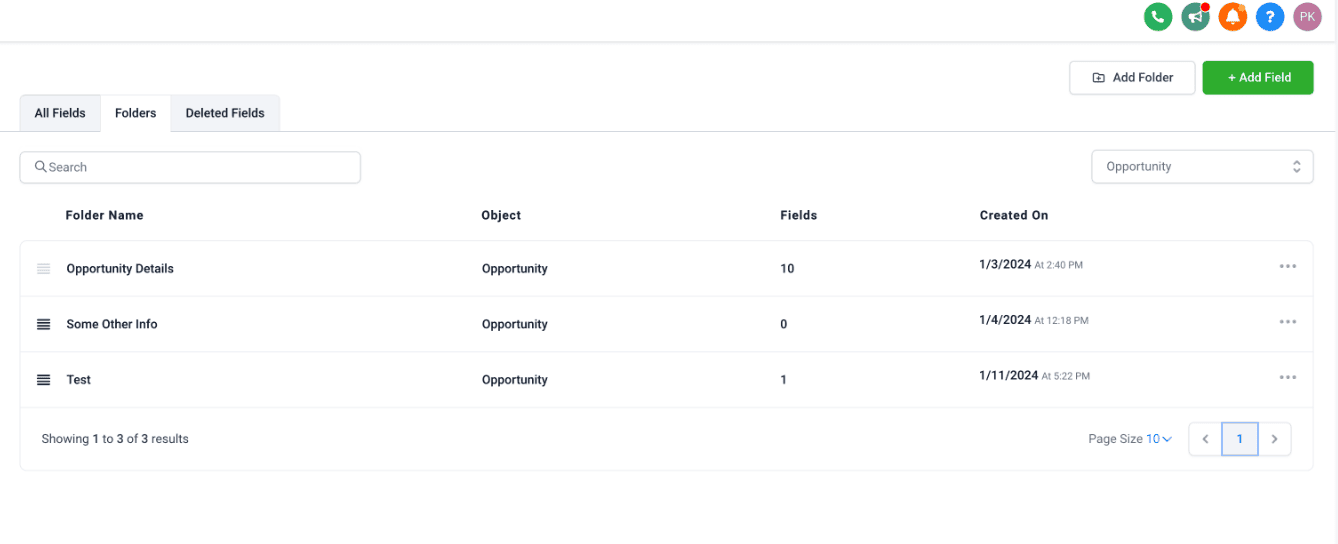
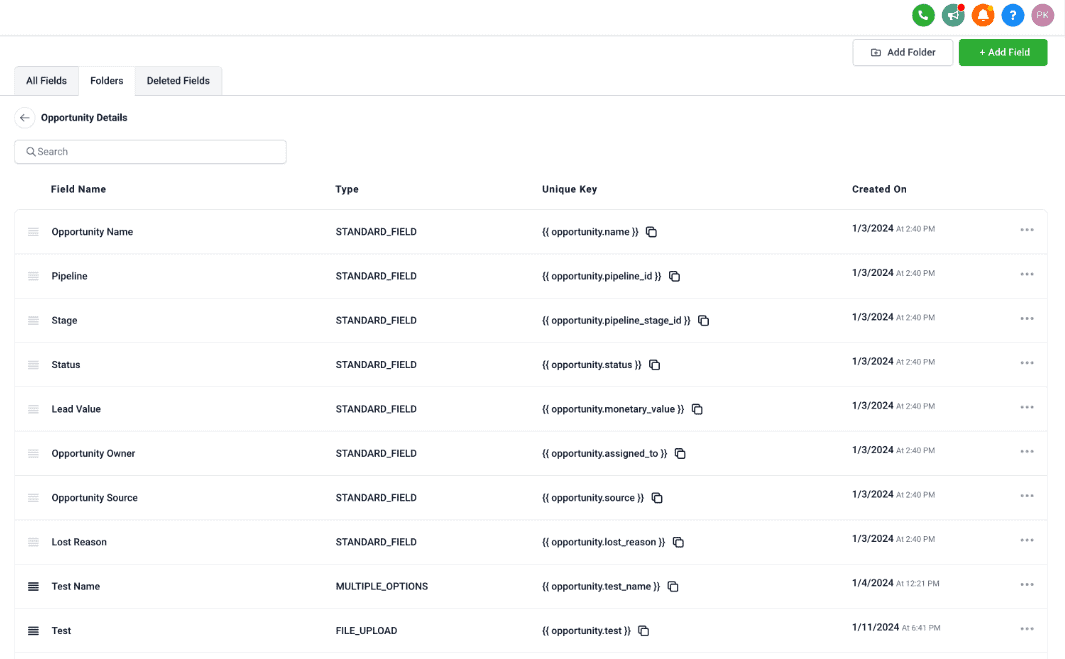
Why It Matters
Enhanced Flexibility: With the ability to customize your views, you can tailor your opportunities to meet your unique needs and workflows.
Improved User Experience: This much-requested feature empowers users to take control of their data and optimize their productivity.