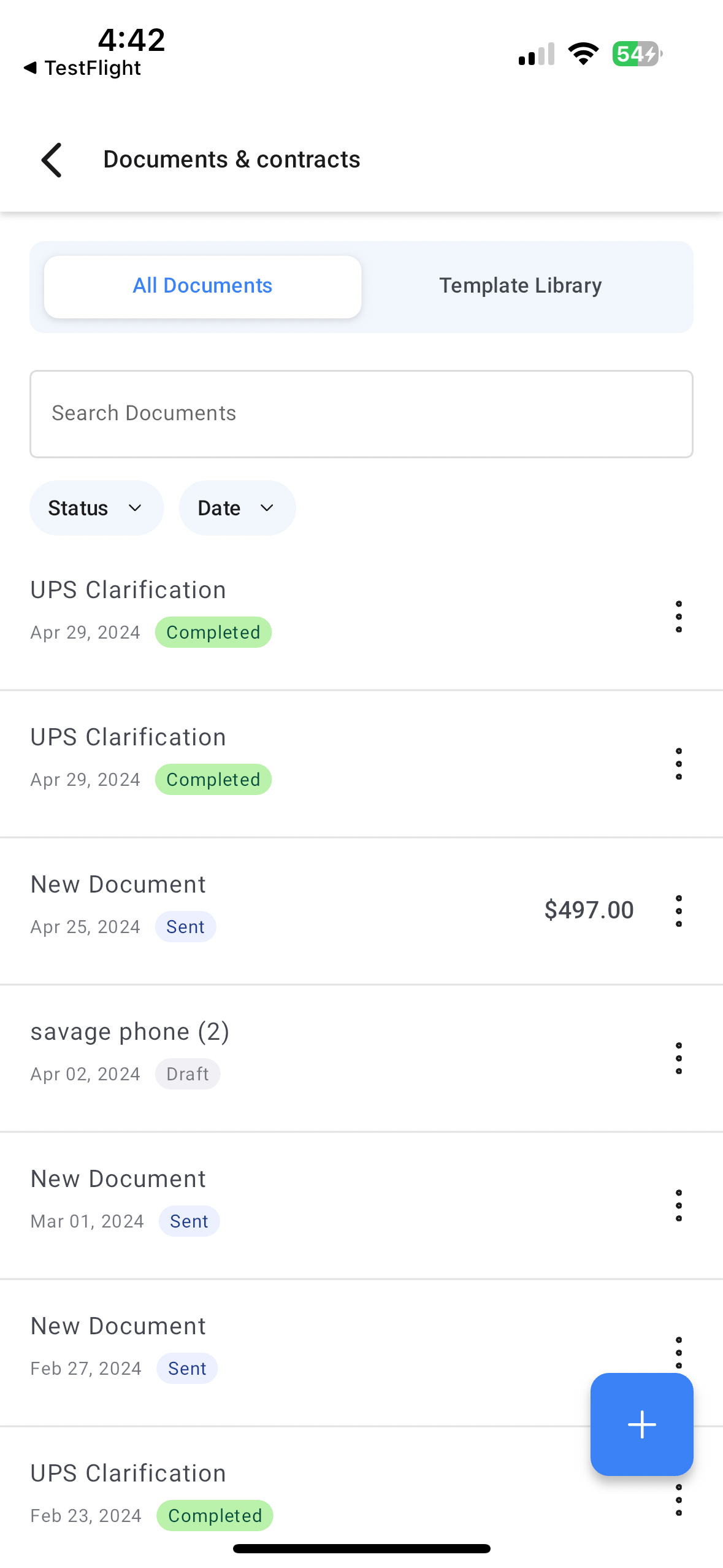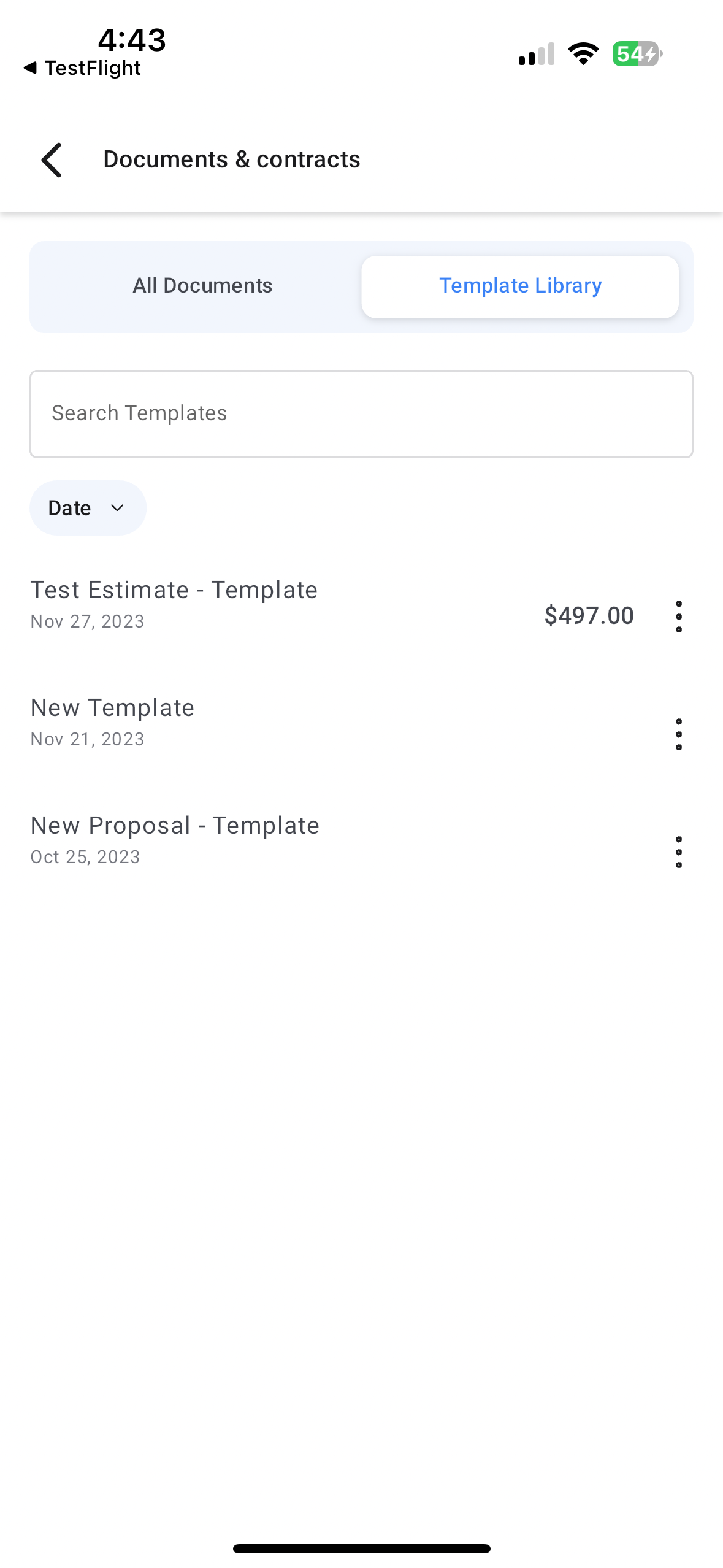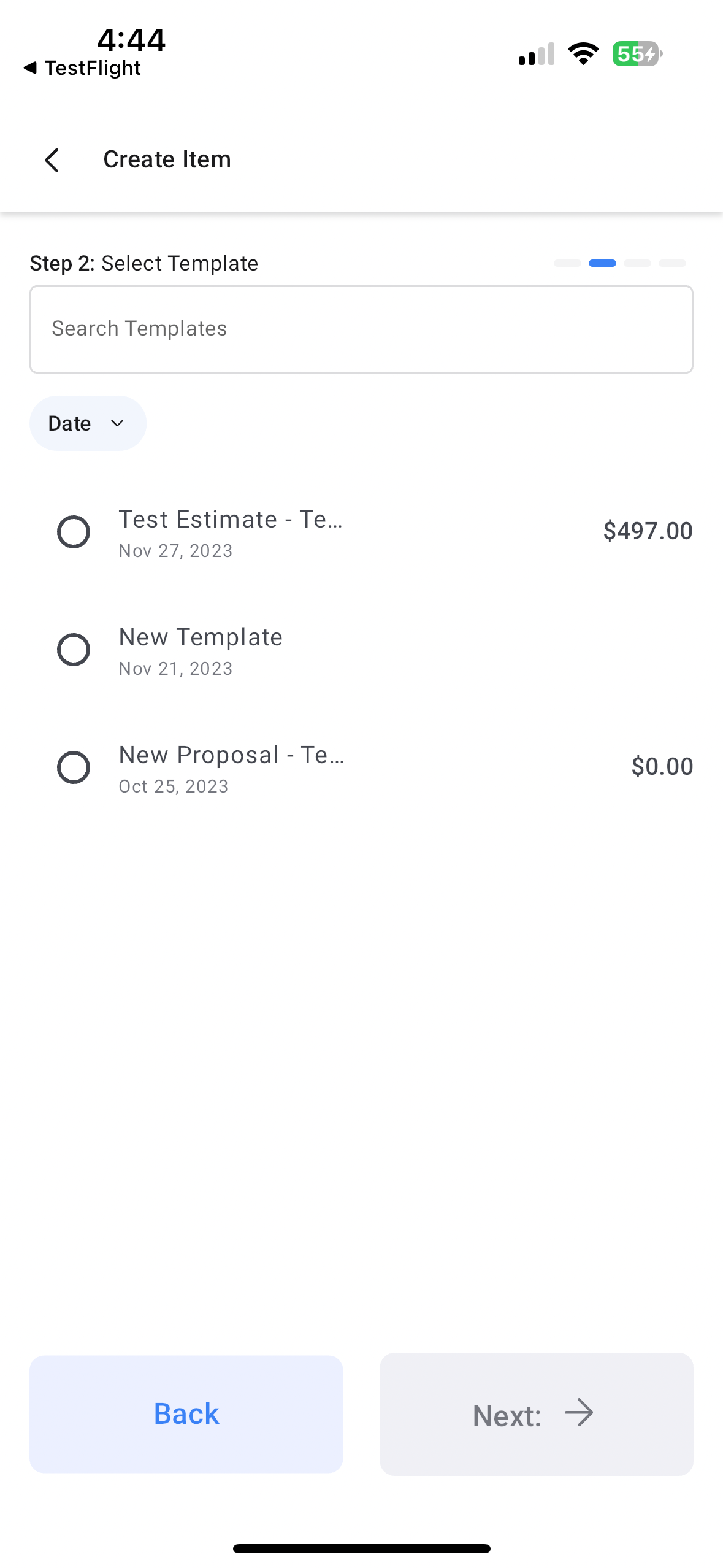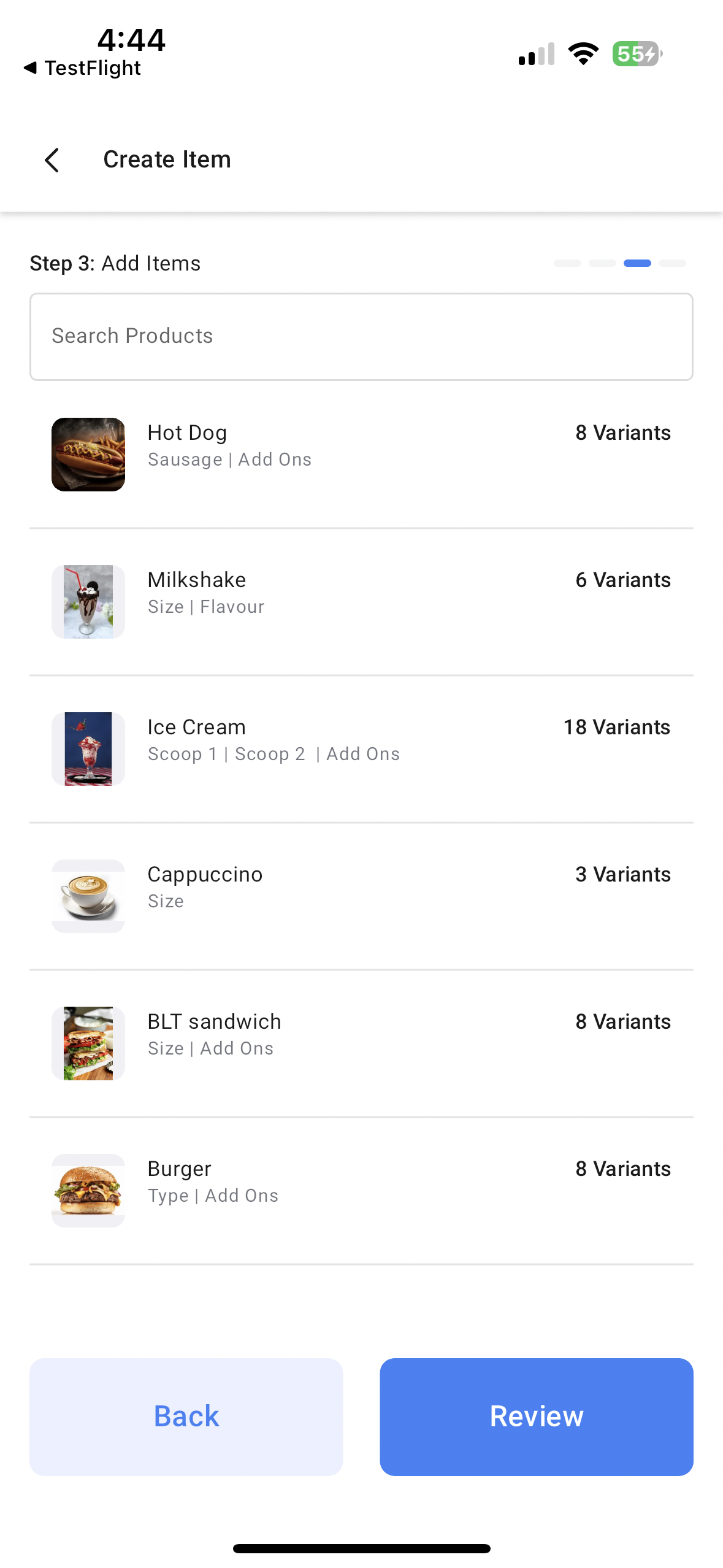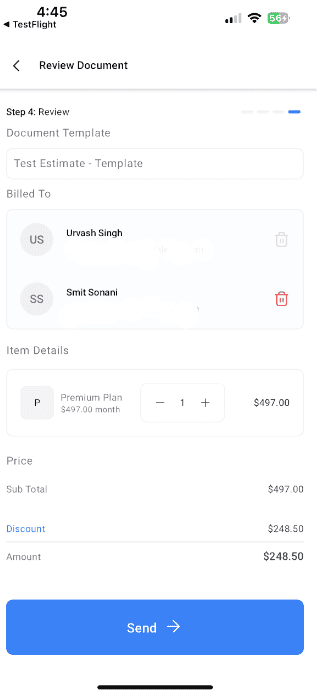We're thrilled to announce our latest update to our Mobile App!
🚀What's New
-
Documents and Contracts: Create and send out documents and contracts on the mobile app using your predefined templates!
-
Tipping on POS and Invoice: Accept tips while recording payment for an invoice or a POS transaction for any payment instrument used.
🔧What's Improved
- Hide unsupported message channels
- Seamlessly view conversations from notifications
- Send messages even if video thumbnail generation fails
⚠️Prerequisite
To start using documents and contracts on mobile, make sure that you save templates on the FreedomKit web platform, as mobile does not offer the provision to create a document from scratch just yet,
👷♂️Documents and Contracts - How It Works
- Open the mobile app with your preferred subaccount selected.
- Head over to the left side navigation bar and tap on Documents and Contracts.
- You will see all of your draft and sent documents under the "All documents" section. Alternatively, you can switch to the "Templates" tab to view all of your saved document templates.
- Click on the floating "+" button on the bottom right of the screen to create a new contact.
- Add the contact(s) necessary for this document.
- Select the right document template to be sent out.
- Add items from the product catalog. This is an optional step and can be skipped if generating a quote or estimate is not required.
- Review your document details. Once you have reviewed everything, you can send the document via email or by generating a unique link.
⭐️Why it Matters
This update finally allows users to create and broadcast documents and contracts on the fly directly from their mobile app!