We are excited to introduce the new Bulk Edit Opportunities feature, designed to streamline your workflow by allowing you to update multiple opportunities simultaneously.
This feature is currently live on Subaccounts > Labs > Bulk Edit Opportunities
What's Included?
-
Bulk Selection:Users can now select multiple opportunities at once, either individually or by selecting all.
-
Multi-Field Updates:Update and clear various fields, including standard fields like Pipeline Name, Stage, or Owner, as well as custom fields, across multiple opportunities in just a few steps.
-
Pipeline Management:Seamlessly move opportunities between pipelines without worrying about copying or losing information.
-
Bulk Action Monitoring:Track the progress of your bulk edits on the Bulk Actions page, where you can view success rates and any errors that may occur.
How to Use:
Enable List View: Ensure that the List View for Opportunities is enabled from Labs.
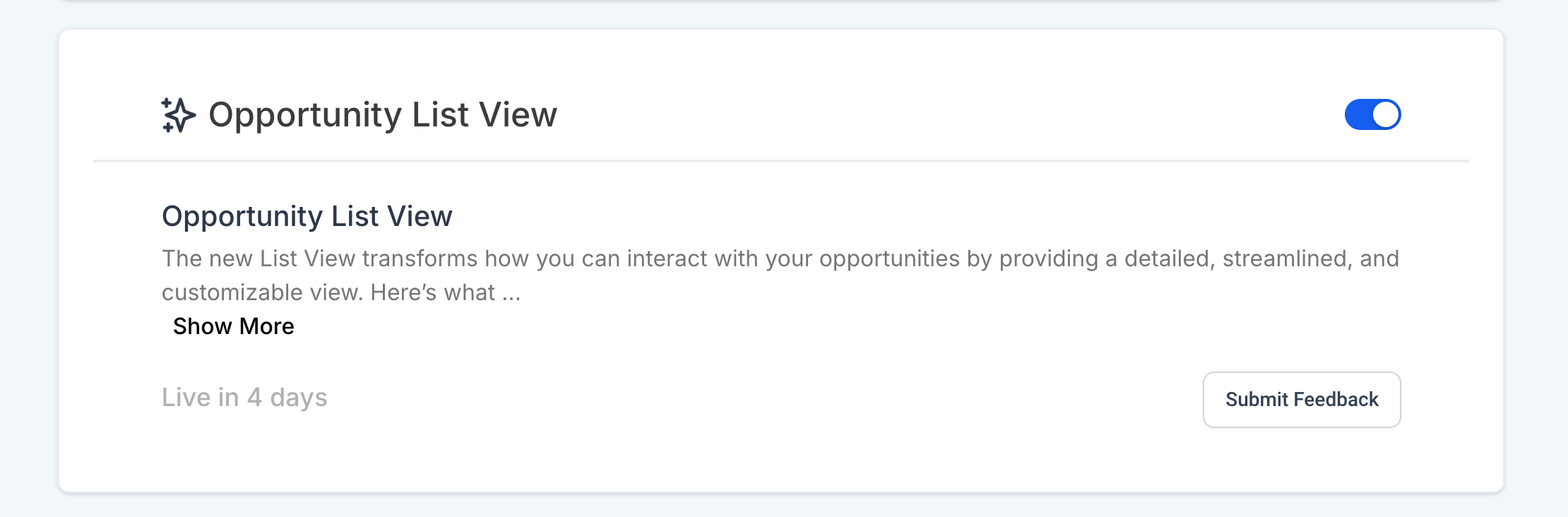
Access List View: Navigate to Opportunities > List View.
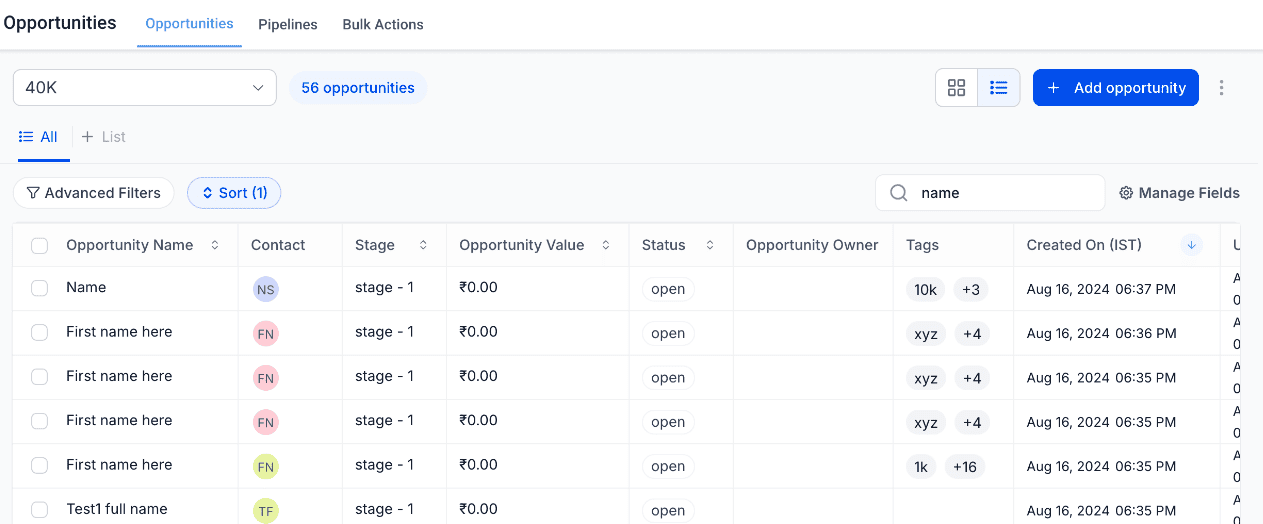
Select Opportunities: Choose multiple opportunities that you wish to edit and click on the Edit button at the top.
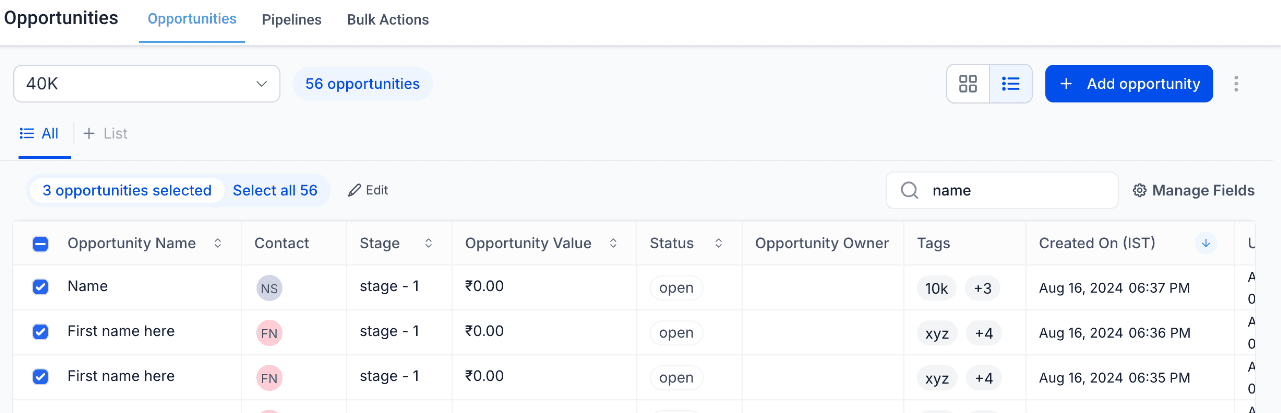
Update Fields: Select the fields you want to update and enter the new information.
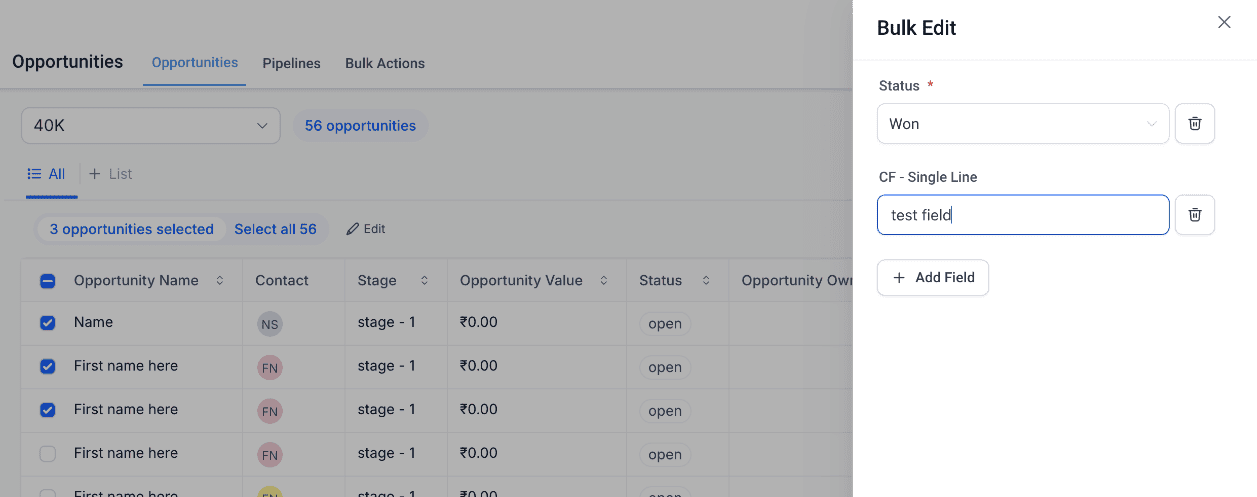
Apply Updates: Click on Confirm to apply your changes.
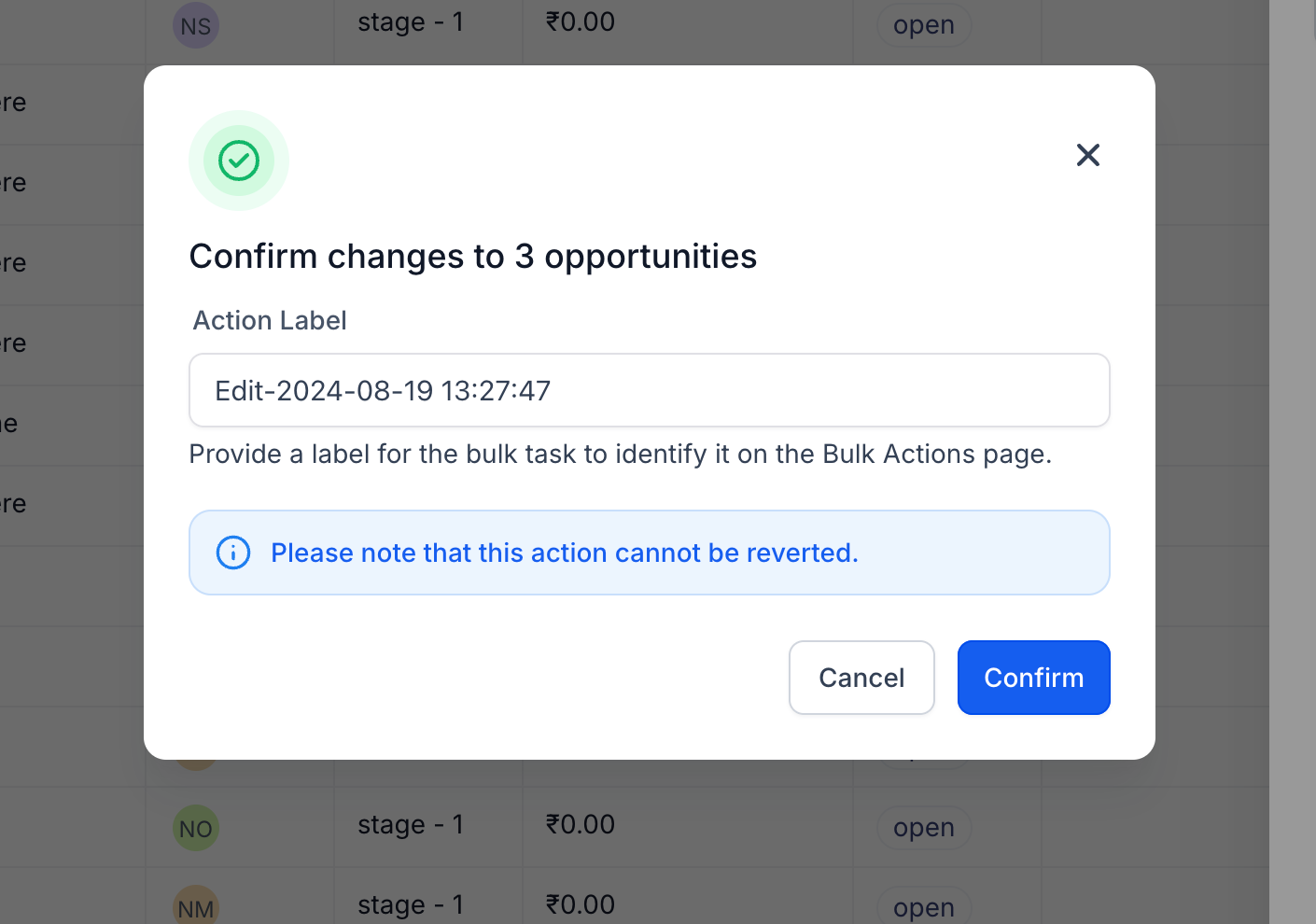
Monitor Progress: Head over to the Bulk Actions page to monitor the progress, review successes, and identify any errors.
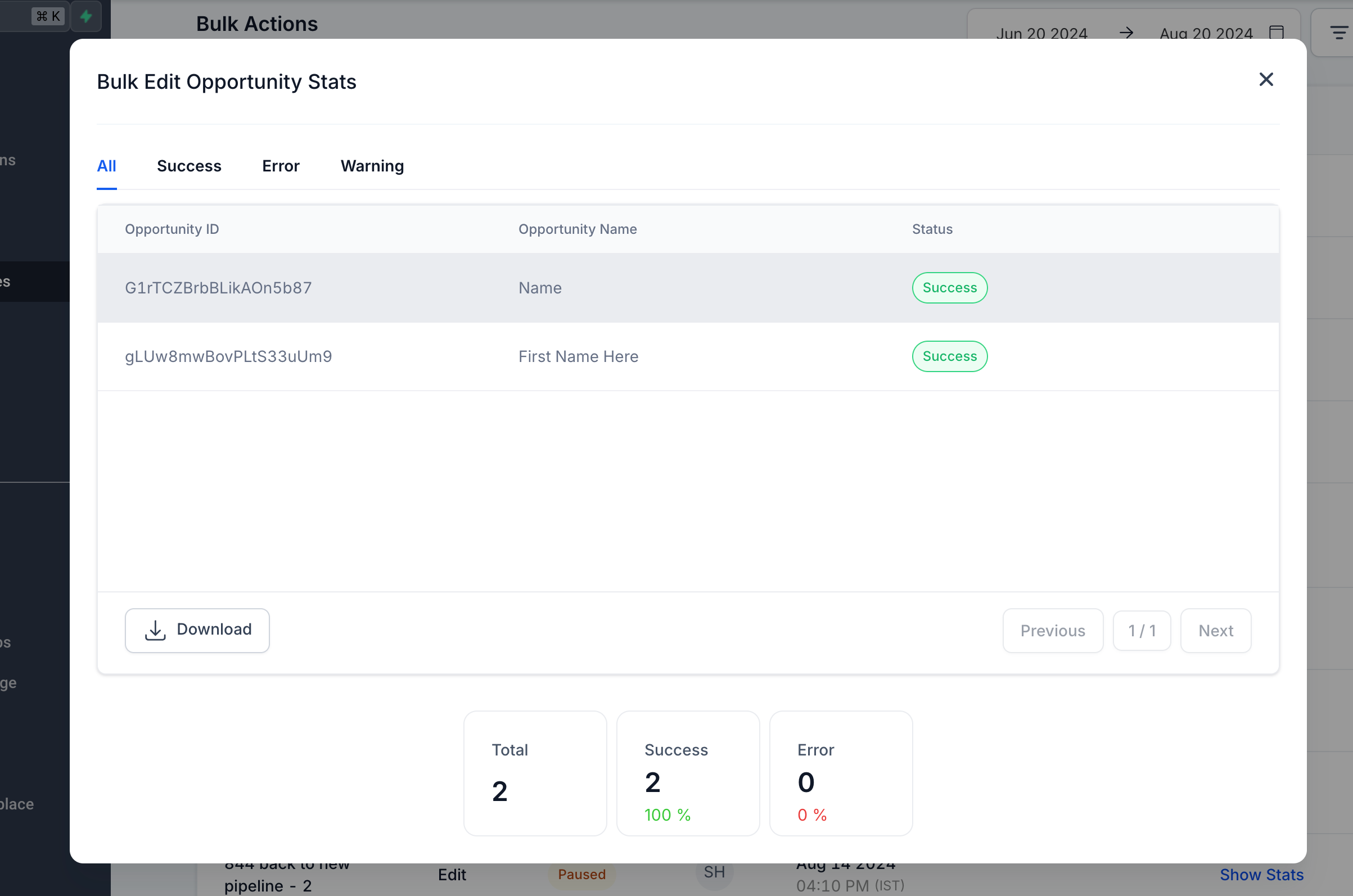
Please Note:
This feature is only available in the List View, which must be enabled from Labs.