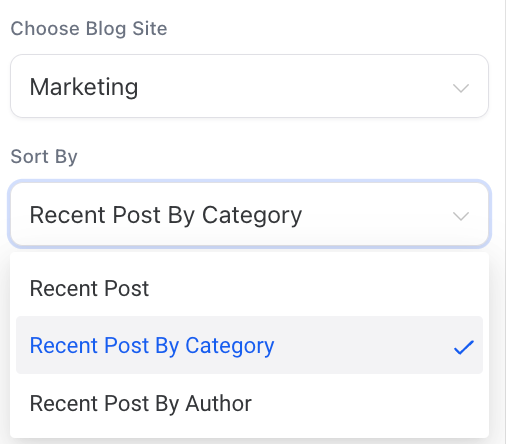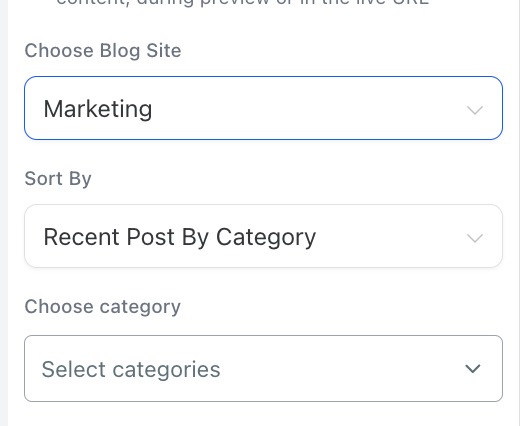We're thrilled to unveil a brand-new feature in Blog : Go to any funnel step or website page add the element of Blog Post, there is option to add new blog with different sorting options.
Prerequisite - New Blog should be added with domain and blog posts. Help Article - How to create New Blog
How Does It Work?
- Navigate to Sites > Go to Funnels step or Website Page
- Add the element of Blog Post and drag and drop it out.
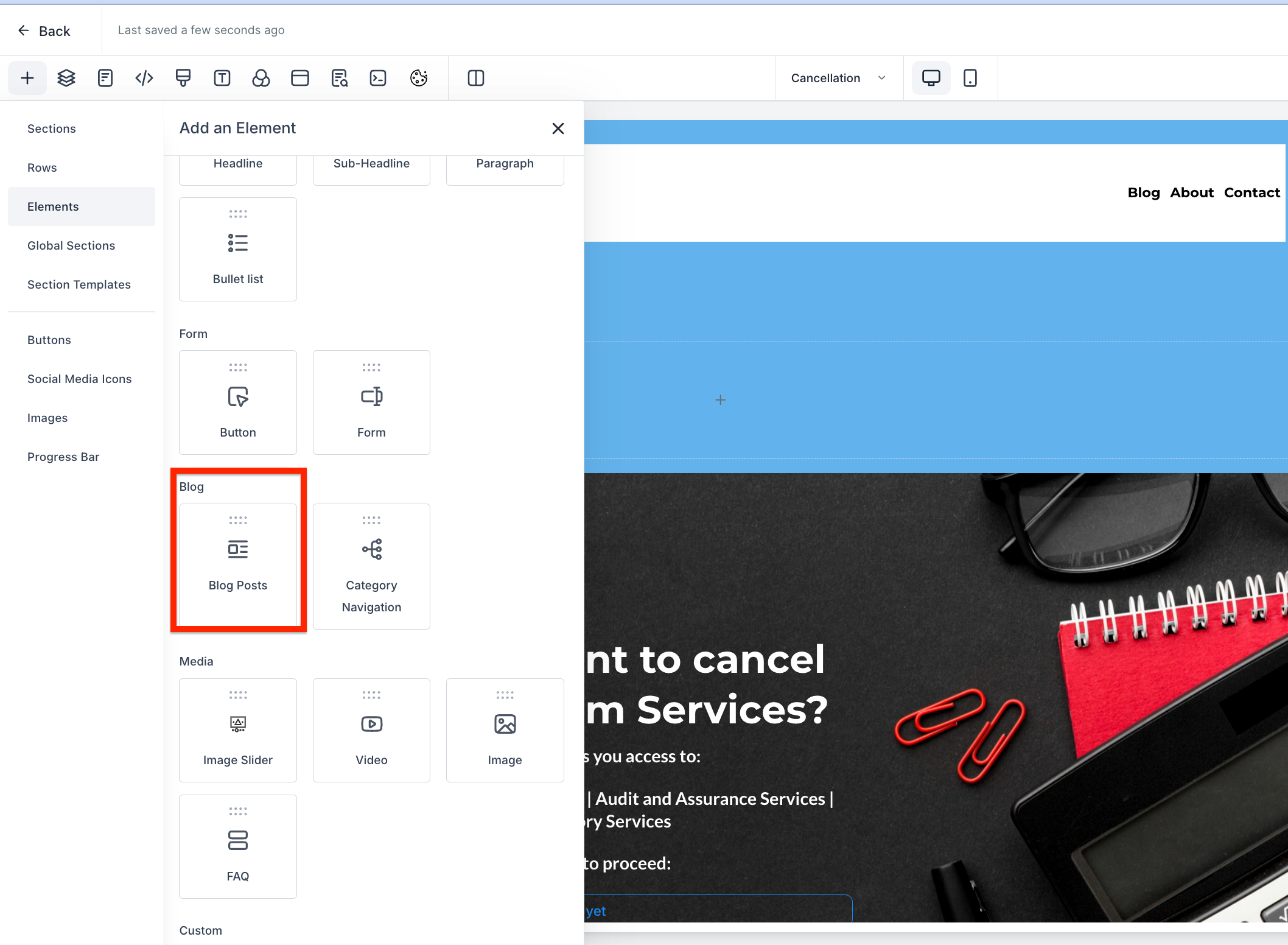
- With the blog post element, select the blog name
Note - if you are using the old blog flow, use the default blog site option to use it.
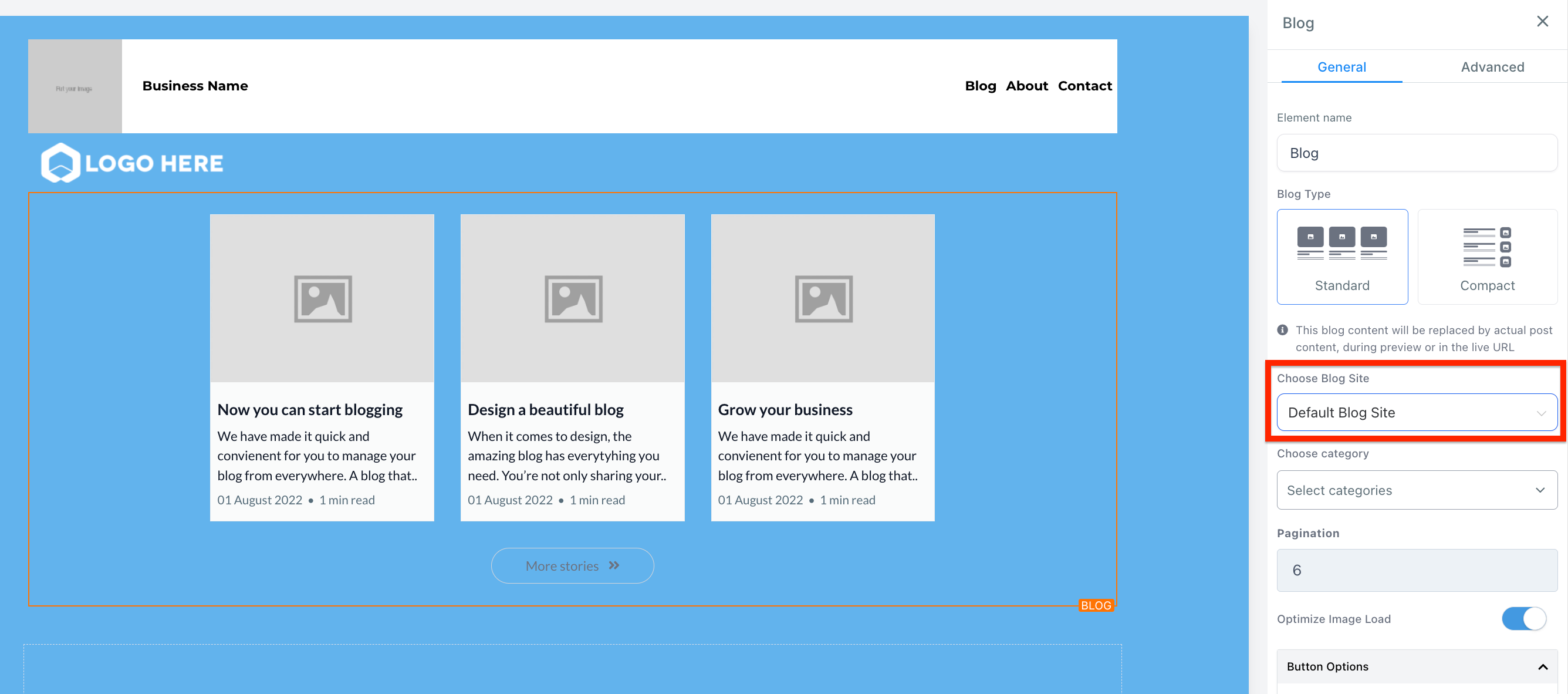
- Filter by the blog post - Recent Post, Recent Post by Category and Recent Post by Author and select the category/author.
Note - Filtering will apply on updated date (date when blog post is published)