Our latest release simplifies adding product elements to email campaigns and setting up direct checkout.
Problem Statement: Previously, users could only use generic URL links for redirection, with no way to customize the link for individual products.
What We Did:
- Users can now generate direct payment links for each product.
- Users can customize the checkout page for each product within the same campaign.
- Purchases are automatically updated in conversion and campaign statistics.
Benefits:
- Easier setup and use of product elements.
- Improved tracking of conversion metrics.
How to Use:
- Navigate to the email marketing section.
- Create a new email campaign.
- Add a product element and select direct checkout.
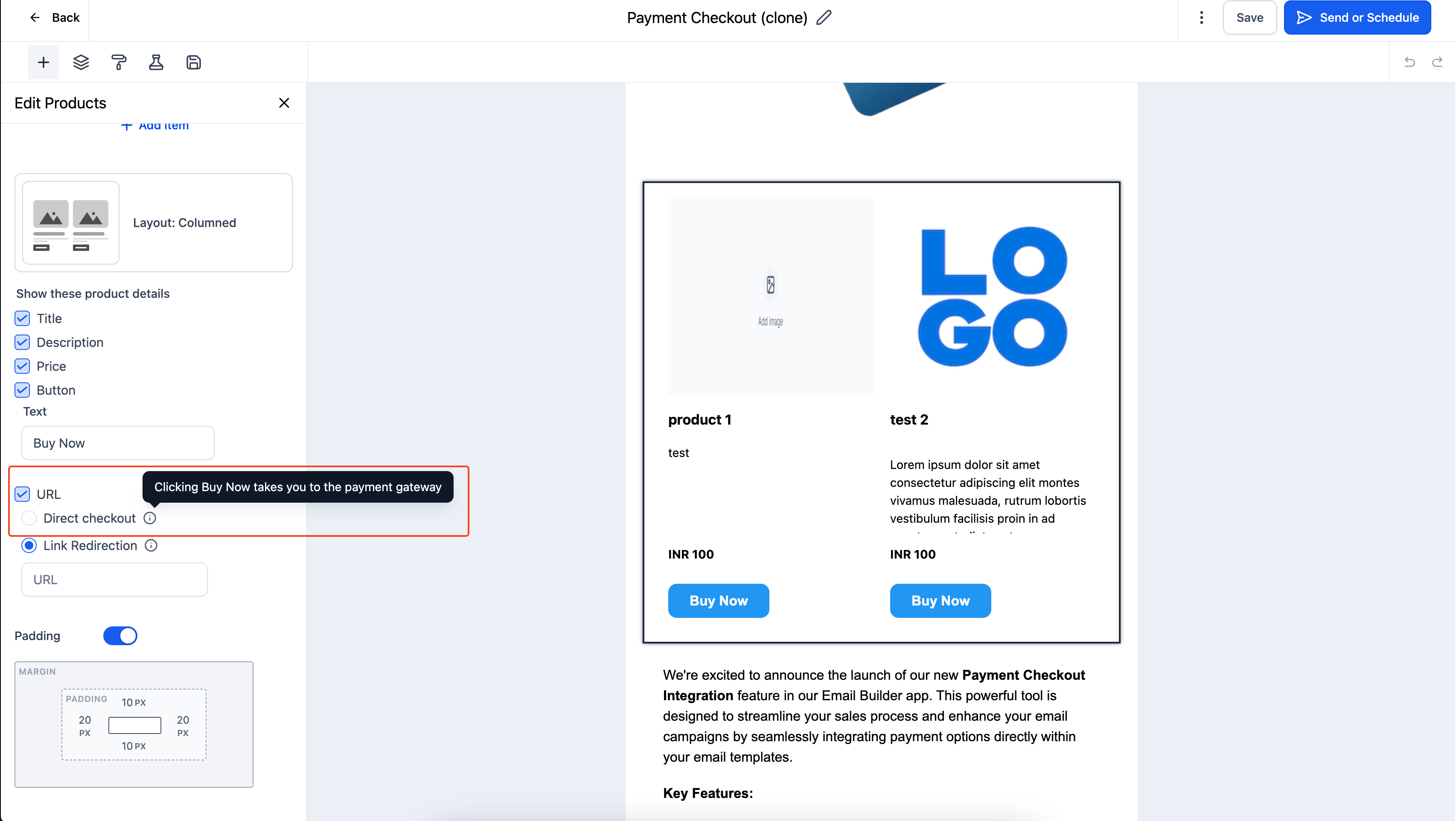
- Click the link icon next to the product to customize the checkout page.
- Modify the checkout page layout and save your changes.
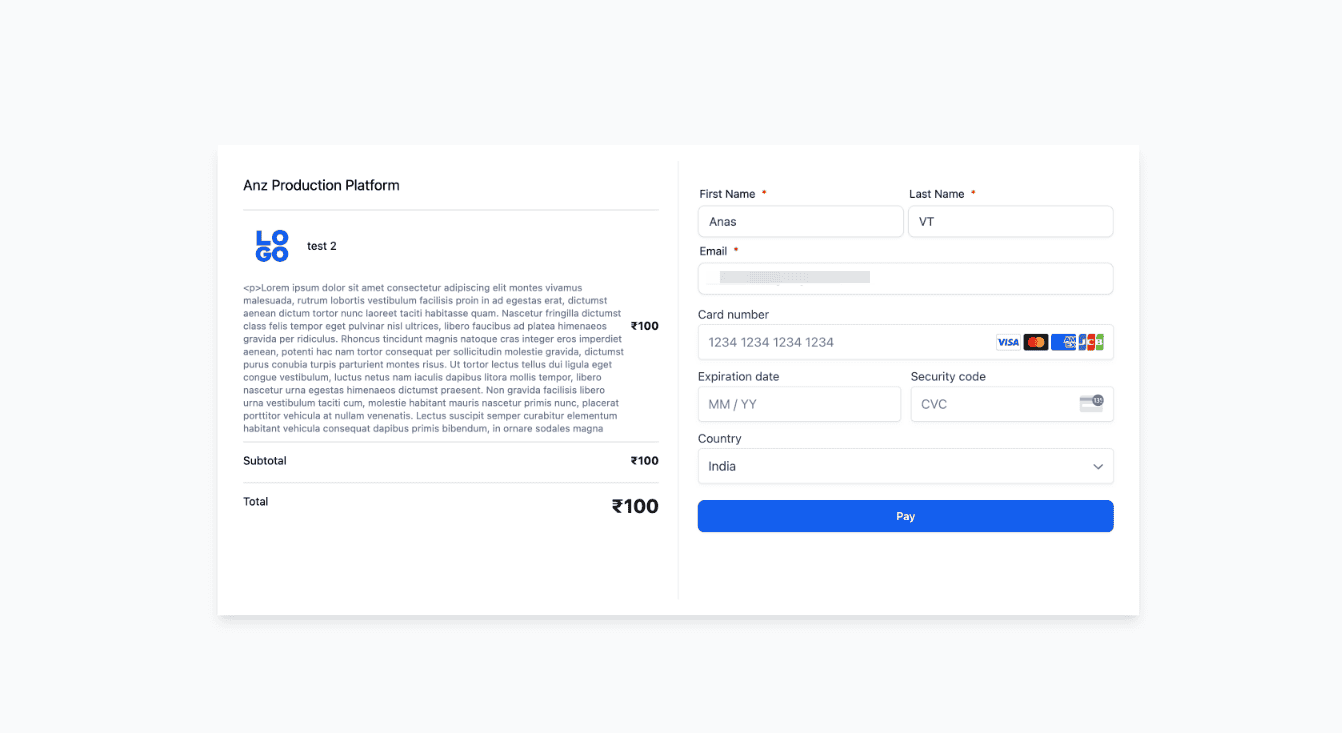
- Send test emails to ensure everything is working correctly.