What’s New? / Key Features / Benefits:
New filter: Template
- Users will now be able to select a Template from the list of templates made by them in the Documents and Contracts section while configuring the workflow.
- This will enable users to configure different workflows for different templates
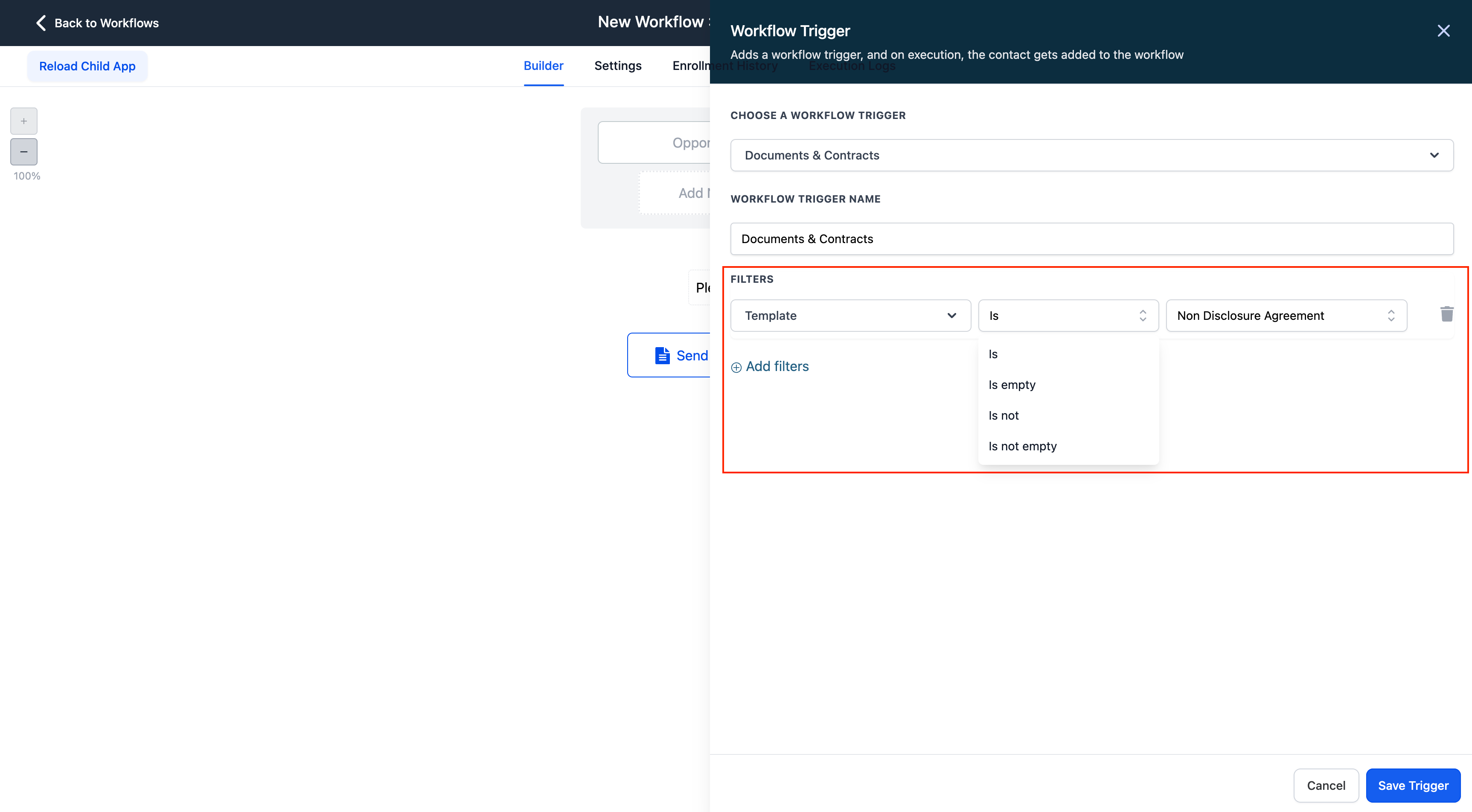
New filter: Recipient Type
- Users will now be able to trigger a different workflow based on whether the document is being sent to the Recipient Contact or the Business User itself
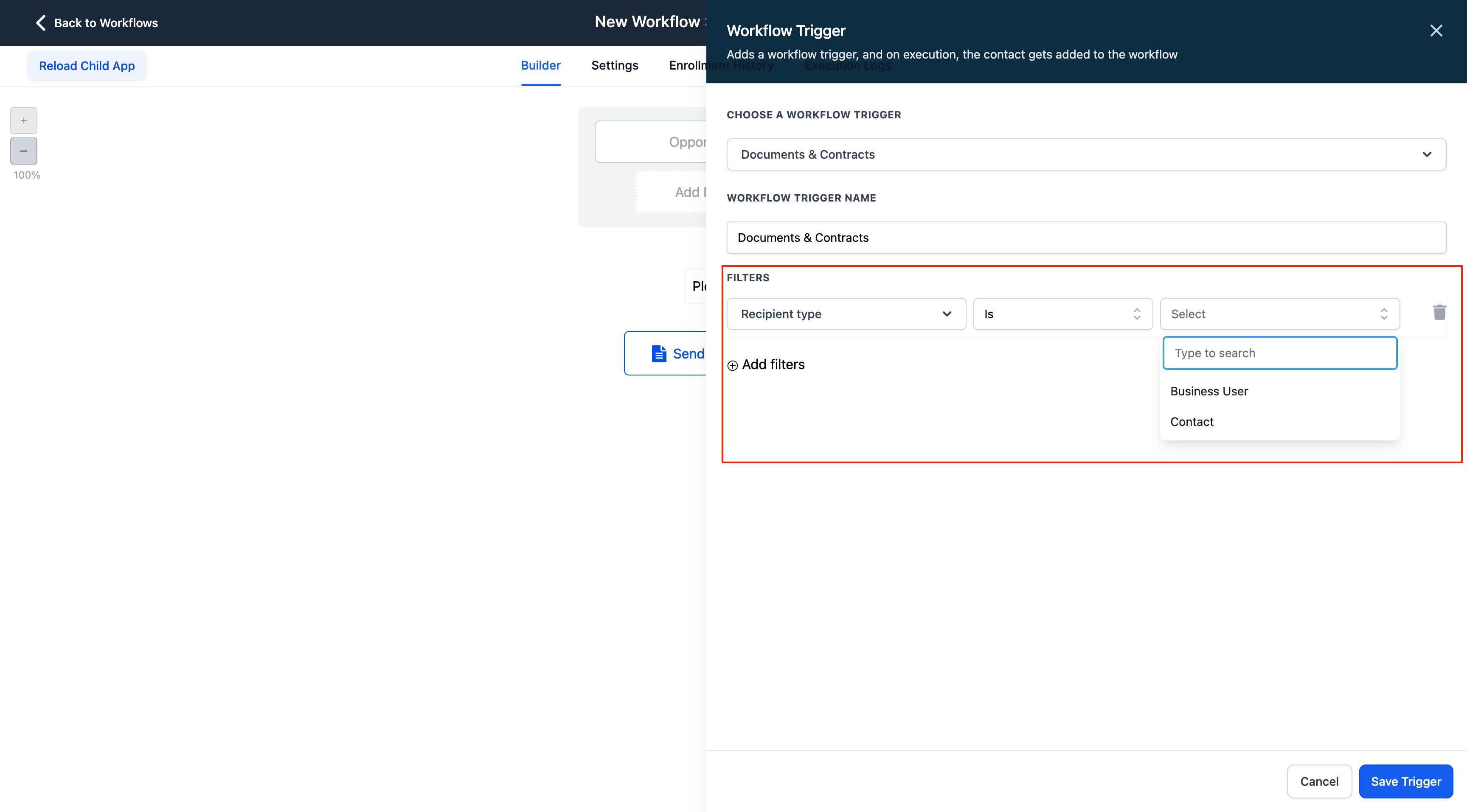
New Status: Viewed
- Users will now also be able to trigger different workflows based on the fact that the document has been viewed or not by the recipient
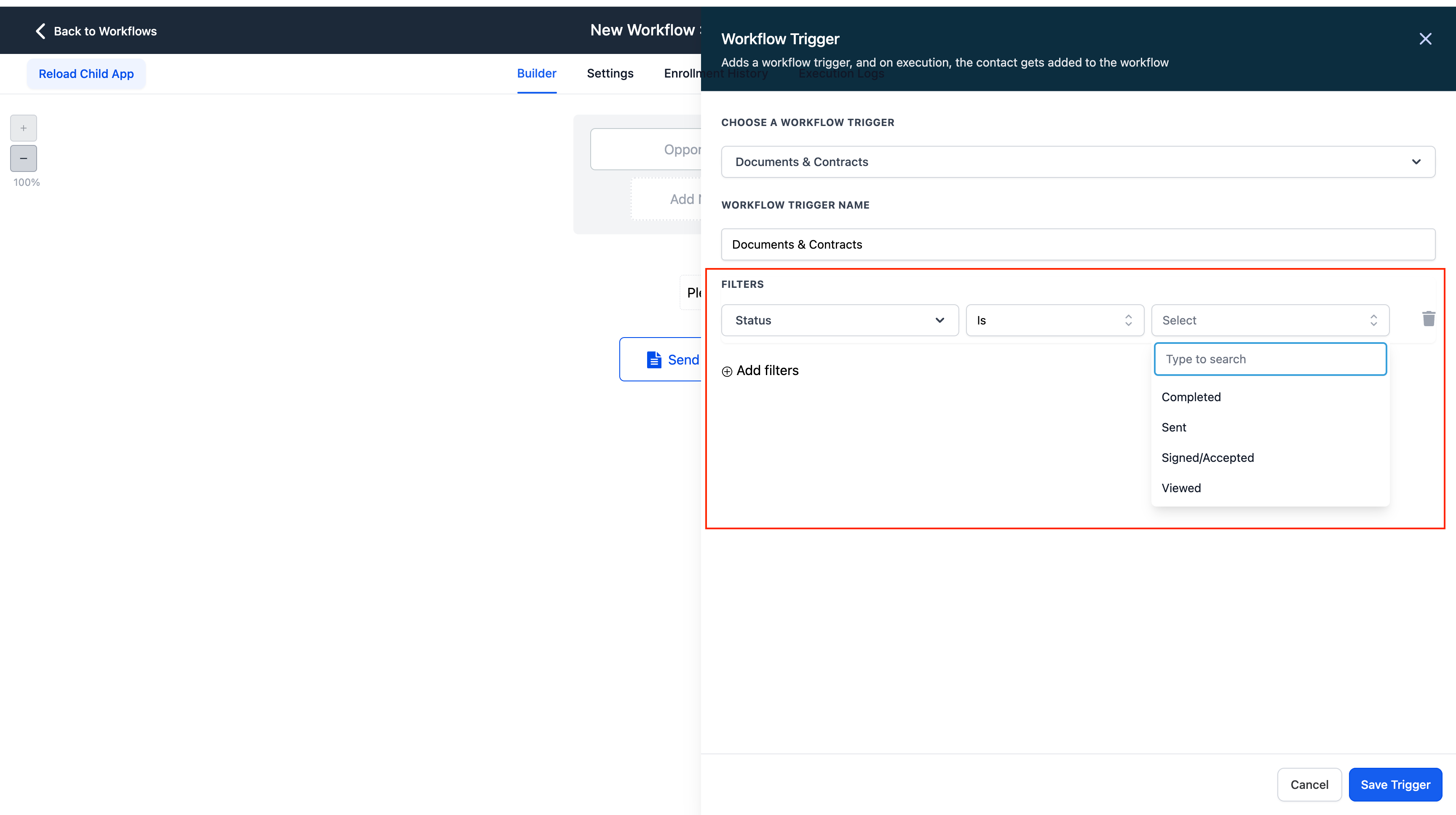
How to Use?
- Filter: Recipient Type, Template Type: Customize the filter based on Recipient Type and template type to have different workflows for different types.
- New Status: Viewed: Customize the workflow based on whether the recipient contact has viewed the document or not by configuring the status to viewed.
Why This Feature?
This helps to make the workflows for documents and contracts more powerful and increases the usability.