What is this feature?
- This feature gives the ability to the user to restore the workflows that are deleted.
How to restore deleted workflows?
- A new tab named "Deleted" is added in the workflow list page.
- User can go to the tab and all the workflows that are deleted will populate here.
- User can click on the "Restore" button for the workflow they want to restore.
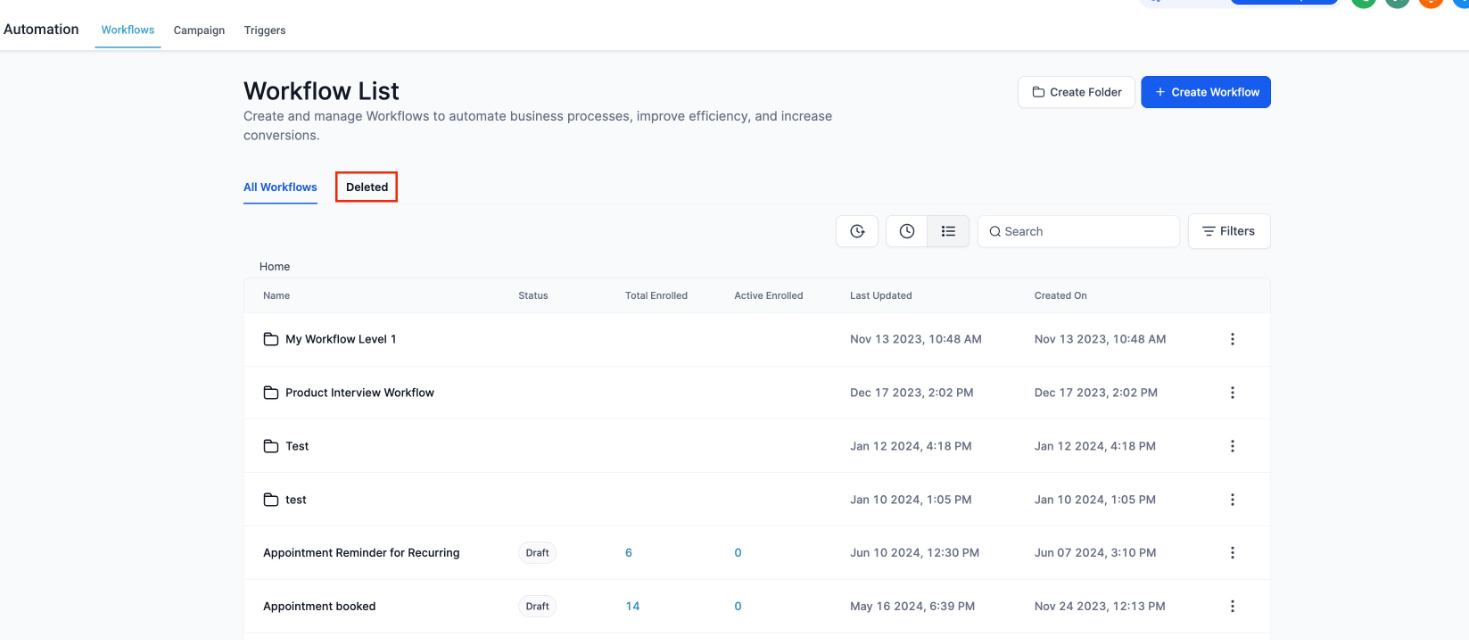
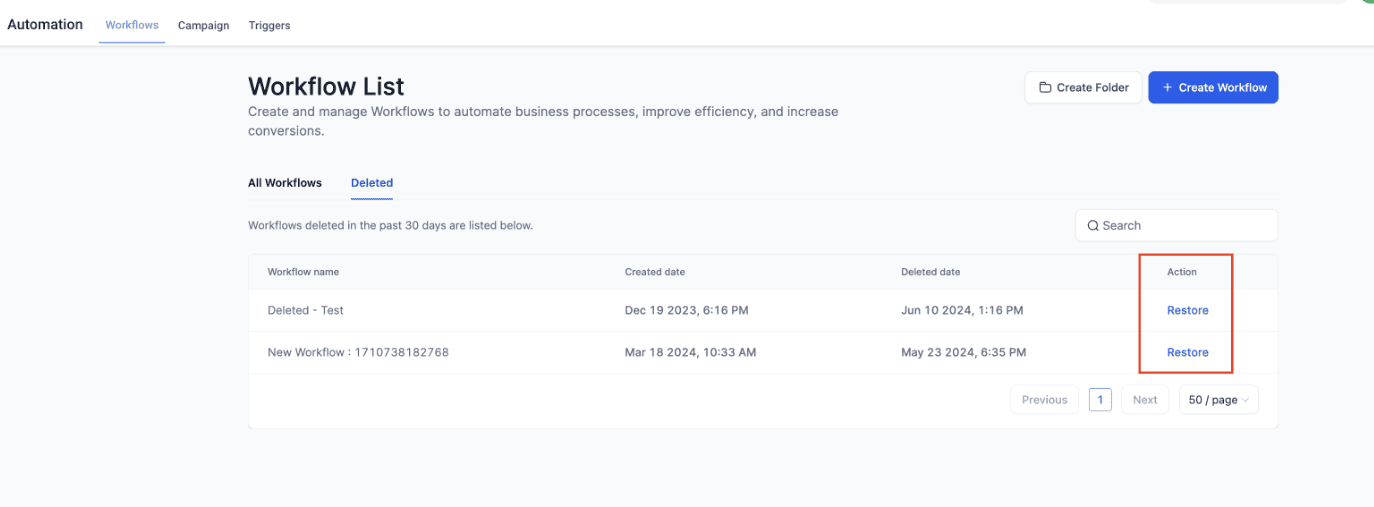
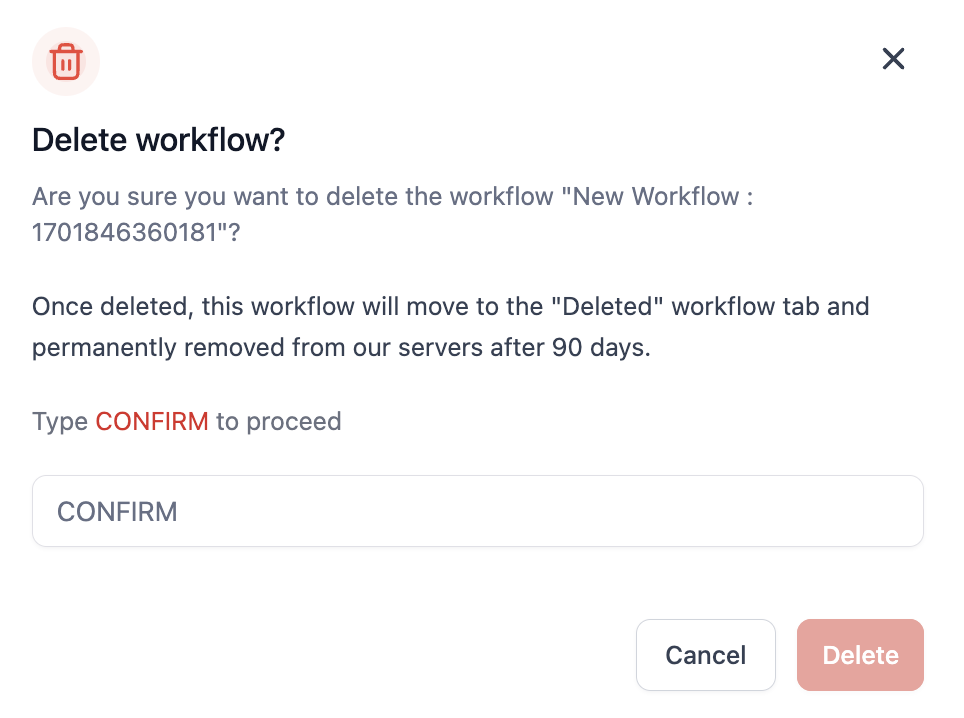
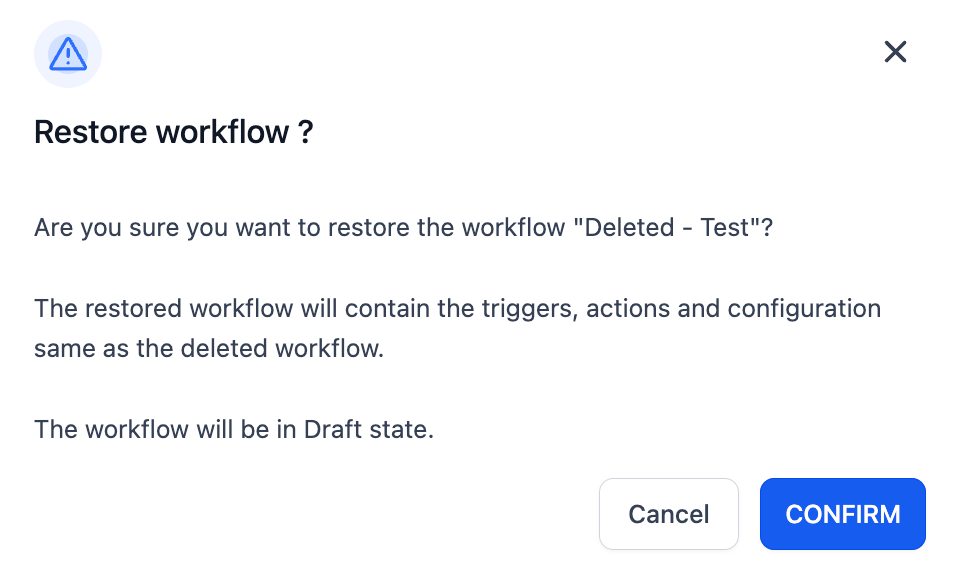
Permissions?
- Only the Location and Agency Admins will have the functionality to use this feature.
- The restored workflow will not restore the permission it had before getting deleted, it will move to the root level.
FAQs
Q: For how long will the deleted workflows be present in the "Deleted" tab?
A: The workflows will be removed from the "Deleted" tab after 90 days.
Q: Can I delete the workflow I just restored?
A: No, the restored workflows can't be deleted for the next 48 hours.
Q: Will my workflow be in published state post restoring?
A: No, upon successful restoration, the workflow will be placed in Draft stage.
Q: Will all the information be available in the workflow after restoring it?
A: Below mentioned are the features related to the workflow that is being restored -
- On restoring a workflow the contacts information in enrolment history and execution logs will stay intact.
- If there are any contacts which are in wait step, those will get removed from that particular execution
- The restored workflow will retain its original triggers and actions with the same configuration.
- If there were any contacts in the workflow when it was deleted, those wont be restored.