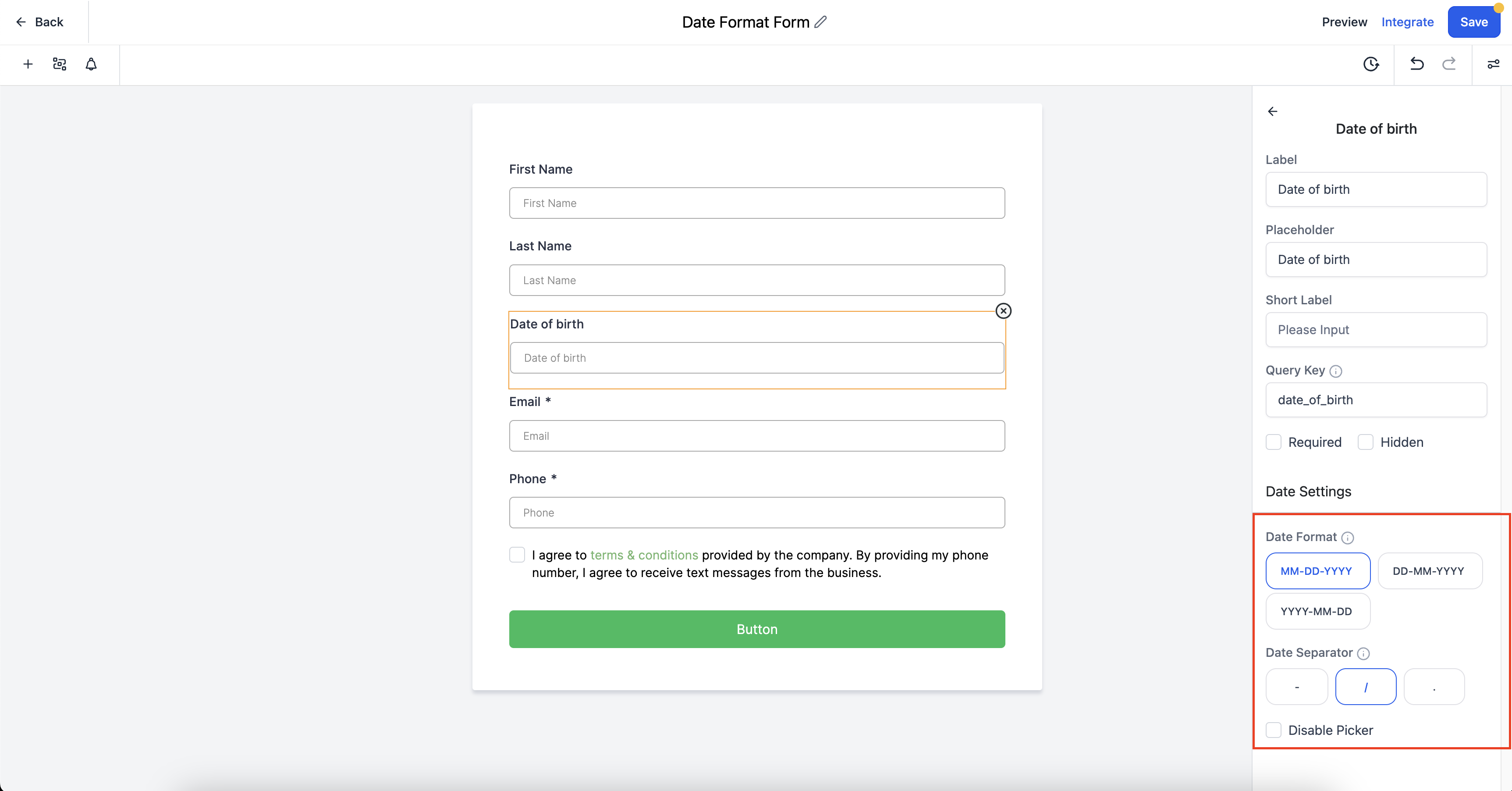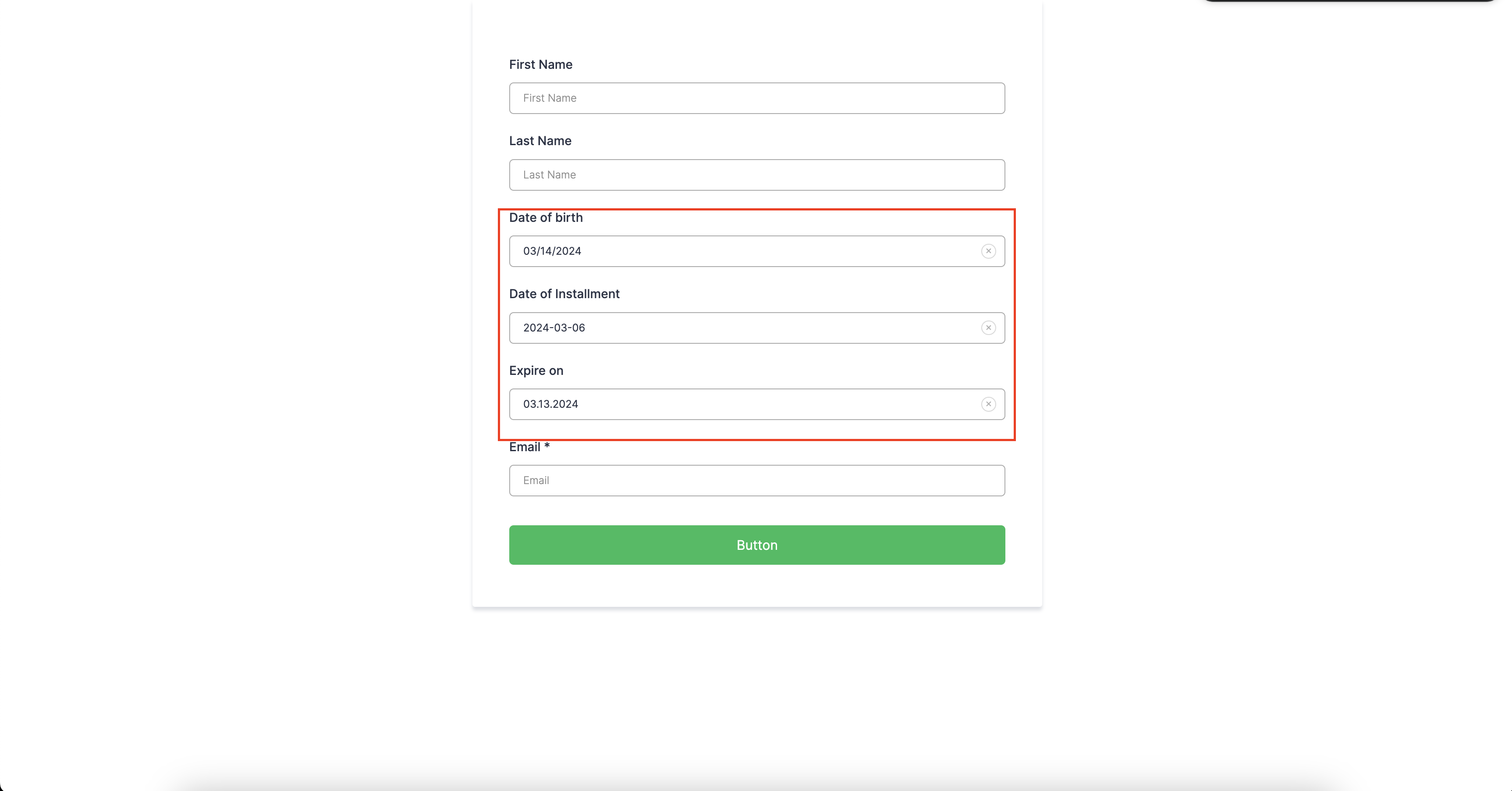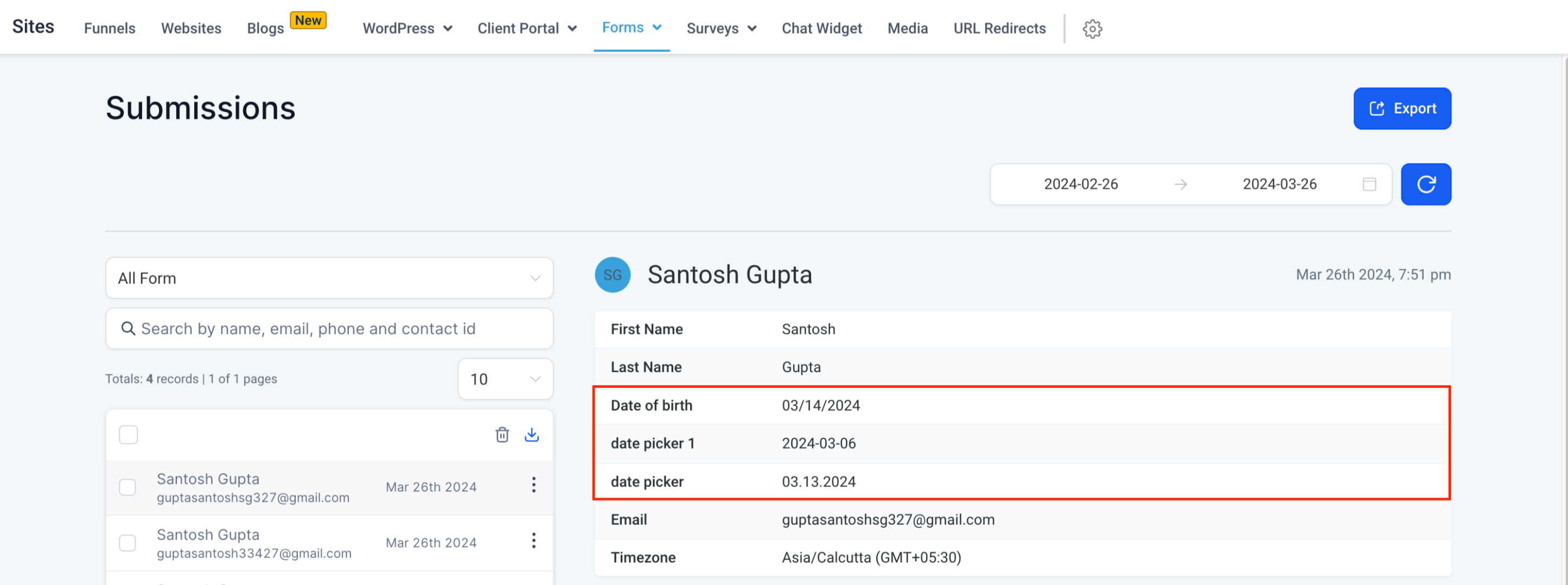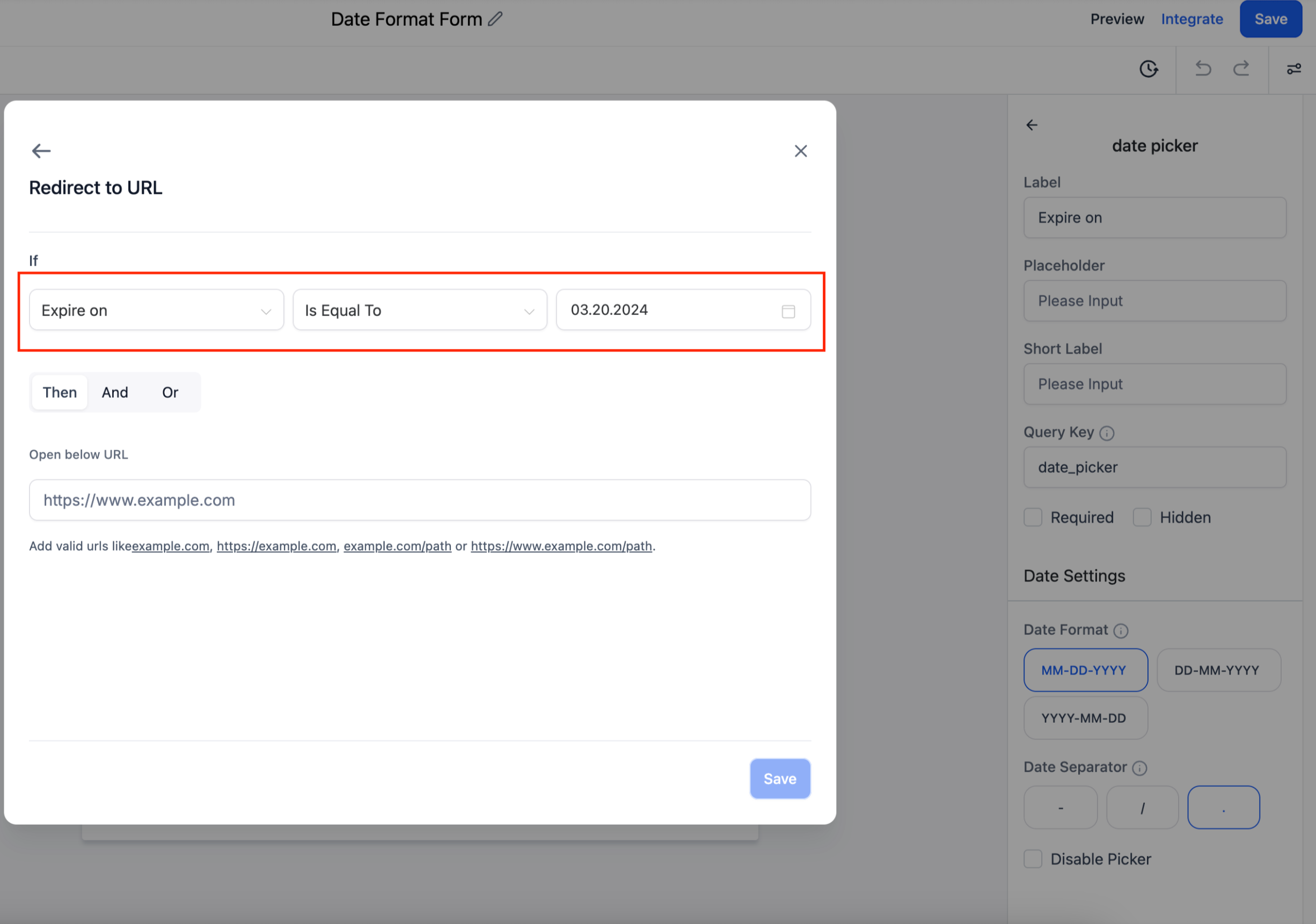We're excited to streamline your form and survey experience with new date formats and an improved picker. Our new date format offers improved clarity, flexibility, and usability, catering to a diverse range of preferences and international standards.
Key Features:
✨Clarity is Key:Update ensures clear representation of dates, minimizing ambiguity and confusion. With support of multiple date formats, choose the format that works best for you and your audience (DD/MM/YYYY, MM/DD/YYYY, YYYY-MM-DD, MM.DD.YYYY etc). No more confusion!
🌍Global Flexibility:Easily collect accurate dates no matter where your respondents are located.
⛔️Say Goodbye to Errors:Built-in smart validation helps users enter the correct date format, improving your data quality and preventing submission errors with real-time feedback.
✅Seamless Integration:Easy integration from builder.
🗓️Improved Date Picker:Easy visible month selection from date picker.
🛑Disable Picker options:Easy way to disable the picker from builder, customer can write out the date.
How to Get Started:
- Add a date field to your form or survey.
- Click the field to open settings.
- On right side, choose your preferred format and separator.
Effect on existing Forms:
- Existing form won't be affected by this update.
- Old form will still work with default format YYYY-MM-DD.
- Customer can edit the old form to opt for new formats.
Upgrade your forms and surveys with better dates today!