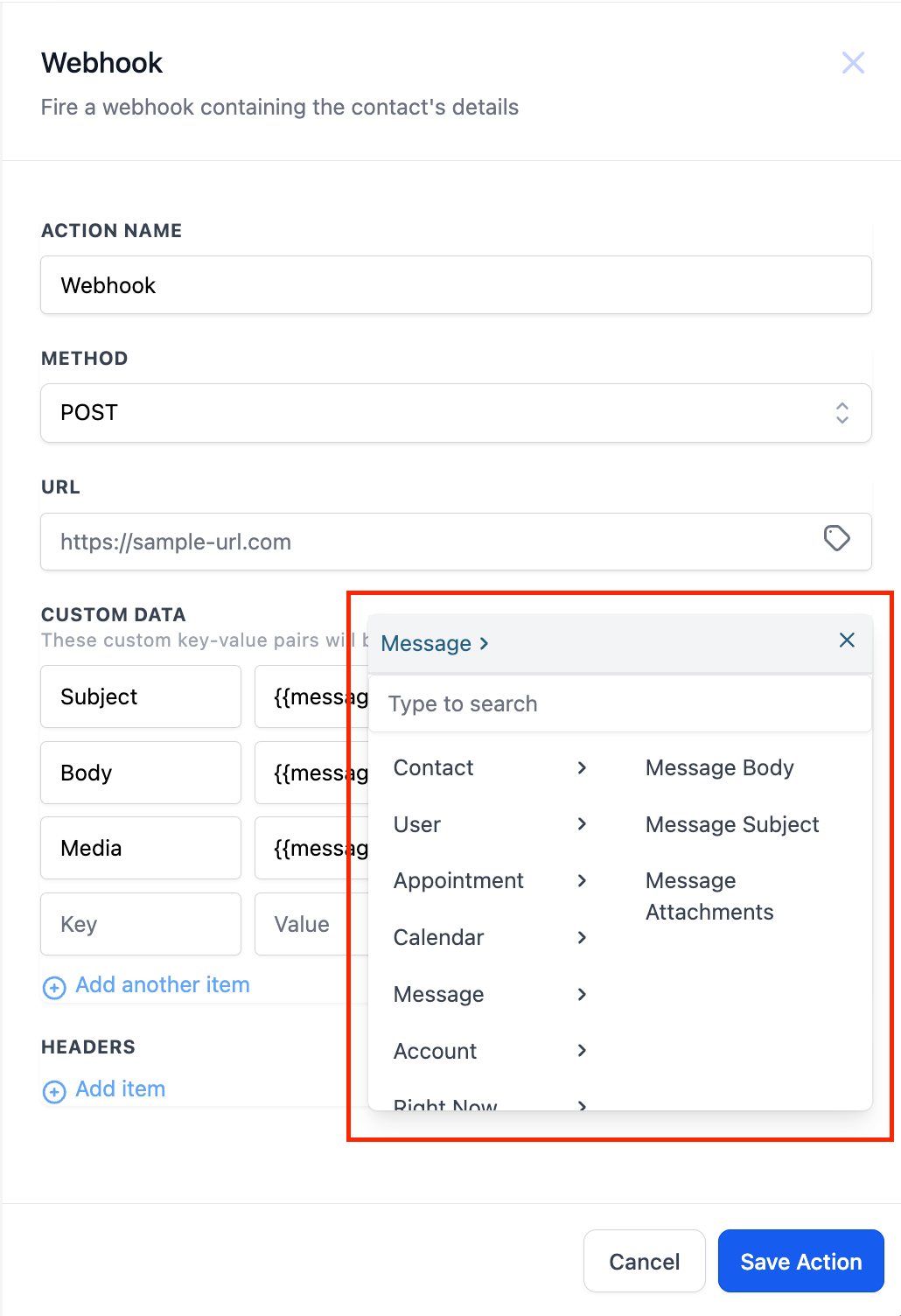What’s New?
- Till now we were only exposing the Message Subject and Message Body in workflows. This was limiting for the users with media attachments in the messages.
- Going forward you will be able to use Message Attachments also from the custom value picker
How to use?
- Select the Message option in the Custom Value Picker
- Select the "Message Attachment"