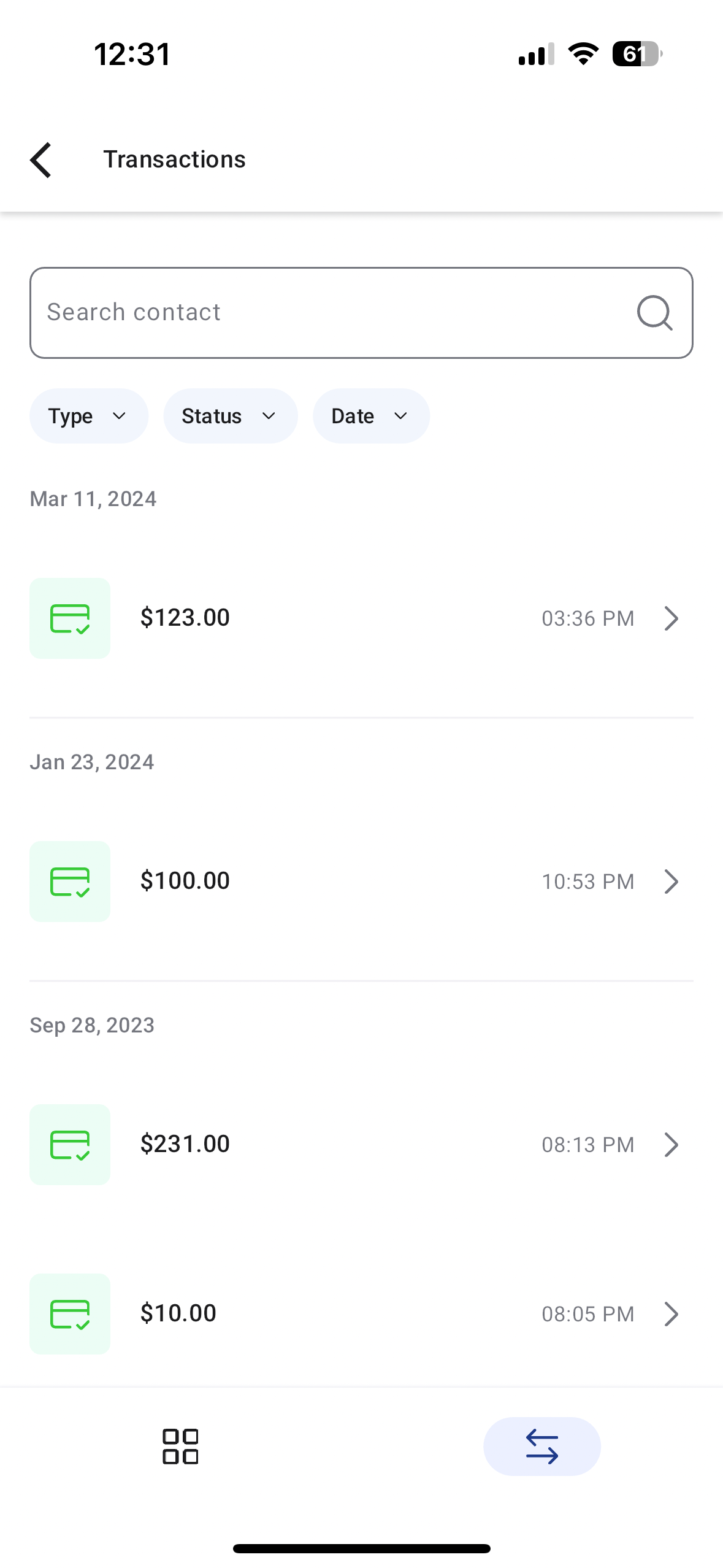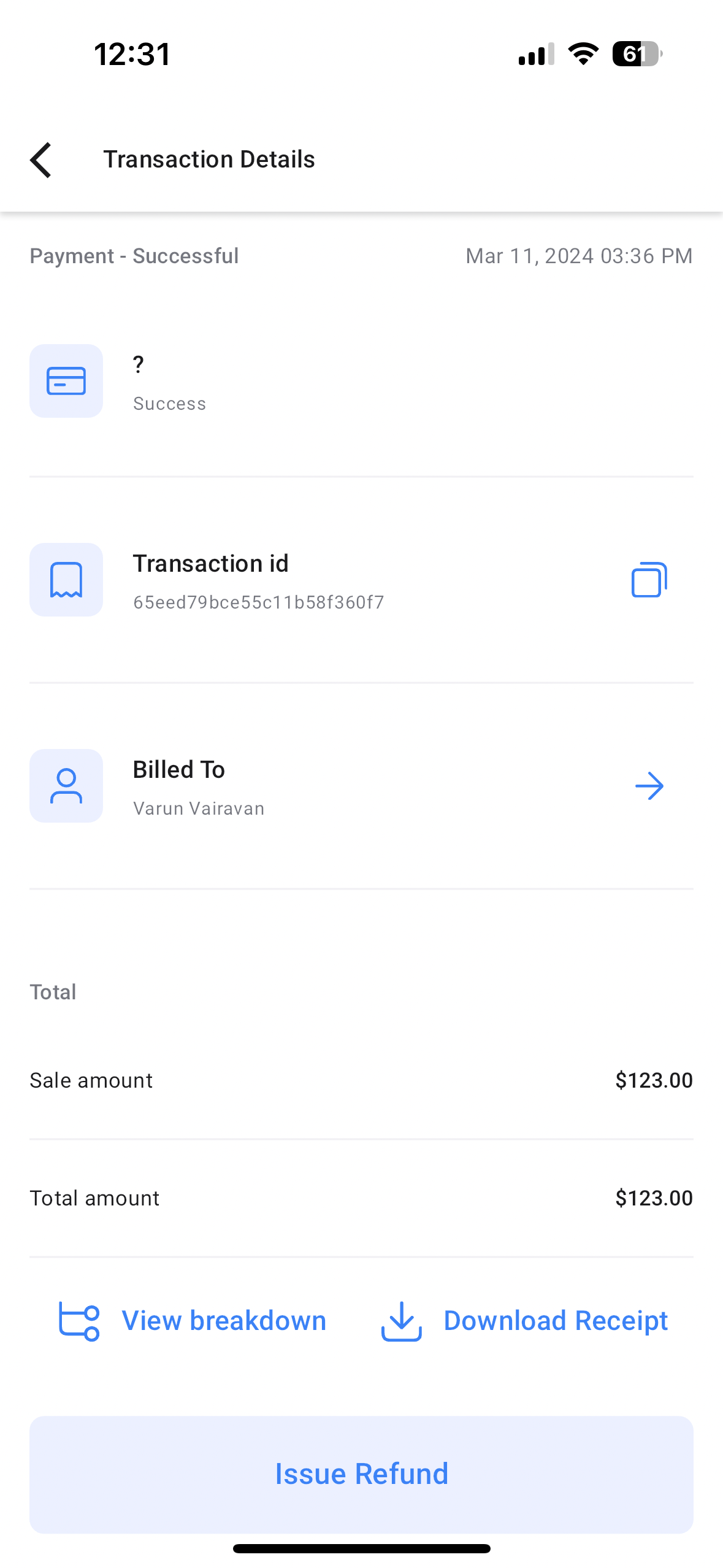We're thrilled to announce our latest update to Payments on Mobile - the ability to view an invoice for a POS transaction and the option to download a digital receipt! Subaccounts can now view the associated invoice for every POS transaction. For successful POS transactions, there will be an option to download receipts from inside the transaction card under the Transaction section / Contact card transactions section. This feature will be available on the FreedomKit app (update needs to be requested).
🚀What's New
-
Attach Invoice: Invoices are automatically attached to a POS transaction - no manual intervention needed.
-
Download digital receipts: Users will have an option to download a digital receipt for a successful POS transaction, This receipt can then be shared with the customer via their preferred channel.
⚠️Prerequisite
To attach Receipts to a transaction, head over to the FreedomKit app, navigate to the payments section, and click on settings. Make sure that the toggle "Enable automatic sales receipts for payments" is turned on.
👷♂️How It Works
- Open the mobile app with your preferred subaccount selected.
- Perform a successful transaction using POS. Make sure to link a contact to this transaction.
- Once the transaction has gone through successfully, head over to the transactions section from the bottom bar inside the POS module. Alternatively, head over to the contact card of your customer and open the transaction tab.
- Click on the transaction that you just performed. At the bottom of the page, you will see two options - View Item Breakdown and Download Receipt.
- Click on View Item Breakdown to view the attached invoice.
- Click on Download receipt to download and share a PDF version of the receipt.
⭐️Why it Matters
This update allows subaccount admins and users to start sharing invoices and receipts with their customers, which was previously not possible.
⏩Whats Next
-
Share receipt upon transaction completion: Users will have an option to share the receipt from the transaction success screen.
-
Capture customer details and share receipts directly: Users will have the ability to capture details for a new customer from the transaction success screen and share the receipt with them over email or text message (based on the details captured).