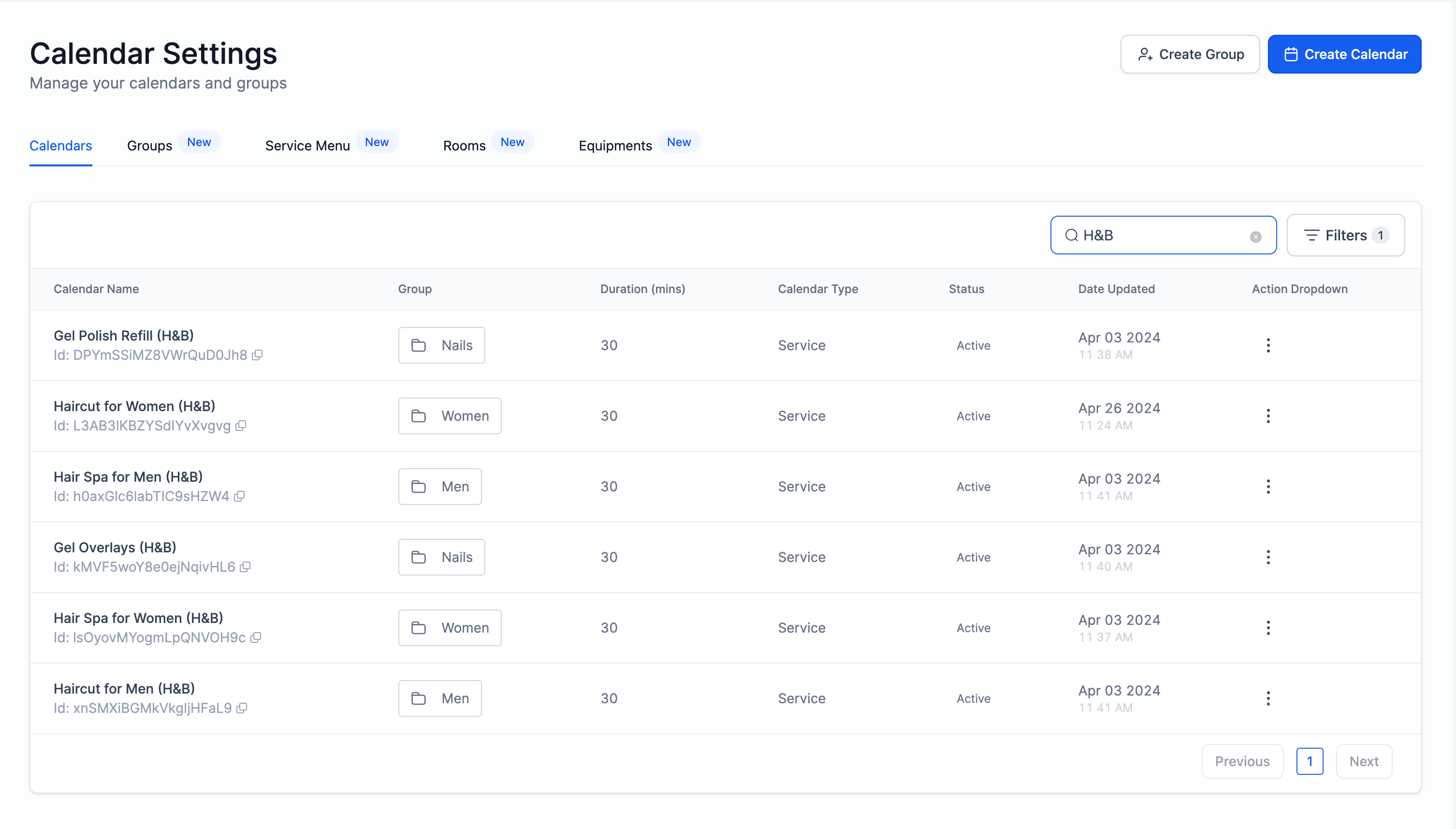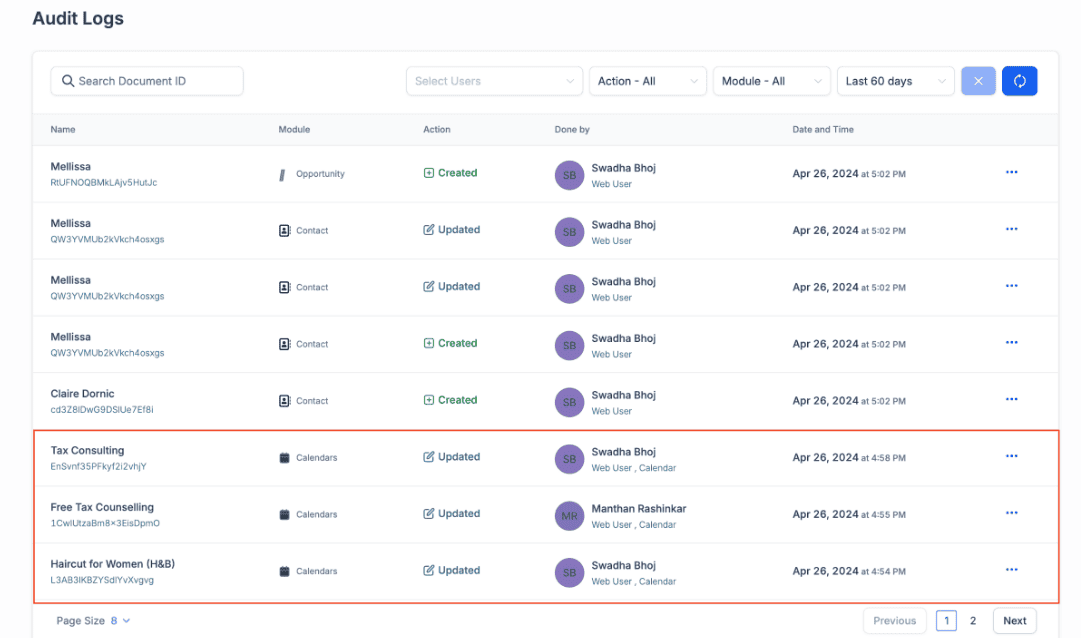Introducing Audit Logs for Calendar Settings! Now, users can easily track edits made to their calendars, including the timestamp, editor, and all modifications.
What's New?
- Users can effortlessly check edits to their calendars, including who made the changes, when they occurred, and what specific settings were modified.
- This feature simplifies troubleshooting and provides precise insights into any adjustments made, ensuring transparency and accountability.
- To make it simpler, we are now also showing calendar ID in the calendar settings.
How to Use?
- Navigate to Settings > Audit Logs.
- Select "Calendars" under the module to view changes across all calendars.
Alternatively, for a specific calendar:
- Access Calendar Settings and copy the calendar ID.
- Proceed to Settings > Audit Logs.
- Paste the calendar ID in the 'Document ID' search box and get all details specific to that calendar.