🪄 New Feature
➡️ Forward calls to business phone number
You can choose to enable or disable call forwarding to your business phone number under Settings > Phone Numbers > Advanced Settings > Voice Calls.
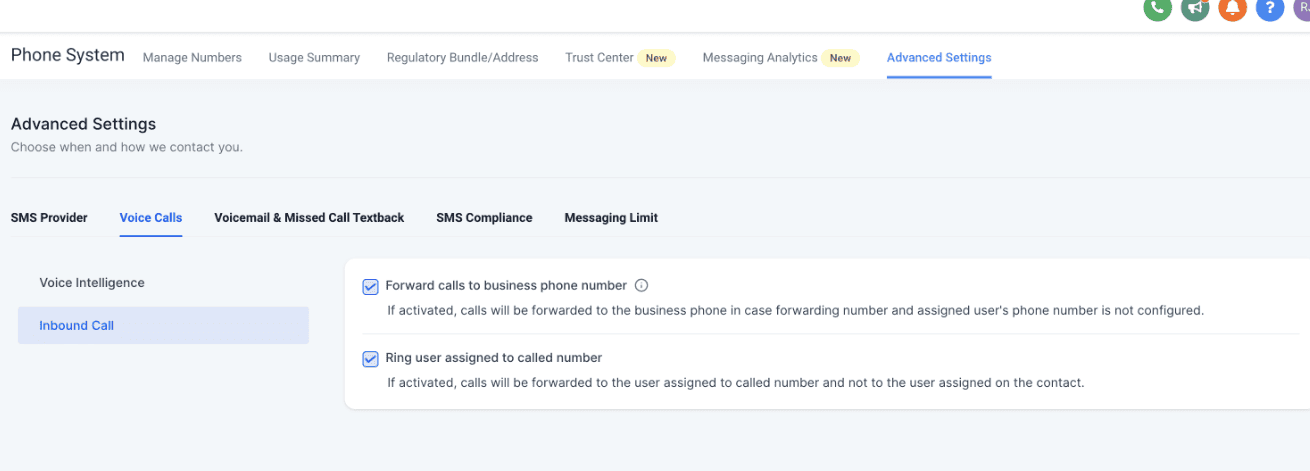
🔔 Ring User Assigned to Called Number
For an incoming call from a known contact, you can choose to route the call to the agent assigned to the contact by enabling the checkbox. Alternatively, you can disable the checkbox to route the call to the agent linked to the called number. This option resides under Settings > Phone Numbers > Advanced Settings > Voice Calls.