What's new?
Documents and Contracts are now supported in Snapshots!
Now, agencies can effortlessly save time during onboarding and ensure consistent Document templates across multiple locations.
How It Works:
- Navigate to Account Snapshots in Agency View.
- Create a new snapshot and choose the source account.
- Save the snapshot.
- Load the snapshot into the desired sub-account
- Select all the Document Templates you want to load into the desired location
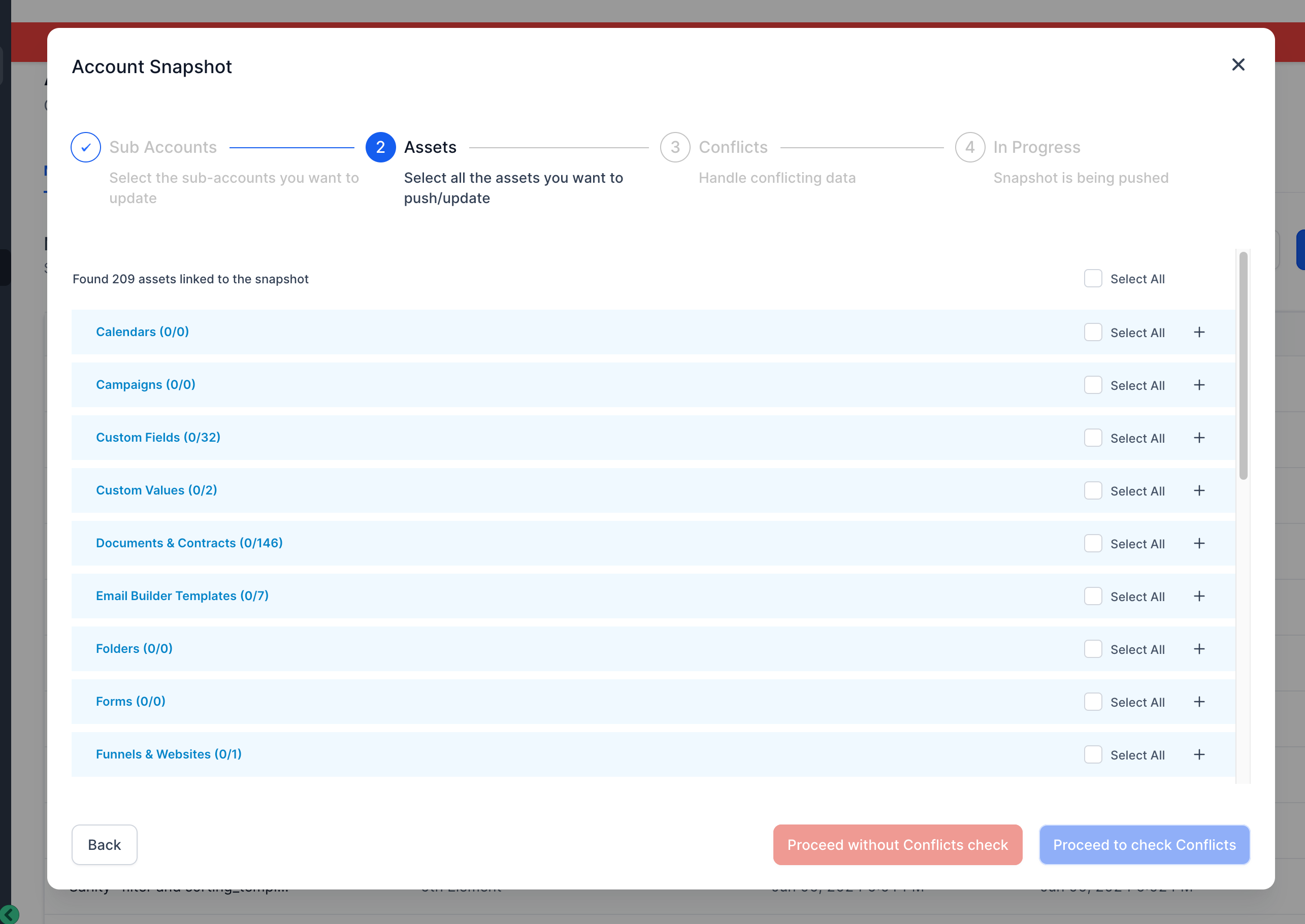
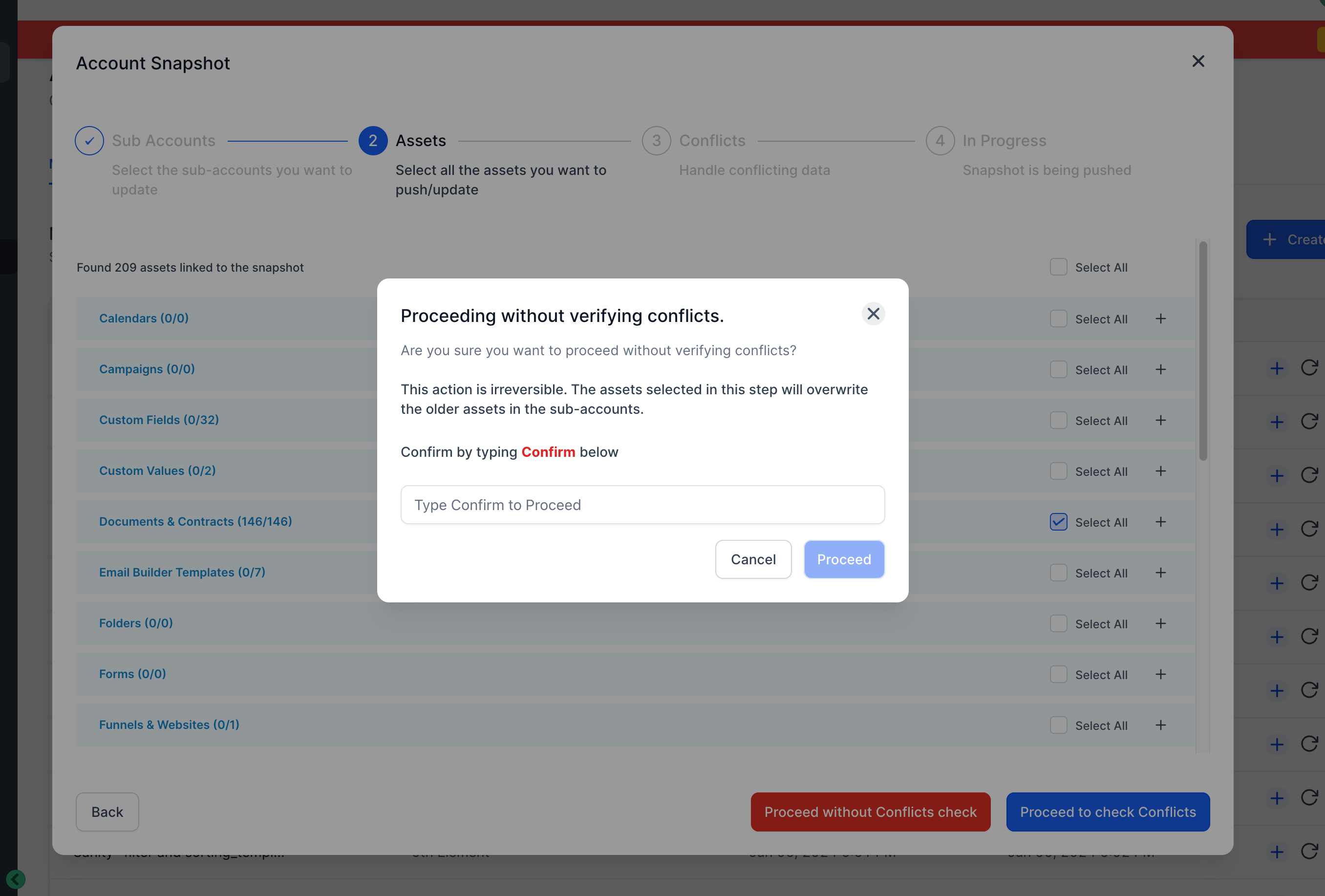
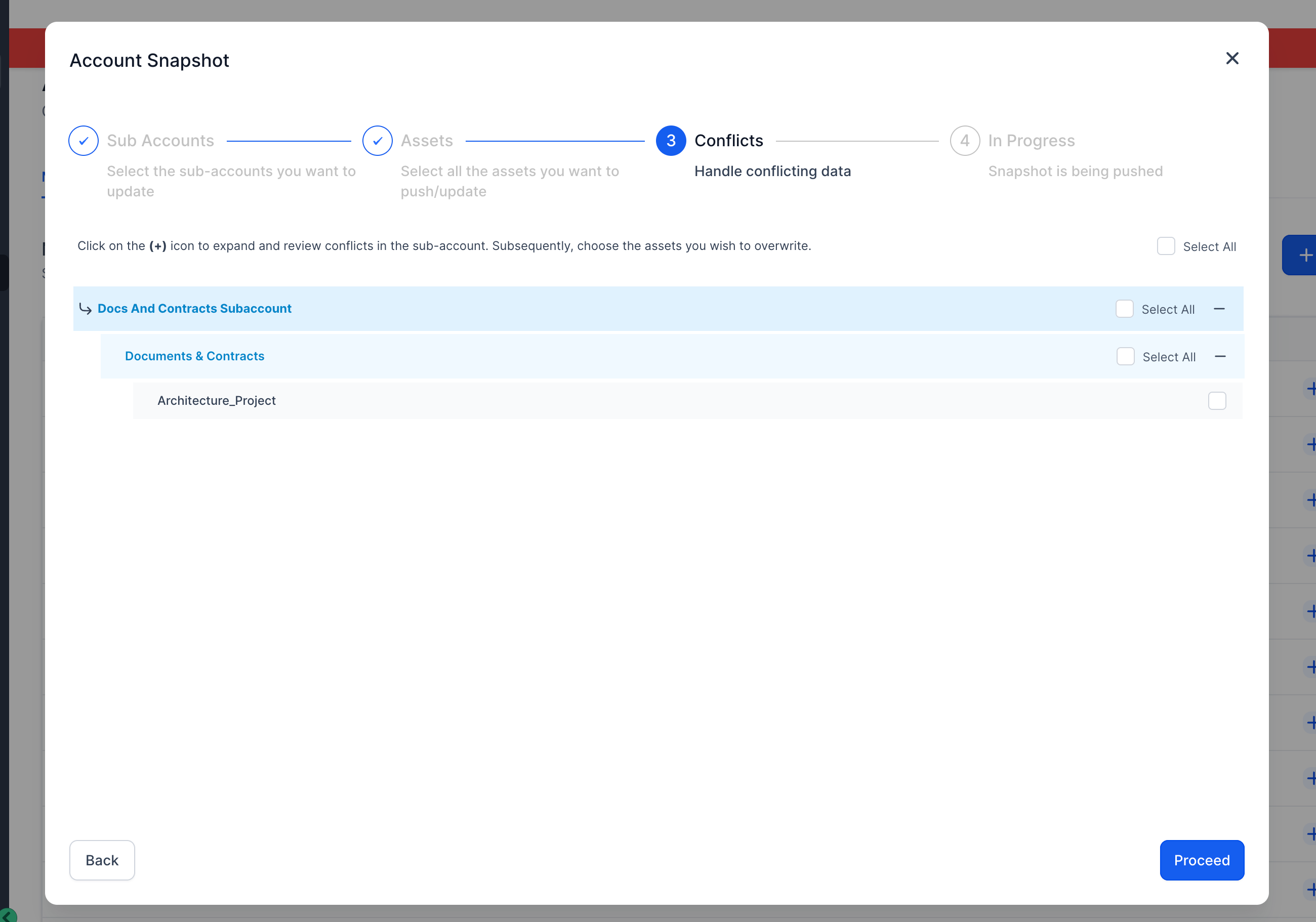
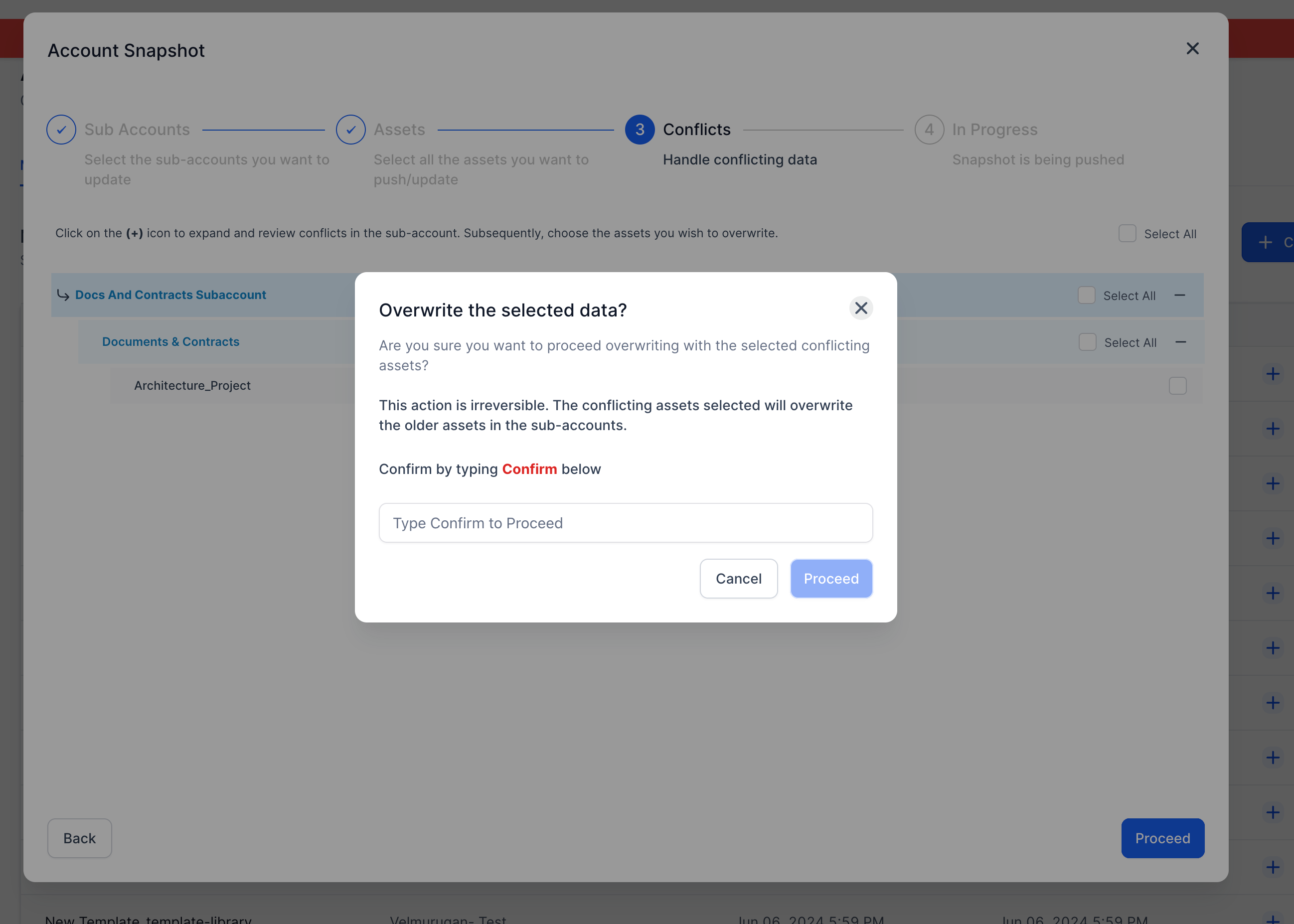
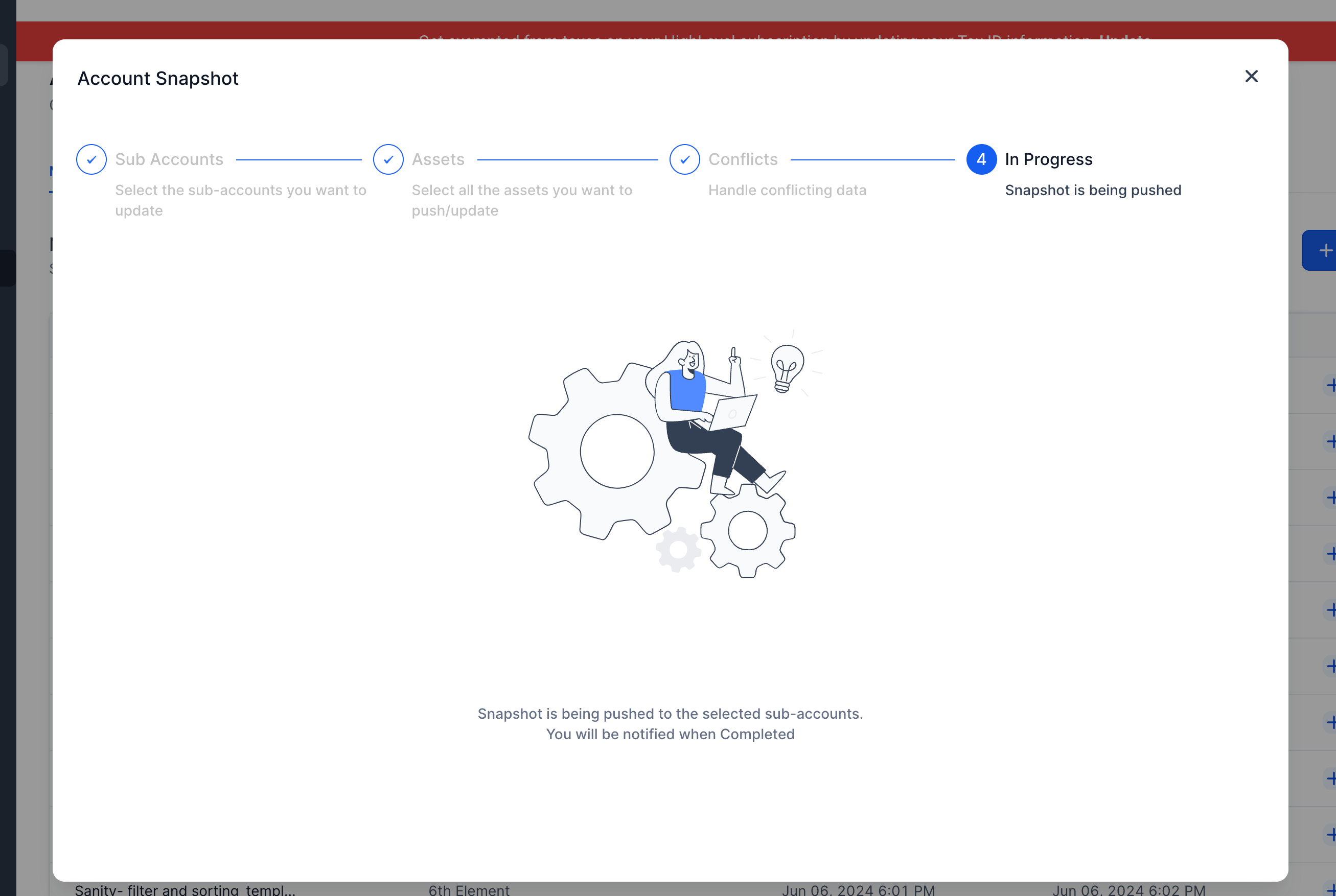
Why it Matters:
- This feature streamlines the onboarding process for agencies, allowing them to easily replicate Document and Contracts setup across different accounts. With pre-configured document templates, agencies can ensure a consistent user experience and quickly provide basic templates to their clients.