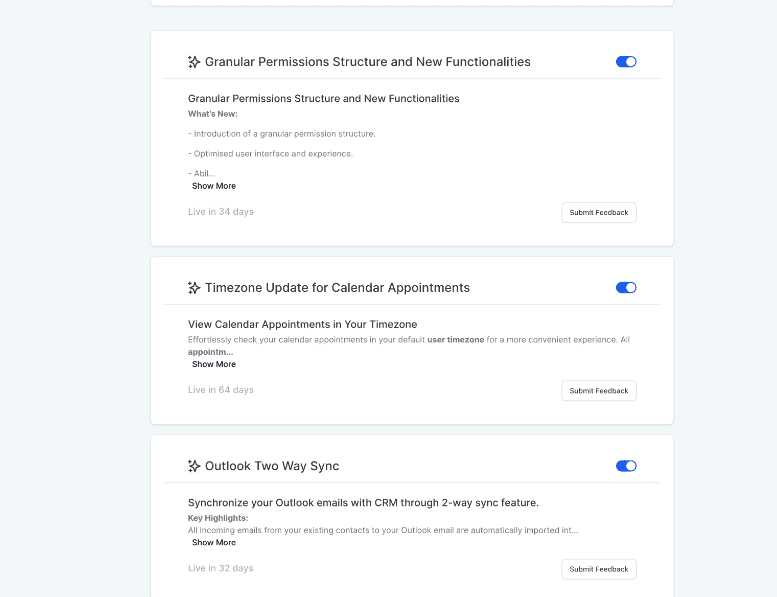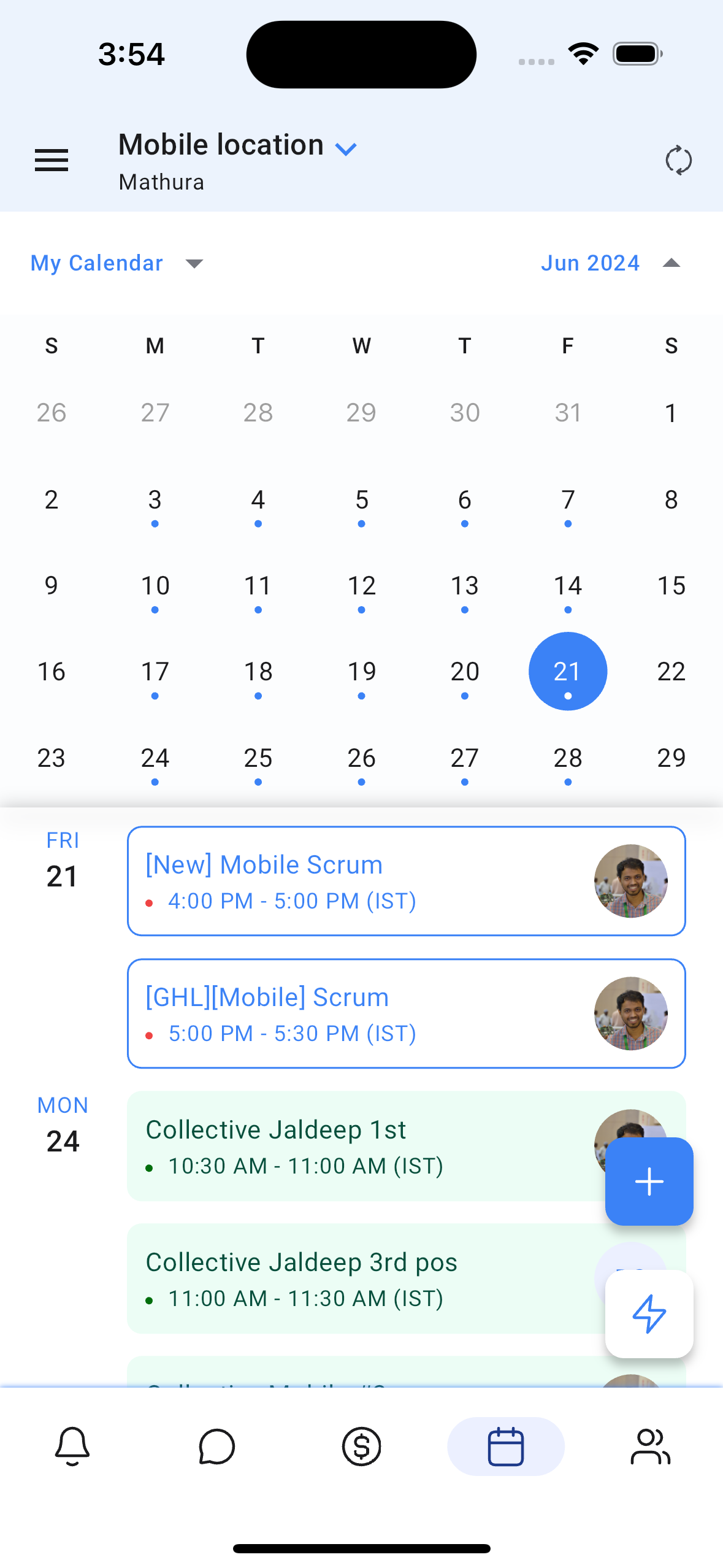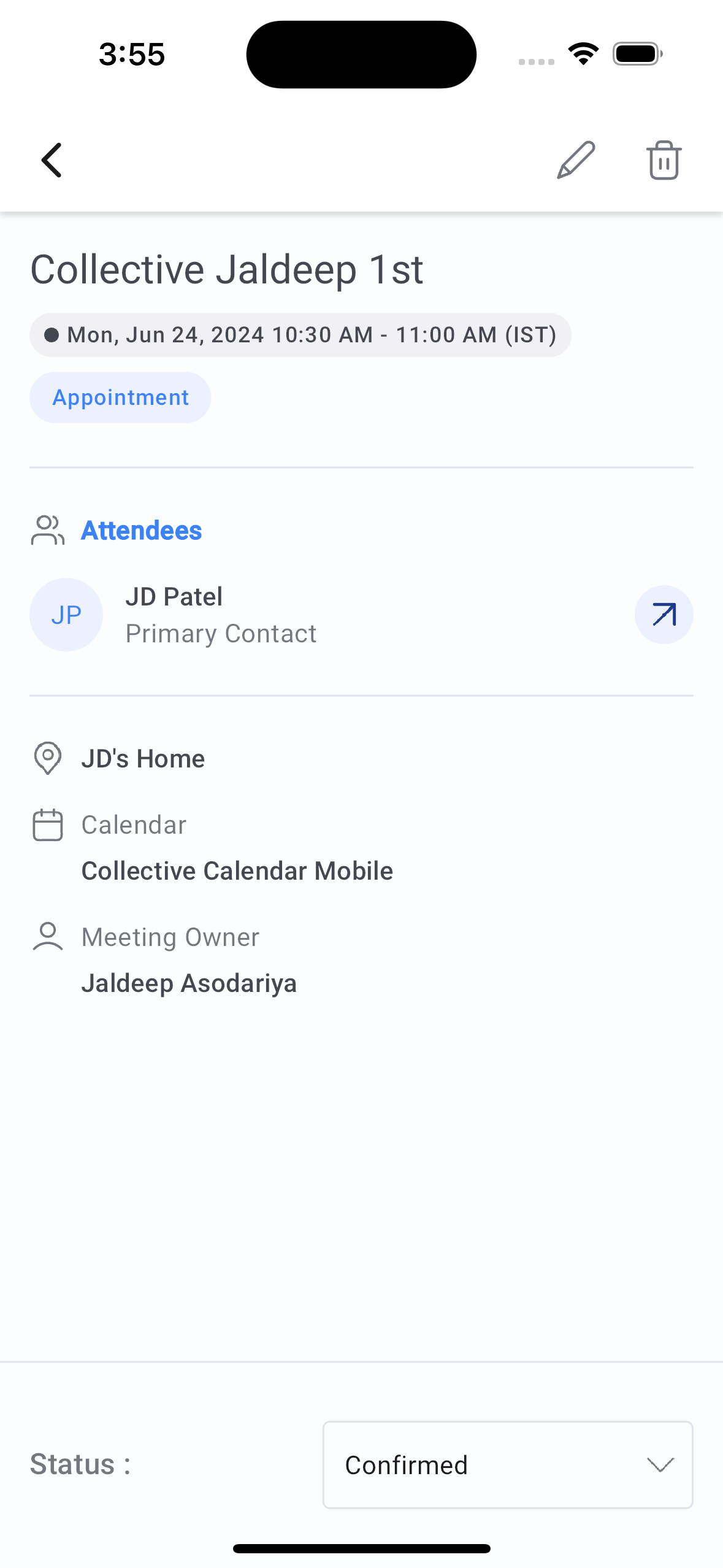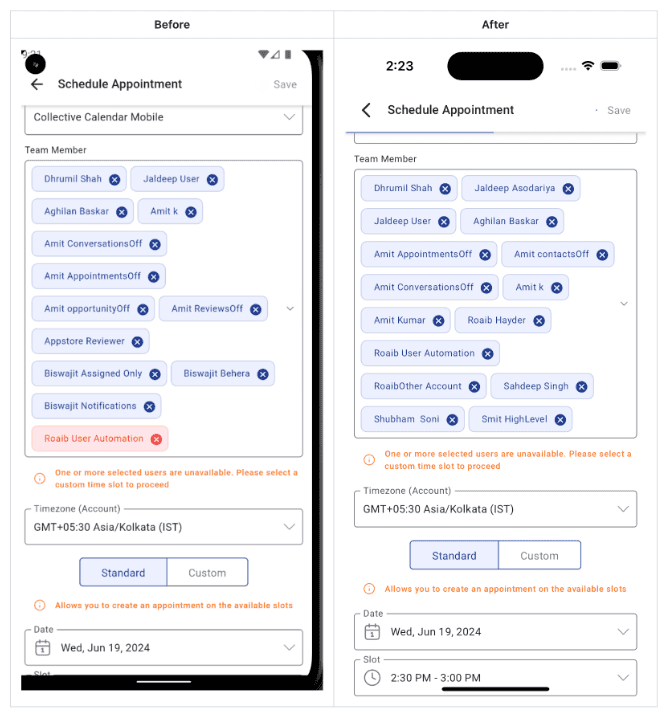We're thrilled to announce our latest update to calendars on the mobile app. Subaccount admins and users can have their event time slot set to their own timezones by toggling on Timezone Update for Calendar Appointments within the labs section. Users can also select multiple team members for a collective appointment booking. This update is available on FreedomKit mobile apps.
What's New
- Timezone update for Calendar Appointments - View event times on your appointment listing page inside the mobile calendar in your own timezone by toggling on Timezone Update for Calendar Appointments within the labs section. If toggled off, the timezone will default to the business location's timezone.
- Multiple team members per collective booking: You can now add multiple team members for your collective bookings.
- Timezone abbreviation on event listing: View the timezone of your events inside the event card of an appointment.
How It Works
- Head over to FreedomKit web and navigate to your preferred subaccount.
- Head over to settings and click on Labs.
- Toggle on Timezone Update for Calendar Appointments
- Open the mobile app with the same subaccount selected.
- You will now be able to see all the event timings in your own (subaccount admin or user) timezone.
- Create an event using a collective booking calendar. You will now be able to add multiple team members to an appointment booking based on their time slot availability.
Why it Matters
This update finally allows users to view events in the their own timezones, eliminating any possibilities of missing an appointment due to different time zones.