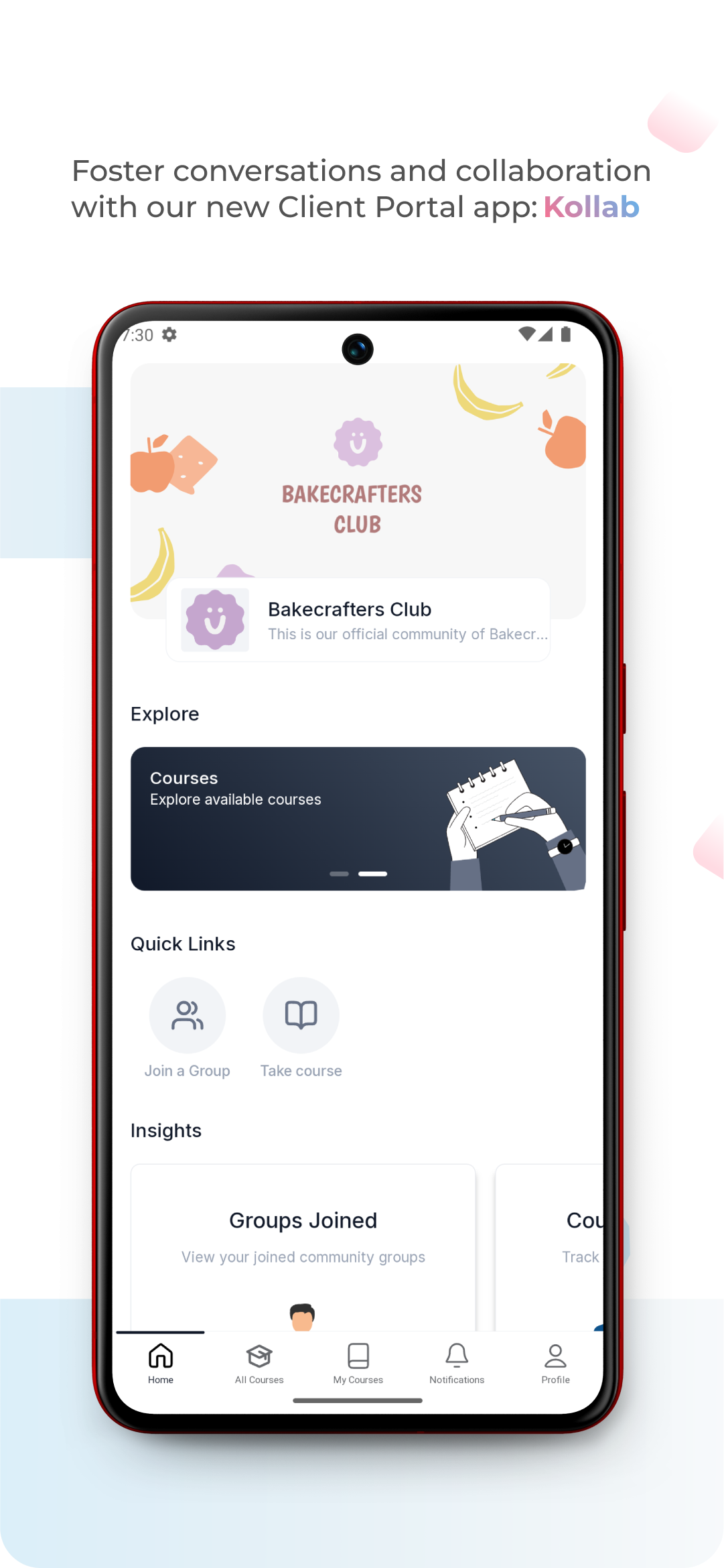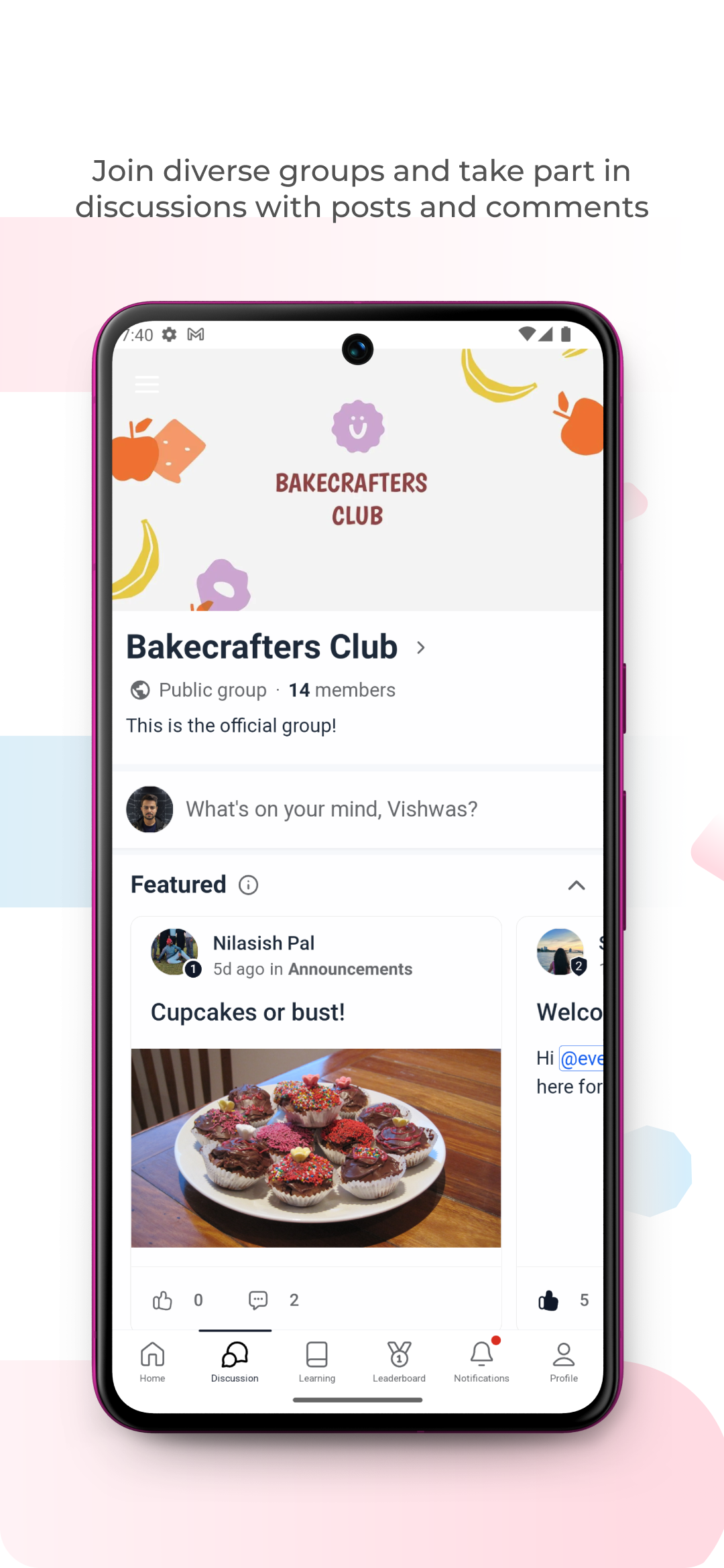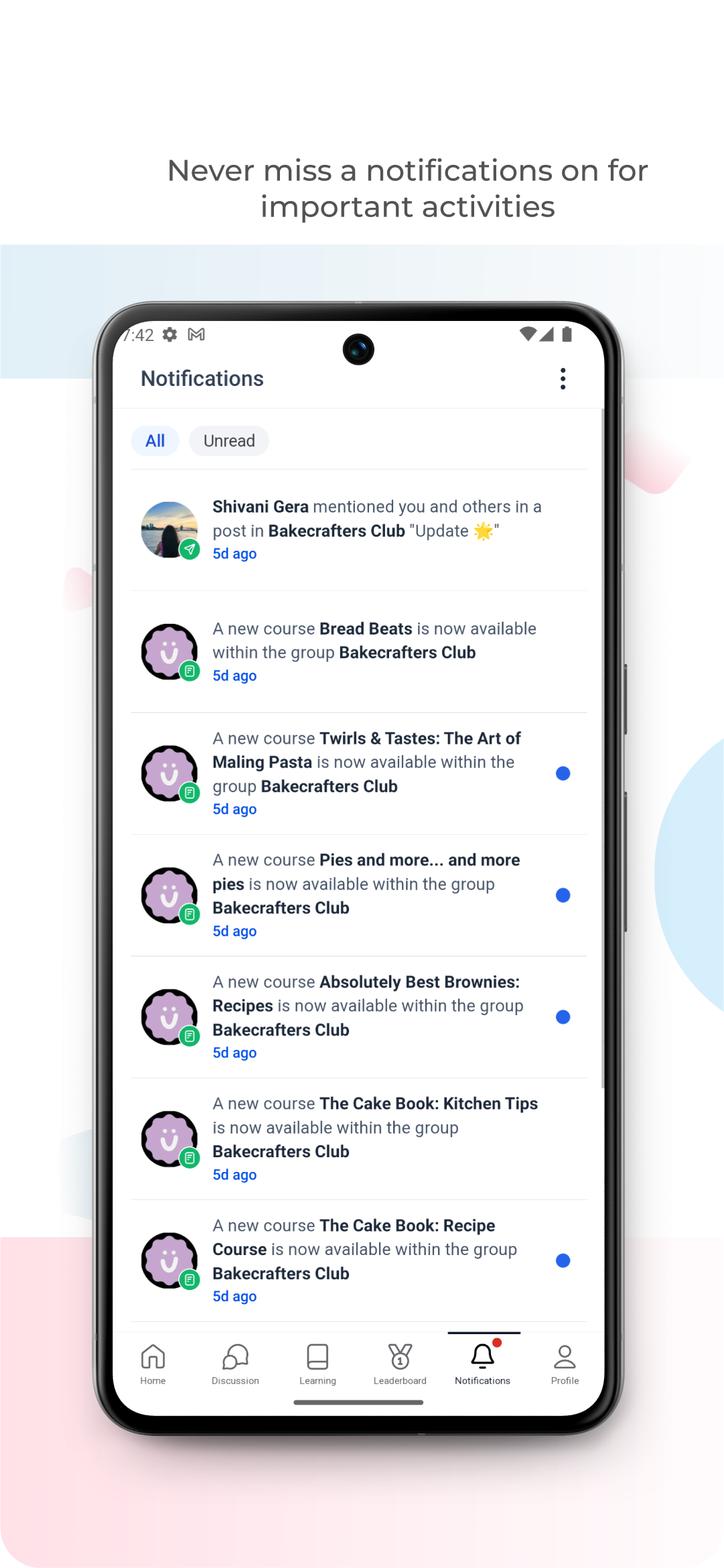We’re super excited to share that Kollab is now rocking it on the Android Play Store! It’s time to elevate your client portal experience to epic new heights!
Getting started is easy! Simply visit the Play Store, search for Kollab and tap "Download." or click here- https://play.google.com/store/apps/details?id=net.clientclub.app.kollab
Within minutes, you'll be ready to use Kollab!
How to sign-in:
- Make sure you are signed up with a Community group, Course or Client Portal.
- Use the same credentials to sign-in i.e. same email ID and password.
- If you have forgotten your password (just like me!), Sign in with OTP
- If you are a part of multiple domains, you'll receive the option to choose which domain to enter into. Choose the relevant one to sign-in. (Make sure to scroll and find all of them)