We are excited to introduce a significant upgrade to Chat Widget custom theme color - two new text color options within the custom theme settings for chat-widget typography. Users can now customize the text color for the chat-widget header message and the welcome message.
😇 Key Points:
- For new users who have not yet applied a custom theme to their chat-widget, these new text color options will be applied automatically without requiring any additional changes.
- For existing users who have already implemented a custom theme, the previous behavior will persist until the new text color options are applied. Specifically, the header message text color will continue to use the sender message text color, and the welcome message text color will use the system message text color.
- 😍 Users can further customize these colors according to their preferences with the new configuration options. Renamed for better user friendly experience:
- Sender Message Text Color -> Visitor Message Text Color
- Received Message Text Color -> Agent/AI Message Text Color
- Sender Message Color -> Visitor Message Color
- Received Message Color -> Agent/AI Message Color
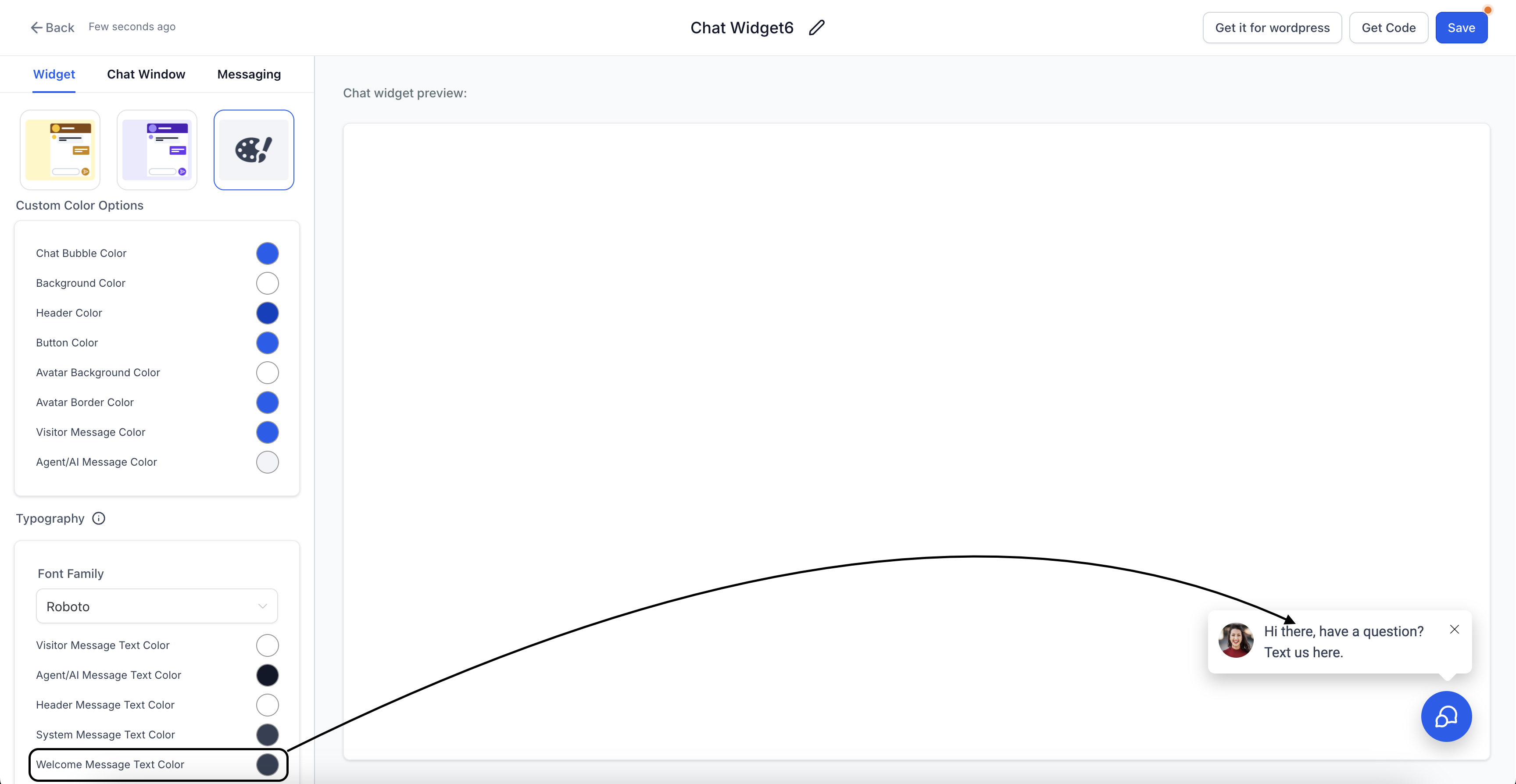
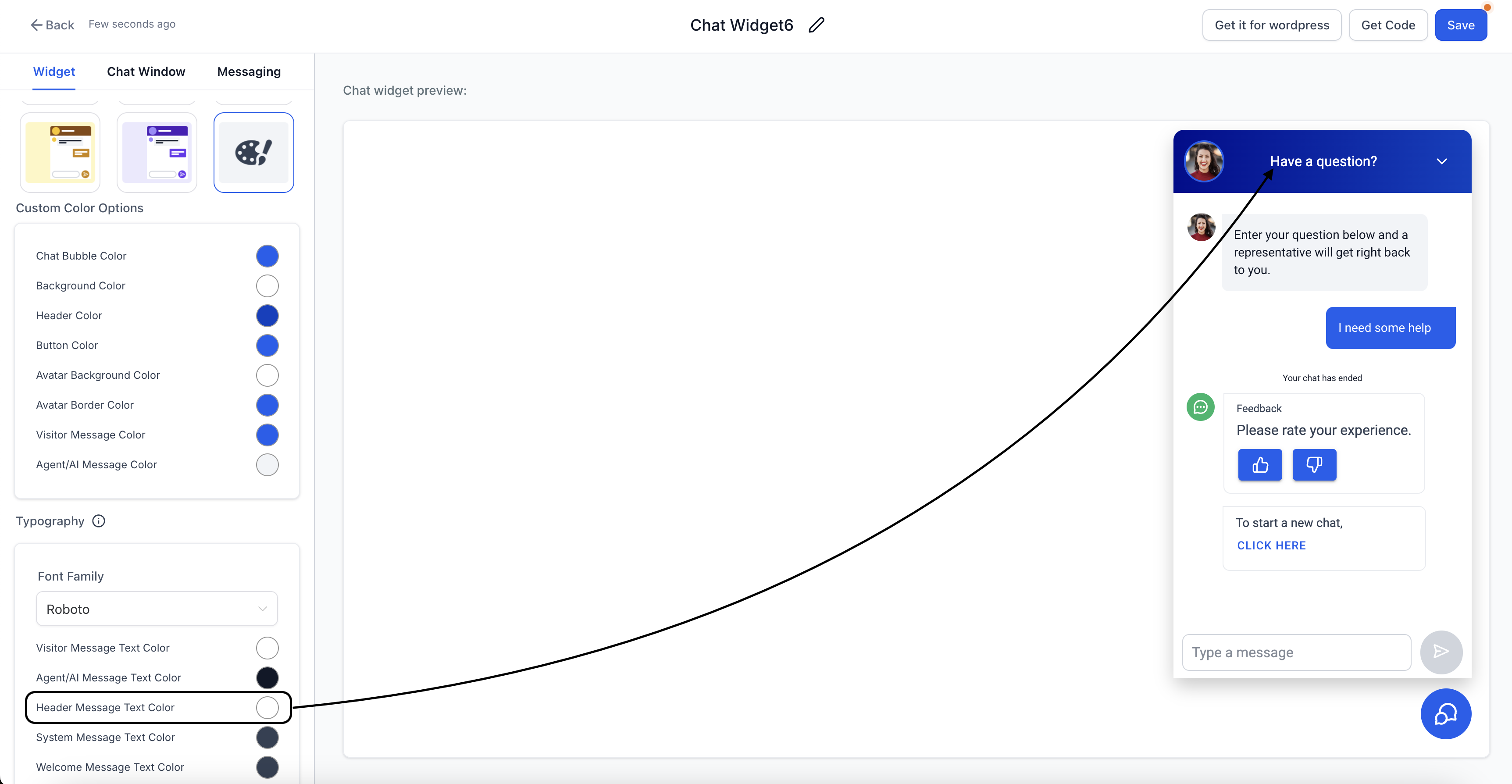
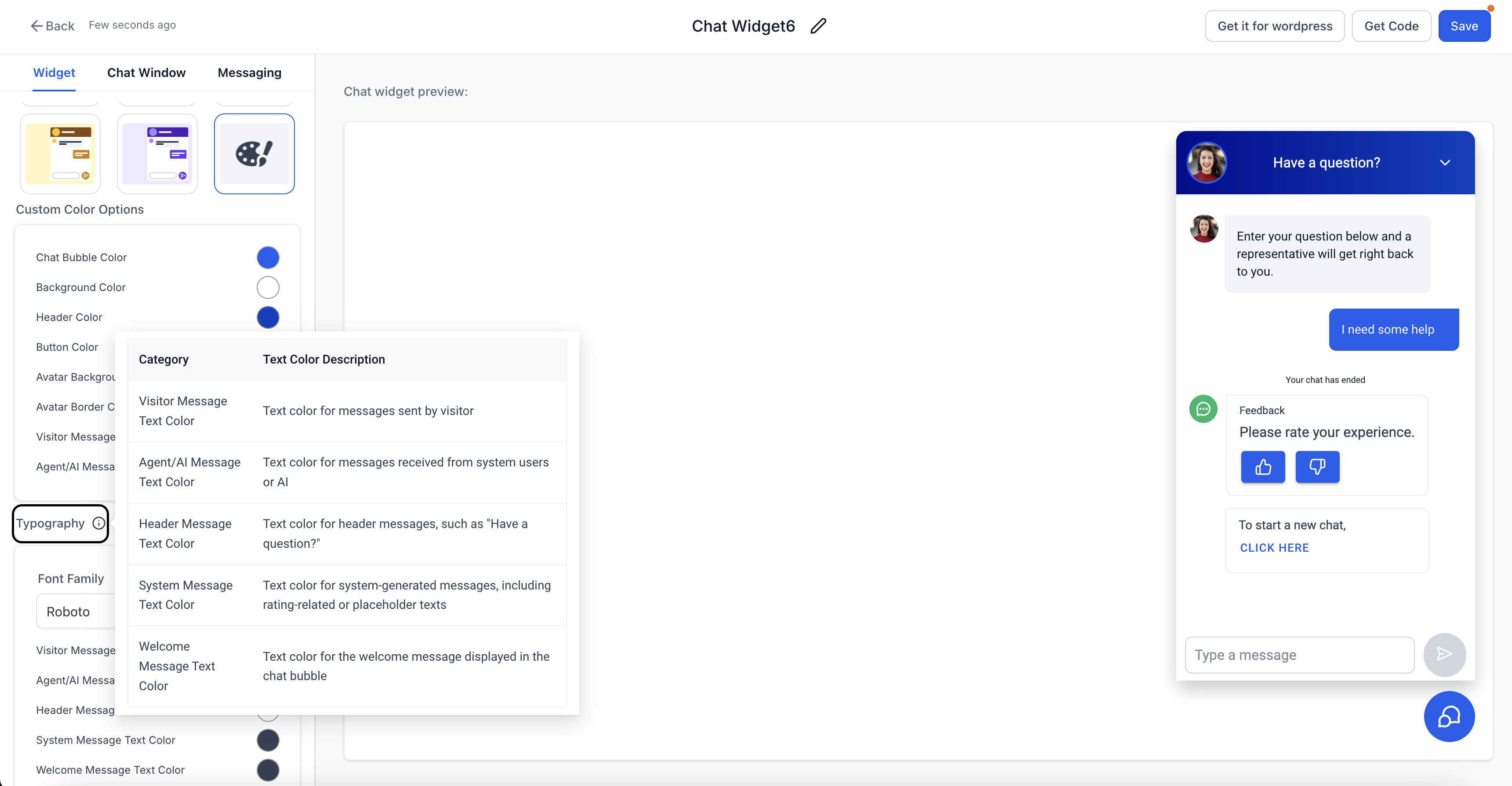
This update is based on continuous feedback and collaboration with our valued customers.